How To: Instantly Get Song Lyrics on Android with QuickLyric
With floating song lyrics displayed over the screen, apps like musiXmatch and Floating Lyrics are perfect for people who want to go beyond just the tunes and delve into a song's message and meaning. And while these floating windows can be convenient, they're not always necessary.Fortunately, there are great alternatives available. With lyrics that change as quick as the tracks your playing, developer Guillaume's app, QuickLyric, makes finding lyrics to the currently playing song simple, using a single button without any of the floating window mess. Please enable JavaScript to watch this video.
Step 1: Install QuickLyricBefore installing the application, there are a few things you should know: it's free, there are no ads, it's simple to use, and Google's Material Design guidelines are implemented very well. There are two versions of this app available. The Google Play Store version, and the F-Droid version (direct link here).They are both essentially the same, but the F-Droid version will provide album art along with the lyrics, which is a nice touch. If you elect this version, be sure to have installation from "Unknown sources" enabled, and you'll probably want to install the F-Droid app to receive automatic updates.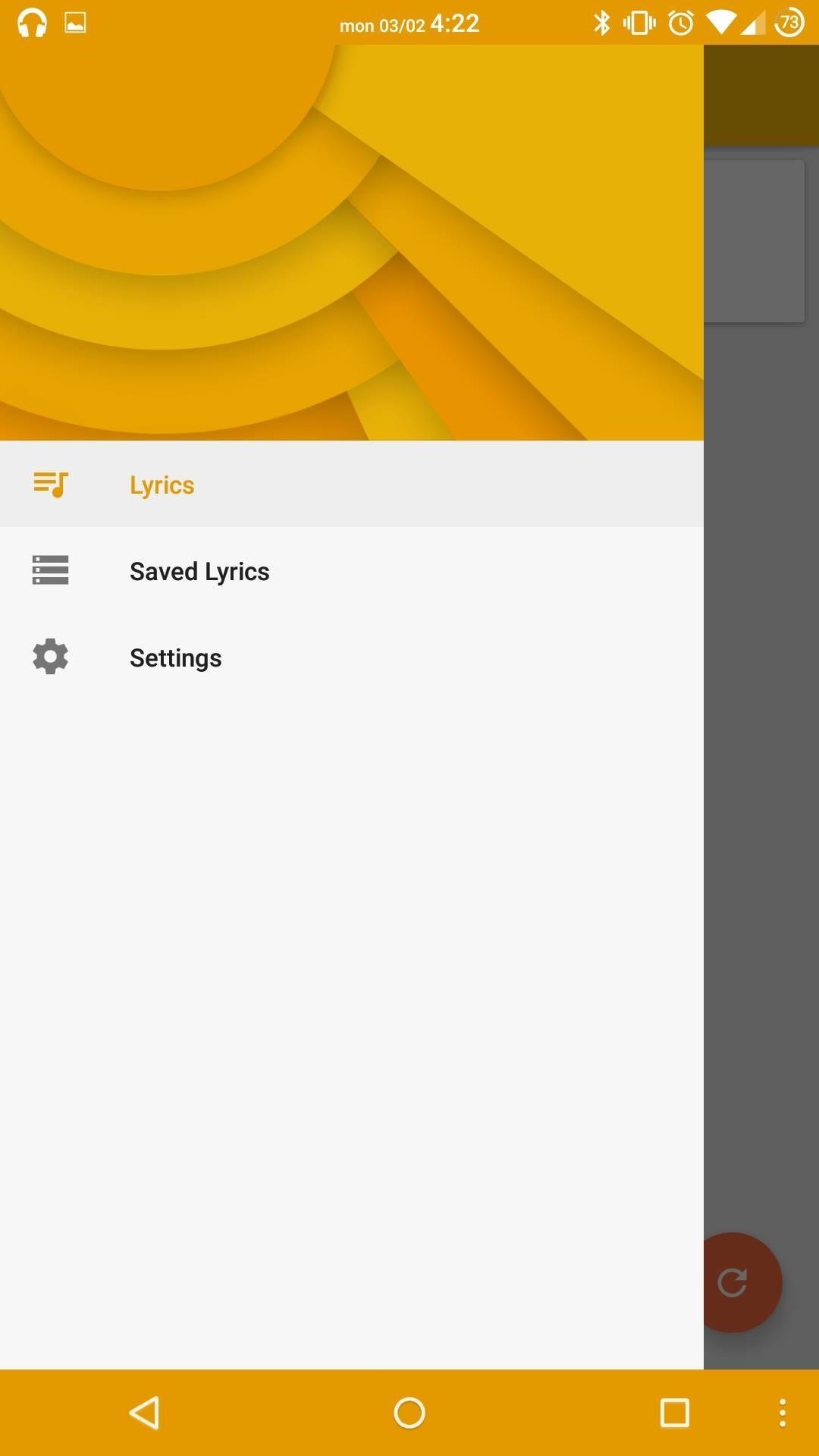
Step 2: Go Through the SettingsBefore using the app for its intended purposes, briefly go through its settings, accessible through the side menu. Some of the preferences provided are quite useful and allow you to ignore tracks longer than twenty minutes, which could be a podcast, and automatically refresh lyrics as songs change.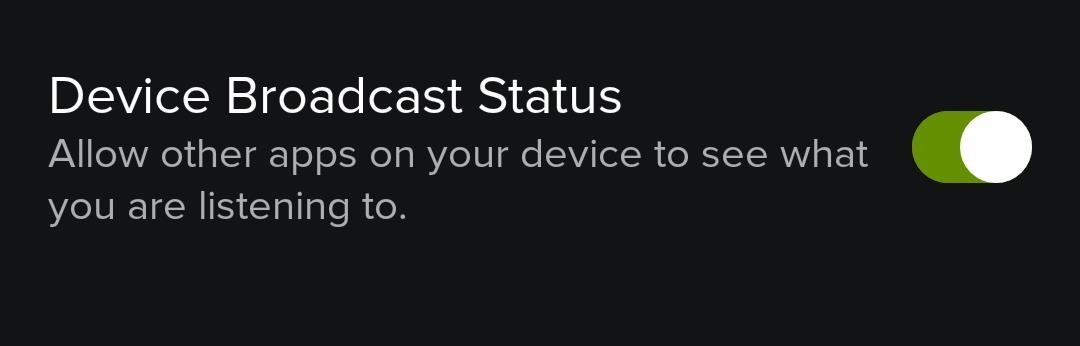
Step 3: Get Quick LyricsUsing several APIs and constantly monitoring your music apps, QuickLyric is fast and easy. But for all you Spotify users, in order for this to work properly, enter Spotify's settings and enable "Device Broadcast Status." Now, with your Android playing some music, open QuickLyric and tap on the refresh button and you'll see the lyrics for the currently-playing track. Once you change tracks (hint: use the notification to quickly do so), you can either hit the refresh button again, or automate the process by enabling "Automatically refresh lyrics" in the settings. After testing QuickLyric on Google Play Music, Spotify, and Pandora, I can report that it functions as advertised, so try it out yourself and let us know what you think in the comments below. Also, make sure to catch Gadget Hacks on Facebook, Google+, and Twitter for more quick Android tips.
With AKG-tuned earbuds, Dolby Atmos surround sound, and a cool set of stereo speakers, the Samsung Galaxy S9/S9+ is every bit a music enthusiasts' phone. However, when it comes to the audio
If you've ever seen a crazy photo on the internet and wondered whether it's even real, you might be excited to find that yes, there's an app analysis tool for that.. The FotoForensics website, developed by computer scientist Neal Krawetz, has been around since 2012 - which can make it feel a bit arcane by modern web design standards.
Spot faked photos using digital forensic techniques | Popular
How to Block Caller ID - wikiHow
Step 3: Edit the Notes. Since this app functions as a sort of Post-it note for your Notification Center, there's only one sheet available. Whenever you want to change the note, either entirely or just to add or subtract something from it, just tap on the widget in the Notification Center or go directly to the NoteDash app to make your changes.
How to Connect an iPad to Bluetooth Devices. This wikiHow teaches you how to connect your iPad to a Bluetooth item, such as a car stereo or a speaker. The process of connecting two things by Bluetooth is called "pairing."
Pair a third-party Bluetooth accessory with your iPhone, iPad
How To: Protect a touchscreen device against rain (cheaply) How To: Protect your blog by trademarking your domain name How To: Secure a new Microsoft Windows PC to protect it against malware How To: Protect your iPhone or iPod Touch from theft with the Cylay app
How to Seal and waterproof the belt - ATV :: WonderHowTo
The crank flashlight can come in handy in both everyday and emergency situations. Whether you lose power or are stranded in the woods with a dead car battery, a crank flashlight will be a huge help.
Solar Powered Hand Crank Flashlight- Rechargeable LED
The stock AccuWeather widget on the Samsung Galaxy Note 3 is great if you want a super quick way to see the current time, date, and weather forecast for your area, but personally, its design just doesn't do it for me.
Make the AccuWeather Widget Transparent on Your Galaxy Note 3
However, if you prefer the light look, the other option for Android 9 and lower is to "Set by Battery Saver." When chosen, your phone will turn on the dark theme on the calculator app when battery saver is enabled. This allows you to use the preferred look but let you stretch the battery a bit when at a lower battery percentage.
How to Enable the Hidden 'Night Mode' Setting on Android 7.0
The HTC One has proven to be the industry standard in mobile audio performance. With BoomSound and Harman/Kardon technology backing its front-facing speakers, there is no doubt that every other flagship out there pales in comparison.
How to Get Higher Audio Quality when Using Audacity - wikiHow
I was SO EXCITED to try out the new phone and had waited months in anticipation. Unfortunately, tilting it to 5 degrees resulted in severe blue shift that was distracting, so I sent it back. I'm ok with a little blue shift, every phone has it, my Pixel 1 XL has it barely, (never noticed it at all) but at 80 degrees looking at the edge.
The new technology presented by Facebook 360 will allow you to share with friends and acquaintances a new type of 3D images. The images, made from a shot taken in portrait mode, maintain a clear
How to Post 3D Pictures on Facebook | Fortune
fortune.com/2018/10/12/how-to-post-3d-pictures-on-facebook/
Facebook started rolling out a new 3D Photo feature this week. How to Post 3D Pictures on Facebook. specifically an iPhone with Portrait mode. When you snap a shot through Facebook, the
To enable SMS services in your Gmail, go to your Gmail Labs settings page and enable the Text Messaging (SMS) in Chat feature.. To send an SMS from Gmail, first enter a contact's name in the search box of the Gmail chat window and select Send SMS.
How to Send an SMS to Gmail | Chron.com
How to Record Audio on iPhone. This wikiHow teaches you how to record sound using your iPhone's Voice Memos app or GarageBand app. Since Apple doesn't allow you to record calls, you'll need to use a separate app or service if you want to
How To Hack Into Someone's iPhone Without Them Knowing
0 comments:
Post a Comment