How To: Add Foreign Language Dictionaries to Your iPhone to Look Up Definitions Faster
The native dictionaries in iOS, which have been around since 2011, let you define words on your iPhone on the fly in Safari, News, Notes, and other apps. But if you read or write in more than just English, you won't be able to see accurate definitions unless you add those other languages to your list of dictionaries manually.For instance, English may be your primary language, but if you're fluent in Spanish, you may read or write in that language sometimes too. In order to look up an unknown word in Spanish, you would highlight it, then choose "Look Up" from the contextual menu. If you don't have the Spanish language dictionary added in your settings, then you either won't get a definition or you will get one for the English version of the word, if the spelling is similar. Not very helpful.Don't Miss: How to Fix Autocorrect Bugs & Fails in Your iPhone's Stock Apple Keyboard
Step 1: Add Your Secondary Dictionary LanguagesTo fix the issue addressed above and add dictionaries for your secondary languages (or even just languages some of your friends use that you'd like to stay on top), you can either do it from your Settings app or from the Look Up window itself.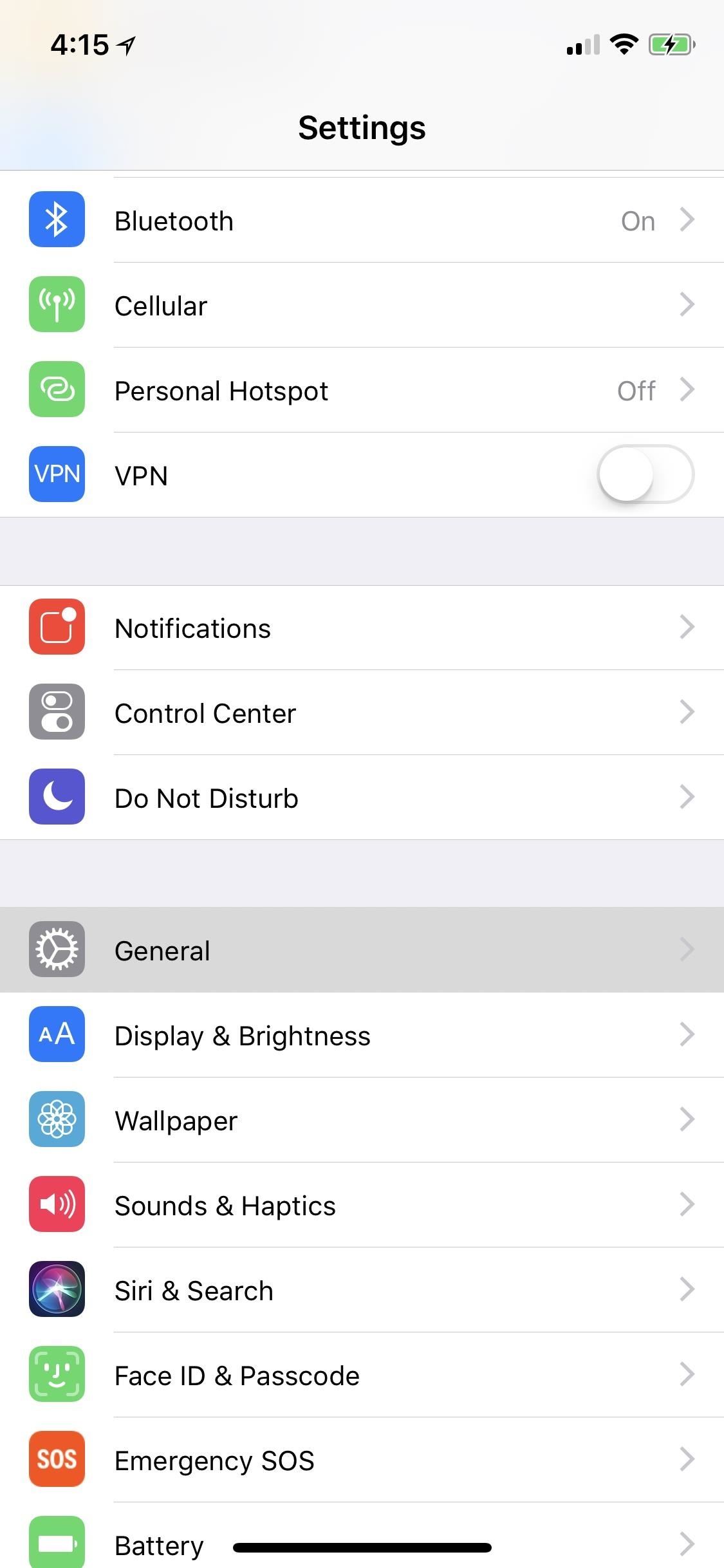
Method 1: From the Settings AppThe fastest way to add new dictionary languages is to just open up the Settings app, tap "General," then select "Dictionary" from the list. As you can tell, there's a long list of foreign languages that you can add to your iPhone's built-in dictionary. Out of all the ones listed, Simplified Chinese, Dutch, French, German, Japanese, Korean, Portuguese, Russian, and Spanish all have dictionaries that can be translated to English text, which is nice if you're still learning a second languages and need your English skills to help you understand.American English British English Simplified Chinese Traditional Chinese Danish Dutch French German Hindi Italian Japanese Korean Norwegian Portuguese Russian Spanish Swedish Thai Turkish Simply scroll through this list and tap on the language or language–English option you want, and it will automatically download and be added to your dictionary list. Since they are being downloaded, you'll be able to use them offline, so there's no active internet connection needed after this. When done, hit "General" to go back or simply exit the Settings app.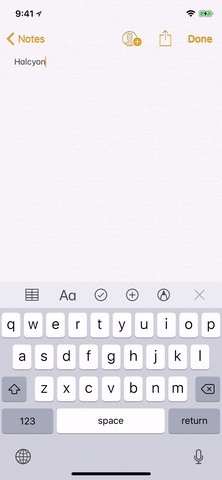
Method 2: From the Look Up WindowThis is longer than doing it via the Settings app, but it gives us a chance to run through how the Look Up feature works, so you get a better understanding of how you can use this tool.If it's text that you're currently writing or text in a draft, like in the Notes, Mail, and Messages apps, simply double-tap on a word to highlight it and bring up the contextual menu, then select the "Look Up" option. (You might need to hit the arrows to scroll through the options if you don't see it right away.)For any other text, like on webpages in Safari or in the Apple News app, tap-and-hold on the word until it's highlighted, let go, then select "Look Up" from the list of options. Unfortunately, you cannot highlight already sent or received text in the Messages app, so keep that in mind. On the Look Up screen that pops up, you can see the definition of the word you selected right up top, if one is available. But we're not here for that. Scroll down to the bottom of the page, then select the "Manage Dictionaries" option. Select the dictionary languages (or translation dictionary) that you want to download and add it to your list of dictionaries. When done, jump back to the app you were in, tap "General," or close out of Settings.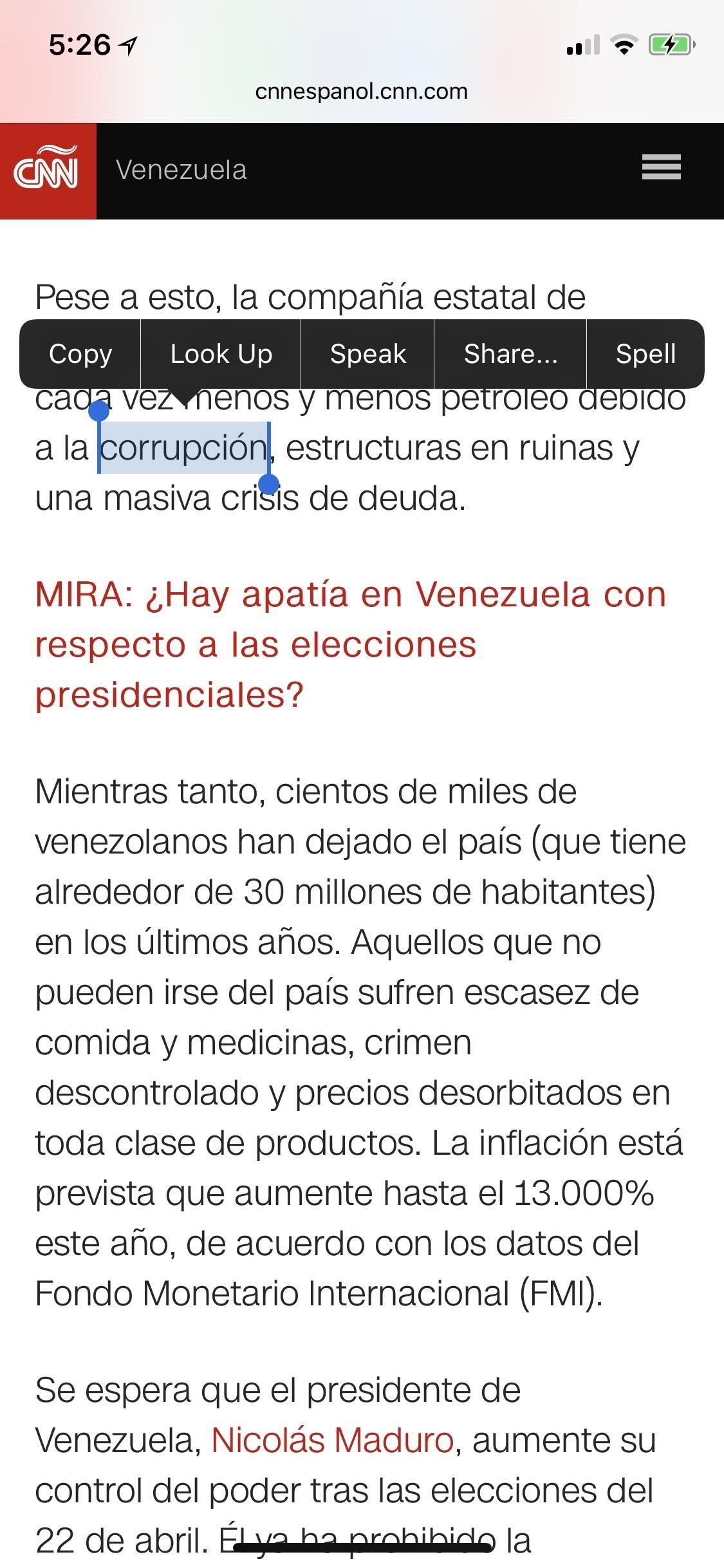
Step 2: Define Words with Your New LanguagesNow, when you want to define a word in a foreign language, simply highlight the word, and select the "Look Up" option from the contextual menu. Again, if it's text you're writing or a draft of some sort, double-tap on the word to bring up the menu, otherwise tap-and-hold on the word, then let go. On the main Look Up page for the chosen word, all of the dictionaries that have the highlighted word listed will appear at the top, if any. You can check out the one you want or browse them all to see the differences. When you got what you need, hit "Done" to go back to the app you were in.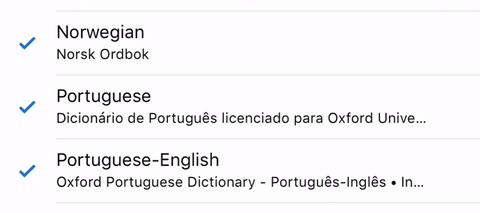
Step 3: Remove Foreign Language Dictionaries (If Necessary)If, for whatever reason, you want to get rid of a language in your dictionary, simply go through one of the methods outlined above to get to the list of dictionary languages available. Then, all you have do is tap on the language you no longer need and it will automatically be removed from your device. Don't Miss: How to Use Keyboard Shortcuts to Type Long Words & Phrases Faster on Your iPhoneFollow Gadget Hacks on Facebook, Twitter, YouTube, and Flipboard Follow WonderHowTo on Facebook, Twitter, Pinterest, and Flipboard
Cover photo, screenshots, and GIFs by Justin Meyers/Gadget Hacks
Since it started four years ago, Amazon Prime Day has become one of Amazon's biggest days of the year. DealNews will do the hard work for you, sorting through the hundreds of offers during this 36-hour-event, to bring you only the best Amazon Prime Day deals of 2019.
Here Are The Best Amazon Prime Day Smartphone Deals | Digital
DIY Customized Circuit Board (PCB Making): Today I'm going to show you how to make your very own customized PCB (printed circuit board). All you need are some materials and tools like a: PCB board, A bottle of Ferric Chloride, A mini drill, A small container, A bottle of thinner and Some p
How to Create Printed Circuit Boards (with Pictures) - wikiHow
Learn how to set up Internet on iPhone clones with this video. *First thing you need to do is to make an AT&T GPRS data account. *Tap on the service icon on your phone (which maybe network icon) and tap on data account and then tap on GPRS. * You will be brought to a list of pre-existing GPRS data
How to Install Linux on an iPod « iPod & MP3 Players
There are a lot of options out there to send secure and self-destructing messages to others. But what if you really just want to send them a message using Gmail? Snapmail is a Chrome extension
Sending Secure, Encrypted Email with ProtonMail — SitePoint
First Time Ever Seen: Secret of Light: 140 Year old mystery solved! Crookes Radiometer - Duration: 15:37. Theoria Apophasis 1,281,039 views
Experiments to do at home | Rivervale Primary Science
For instance, a relatively unknown feature called Adapt Sound allows Galaxy users to get some of the best sound quality on any mobile device. The feature essentially tests your hearing with a series of beeps, then uses the data it collects to create a personalized sound profile that it applies system-wide.
How to Personalize Sound Quality for Headphones on Your
How to Hack Your Boyfriend's or Husband's WhatsApp Easily Using iPad; How to Hack Your Boyfriend's or Husband's WhatsApp Easily Using iPad. How To: The Easier & Better Way to Control, Track, & Locate Your Lost or Stolen Samsung Galaxy S3 Remotely1 Answer 110 Jan 2013 .. If you've ever lost, or had your phone stolen, you know how difficult it can ..
How to Trigger Anything from Anywhere with Just a Phone Call
How To: The Best Way to Wipe Data & Completely Delete Your Data on Android How To: Make Your Android Auto-Wipe Your Data When Stolen How To: Root Your LG V20 (US Variant) How To: Find Your Missing Android Phone, Wipe It Clean, Disable USB, Capture Thief Selfies, & More
Track Down a Stolen Mobile Phone / Can I Hack Down Android
This video will allow you to view your saved usernames and passwords in Firefox. This may be useful for users in case you forget what your user names or passwords are for different sites and would like an easy way to find them.
Manage saved passwords in Firefox for Android | Firefox for
Find your internal Mac IP address. There are three quick and easy ways to find your Mac's internal IP address. Mac IP address in System Preferences. 1) Click the Apple icon > System Preferences from the menu bar. 2) Choose Network. 3) If necessary, select your Wi-Fi from the left. Your IP address will be shown on the right below your
Hi there. I am a new Premiere Elements 15 user. I have edited a number of clips into my timeline. I now want to effectively create 3 separate videos from my timeline. However, I cannot seem to find a way to save these edited clips. They are not in the project box, as the project box only shows the full length unedited clip.
How to save Adobe Premiere videos as AVI - YouTube
0 comments:
Post a Comment