How To: Install the HBO GO App on Your Nexus 7 Tablet (No Root Required)
HBO GO is quickly gaining ground on Netflix as a must streaming service for our wireless devices. Especially since it's the only way you can watch TV shows like Boardwalk Empire, Game of Thrones, and Veep, since Netflix and Google Play do not offer them, and there is no Android app for Android Instant Video playback.The problem is, unless you have a Kindle Fire, your Nexus 7 (or any other tablet) is locked out from even downloading the app.Today, I'm going to show you how to trick the app into thinking your Nexus 7 is a Kindle Fire, and in no time you'll be watching your favorite episode of The Sopranos or Six Feet Under.
Update: HBO GO Officially Available for AndroidYou no longer have to use this workaround to install HBO GO onto your Nexus 7 tablet—you can just download the official HBO GO app from Google Play, which now supports most Android devices running 2.2 and higher.
RequirementYour device is not required to have root access for this installation, so don't worry about doing anything too difficult. However, you will need to have cable and a subscription to HBO in order to use the HBO GO app. Please enable JavaScript to watch this video.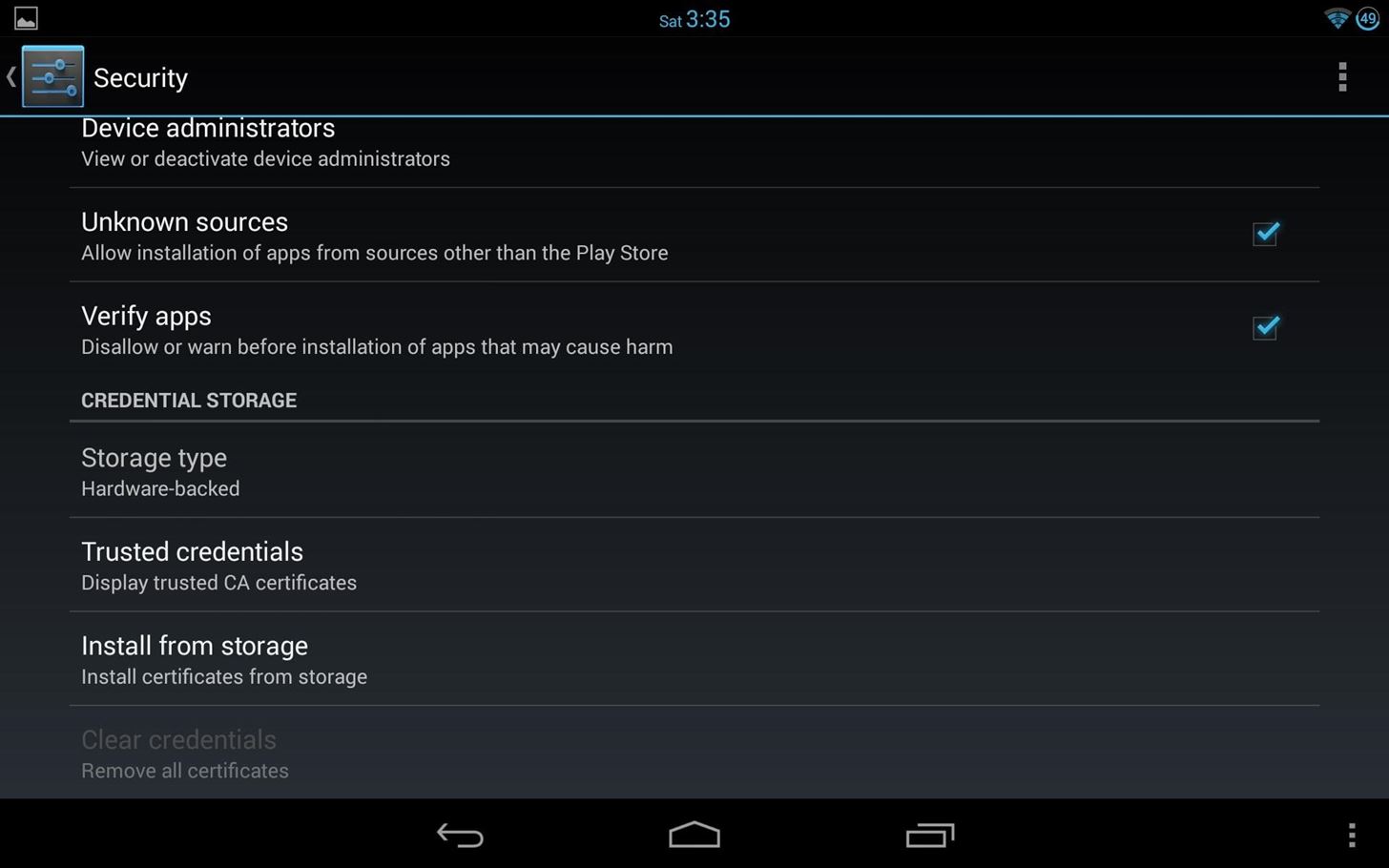
Step 1: Enable "Unknown Sources" in SettingsSince we're getting the HBO GO app from somewhere besides Google Play, we'll need to allow third-party installations on your Nexus 7 tablet. Head to Settings -> Security and enable Unknown Sources.
Step 2: Log in to AmazonBefore proceeding with Step 3 and 4, please make sure you are logged in to your Amazon.com account in Chrome or another web browser on your Nexus 7 tablet.
Step 3: Install the Amazon App StoreBefore we can download the HBO GO app, we need to get the Amazon Appstore installed on our Nexus 7 tablet. Head over to this link and tap on the yellow "Download the Amazon Appstore" button to download the APK file. After it finishes downloading, tap on the APK file in your Notification tray to start the installation, then follow the on-screen prompts to install. Once you've got the Amazon Appstore installed, go ahead and sign in directly on the app. NOTE: If you try to download the HBO GO app first and you don't have the Appstore installed, it will force you to do so first.
Step 4: Get the HBO GO Kindle App on AmazonNow, go back to Amazon in Chrome and "buy" the HBO GO Kindle app (don't worry, it's free). Simply head to this link and select "Get Now with 1-Click" on the right of the page, and follow the on-screen instructions to add the app to your account. This will not install HBO GO on your device. It will only load it to the "Cloud" tab in the "My Apps" section of the Menu in the Amazon Appstore app. If you try to download it from there, it will tell you that it's not compatible.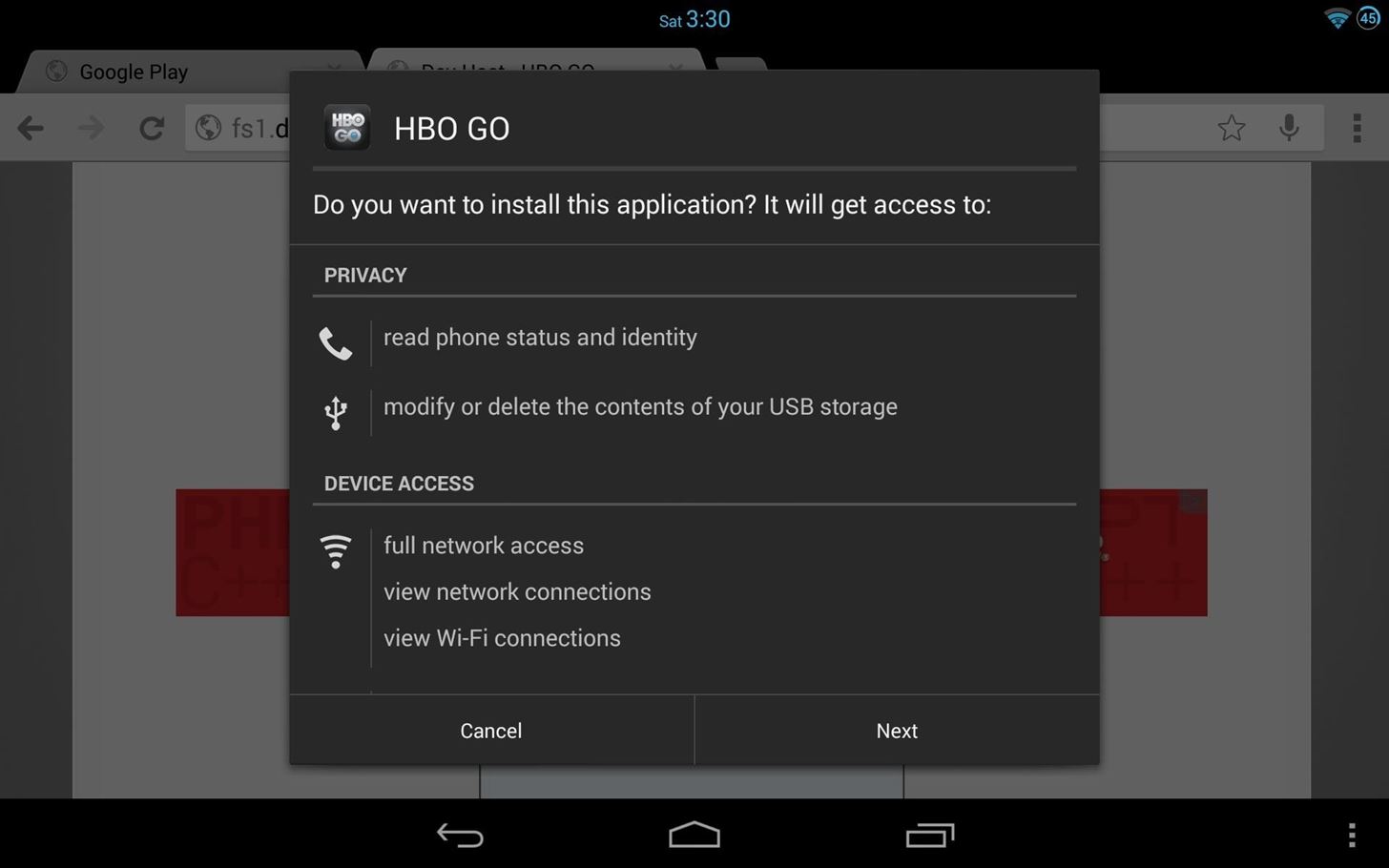
Step 5: Install the Modded HBO GO AppNow, uninstall any version of HBO GO you may have on your device (you shouldn't have any yet), and install the pulled APK from the Kindle version right here. After the APK downloads, tap on it in the Notification tray and proceed to install. NOTE: HBO GO will not work unless you have the Amazon Appstore app installed and you're signed in, which is why we can't just download the modded HBO GO app and that's it.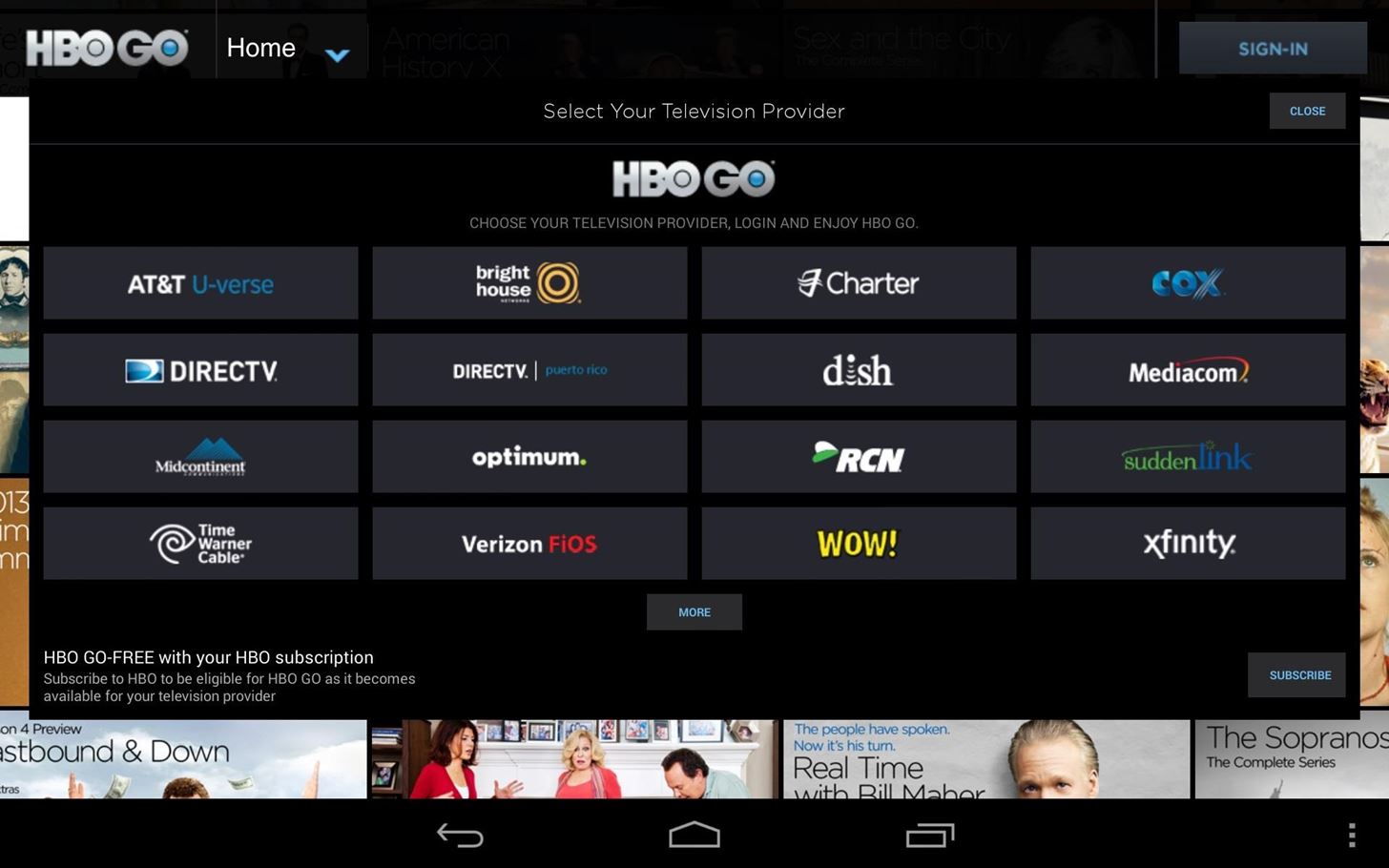
Step 6: Sign in to Your HBO GO AccountNow, simply fire up the HBO GO app, log in with your service provider, and BAM—you're done. Enjoy your dragons and Kenny Powers! Image via wonderhowto.com Did this work for you? Let us know in the comments below.
Jun 14, 2017 · Use a mobile hotspot? How to avoid busting data caps plans with much more generous quotas on mobile-hotspot use, sharing your phone's connection with a laptop tethering" slows
How to Save on Your Data Plan When Tethering the iPhone and
An ISP is a company (such as Netcom or CompuServe) that gives you a phone number to dial when you want to connect to the Internet. You may be able to use the same ISP that you use to connect your desktop computer to the Internet. Just enter the same information in the Network Preferences program on your Palm device, and you're on your way.
Gear S3 Stay in touch, without reaching for your phone, 3 with the smartwatch that's engineered for adventure. With the Gear S3, you can pay right from your wrist, track your location, and withstand any weather. 4
Samsung Watches at Macy's | Save Big On Designer Watches
AD
How to Add a Link to Your Instagram Story. I used HubSpot's official Instagram account for these instructions, since my personal account isn't verified (I also, you'll be surprised to hear, don't have 10,000 followers … ). 1. Take a photo or upload one to your Instagram Story, and then click the icon at the top right that looks like a chain.
Instagram How To: Add A Link To Instagram Story - YouTube
Learn how to install an iPhone case for your Apple iPhone 4 and 4S. Learn how to remove the cover from your iPhone 4 and 4S. The simple demo will help you become an expert in a minute.
How to Put On and Take Off an iPhone Case - totallee
Make the right calls and watch your club become the Ultimate Team. ATTACK TO WIN Take on thrilling matches that drop you into your offensive possessions with VS Attack mode. This innovative level of competition kicks your game into high gear while you strive to dominate 90-second matches, climb the leaderboards, and earn seasonal rewards year
Now your solar usb charger is in fact finished, but it's not really beautiful. That's why I took out my sander and rounded all corners, took off the protection sheets from the solar panels and gave it a paint job. You need to make sure you do not paint the solar panels and usb ports, so put some tape over it, before spraying.
How to Make a portable solar powered USB charger with Altoids
The first thing you probably noticed after turning on your LG G3 for the first time was its gorgeous Quad HD display. The G3 is the first device to offer the soon-to-be standard QHD screen, and it's a beauty.
A remote sensor automatically lights up dark sidewalks and yards. And it'll operate any light fixture. In this story, we'll show you how to install a remote motion detector to your outside lights. A gangly-looking motion detector floodlight is fine for scaring off a backyard intruder, but it doesn't
PDF Advanced Motion Detector Using PIR Sensors Reference Design
How to Block and Unblock Facebook Applications. How to stop an application from getting your, info, sending you gifts, inviting you to join, etc. (i.e. FarmVille, mafiawars, yoville, etc).
How to Unblock Someone on Facebook - wikiHow
Night Sight is an extremely efficient feature from Google. - Google Camera App now has Night Sight on these Nokia devices; Here's how to download
Google Pixel Night Sight Shoot-Out: Which Phone Takes the
This way, your inbox stays at zero and everything else is either in its designated pane, archived, or deleted. The result? A clean inbox that's easy to navigate and lets you triage new emails with little effort. Here's how to set this up in Gmail. The Step-by-Step Guide to Getting to Inbox Zero in Gmail Step 1: Prepare for your new inbox layout.
3 Tips to Get to Inbox Zero Faster in Gmail - androidability.com
0 comments:
Post a Comment