How To: Install & Use the New Nokia Z Launcher (Even if You're Rooted)
While their merger with Microsoft has lead to a seemingly complete halt of new device development, some Nokia employees are still hard at work to bring new software to the table.Nokia's latest project, Z Launcher, is a home screen launcher that aims to give you what you need, when you need it, with little to no effort on your end. By no means is Z Launcher a powerhouse with features like Nova, but what it does have is a simple design with a really interesting way of finding information and apps on your phone, but more on that later.Currently, Z Launcher is in a limited pre-beta release and is only optimized for a few phones, which means official downloads are in short supply, but who cares about "official"? Please enable JavaScript to watch this video.
Note: If you are rooted, you will need to have the Xposed Framework.
Step 1: Download the APKSince Z Launcher isn't widely available, simply download the zLauncher.apk (mirror link). After it's downloaded, make sure you have Unknown Sources enabled, then install it like any other app.For the moment, Z Launcher has only been optimized for the Nexus 5, Samsung Galaxy S5, Galaxy S4, Galaxy S3, Moto X, HTC One, and Sony Xperia Z1, so keep that in mind when installing.
Extra Steps for Rooted UsersSince it is in pre-beta, and the developers do not want to be swarmed with emails about incompatibilities between Z Launcher and other mods, root users are left out in the cold. Normally, that means you'd stop here, but don't worry, I've got you covered.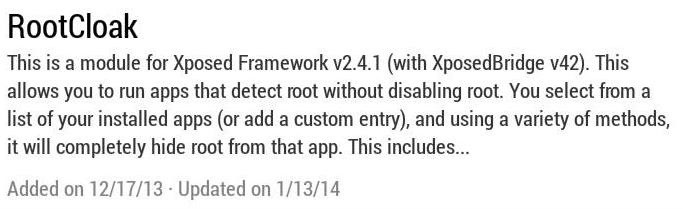
Step 2: Download the RootCloak ModuleTo bypass the root check of Z Launcher, you will first need to download the Xposed module RootCloak. Just as the name implies, RootCloak stops specified apps from realizing they are running on rooted phones, so go to the Download section of Xposed Installer and download. Don't forget to Activate and Reboot afterward.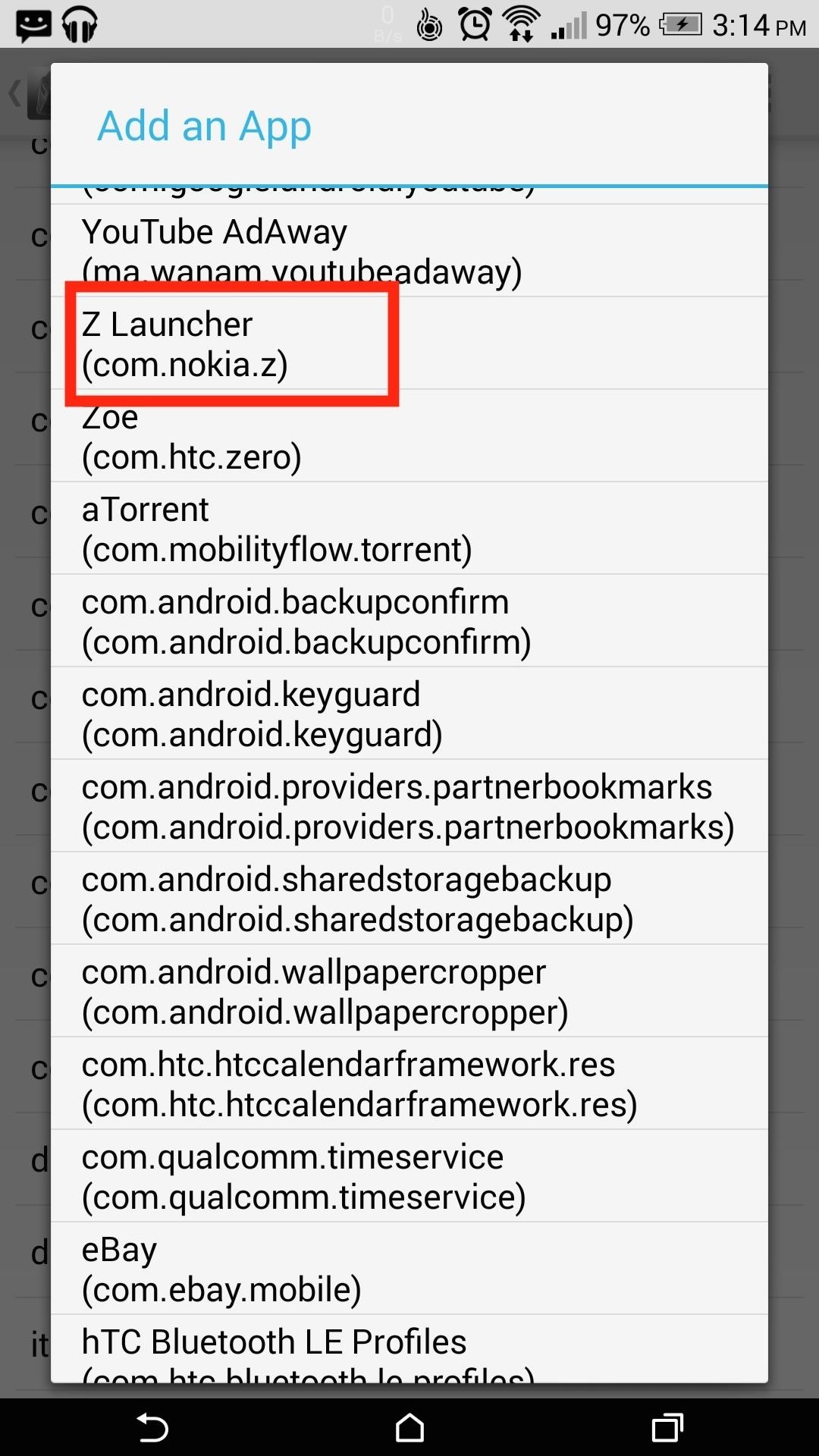
Step 3: Add Z Launcher to RootCloakAdding Z Launcher to the list of RootCloak enabled apps is as easy as opening it, tapping the + icon up top, and selecting Z Launcher. After its added, go to your Settings app and Force stop Z Launcher from the Apps section.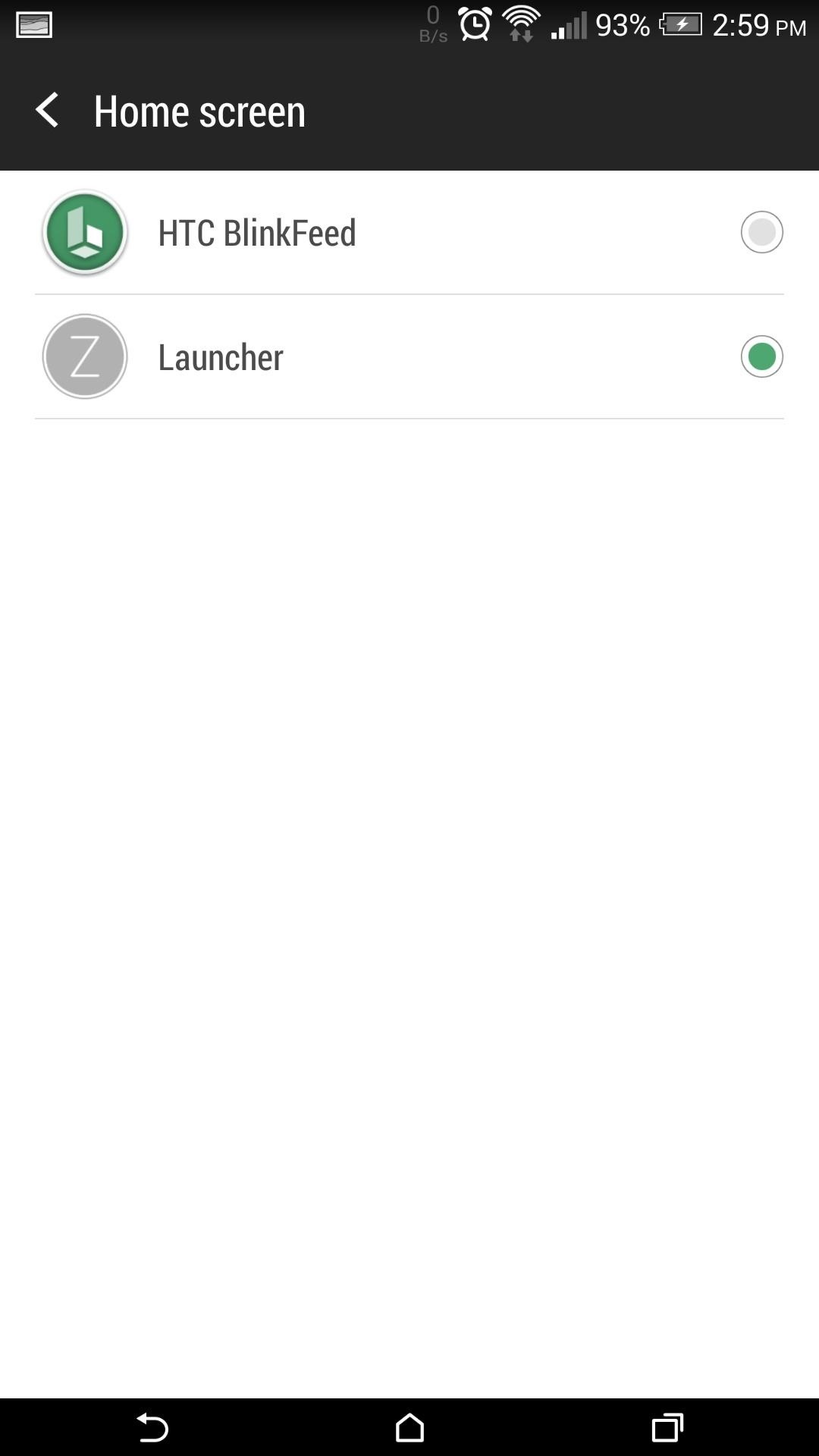
Step 4: Using Z LauncherNow that we have Z Launcher installed and have removed any root-related roadblocks, go to Settings -> Personalize -> Home screen and select Z Launcher as your new default. The main screen of Z Launcher has a clock and calendar widget along with a list of apps and contacts. The list changes depending on where you are, the time of day, and other data that the launcher has collected about your usage habits, but don't worry, it's all kept private and secure. As of right now, you cannot add more widgets, but that is a planned feature. What drew me to Z Launcher was the fact that you can draw letters on the home screen and a list of apps, contacts, and even Google searches will come up. That means that writing "C" on your home screen will bring up all the apps and contacts you have that start with C, and if you keep adding letters, it will start searching Google as well.As a side tip, swiping to the right will input a space, swiping to the left will delete the last character, and two swipes to the left erases everything.
Other than the drawing feature, there isn't a whole lot to explore with Z Launcher. You have the standard dock and app drawer...and that's about it. Remember that this is still in beta, so expect bugs and some hiccups here and there. If you find anything else interesting tucked into the launcher, be sure to let us know in the comments below.
Cover image via Clinton Jeff
How To: Change Reddit's Interface in Chrome for a Better Browsing Experience Advanced Phishing: How to Inject Meetings into Anyone's Google Calendar How To: Cast Reddit GIFs & Images from Your Android Phone to Your TV
Reddit Enhancement Suite - Chrome Web Store
'Do not show notifications' if a Microsoft Exchange ActiveSync® account is set up on the device. 'Show all content' for all other users. From a Home screen, touch and swipe up or down to display all apps. These instructions apply to Standard mode and the default Home screen layout. Navigate: Settings > Lock screen. Tap Notifications.
Powered by the Tampa Bay Times, tampabay.com is your home for breaking news you can trust. Set us as your home page and never miss the news that matters to you. Sources: ComScore, Nielsen
Why Police Touch Your Taillight, It's Extremely Important
This tutorial teaches you how to download sheet music from movies, video games, and tv series. Learn to modify the sheet music to transpose the notes to any instrument and print it out. Again if you can get sibelius or finale, it might be better but Noteworthy Composer works fine.
Download Free Sheet Music For Any Instrument From - YouTube
It seems obvious that the two services should work together — at least, that appears to be the frame of thought behind Netflix Rate: a Chrome extension which adds IMDB and Rotten Tomato ratings
What Is On Netflix? Uses Rotten Tomatoes and IMDB to Help
After unveiling the most important iOS 13 features on stage at WWDC 2019, many of which were leaked in the weeks preceding the event, Apple released the first iOS 13 beta to developers, who can
Apple Releases First iOS 12.4 Beta to Developers, Includes
Into the future . According to UBI Research, Samsung's display division has an operating margin of 3.6 percent, while LG's, thanks to OLED, is 8.1 percent.It's a lot easier to make money with more
How to Adjust Contrast & Hue Levels on Your LG G3 for a More
Hello guys, in this video i am going to tell how to install xampp server in windows. Using XAMPP we can convert our PC into a Server. Using XAMPP we can host websites on our PC. Join My Official
How to Install and Setup Laravel 5.7 on Windows 10 Using
This Video Will Show You How To Enter DFU Mode On Your iDevice. This Works On iPhone 4S, 4, 3gs, 3g, 2g and iPod touch 4th, 3rd, 2nd, 1st, gen or generation. Also Works For iPad 1 and 2. NEW
How to Put iPhone, iPad and iPod Touch into DFU Mode
How To: Use Live Photos on Your iPhone How To: The 7 Best New Features for Live Photos in iOS 11 for iPhones News: Thanks to Google, iPhone Users Can Finally Pick a New Frame for Their Live Photos How To: 3 Ways to Try the Pixel 2's New 'Motion Photos' on Any Android
How To: Display Photos in Your Home Without Any Frames
News: Try These 5 Hot New Snapchat Lenses — The Simpsons, Playable Flappy Bird & More News: Instagram Goes Retro with Augmented Reality Tribute to Classic Windows Desktop News: Try These 5 Hot New Snapchat Lenses — The Zucc, PUBG Helmet & More News: Snapchat Gives John Wick Fans the Tools to Build Their Own AR Effects via Lens Studio
The Hidden Flappy Bird Game Is Still There in Android 9.0 Pie
How to Remove Folder Labels (iOS 7) - No Jailbreak « iOS
How to use Snapchat filters and lenses. can't access all the ones your friends can. How to apply a second Snapchat filter doing it quickly before they disappear. How to use Snapchat Face
Unlocking Lenses - Lens Studio by Snap Inc.
Texts are basically just email messages (albeit on a different network--texts are sent via a wireless carrier's network, while emails are sent via data), and so it's easy to send and receive text messages using your email address. Here's how to do it. Send a text message via email
Use Email to Send Text Messages (SMS) to Mobile Phones for Free
How to delete Myspace account permanently ? Getting bored of MySpace? Remove your Myspace Account is a quick and easy process. Follow this easy video tutorial, all the information you'll need to
How can I delete my MySpace account? - Ask Dave Taylor
0 comments:
Post a Comment