How To: Trim Down Android Lollipop's Overview Screen
As is the case with most software updates, Android 5.0 brought changes that were viewed by users as somewhat positive and somewhat negative. This generally happens because we're accustomed to the old way of doing things, and changes, no matter how useful, can slow us down.But sometimes, new additions can truly be both positive and negative at the same time. This is the case with Lollipop's new Overview screen, which replaced the old Recent Apps screen and added separate entries for Chrome tabs and Google Searches. On the downside, though, every app that you've ever opened since you installed Lollipop is retained in this list until you swipe it away.So top Android developer Chainfire created a new app that will allow you to curate the Overview screen rather easily. You can set the list to be trimmed after a certain amount of entries accumulate, or you can have it only keep apps that are currently running. Please enable JavaScript to watch this video.
RequirementRooted Android 5.0+ device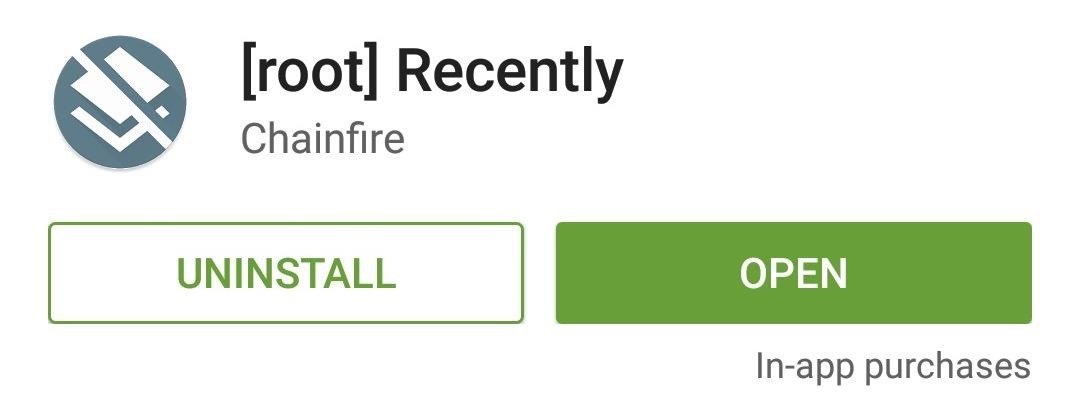
Step 1: Install RecentlyChainfire's new app is called Recently, and it's available on the Google Play Store for free. Search for it by name to get it installed, or head directly to the install page here.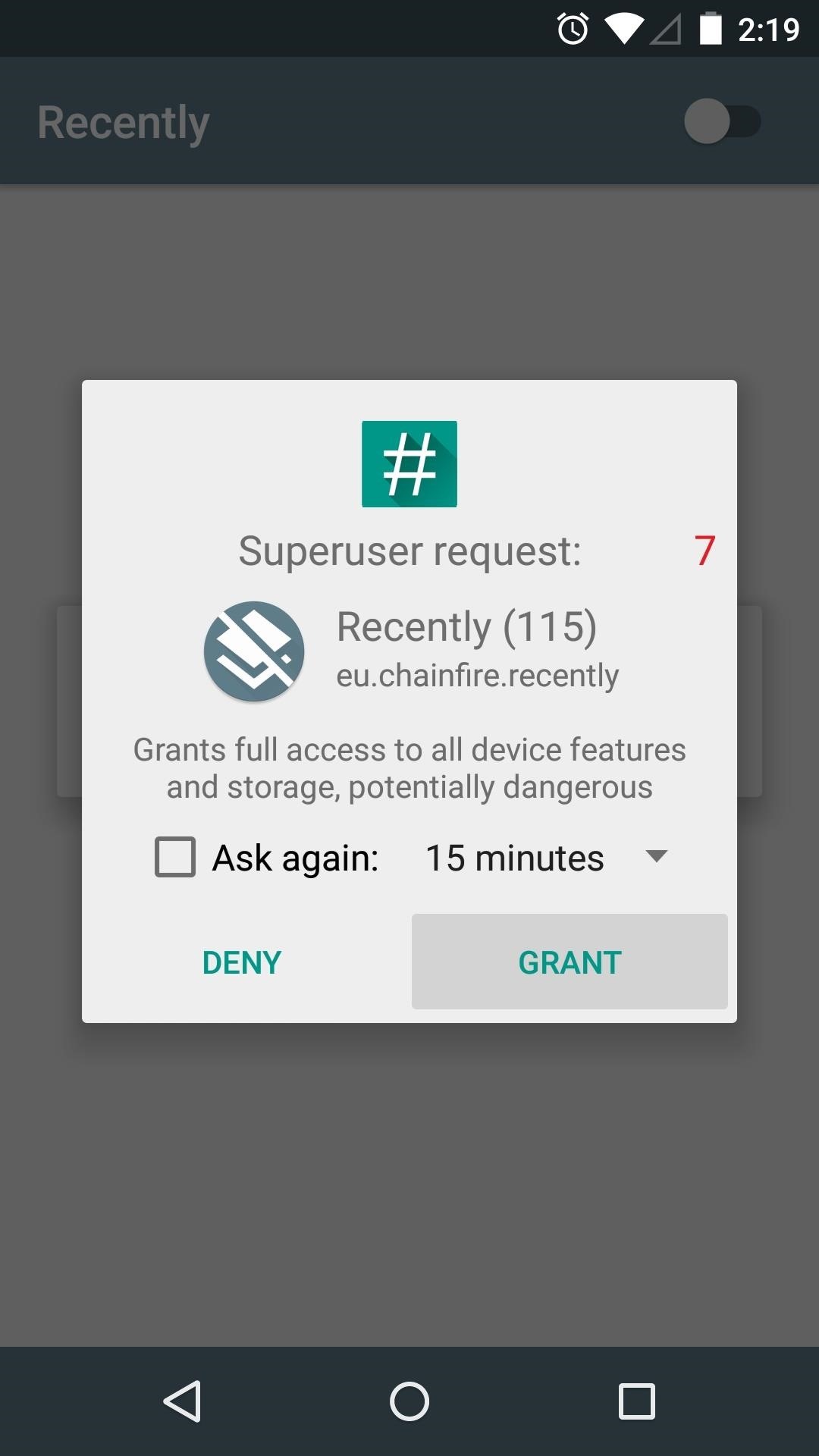
Step 2: Configure the AppWhen you first launch Recently, the app will ask for Superuser access. Tap "Grant" on this popup, and you'll be taken to Recently's main menu. From here, toggle the switch at the top of the screen to "On" to enable the Recently service. Don't worry, though, Recently is very battery-friendly, so the running service won't really affect anything. From here, tap "Age Limit" to set the length of time that apps can stay in your Overview screen. If you'd prefer that only running apps be kept in your Overview screen, select the "Running apps only" option. Next, you can edit the maximum number of apps that will be allowed in your Overview screen. Tap "Entry limit," then choose a value to do just that.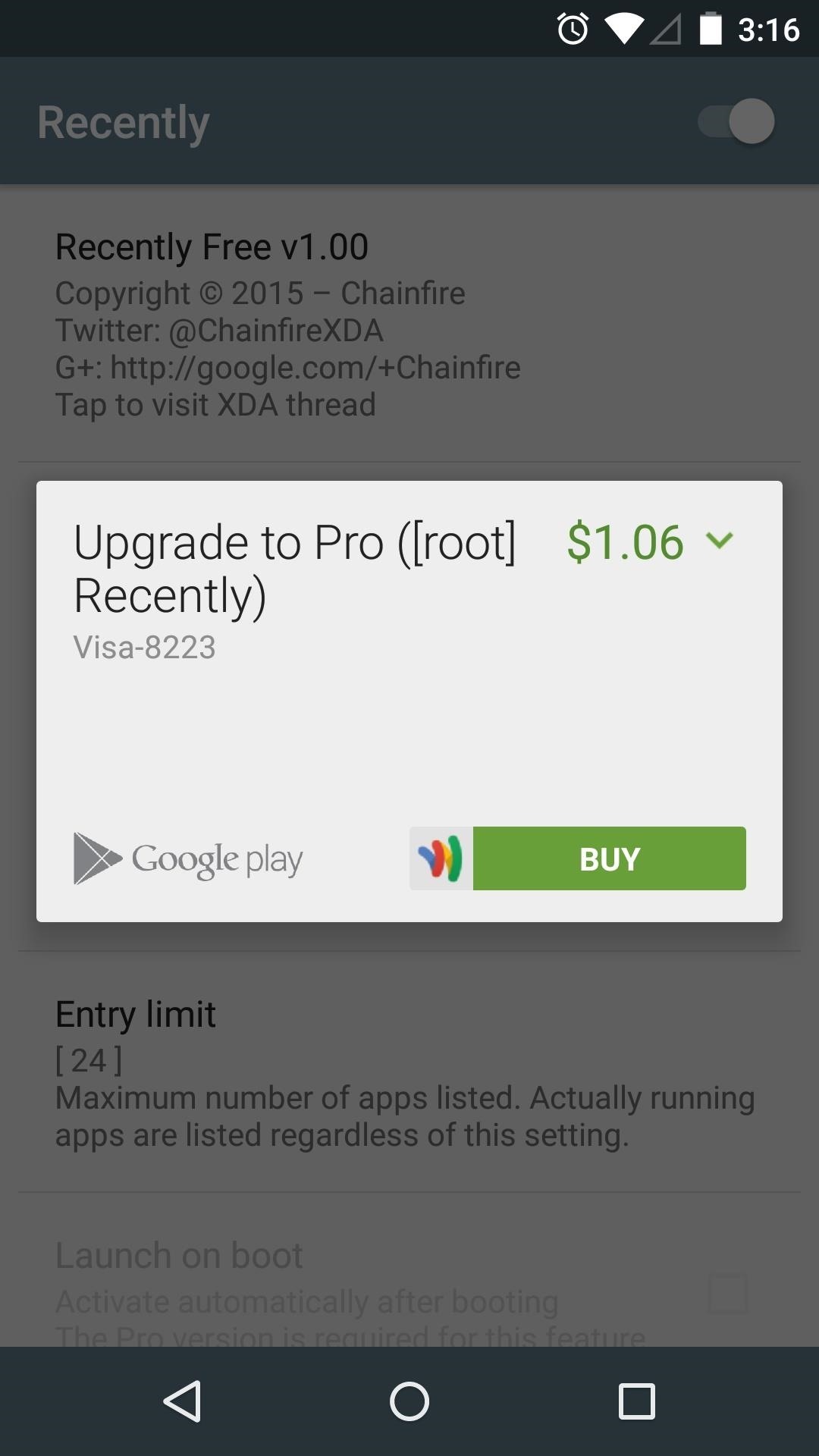
Step 3: Set the Service to Start on BootAs it stands, you'll have to open Recently and turn the service on after each reboot. If you'd like this to happen automatically, you have two options.First, you can purchase the pro version of Recently for $1.06 by tapping the "Upgrade to Pro" button. If you like the app, it would be a nice way to show your support to the developer. If that's not in the budget right now, Chainfire has been nice enough to give us an option to enable all Pro features for free. Tick the box next to the "Freeload" entry if you'd like to go that route. After that, tick the box next to "Launch on boot," and the app will make sure that its service is always running. From now on, your Overview screen will automatically be trimmed down to the values you entered in Recently. (1) Before Recently, (2) After Recently (only 5 apps in Overview) How many apps did you allow in your Overview screen? Let us know in the comment section below, or drop us a line on Facebook, Google+, or Twitter.And if you want to spruce up your Overview screen even more, check out Tinted Recents Panel, an Xposed module that lets you color code headers in the Overview screen.
5 Word Processing Apps for Smartphones and Tablets is creating documents for your business. But writing on a smartphone or tablet isn't always an easy or enjoyable task. Its solid feature
Top Apps for Word Processing on the iPad - The Mac Observer
XAMPP stands for Cross-Platform (X), Apache (A), MySQL (M), PHP (P) and Perl (P). It is a simple, lightweight Apache distribution that makes it extremely easy for developers to create a local web server for testing purposes. Everything you need to set up a web server - server application (Apache
Hack a Facebook Account On XAMPP/WAMP | Ethical Hacking
The PoliceOne Police Light Bars product category is a collection of information, product listings and resources for researching light bars, also know as Emergency Vehicle Lighting.It covers LED
Emergency Vehicle Light Product Installation Guides
How to Connect to the Internet On Your Laptop Through Your Cell Phone. This wikiHow teaches you how to use your iPhone's or Android's cellular data to connect to the Internet on a computer.
Setting up my mobile phone for internet - Samsung Galaxy S4
So today I want to show you how to show the exact battery percentage number right in the status bar of the Pixel and Pixel XL. Sadly, this isn't as easily readable as it is on some devices (like Samsung's), but at least the feature is there. Pixel Battery Percentage in the Status Bar. Enable the System UI Tuner on the Pixel phone
How to Show Battery Percentage in Android 6.0 Marshmallow
Hack Another Computer With Remote Access Using Netbus in Windows 10 Wibisono Indrawan. Most Dangerous Hackertools Sub7,Prorat,Netbus,Raptor.avi - Duration: Nick Hack 4,673 views.
How to hack any computer using netbus - spygirl123.blogspot.com
All apps that save files to the default Downloads folder will start to save files to the new location. If you've told an app to save files to a different location e.g., the Desktop, they will continue to save files to the desktop.
How to change default downloads folder location in Windows 10
The iPhone's group chat, or group messaging, feature allows you and your colleagues to engage in the text equivalent of a conference call. This can be helpful if you're trying to arrange a business meeting or discussing small details.
How to mute or leave a group chat in the Messages app in iOS
How to Make Trippy EL Wire Headphones That Dance to the Beat
There is no straightforward way to lock your iPhone screen rotation in landscape mode, but here's a hidden trick that allows you to do so. The regular iPhone rotation lock feature only works for portrait (vertical) screens and is useless if you plan on using the iPhone in landscape mode for an extended period of time.
SBRotator Adds Landscape Mode to Your iPhone Home Screen
On an iPhone X or later or an iPad with iOS 12, from the Home screen, swipe up from the bottom of the screen and pause slightly in the middle of the screen. On an iPhone 8 or earlier, double-click the Home button to show your most recently used apps; Swipe right or left to find the app that you want to close.
How to Close Apps on an iPad Mini Running iOS 7 « iOS
Yesterday, Bryan Clark pointed out a new option on Verizon's privacy settings that gives new customers 30 days to opt out of a data sharing program that gives advertisers information on basically everything you're doing on your new iPhone (or any other smartphone). The program includes location data
AT&T, Verizon, Sprint and T-Mobile reportedly sell your
0 comments:
Post a Comment