How To: Add Tap-to-Scroll Functionality on Android to Quickly Jump to the Top or Bottom of Any Page
I'm an Android fan through and through, but occasionally, I see a feature or two on iOS that makes me a bit jealous. This was the case when I first discovered the useful functionality that lets you scroll to the top of a page by simply tapping the status bar on an iPhone.But owning an Android device means we don't have to be jealous of such features for long, since the operating system is so flexible that you can do just about anything with it. This was the case with an Xposed module that initially brought the status bar "scroll to top" feature over to Android.Recently, though, the Xposed Framework has run into some issues with device compatibility, so not every user can take advantage of this mod anymore. But a new app from developer Kiumiu will bring this same feature to almost any rooted Android device without the need for Xposed. Please enable JavaScript to watch this video.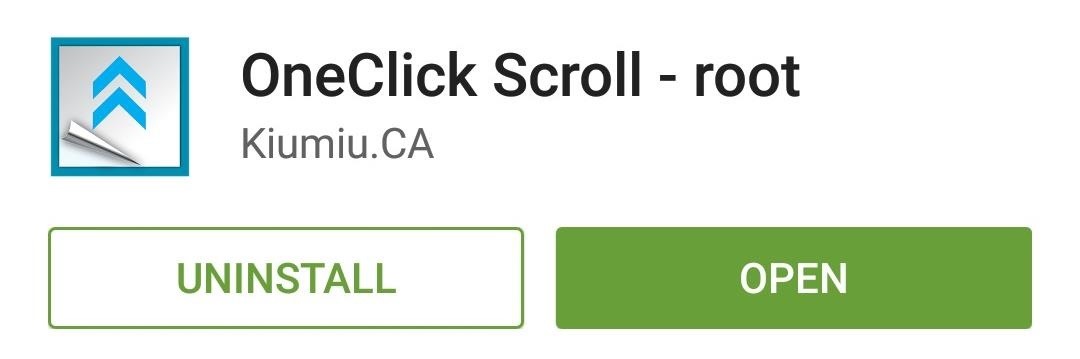
Step 1: Install OneClick ScrollThe app that will make it easy to scroll to the top of any page is called OneClick Scroll - root, and it's available on the Google Play Store for free. Search for the app by name to get it installed, or use this link to jump straight to the install page.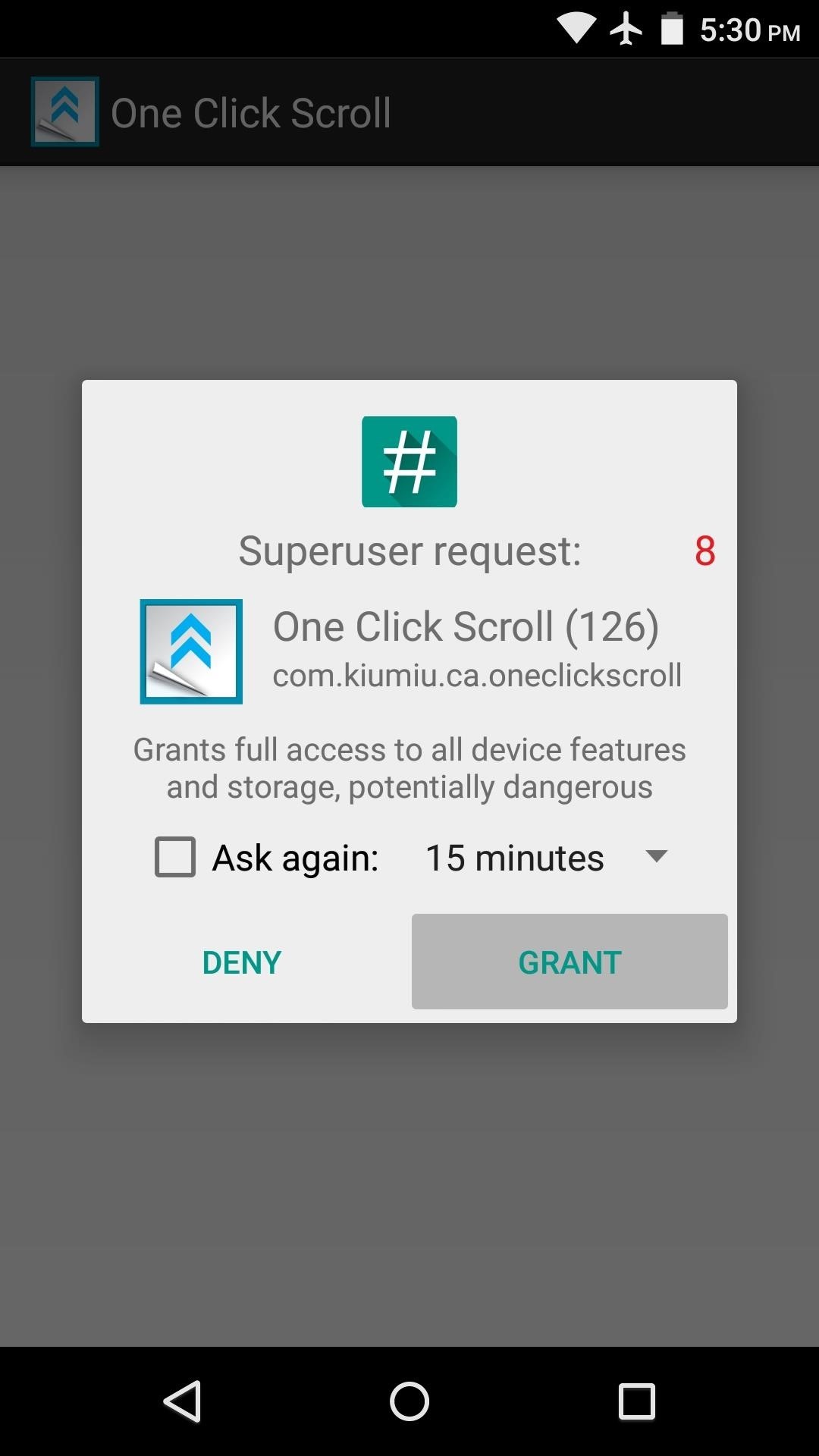
Step 2: Configure the AppWhen you first launch OneClick Scroll, the app will ask for Superuser access. So tap "Grant" on this popup, then you'll be taken to the main menu. From here, swipe over to the right to take a quick trip to the app's Settings menu. I've found that toggling the "Enable" switch off and back on helps to get things going quicker, so try that out if the app doesn't automatically start on your device. From here, there are settings for starting the service on boot, enabling a persistent notification to prevent the app from being cleared from memory, as well as a vibration feedback toggle. But the most useful option here is "Trigger sensitivity," which allows you to adjust the trigger areas for the automatic scrolling feature.Once you've tapped this option, the trigger areas for the auto-scroll feature will be highlighted in red at the top of your screen. The left trigger area scrolls to the top of any page, and the right one scrolls to the bottom. Use the slider in this menu to adjust the trigger areas to your liking, then press "Save."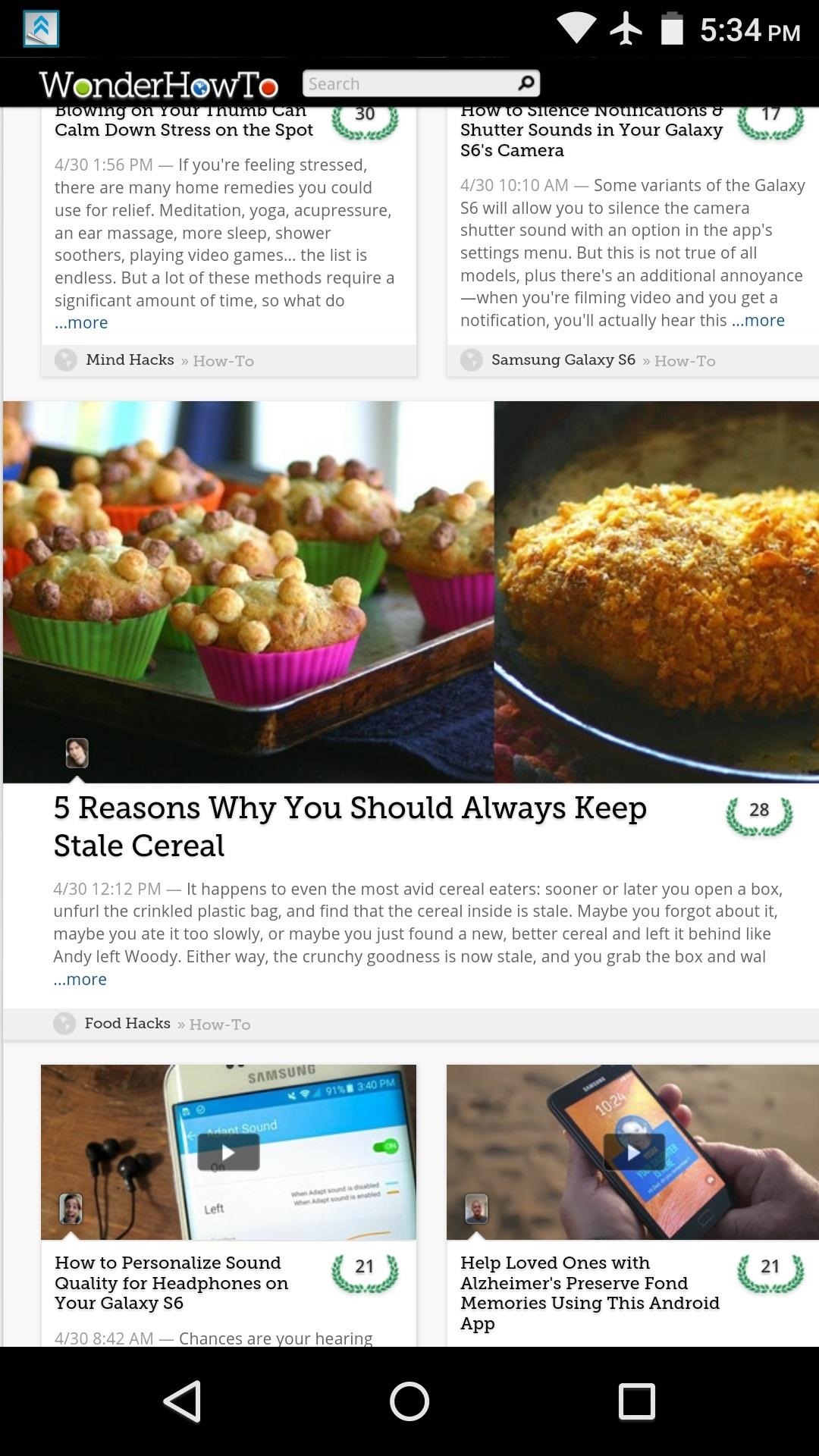
Step 3: Scroll Pages by Tapping Your Status BarWith OneClick Scroll set up, you're now ready to use the feature. It should work with almost any app, but it's best to use on a long, vertically-scrolling page.When you're at the bottom of a page, just tap the left side of your status bar to instantly scroll back up to the top. Tap the right trigger area, and you'll be taken directly to the bottom of any page. Are you using this app to replace the old Xposed module's functionality, or is this the first time you've had this feature on your Android device? Let us know in the comment section below, or drop us a line on Android Hacks' Facebook or Twitter, or Gadget Hacks' Facebook, Google+, or Twitter.
Click OK to open rar files. To protect unauthorized person from accessing the archive's contents, we usually create a RAR password with it. Then how to open an encrypted rar file? How to Open RAR Files With Password-protected. Before discussing on how to open rar files with password, you should know that when we set password under advanced tab
How to Easily Remove RAR Password with Two Methods?
How to Use Drag and Drop in iOS 11 on iPhone Using Drag and Drop, you can move multiple apps or transfer files from one location to the other in Files app on your iPhone powered by iOS 11. Let me show you how it works the right way!
How to use Drag and Drop on iPad | iMore
If you enable the "Fake camera" option here, pictures sent from your gallery will show up like they were taken with the Kik camera when the other party sees them. Then, if you turn on "Disable Read Receipts" and "Disable Typing Receipts," the other person won't know when you're typing or if you've read their message.
Signal 101: How to Disable Read Receipts So People Can't Tell
In this clip, learn how to use PDA Net to tether your rooted Droid 3G smartphone to a WiFi network. By tethering your device, you will be able to use it as a portable, wireless modem for anything from other phones to computers to hand held gaming systems. Anything that is WiFi enabled can be
How to Get Free Wifi Tether/Mobile Hotspot on Rooted Droid
A VPN is an enormously powerful addition to your security arsenal. Sure, it's easier to use a dedicated VPN app, but if you want to configure a VPN manually in Windows 10, this guide has you covered.
How to Connect to a VPN From Your iPhone or iPad
Videomaker - Learn video production and editing, camera reviews › Forums › Technique › Sound › Recording microphone sound into video camera (XLR vs 3.5mm Jack) This topic contains 1 reply, has 4 voices, and was last updated by Tony 1 year, 7 months ago.
On-Camera Shotgun Microphones, A to Z | B&H Explora
How To: Turn a Webcam and Phone into a Security Spy System How To: Simulate snapshots in After Effects with free Spy Photo presets How To: Get hired by the CIA as a government spy How To: Hack a Mr. Microphone into a high tech spy device
Mr. Microphone Hack! - Video | eBaum's World
News: ARM Snapdragon Processors Running Windows 10 Is a Good Sign for Mixed Reality News: Snapdragon 660 Benchmarked Not Far Below the Galaxy S8+ News: You Can Get a OnePlus 7 Pro with INSANE Specs for the Price of the X R or S10e
Galaxy Note 9 benchmarked: Falls behind OnePlus 6, iPhone X
Aug 08, 2018 · How to hear (and reply) to messages hands-free in the car. Stay productive to and from work with these various ways to hear and reply to messages, hands-free.
How to listen and reply to text messages | SYNC | Official
It's stunningly nonfunctional. And by the way, to the people who can't understand why you'd lock your phone during a phone call, even if you don't lock your phone, depending on how long you have Auto-Lock set for (I do 5 minutes), any phone call of any length will time you out into a locked screen.
During call, face is hitting Mute, End, C… - Apple Community
This wikiHow teaches you how to send an email from your computer as a text message to a phone number. You can do this by entering your recipient's phone number and their carrier's email code in the "To" text field of your email service and then typing in a message.
How to Send Emails From Your Computer to Mobile Phones
How to Jailbreak an IPod Touch 4th Generation: PLEASE READ!As you may know, jailbreaking an iPod is breaching apples security on the divide, therefor breaching any warrant. you should read up on jailbreaking before beginning this project.please do not report me for doing this tutorial, it is y
How to Jailbreak iOS 10.3 - 10.3.3 Using g0blin on iPhone
Apple released the third public beta for iOS 12.4 on the afternoon of May 28. The update arrives roughly three hours after Apple published 12.4's third developer beta, and eight days after 12.4 public beta 2.
iOS 12.1 beta arrives with ChargeGate fix, dual-SIM support
As each iPhone is superseded by a newer version, challenges both arise and dissipate in the realm of iPhone repair. Though Apple may tell you otherwise, all of these devices are user-serviceable with the help of our repair guides, found in each of the device pages above.
How to Disassemble and reassemble your iPod Shuffle - WonderHowTo
0 comments:
Post a Comment