How To: Sync Your Galaxy S3's Music with Any Android Device Without Using Group Play
Whenever a new version of a phone comes out, there's always that one cool feature you wish you had on yours. For me, that's Group Play.On the Samsung Galaxy S4, you can easily share music, games, photos, and files to multiple devices using Group Play. While my older Galaxy S3 does have this option, it requires all users to be connected to the same Wi-Fi network, and even then it doesn't play nicely with newer devices (e.g. GS4, Note 3), or at all with other Android devices.Thankfully, there's a way to get real Group Play functionality on the GS3, no Samsung involved. It can be done using an app called Chorus by XDA developer rahuliyer95. This app mimics Group Play by turning multiple devices into one big stereo—no matter if they're Samsung devices or not. Please enable JavaScript to watch this video.
Chorus lets you share music to an unlimited amount of devices using just a Wi-Fi connection. So, instead of listening to "Wrecking Ball" by yourself, you can share the joy of Miley with anyone using an Android device around you. KitKat support is coming soon, and you must be running at least Android 2.3.3 to get started.You can download and install Chorus on Google Play.You can create a single playlist and sync as many devices as you want to it, which is awesome if you want to get a room super loud. All the phones will play the same songs in unison, creating a cacophony of swaggy beats. Even better, the phones can still control the music individually. Now, if Blake wants to pause or skip a track in the playlist, he can do so without messing up anyone else's playback.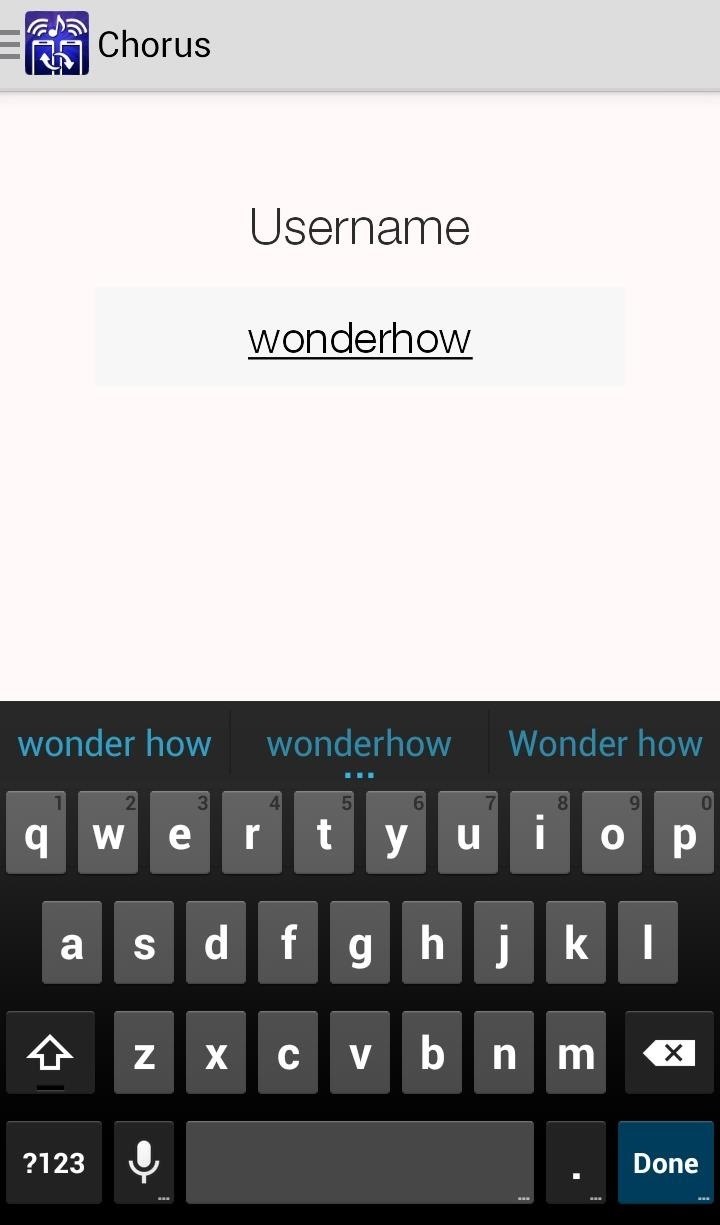
Setting Up a Group NetworkThe app may be powerful, but it's super simple to use. All you need is to set a host device with which everyone else can connect to using a common username. Next, the host device can pick either Wi-Fi or Hotspot to host. If everyone is on the same Wi-Fi network, select that option. If for some reason they are not on the same network, Chorus will setup a Hotspot that all the devices can connect to. Only thing left to do is add music to the group's playlist.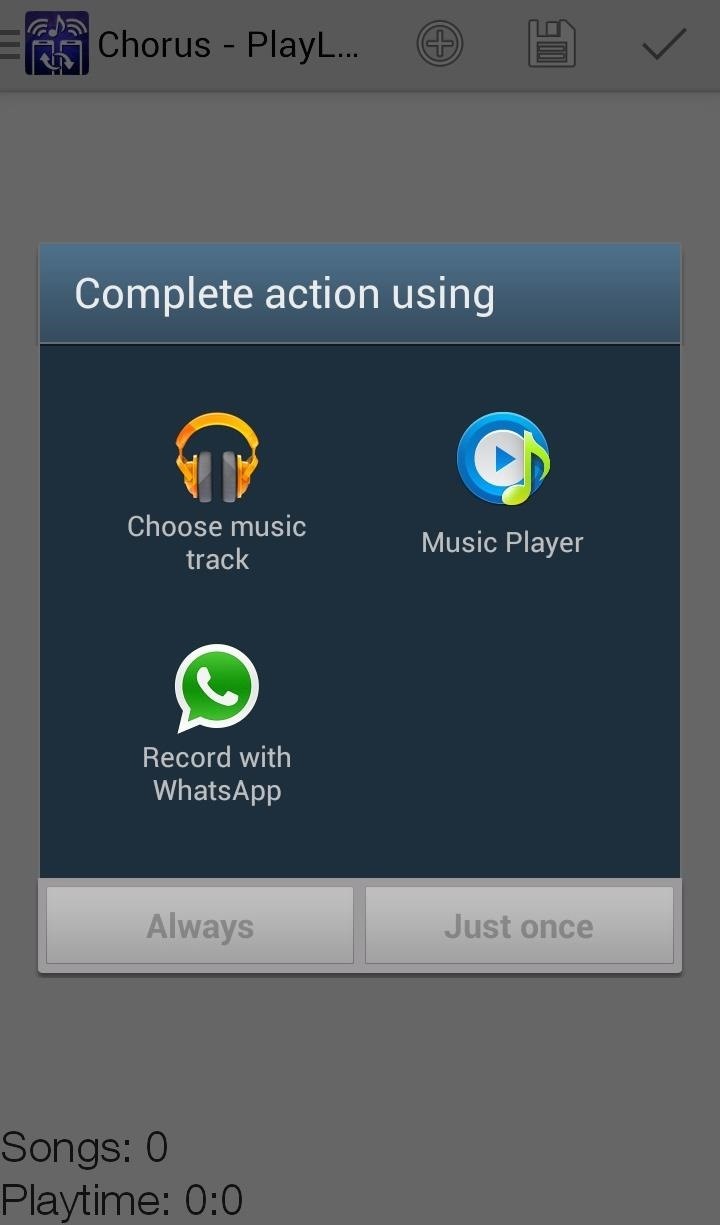
Adding Music to the Group PlaylistTo add music, hit the plus icon located in the top menu bar. Now simply select a source for your music and it will be added to the list. Unfortunately, tracks must be added one by one, which can get pretty annoying if you want to create a giant playlist. But these playlists can be saved for use later, so you can make one big party list to use on multiple occasions. When you're finished adding tracks, just hit the save icon.
Playing Music Through Multiple DevicesYou first want to make sure that all of the devices have joined the host network. To join, users will need the Chorus app and to select "Join" when prompted. Then they'd choose the username that the host created and it's all set—simple as that. Note: Waiting for the device to join the server can take some time, so be aware of that.The devices will begin playing the music once connected. If you find that the tracks are playing out of sync, press the "Sync" button to get the phones back in alignment. You can also pause the device(s) as well, then use the "Sync" button, which is useful if you have more than a few devices playing at once.Overall, Chorus is very cool for the free price tag. Hopefully some more features will be added, like the ability to add multiple songs at once, skip tracks, or add multiple playlists. Tthe app is in beta, so it's bound to get better. Check it out for yourself and let us know what you think in the comments section.
• Log in you Facebook account. • Go to Edit My Profile tab below your profile display picture. • There are different tabs for editing information. • Basic information tab consists of
How to change Facebook profile picture without notifying anyone
Distance is no object. You could be hundreds of miles away, and if you can reach someone who has the other "remote" for your car, you can unlock the doors (or the trunk). Editor's Note: It works fine! We tried it out and it unlocked our car over a cell phone!" THIRD Subject: Hidden Battery Power Imagine your cell battery is very low. To
How To: Get Chat Head Bubbles for Text Messages on Your Nexus 5 How to Make Propane Bubbles: Fire You Can Hold How To: Get Floating Chat Head Notifications for All Apps on Your Samsung Galaxy Note 2 How To: Use Facebook Chat on Your PS3
Android Q adds hidden native "chat head" bubbles for all
Name *. Email *. Website. Notify me of follow-up comments by email. Notify me of new posts by email. By using this form you agree with the storage and handling of your data by this website.
how firefox play video in youtube? | Firefox Support Forum
How To: Get the best backgrounds for iPod Touch or iPhone without jailbreaking How To: Get a video wallpaper on iPhone/iPod touch How To: Get a live, animated wallpaper for your jailbroken iPhone or iPod Touch How To: Jailbreak iPod Touch/iPhone 1G, 2G, 3G, or 4G
How to Put the Wallpapers on Your iPhone & iPod Touch
Block Apps from Logging Your Data on Android - Gadget Hacks
One other way to explain it. With a Pixel 3, you are almost guaranteed an attractive photo with the single press of a button. With the Nokia 9 PureView, you may have to spend 30 seconds or a minute processing to get the results you want. I hope this helps! PS I would put the Nokia 9 above the Samsung Note 8 and Samsung S9 etc.
Nokia 9 PureView review: Five cameras doesn't equal 5x better
This Mom Took 365 Days of Selfies to Document Her 126-Pound Weight Loss Sign up now for the Us Weekly newsletter to get breaking celebrity news, Download the Us Weekly iPhone app now!
This app wants to help you with your chubby-cheek selfies
With the Notification Panel, you'll never miss a text, call, or an app notification, and you can view recent messages and access certain functions on your Galaxy Phone. To make things even better, you can snooze notifications or access an app's notification settings from the Lock screen.
Make Your Notification Panel Translucent - Android - Samsung
Whenever the watch detects that your heart rate is elevated from, say, walking to get lunch, this will be logged in order to give you an insight to how your heart is working. But the Apple Watch
This wikiHow teaches you how to prevent your name from appearing in other Facebook users' Suggested Friends list. While you can't entirely remove yourself from the Suggested Friends list, you can tighten your profile's privacy settings to reduce how often your name shows up.
How to disable Facebook's 'People you may know' feature - Quora
We got a whiff of MAKE's Daisy a while back, but now we've finally managed to get our hands on one of these open source MP3 player kits. Today we'll whip out our soldering iron and show you how
0 comments:
Post a Comment