How To: Turn Your iPhone's Auto-Brightness Off in iOS 12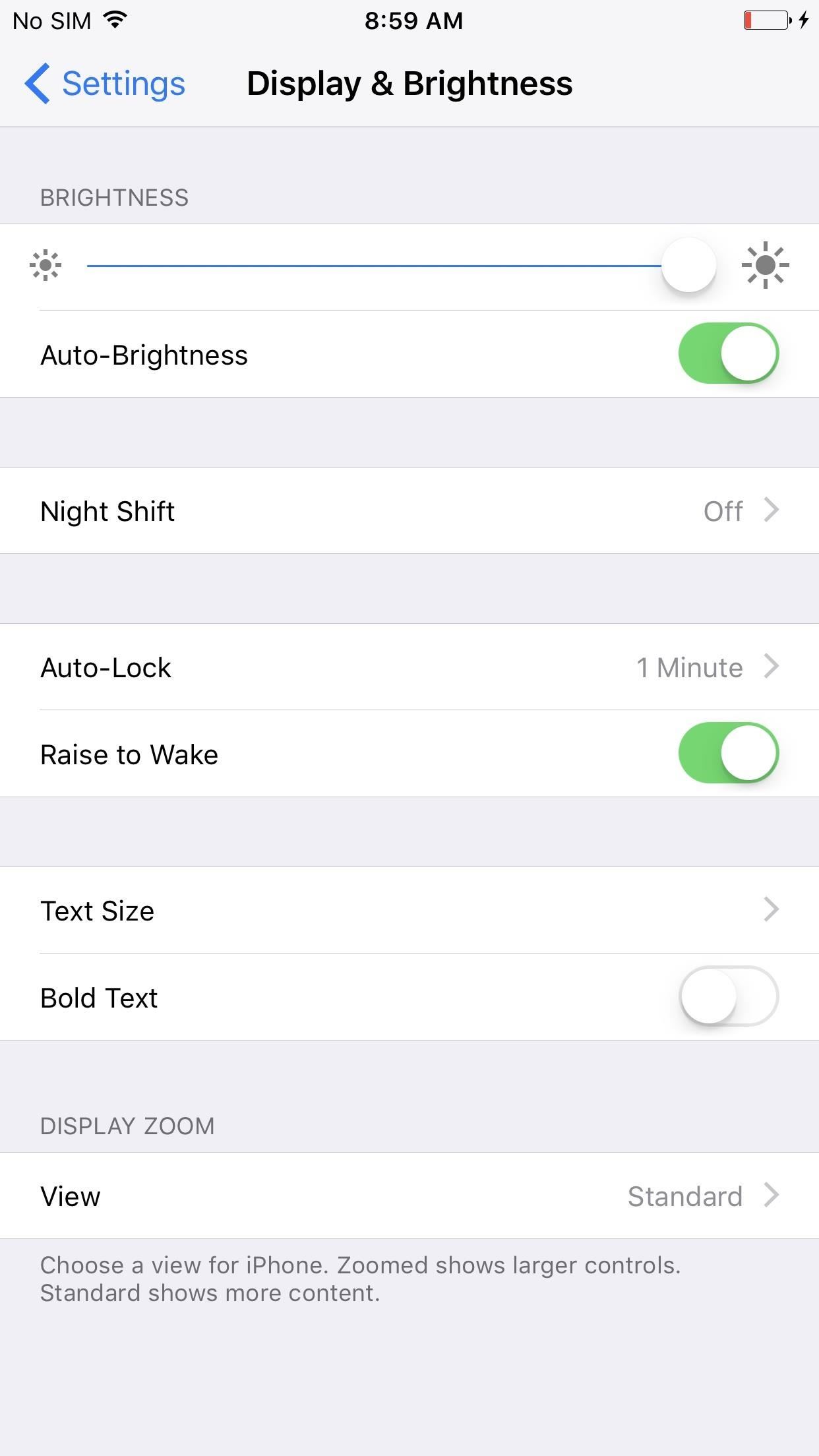
If you're not a fan of your iPhone's ability to adjust screen brightness by itself, you've probably turned off auto-brightness on multiple occasions in the past. All you would do is go to your "Display & Brightness" settings and toggle it off, but that's no longer the case in iOS 11 and iOS 12 — whether you have an iPhone X, XS, XS Max, XR or any older supported iPhone.As you can see in the below screenshot on the right, in iOS 11 and 12, the auto-brightness option is no longer available in the "Display & Brightness" settings anymore. Performing a search in the Settings app for "Auto-Brightness" will get you to the new location of this preference, but not really, since you have to tap once afterward to find the setting (if you can even remember what the search page said).Don't Miss: 100+ Best New iOS 12 Features You Didn't Know About for iPhone "Auto-Brightness" seen in iOS 10 (left) but missing from iOS 11 and higher (right). Apple's making us work for it. Now it's buried inside the Accessibility settings. To get there, select "General" in the Settings app, then "Accessibility." On the next page, tap on "Display Accommodations," and you'll see the toggle for "Auto-Brightness." Why did Apple make it harder for users to disable auto-brightness in iOS 11 and iOS 12? Who knows. Maybe they were trying to reduce the number of people who complained about horrible battery life on their iPhone, which would explain the note in the settings caption that "Turning off auto-brightness may affect battery life." Still, I thought that was fairly obvious.On OLED-equipped displays, it will also say "... and long-term display performance" in the caption since if you have the brightness on high for a long time when viewing a static image, it could produce a burn-in effect. So, avoid having it at maximum brightness for an extended period of time when the same view is on the screen.Don't Miss: How to Improve Battery Life on Your iPhone Running iOS 12Follow Gadget Hacks on Facebook, Twitter, YouTube, and Flipboard Sign up for Gadget Hacks' daily newsletter or weekly Android and iOS updates Follow WonderHowTo on Facebook, Twitter, Pinterest, and Flipboard
Cover photo and screenshots by Justin Meyers/Gadget Hacks
News: Google Unleashes the Powers of Childish Gambino aka Donald Glover in AR via New Pixel Playmoji How To: How Google's Titan M Chip Makes the Pixel 3 One of Most Secure Android Phones News: Google Pixel Reviews Are Out—Here's What People Are Saying
Google's ARCore Will Do for Android Hardware What Apple's
Disclaimer: This post was sponsored and this iFLY Indoor Skydiving experience was provided at no cost to me. However all opinions expressed are my own. I was so excited to get the chance to try the skydiving experience at iFLY Indoor Skydiving! If you're thinking about it for yourself, family member, or group, read on!
19 Best Let's Party - Skydiving images | Birthday party ideas
Skip navigation Sign in. Search
Open links with gestures using LinkSwipe - appslova.com
Use a search engine and search for your Galaxy model and carrier, along with the phrase "stock firmware". Unzip the firmware after downloading it to find the .tar.md5 file. Note: This method will not reset your KNOX counter, which is a way for Samsung to tell if your device has been rooted or modified.
How to Unroot/Unbrick Galaxy Note 5! | GalaxyNote5Root.com
You can choose to erase individual messages, delete messages from a specific folder or erase all messages. If the LG enV message memory is full, the phone will stop receiving new messages. To prevent this from happening, it is important to delete text messages periodically, or turn on the auto-erase feature.
Whether you travel on business or on vacation, these 18 travel apps help you plan your trip abroad and make the most of it once you reach your destination.
15+ Free Movie Apps For Android (Working Apps 2019
How to backup & restore EFS partition [IMEI] for Samsung galaxy S1/S2/S3/S4 Note 1/2 Tab 1/2 . by GalaxySIM Unlock App Its recommended for users who like
Backup and Restore EFS or IMEI on Samsung Galaxy Devices
Here we will learn How to open and disassemble any mobile cell phone (Feature Phone and Android Smartphone and iPhone) including Samsung, iPhone, Huawei, Xiaomi, Oppo, LG, Motorola, Mobicel, Lenovo, Nokia, China Mobile Phones or any other brand of cell phone from any mobile cell phone manufacturer.
Nokia Phone Repair - iFixit
The best browser for your Mac is the one that comes with your Mac. Safari is faster and more energy efficient than other browsers. Handy tools help you save, find and share your favourite sites. Built-in privacy features help keep your browsing your business. And Safari works with iCloud to let you browse seamlessly across all your devices.
How to Send an SMS "text" Message From Yahoo! to a Cell Phone.: This will show you how to send a short message from a computer via the Yahoo!™ website to a cell phone, including how to reply and accept replies which are received in chat format.
How to Send text messages from a computer using Yahoo
To share a photo or video to your story using the Instagram app: Tap in the top left of your screen or swipe right from anywhere in Feed. Tap at the bottom of the screen to take a photo, or tap and hold to record a video. To choose a photo or video from your phone's library or gallery, swipe up anywhere on the screen.
Stories | Instagram Help Center
0 comments:
Post a Comment