News: GravityBox Gets Lollipop Update; Most Features Already Working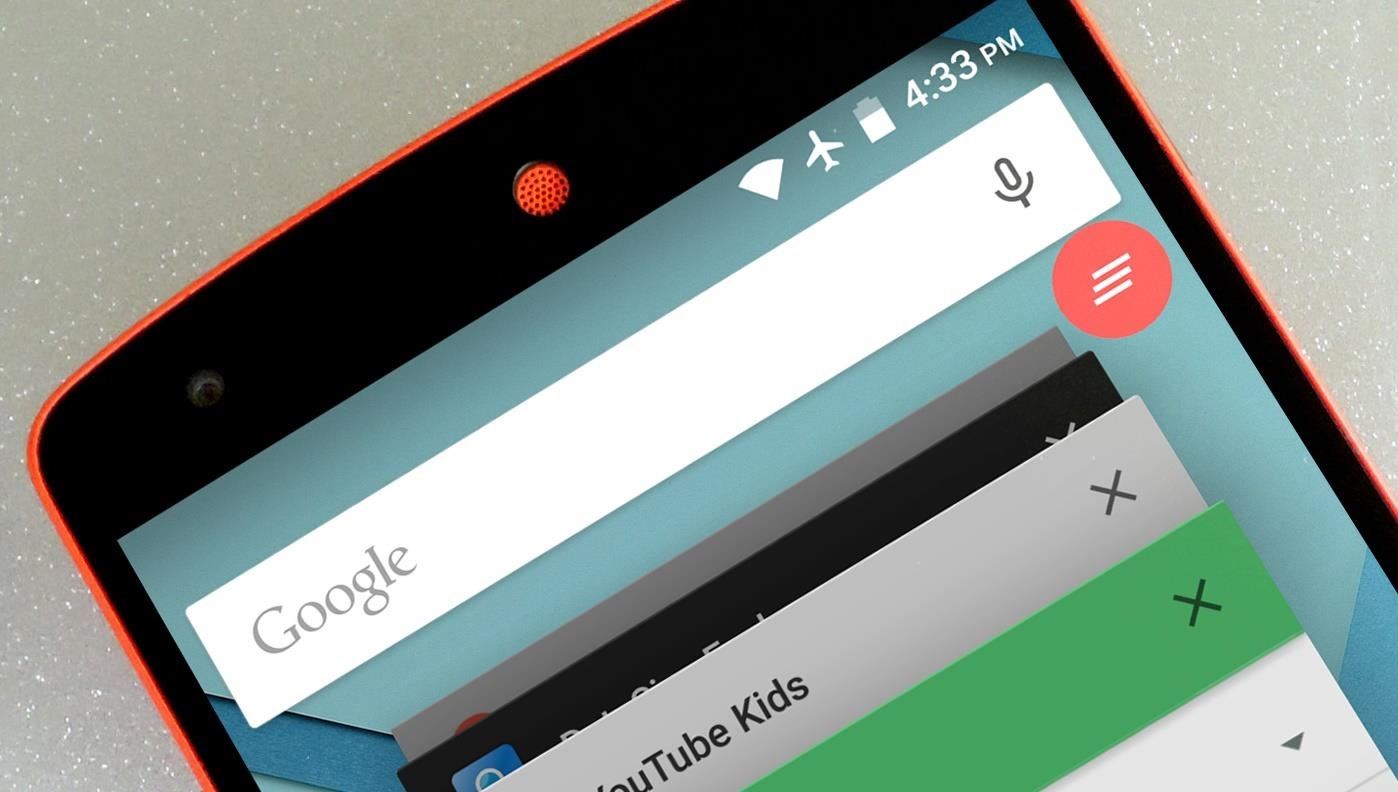
The king of all Xposed modules is alive and kicking on Android Lollipop. GravityBox received an update over the weekend that will bring its bevy of UI tweaks to folks who have installed the framework on their Android 5.0+ devices.Most of the tweaks that helped GravityBox rise to fame in the first place have been ported to Lollipop already. A few will require further development before they'll be compatible with Android 5.0, but I'll outline some of the bigger features below.Don't Miss: 10 Essential Xposed Mods Every Rooted Android Needs The "Clear all recent tasks" button on Lollipop. You can install GravityBox directly from the "Download" section of the Xposed Installer app, making sure to download the "LP" version. Alternatively, you can install it manually from this link.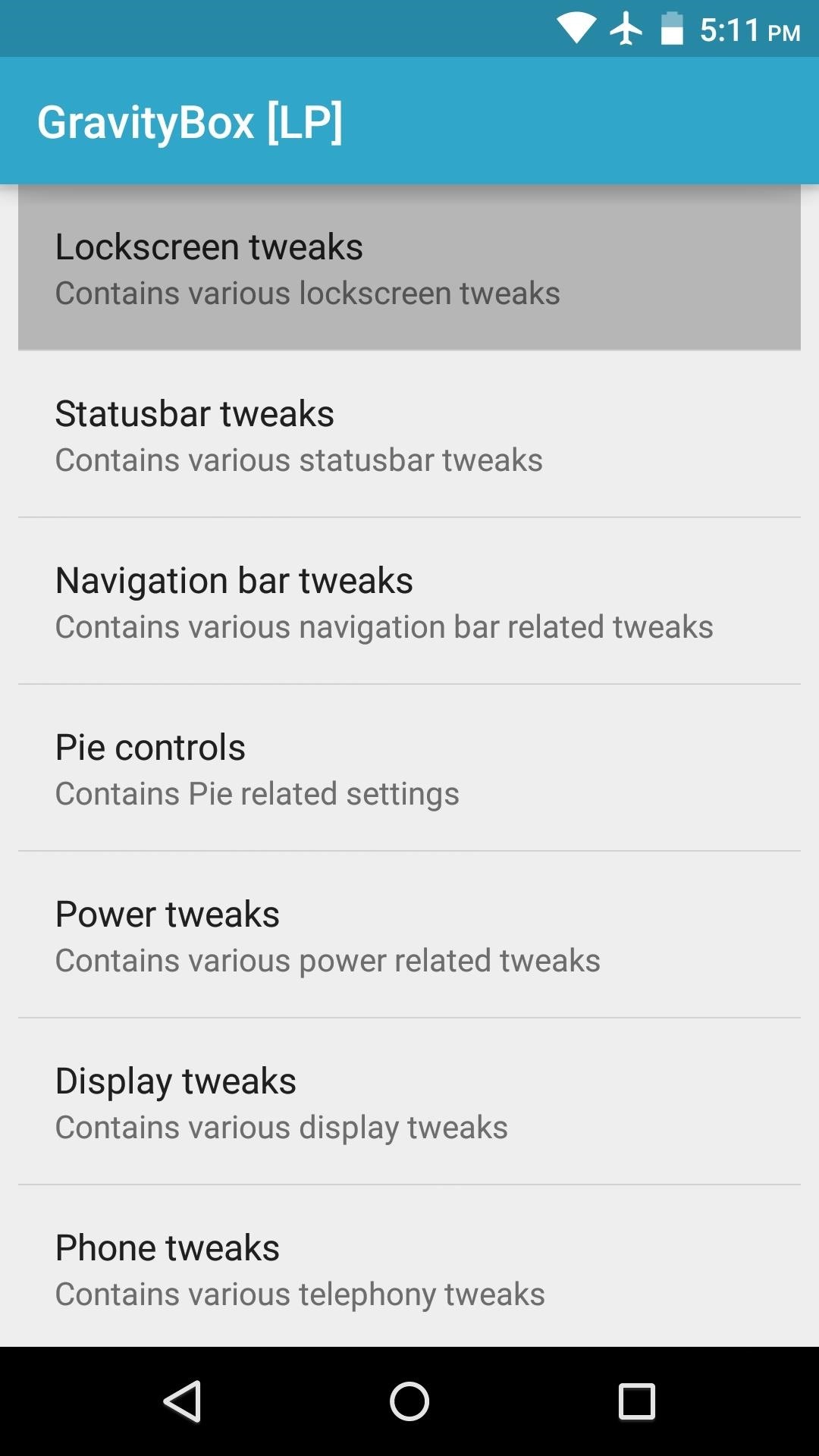
Lock Screen & System Bar TweaksRight off the bat, you'll find some cool mods under the "Lockscreen tweaks" section. Ticking the box next to the "Quick unlock" option will cause your device to unlock immediately after typing in your PIN or password—no Enter key needed. Under the "Statusbar tweaks" and "Navigation bar tweaks" sections, you'll find several options for customizing Android's system bars. "Statusbar colors" will let you set a custom color for your signal and battery icons, and the "Notification heads up" section has an option to enable a "Snooze" button on Android's new Heads Up notifications.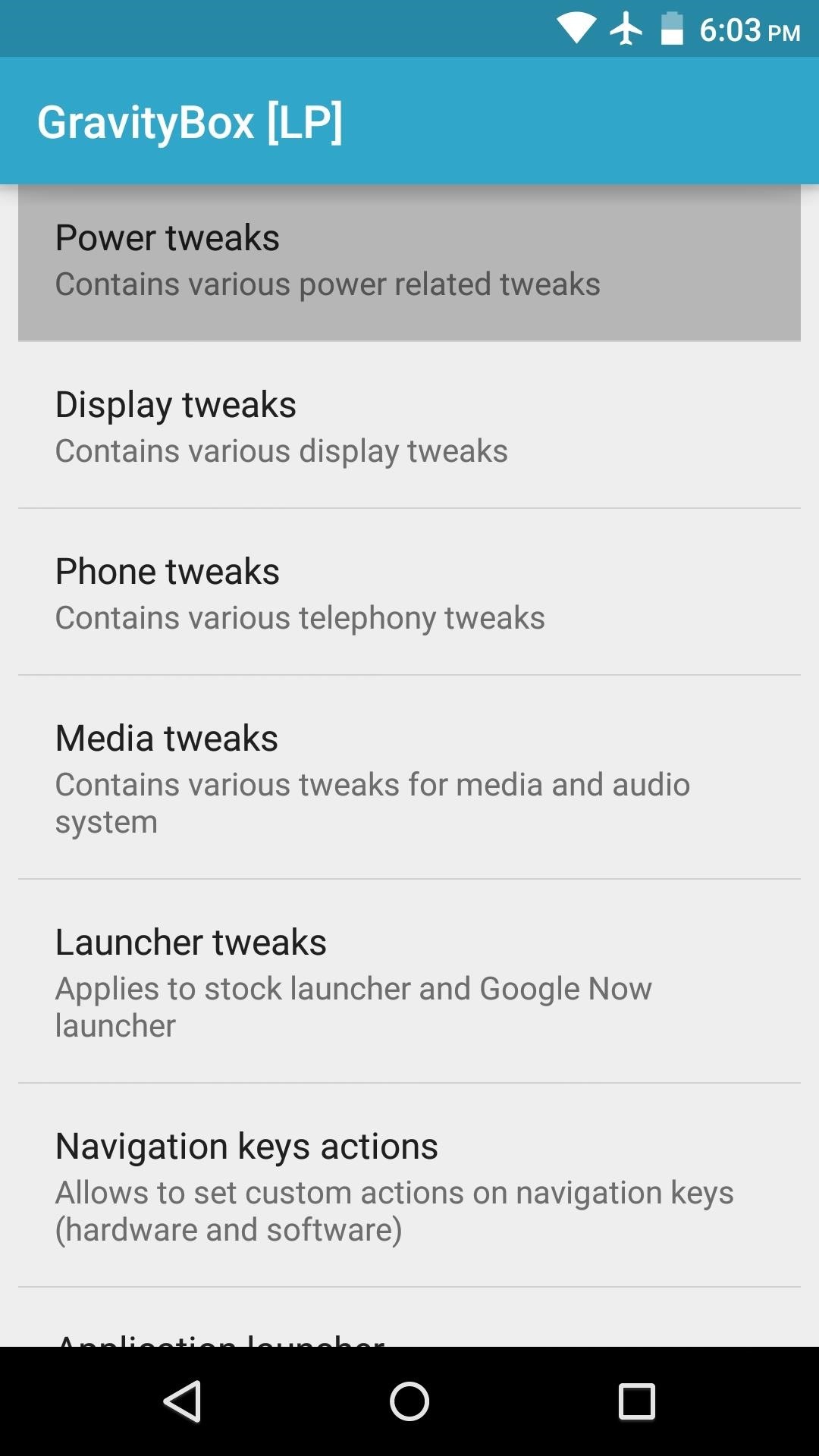
Power & Display TweaksUnder the "Power Tweaks" section, you'll be happy to find an option for enabling advanced power menu entries. (Finally, a "Reboot" option.) "Display tweaks" has a few good ones, but the main highlight here is an ability to set a custom LED blink rate with "Pulse notification delay."
Navigation Key & Launcher TweaksUnder "Launcher tweaks," you'll find a set of options for customizing the Google Now Launcher. With these, you can do stuff like change the home screen grid size or allow any widget to be resized. The "Navigation keys actions" menu lets you set custom long-press and double-tap actions for each of your device's navigation buttons. For folks missing that "Long-press back to kill app" function from custom ROMs, you'll definitely want to take a peek at this menu.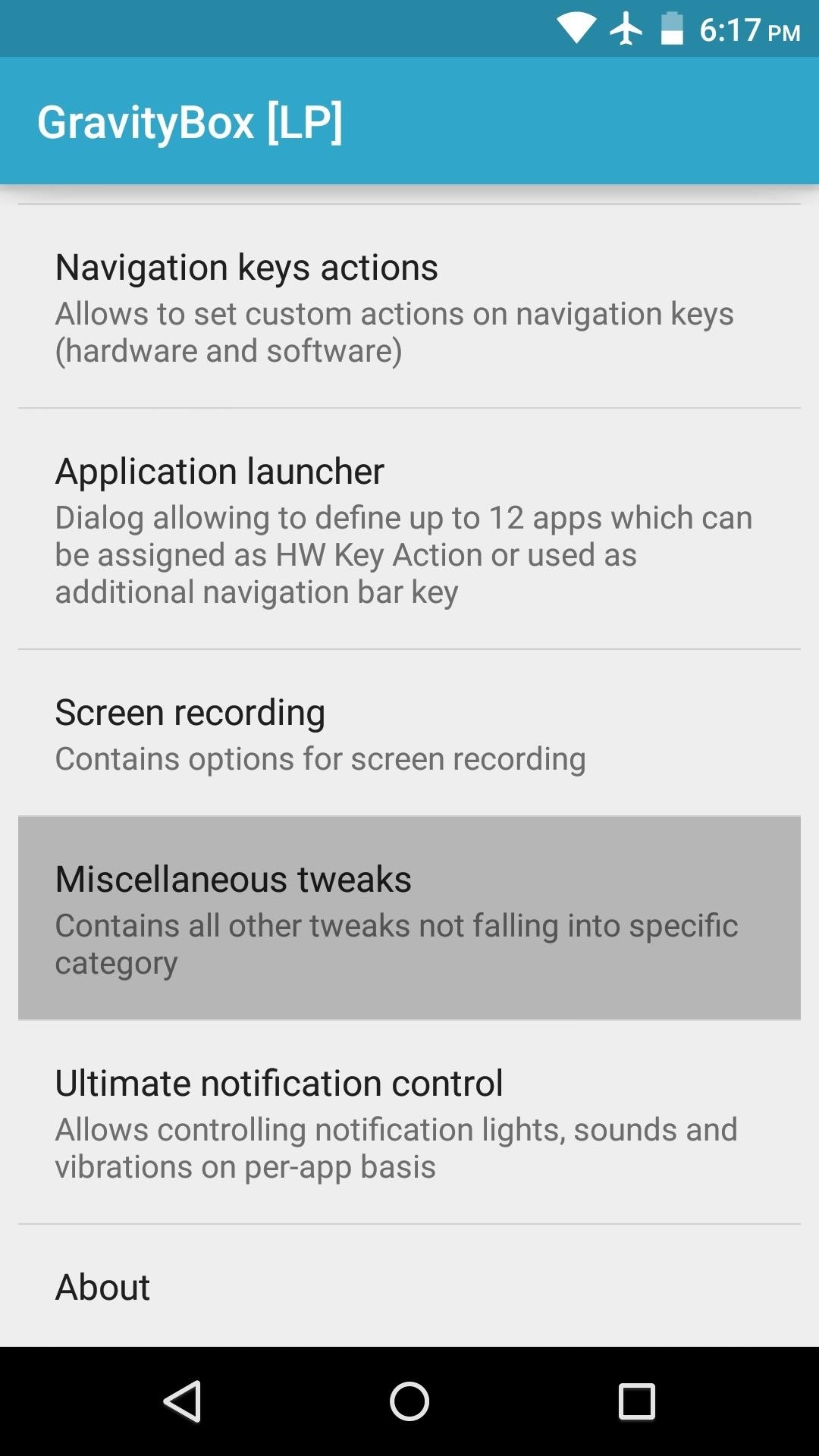
Miscellaneous TweaksSeveral awesome tweaks don't fall into any one major category, so always be sure to check out the various submenus when you're looking for a feature. One of the biggest tweaks in this category is a "Clear all recent tasks" button, which will allow you to trim Android's new Overview menu in one tap. There are many more tweaks that I haven't covered here, but that's the nature of GravityBox—more mods than you could even imagine. Which are your favorite GravityBox options on Lollipop? Let us know in the comment section below, or drop us a line on Facebook, Google+, or Twitter.
Well, a way exists that lets you remove the deactivated profiles. You will need the help of the Facebook website to perform the gruesome act as it's not possible to delete such profiles from the
How to remove a non-friend from Facebook messenger contact
Notify friends and family of your working hours so that they do not disturb you. If this is your last shift in a block of night shifts, remember that the more days in a row that you have been
Things You Never Knew Your Cell Phone Could Do - liveabout.com
Play, repeat, and shuffle music From the Now Playing screen, you can play music, repeat and shuffle songs, and more. To turn shuffle or repeat on or off, ask Siri or use the controls in the Music app on your iPhone, iPad, or iPod touch; in the Apple Music app on your Android device; in iTunes on your Mac or PC; or in the Music app on your Apple
How to Control Audio Playback on Your iPhone - dummies
According to this support article, when you remove it from your iPhone, it removes it from a paired watch: If you have an Apple Watch paired with your iPhone, removing an app from your iPhone Home screen also removes that app from your Apple Watch Home screen. Remove built-in Apple apps from the Home screen on your iOS device with iOS 10
How to add, remove and rearrange apps in your Apple Watch Dock
Your Samsung Galaxy smartphone is more powerful than you realize. you'll find eight hidden features exclusive to Samsung's Galaxy smartphones that we've plucked out from the Settings app's
3 Ways to Unlock Samsung Galaxy Siii (S3) - wikiHow
News: 'Metaphor' Exploit Threatens Millions of Android Devices—Here's How to Stay Safe How To: Set the Volume Buttons to Instantly Control the Flashlight on Your HTC One News: Samsung Galaxy S7 & S7 Edge Receive December Security Patch & Update on AT&T
The New Stagefright Exploit Called METAPHOR on Android
If you are running Windows 10 on a laptop or tablet your battery life is important. Besides using the live estimate in the notification area, we're going to show you how to generate a detailed
Easy Test of Battery Amp-Hours Capacity: 5 Steps (with Pictures)
Do you already have a home stereo system? Now you can play your music from your iPhone, iPad, iPod Touch, Mac or PC and have it play WIRELESSLY onto that sou
3 Ways to Connect Your iPhone to Your TV - wikiHow
Gmail app for android is easy to use and one of simple application, now gmail app has some new features like Pinch to Zoom, Swipe to Delete, and more. One of the features we like most on the new app is Swipe To Delete email in Gmail.
How to delete, not archive, Gmail messages on iPhone
YouTube videos can also be embedded in your own website. These YouTube videos by default do not play and one should explicitly click the play button for the videos to stream. However you can change the embedded video settings so that the video starts streaming once your web page loads.
How to autoplay your youtube or vimeo video on your Landing
How To: Remove Any Status Bar Icon on Your Galaxy S10 — No Root Needed How To: Monitor Cellular & Wi-Fi Data Speeds from Your Samsung Galaxy Note 2's Status Bar or Notification Tray How To: Trick Out Your Galaxy S3's Status Bar with New Icons, Clocks, Colors, & More
How To Change, Remove, And Customize Android Status Bar
Linux Journal Presents: Email is one of the least private and least secure forms of communication, although few people realize this. MixMaster is one way to allow secure, anonymous communication
How to Find a Remailer to Send Your Anonymous Email
0 comments:
Post a Comment