How To: Copy/Paste Multiple Items with Your Nexus 5's Clipboard
Text input on a touchscreen device is constantly evolving. From early beginnings of pecking out each individual character to today's predictive text and gesture keyboards, we've already come a long way.But text selection is still lacking. If you've ever tried to quote multiple sources while responding to someone on an internet forum, you've surely been frustrated with your device's basic copy-and-paste functionalities. Switching back and forth between apps to copy various bits of texts is bothersome—even more so than performing the same task on a computer.The development team over at Diigo feels our pain. Their new Android app, Copy Bubble, looks to streamline this nagging process and allow you to copy as many things as you want, then have access to them all in your clipboard. Please enable JavaScript to watch this video.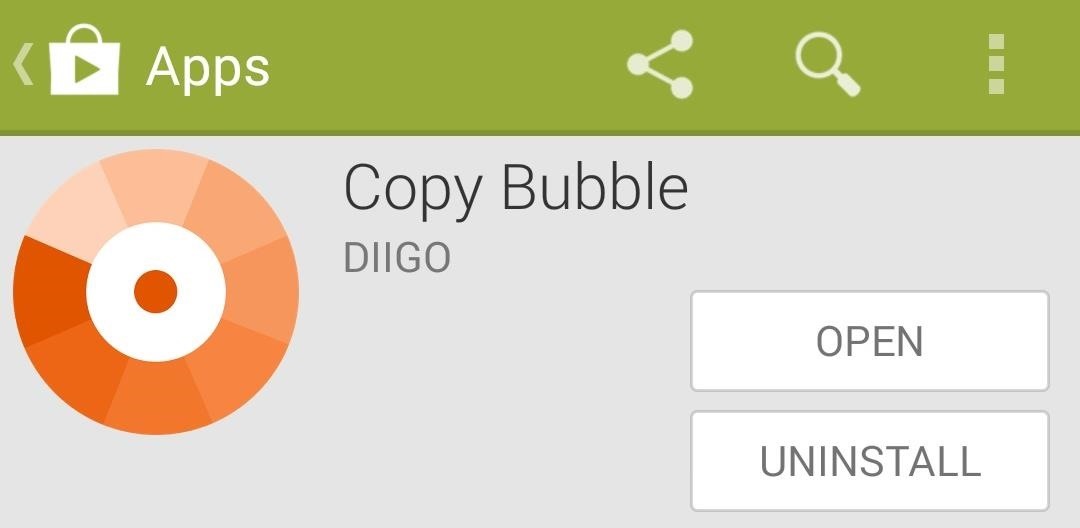
Step 1: Installing Copy BubbleDiigo has made their app available for free on the Google Play Store, so hit up this link to head directly to the install page.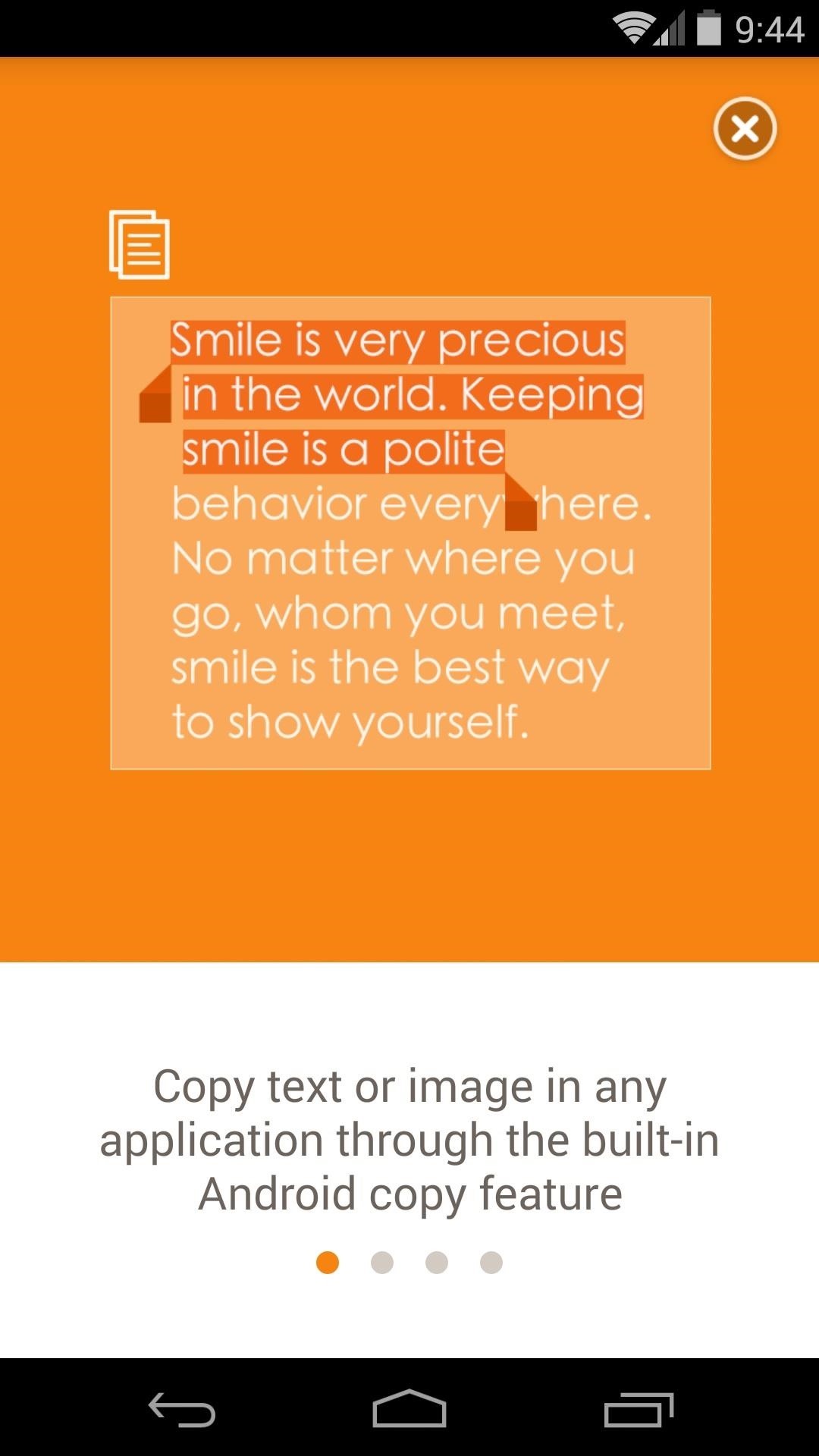
Step 2: Getting to Know Copy BubbleWhen you first launch Copy Bubble, you'll be greeted by a feature tour. It lets you know that any text you copy will automatically be added to your Copy Bubble, which can then be accessed later. After that, a quick trip into Settings will reveal the few customizable options. In here, you can set whether you want the app to start automatically or if you want the bubble to auto-hide when you're using it. You can even disable Copy Bubble's ongoing notification, but that's not recommended since the notification is what keeps it from being cleared from memory in certain situations.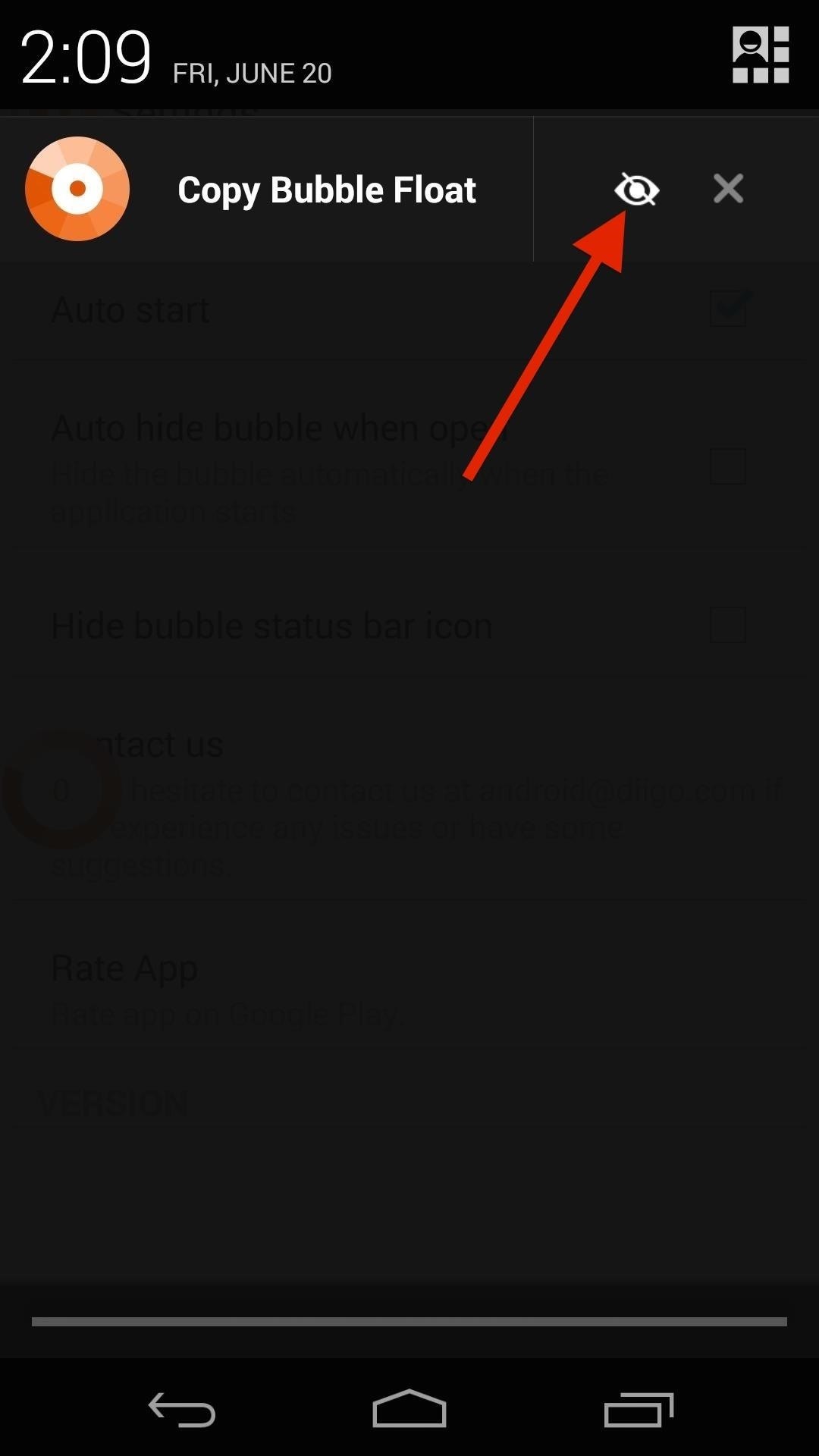
Step 3: Using Copy BubbleCopy Bubble is an ever-present circle that resides on the edge of your screen. It remains visible in any app, but the "eye" button in the ongoing notification allows you to hide it or bring it back up. You can move Copy Bubble as you see fit, but it locks itself onto the nearest edge of the screen when you let go.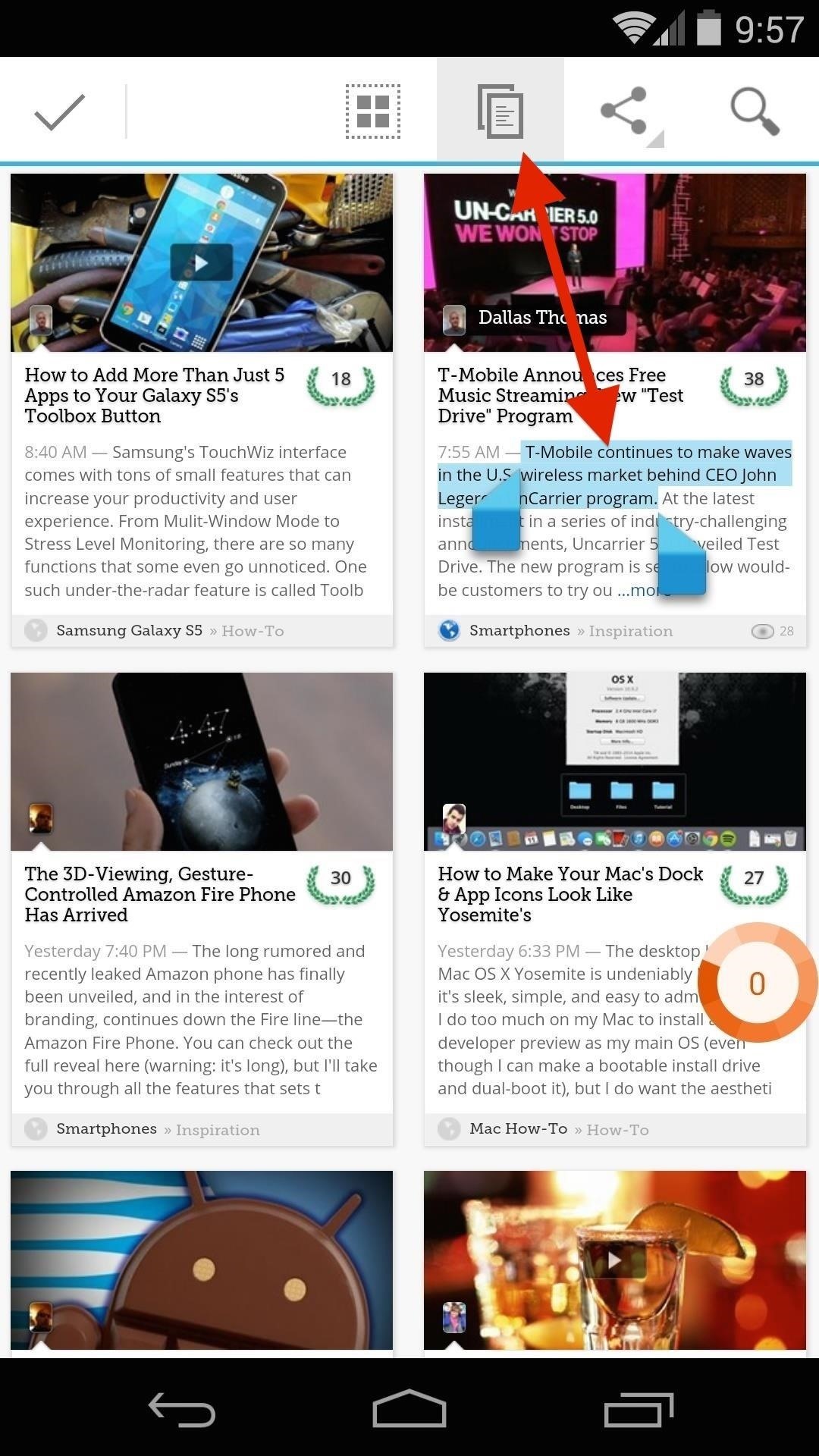
Copying Text with Copy BubbleTo start copying and pasting like a pro, just select some text and hit the Copy button that appears up top. You'll immediately notice that the counter inside Copy Bubble registers your copied text. Then, just copy anything else you'd like to paste later. The counter registers the new content with a "2", letting you know that there are two items available to be pasted. In my experiments, I was able to copy over 20 things to Copy Bubble before I gave up trying to max it out, so it could potentially be endless.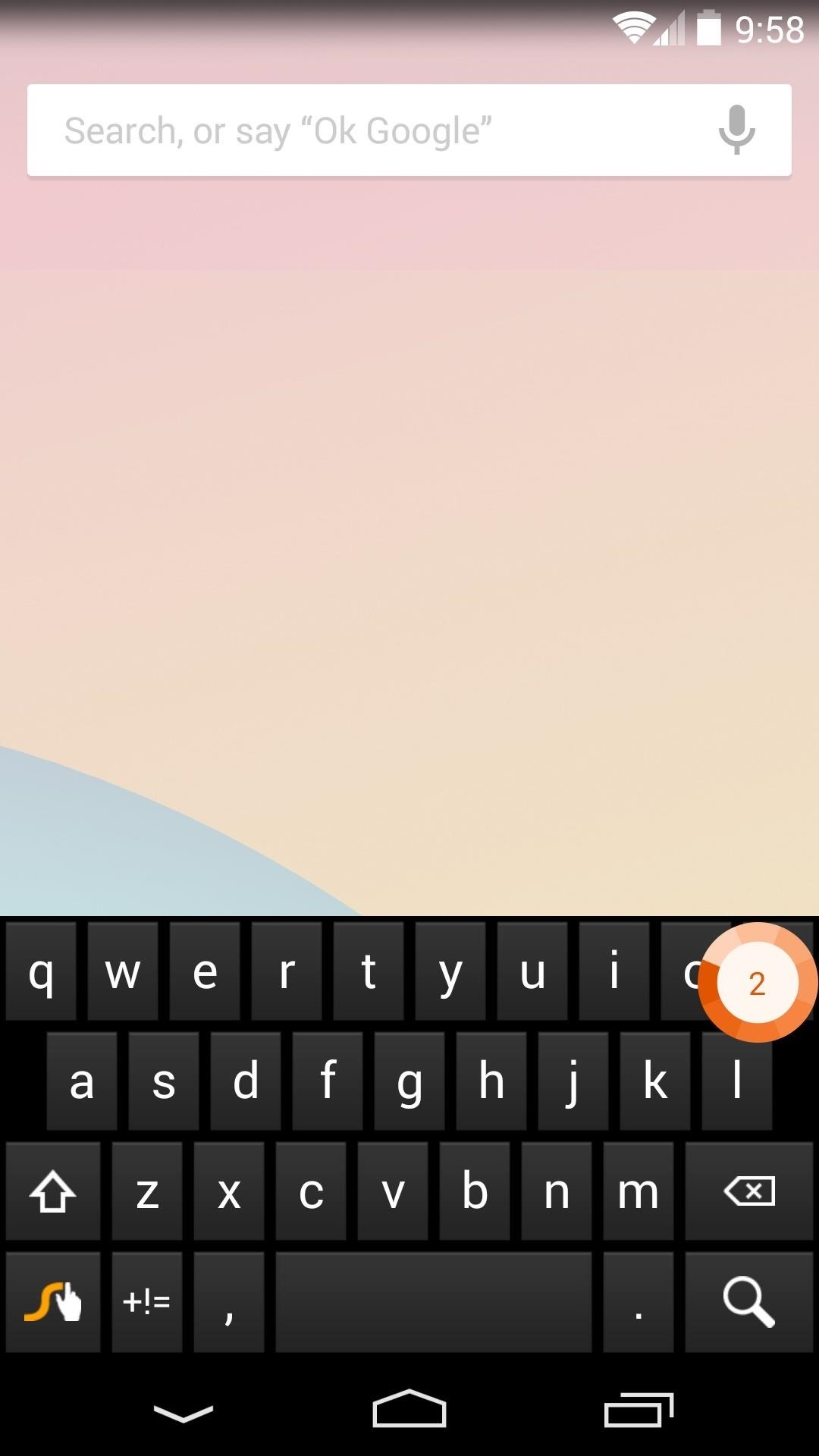
Pasting Text with Copy BubbleWhen you're ready to paste your selections, just head to the text field in question. Hit the Copy Bubble button, then tap the text that you'd like to paste. Next, simply use Android's built-in paste functionality to populate the field with your selected text. You can then repeat this as needed by heading back into Copy Bubble and tapping any other text you've selected.Overall, it's a handy app that brings functionality to an area where Android is lacking. What are your thoughts? Let us know in the comments section below.
PwnageTool Step by Step. What PwnageTool does is build a custom software bundle to install on your device, which includes all the official iPhone 2.0 software goodness along with the jailbreak.
How To Jailbreak iPhone 4 iOS 4.2.1 With PwnageTool 4.2 On
How To: Customize Quick Settings Toggles with Colors, Photos, & New Icons on a Samsung Galaxy Note 2 How To: Completely Customize the LED Notification Colors on Your Nexus 5X or 6P Without Rooting How To: Customize App, Menu, & Settings Backgrounds on Your Samsung Galaxy Note 2
Customize LED Notification Light on Android Devices [How To]
How to turn off (or turn on) landscape mode on the iPhone 6/6s Plus and iPhone 7 Plus home screen With a big display comes a home screen that can switch modes.
Get the iPhone 6 Plus' Resolution & Home Screen Landscape
Can't wake up? With this alarm clock you sure will get up on time, thanks to up to eight different Wake Up Tasks which won't let you turn the alarm off until you finish them!
Deleting cookies in Firefox is pretty easy. Start by opening your Firefox browser. You will click a series of tabs to delete all or part of the cookies on your computer.
How to Delete Cookies in Mozilla Firefox Web Browser
Google announced Android Auto at Google I/O in 2014, but it took another year before you could actually get it in a car. Android Auto is now supported by various auto manufacturers and makers of third-party multimedia head units. The screens come in different shapes and sizes, and the hardware buttons vary.
Google Rolls Out Wireless Android Auto, but Almost No One Can
How to Find & Send GIFs from the Message App on iPhone: Updated for 2018 In this tip, we'll go over how to search for and send an iMessages GIF. You won't need a GIF app or anything extra, and it's fun and easy; let's get started!
How to Send Animated GIF in iPhone Messages App
You can upload videos to YouTube in a few easy steps. Use the instructions below to upload your videos from a computer or from a mobile device. Upload videos
Youtube degrades my HD Video? | Tom's Guide Forum
A popup window will show up with all your ringtone sounds. Browse and select the song you want to use as a ringtone. If the ringtone you made isn't listed hit "Add" and find it in your device storage, then select it. The instructions above should change the specific ringtone for one individual contact on your Moto Z or Moto Z Force.
How to Set Custom Ringtones for Specific Contacts in Android
After months of waiting, it looks like HMD has finally answered the call. Nokia's parent company is finally releasing a true flagship phone — one that isn't just an enhanced version of a previous phone and actually brings something new to the table. That phone is the Nokia 9 PureView. The Nokia 9
Meet the Nokia 9 PureView — the Pixel 3 XL You Wanted
A Reddit user has discovered one of Google's many hidden Easter eggs. Here's how you can find the adventure game on your own and start playing.
How to Play Google's Hidden Text Adventure Easter Egg | Tips
By default, Windows 10 apps (even desktop programs like Outlook) can interrupt you with notifications. Here's how to take control of those pop-ups and sounds so they don't become a distraction.
Report Ad
Free Shipping Available. Buy on eBay. Money Back Guarantee!
For example, if the initial test displayed a discharge rate of -150 mA, add 150 mA to the measurement you receive for your charger and compare the total to your charger's listed output. Fluctuation of ~100 mA is to be expected, but anything past that could mean you have a faulty charger or cable.
Phone Charging Slow Lately? Here's How to Fix It - Why The
0 comments:
Post a Comment