How To: Play Music Through Your Phone's Earpiece Speaker for a Low-Key Listening Experience
Say you're on a train to work, but you forgot your headphones. You'd normally listen to music to pass the time, but given the circumstances, your choices are to sit silently like a considerate adult, or to blare songs out of your phone's main speaker like a jerk. Thankfully, there's now a third option.A new app from developer Usman Farhat uses your phone's earpiece speaker to play audio, and the end result, as the XDA Portal team has pointed out, is a subtle, private listening experience. Since this speaker is normally used for phone calls rather than pumping out the jams, it's easy to direct the sound in a way that only you can hear. You can even hold the phone to your ear to make it look like you're on a call when you're listening to your favorite songs.Don't Miss: The Top 4 Phones for Music Lovers & Audiophiles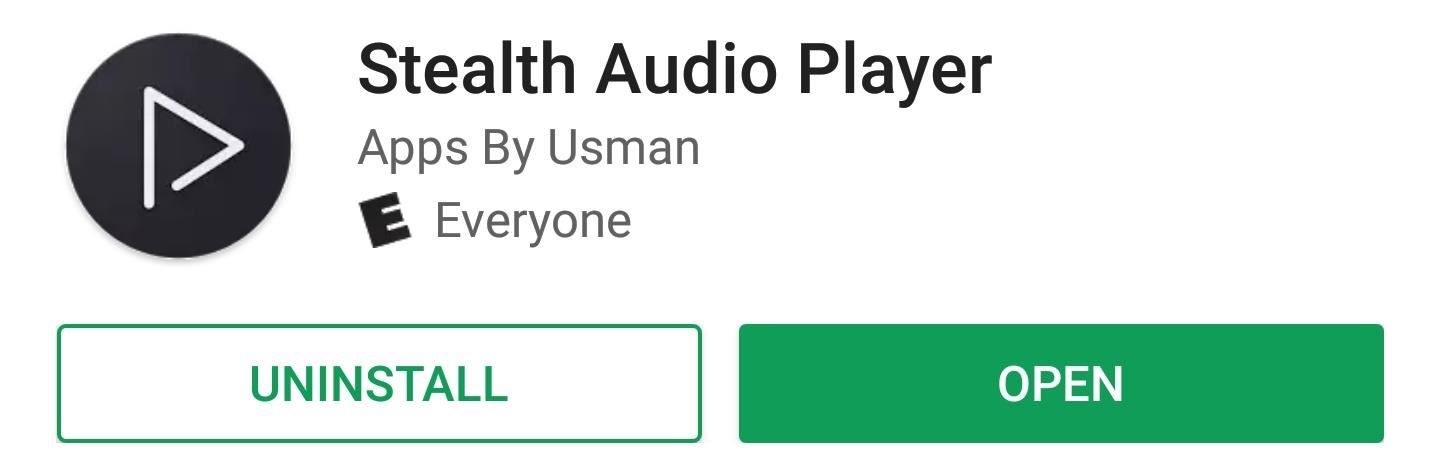
Listening to Music on the SlyTo try this one out, the first thing you'll need to do is install the app, which is fittingly called Stealth Audio Player.Install Stealth Audio Player for free from the Google Play Store Next up, just open the app and grant it permission to access your phone's storage so that it can scan your local music library. From there, you'll see a list of all MP3, M4A, OGG, and WAV files that are stored on your device, and there's a search button that helps you find a specific song, artist, or album.Admittedly, it's a bare-bones interface. There's no playlist feature, no queue, and there isn't a way to sort songs by album, artist, or genre. But this isn't meant to replace your everyday music player — instead, it's one of those apps you keep installed just in case you need it. Stealth Audio Player serves its niche use case well, though. Once you've selected a song, it'll immediately start playing through your earpiece speaker at a volume that wouldn't be considered rude in any environment. In fact, when you adjust the volume while playing music, you'll notice that the call volume slider comes up, so your music will be no more intrusive than the guy talking on the phone next to you. If you installed this app to make sure your music never disturbs other people, I applaud you for being considerate — that's a rare trait these days. But if you've found any other interesting uses for this inventive app, we'd love to hear about them in the comment section below.Don't Miss: The 8 Best Local & Streaming Music Players for AndroidFollow Gadget Hacks on Facebook, Twitter, Google+, and YouTube Follow Android Hacks on Facebook, Twitter, and Pinterest Follow WonderHowTo on Facebook, Twitter, Pinterest, and Google+
Cover image and screenshots by Dallas Thomas/Gadget Hacks
News: Android's Best Build.Prop Tweaks for Better Speed, Battery Life, & Customization By Dallas Thomas; Android Gadget Hacks; Android has a single text file named build.prop that determines tons of various system-wide settings on your device.
How to Increase your Android Phone Performance | Android and
Out of the several reasons, why you wish to see someone's location on your iPhone is to ensure that your dear ones are safe. The best example is the situation where parents can keep track of their children. At the same time, children can keep track of their parents too! You can learn how to find someone's location on iPhone using different
How to Transfer Photos from iPhone to Computer (Mac & PC
The 73 Coolest New iOS 11 Features You Didn't Know About Apple showed off a lot of cool new features coming to iOS 11 for iPad, iPho. people tend to message me how i post videos on pinterest. i can explain it in words but it usually ends up in a big paragraph that no one wants to read. so i screen recorded my phone instead. hopefully this helps :)
100+ coolest new iOS 12 features you did not know about «iOS
Another difference between brazing and soldering is how the solder is applied. In brazing, one generally uses rods that are touched to the joint while being heated. With silver soldering, small pieces of solder wire are placed onto the metal prior to heating.
How to Solder Wires Together: 13 Steps (with Pictures
How To: Download device drivers and Froyo 2.2 ROM when rooting a Motorola Droid How To: Flash the SBF file with RSD Lite when rooting a Motorola Droid cell phone How To: Easily access Google Maps from the Motorola DROID How To: Use Verizon Wireless's new Motorola Droid X cell phone
How to Root Moto X and Motorola Android Devices
A man needs to learn to miss you and think about you or what you're doing or WHO you're doing it with in order to begin to feel something deeper with you AFTER a connection is already made. He needs a good reason to want to see you again. Your interactions must be fun, powerful, and SHORT.
What To Do When A Friend Ignores You - Elite Daily
Report Ad
Check Out Xlr For Camcorder on eBay. Fill Your Cart With Color Today!
Clear Cookies, History, Cache on Mozilla Firefox Browser. How to Clear Cookies, History, Cache and Browsing Data in Mozilla Firefox BrowserThis guide explains how to clear cookies, history, cache and browsing data for the PC
How to view & delete Cookies in Chrome, Firefox, Edge, IE browser
The all-in-one untethered iDevice jailbreak for iPhone 3.1.3, iPad 3.2 and iPod touch 2G/3G is finally here. Available for both Windows and Mac OS X, Spirit is a userland jailbreak but it does not work out-of-the browser as previously thought. It is in fact a simple one click app, like Blackra1n
How to Jailbreak iOS 9.2-9.3.3 on Your iPad, iPhone, or iPod
Occasionally, however, Play Music takes a while to figure out that you've uploaded new songs or that there are new episodes of your favorite podcasts. Here's how to refresh your library and find your missing tracks. Occasionally, you might find that Google Play Music hasn't updated your library with your music or podcasts.
Add music using Google Play Music for Chrome
If you game a lot with your Android device and are experiencing lag during a gaming session, this is because of services and apps running in the background and eating up your device's memory. There are two ways you can optimize the memory device for a better gaming session. you can use Want a more feature-packed app to optimize your RAM?
How to fix PUBG Mobile Lag Issue on Android | TechBeasts
There's a Simple Solution to Getting Older iPhones Running
To Install Any Custom ROM for HTC One M7, you need TWRP Recovery on your device. Once you have installed TWRP, you can easily start installing Custom ROM or any mods on your HTC One M7 device. Here is the guide to Install TWRP Recovery on HTC One M7. If you have TWRP, then you can simply flash one of the best custom ROM for HTC One M7 here.
List of Best Custom ROM for HTC One M8 (All Variant)
0 comments:
Post a Comment