How To: 8 Free Must-Have Photo Apps for iPhone
The stock Camera and Photos apps are great for taking basic pictures and doing some quick edits, but if you're serious about making your iPhone photos the best they can be, you can't stop there.The iOS App Store is filled with tons of great third-party alternatives with advanced functions and unique features, and the options below are our favorite free photography apps you can get right now. There's something for everyone, whether you're a photography pro, want better selfies, need more filters, or just want to improve your post-processing skills.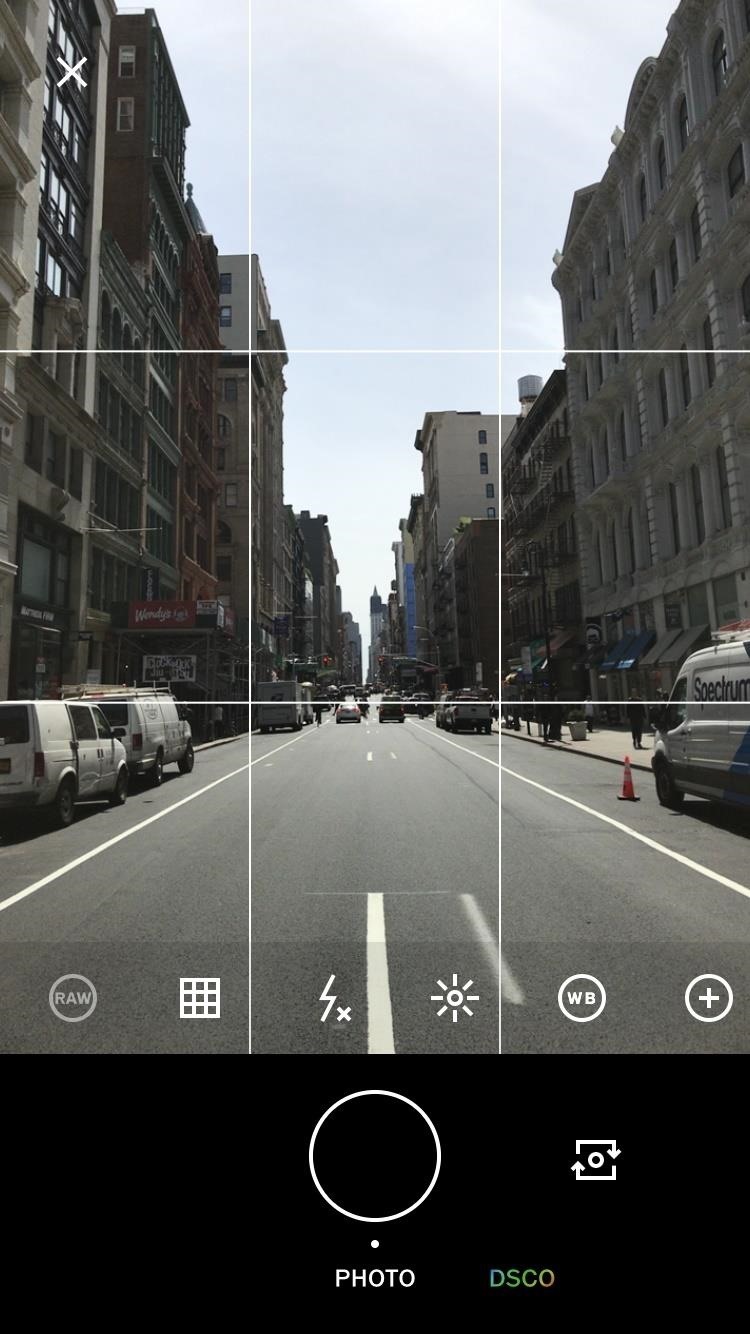
1. VSCOVSCO (previously VSCO Cam) doubles as a standalone camera app and social networking tool for photographers. The interface offers features like separate focus, white balance lock, and the option to adjust the shutter speed, which makes it easy to capture that perfect shot. Also, your images will be saved in high-res, uncompressed quality.For some inspiration (or motivation), take a look at what other photographers have created using the "Explore" function (the globe icon in the bottom left).When it comes to editing, VSCO has basic filters ready to use, and there are additional preset packs in the "Shop" that are available for free, as well as some paid ones. You can also adjust exposure, contrast, angles, perspective, crop, clarity, sharpness, saturation, highlights, shadows, temperature, tint, and skin tone, as well as add grain, fades, and vignettes. You can also easily see all of your adjustments with the list icon.When you're done adjusting an image, tap and hold on it while in the editor to quickly compare the edited version to the original.Install VSCO from the iOS App Store for free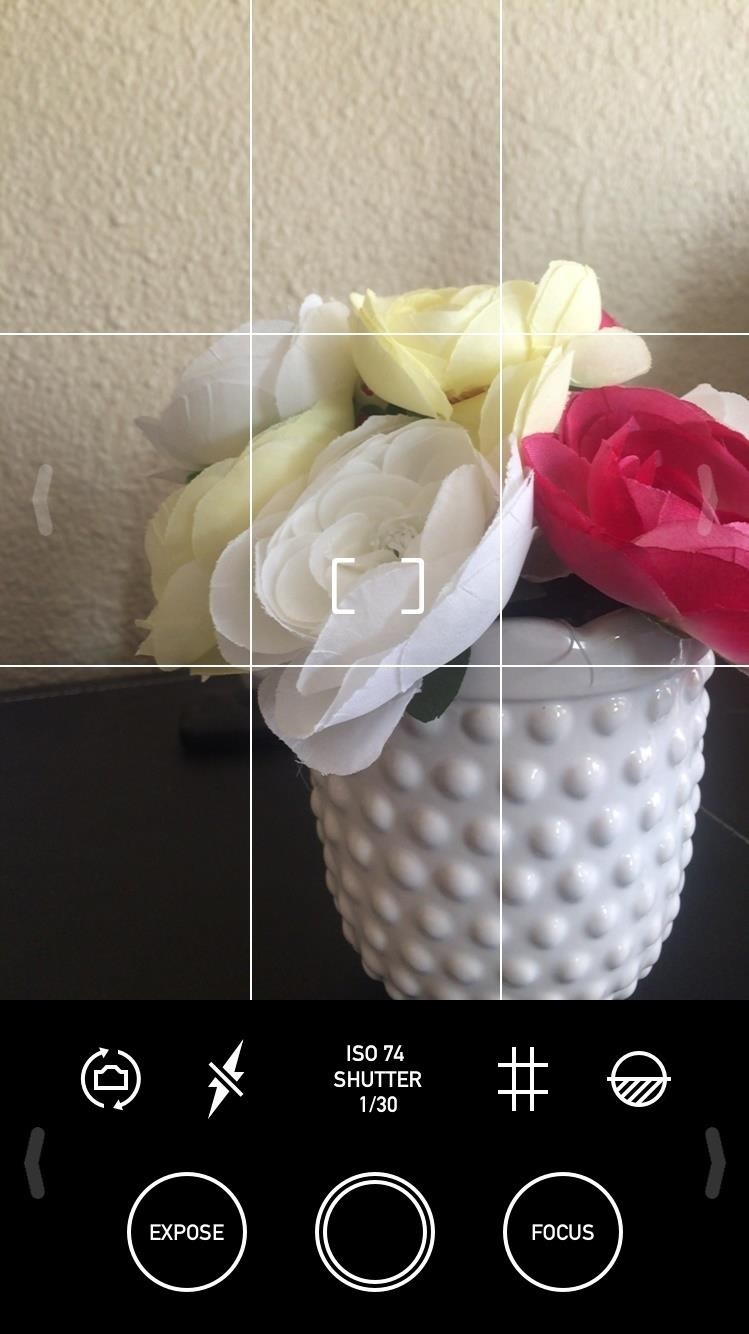
2. Obscura CameraIf you can do without the additional editing options and just want a dedicated Camera app replacement, consider using Obscura Camera. This app offers tools that help perfect your image before you even tap the shutter button.Before you take a picture, you can use any of the nine built-in live filters (more are available for purchase), and you can tweak the shutter and exposure manually, set the white balance, lock the exposure and focus, level the frame out, and more. While it sounds like a lot, the app makes it simple with its easy-to-use, minimalistic interface, and there's a walkthrough available if you get lost.Install Obscura Camera from the iOS App Store for free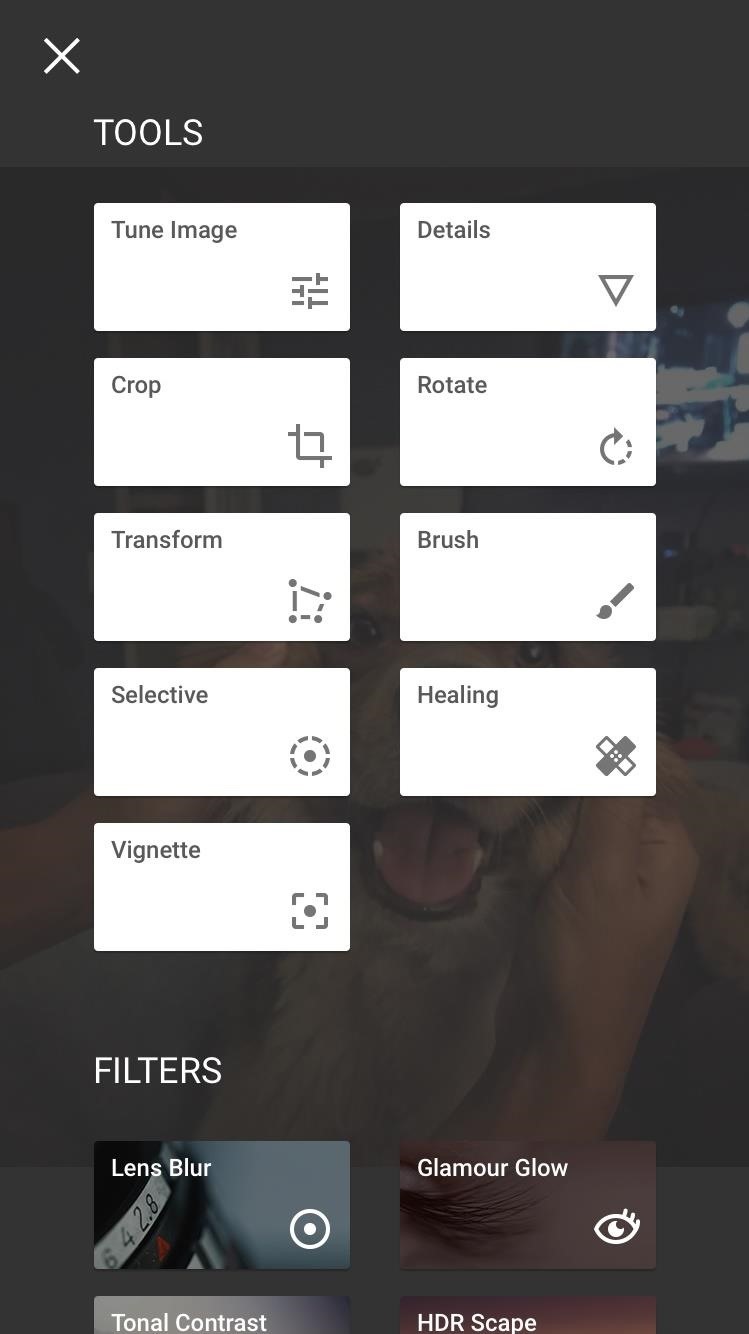
3. SnapseedPurchased by Google in 2012, Snapseed is an efficient photo-editing app that makes it simple to adjust your images using basic gestures. With all of the tools available, It can seem overwhelming at first, but Snapseed focuses on making the editing process quick and easy while also offering professional quality results beyond your stock Photos editor.Using the transform tool, you can adjust the perspective across the vertical or horizontal axes, and the app will automatically fill in the empty areas after rotation. Another unique feature is the selective adjustment, which allows you to make adjustments to specific areas using Nik Software's revolutionary U Point technology.Additionally, you can adjust brightness, ambiance, contrast, saturation, shadows, highlights, warmth, structure, sharpening, crop, and rotation. There are also brushes for dodge and burn, exposure, temperature, and saturation, so you can concentrate your efforts to a portion of the image. Plus, there's tons of filters (like Lens Blur and HDR Scape), and a healing and vignette tool.Install Snapseed from the iOS App Store for free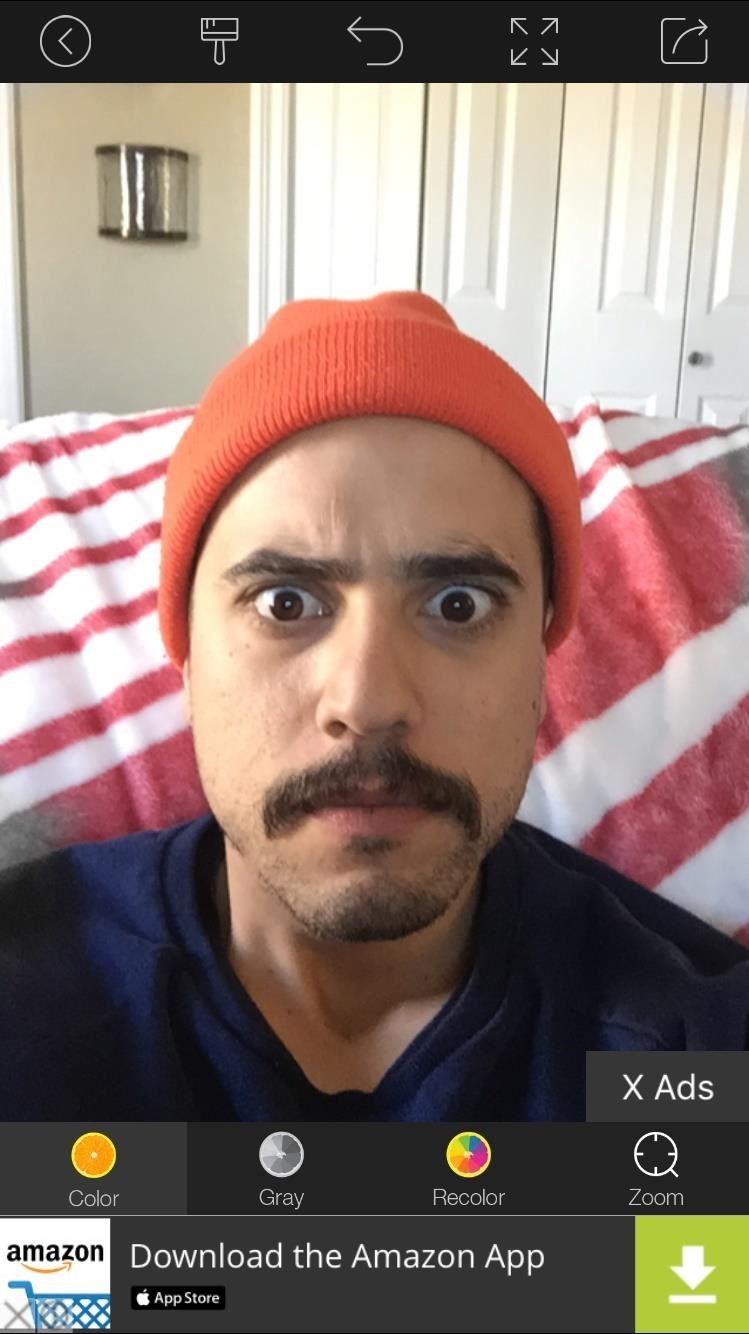
4. Color Pop EffectsOffering you more than just filters and basic editing tools, Color Pop Effects is a unique photo editor that enables you to single out particular colors within your pictures.To make the editing process easy and precise, the app offers a zooming feature that allows you to really define the borders of your colored selection, as well as the ability to adjust the brush size to get in those difficult-to-reach areas.While you'll need an in-app purchase to recolor items ($2.99) or remove ads ($1.99)—which are two separate purchases—the free version will definitely make your pictures pop with contrasting blacks and whites and vibrant colors that you can highlight.Install Color Pop Effects from the iOS App Store for free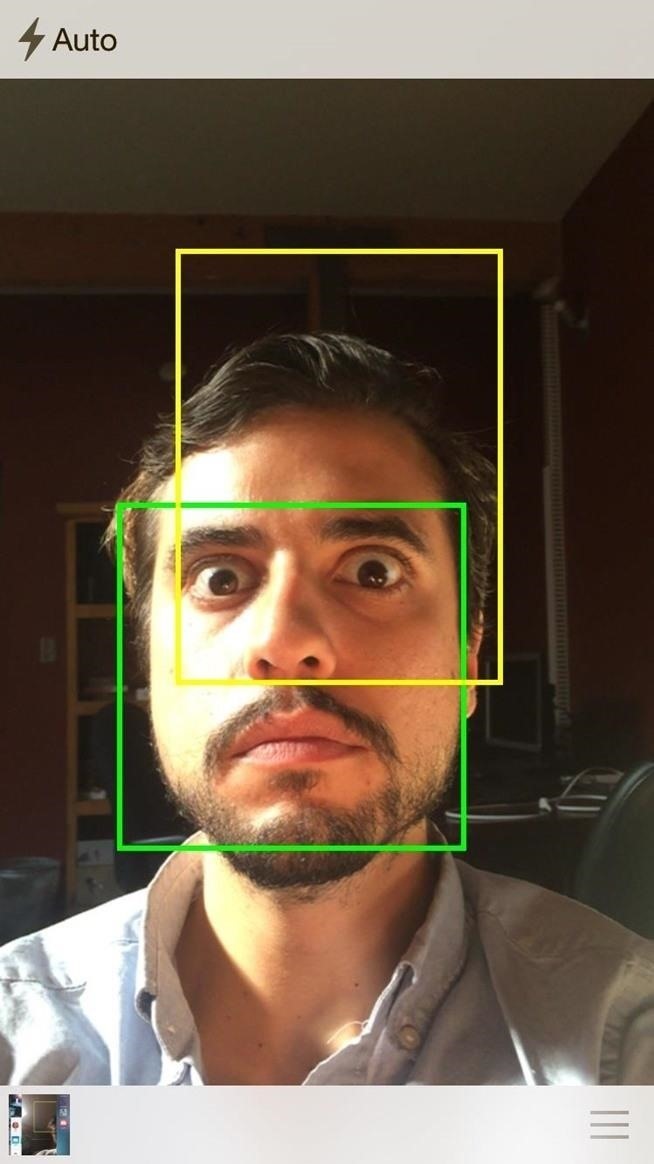
5. SelfieXThe front-facing camera just doesn't cut it when it comes to taking a good selfie, so to take high-resolution selfies with the rear iSight camera on your iPhone, use SelfieX.With a virtual assistant providing you with guidance in order to perfectly position the camera, SelfieX will also automatically snap a picture for you, making the entire process much more manageable. Check the guide below for more information on what SelfieX has to offer.How to Take High-Res Selfies with Your iPhone's Rear Camera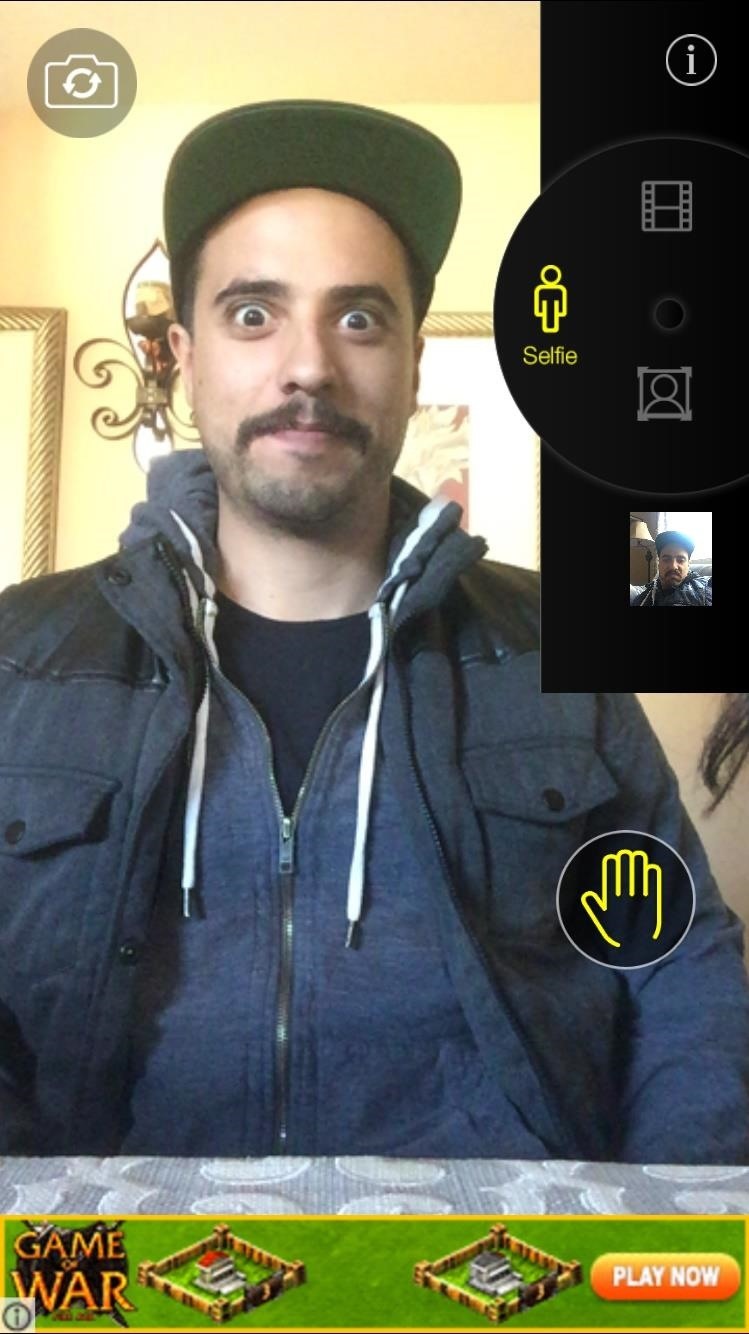
6. CamMeSome people prefer full body shots when taking selfies. This typically requires using a mirror, which can come out tacky as hell. To avoid taking pictures in your bathroom, try CamMe.This app uses simple hand gestures to initiate a countdown and take pictures, which will allow you to step back for body shots or include more people within your group shots. For more info, see my guide below.How to Snap Better Selfies Using Hand Gestures on Your iPhone
7. Google PhotosOffering free, unlimited, high-quality storage for all your photos and videos, Google Photos is a great alternative to your stock Photos app. Although Apple does offer free iCloud storage, you're capped at 5 GB before requiring you to upgrade for additional space.Don't Miss: How to Transfer ALL Your Pics to Google Photos In addition to the ample storage space offered, the app also makes locating a particular photo extremely simple using pinch gestures and an intuitive search function, which automatically separates faces, places, or "things" (dogs, posters, food, cars, etc.) among the horde of images you have, which is a feature iOS is lacking.Images exceeding 75 MB or 100 megapixels will only be stored locally, which is made apparent by a cloud-crossed-out icon found on the image thumbnail.Install Google Photos from the iOS App Store for free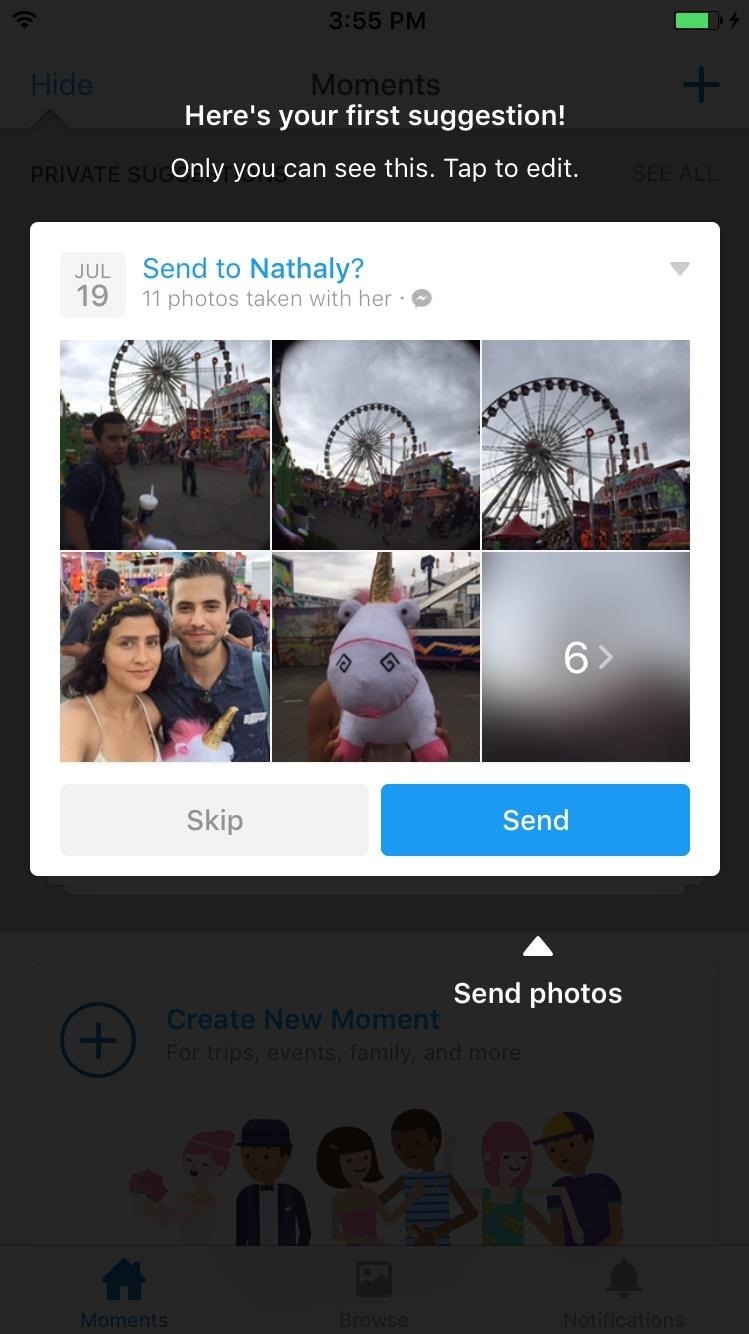
8. Facebook MomentsMoments may not become your go-to gallery app, but it is a convenient way to share and receive photos with Facebook friends without having to text, message, or email them.After granting full access to your photos, "moments" will be compiled together. Once your moments are created, suggestions on who you would like to share them with will be made depending on the individuals identified within the pictures.The aim of Moments is to help you and your friends exchange photos that you would otherwise have missed out on if you did not take them yourself.Install Moments from the iOS App Store for free While these apps will definitely help make life easier on your iPhone, you still may need to improve your mobile photography skills, so check out our guide on that if you need it.Additional photo apps we recommend checking out include Instagram, Litely, Brushstroke, Flickr, Steller, LetterGlow, Circular, Over, Repix, Afterlight, and Camera+. If we missed any of your favorite photography apps, let us know by leaving a comment below.Follow Gadget Hacks on Facebook, Twitter, Google+, and YouTube Follow Apple Hacks on Facebook, Twitter, and Pinterest Follow WonderHowTo on Facebook, Twitter, Pinterest, and Google+
Cover image via AshtonPal/Flickr
Why should you reinstall Cydia? As you already know, Cydia bundled with Electra jailbreak is riddled with bugs. Going by Saurik's latest comments, he isn't too keen on working alongside Coolstar or patch Cydia for iOS 11 firmware.
How to Reinstall Cydia via SSH!! - ModMy Forums
Galaxy S8 Oreo Update: Camera App Gets Note 8 UI & Full View Mode How To: Get the New Jelly Bean 4.3 Camera & Gallery Apps on Your Samsung Galaxy Note 2 (No Root Required) How To: Get "A Better Camera" Experience on Your Samsung Galaxy S3
Samsung Notes | Apps - The Official Samsung Galaxy Site
How to Increase your Swype speed and text faster than ever
Then I will construct the entire slide mechanism assembly and fasten it to a 1" pipe. Generally, the concept behind the slide mechanism is similar to the previous machine made of MDF and aluminum angles. With the pipe CNC machine, I use pipe floor mounts to flank the pipe with two similar bearing trucks between the floor mounts and the pipe.
How to Make a slide projector using common materials « TVs
From adjusting animation speeds to enabling USB debugging, the Developer options are some of the more important hidden settings, but it's dead-easy to enable them on your LG G3. Just open up Settings, then scroll all the way down to About phone. Once there, tap Software information, then tap Build number seven times. You'll see a toast
How to Enable Developer Options and USB Debugging on Android
How To: Prep a thermocouple for a printed circuit board How To: Build a basic circuit with LED lights and resistors How To: Circuit bend a Yamaha PortaSound PSS-80 keyboard with 10 modifications How To: Build your own circuit boards for guitar effects
Attaching Thermocouples Printed Circuit Boards - KIC Thermal
Samsung Galaxy S7 notification panel is a centralized location for all notifications from all apps on your Galaxy S7 and Galaxy S7 edge. This guide applies to Galaxy S7 edge notification panel as well, although Galaxy S7 notification panel is used in the guide.
Notification Panel - Samsung Galaxy S5 User Guide
eguides.sprint.com/support/eguides/samsunggalaxys5/content/samsung_galaxy_s_5_ug/notification_panel.html
Notification Panel. The Notification panel displays details about your phone's status, and it provides easy access to common settings and features. Use the Notification Panel. Open the Notification panel by swiping your finger down from the Status bar at the top of the screen. On the Notification panel, you have these options:
Samsung Galaxy S4: How to Re-Arrange Notification Panel
How To: Auto-Change Keyboards on Your Samsung Galaxy Note 2 Based on the S Pen's Position How To: Secretly Save Snapchat Photos on Your Samsung Galaxy Note 2 Without Notifying the Sender News: Samsung Galaxy Note 8 Gets Update from T-Mobile, Includes December Security Patch
Automatically Save Snapchat Images & Videos Without a
Google's About to Take Over Your Car as Android Auto Rolls
How To: Automatically Hibernate Apps for Better Battery Life—No Root Required How To: Preserve Battery Life on Android in Just One Tap How To: Preserve Battery Life on Your Jelly Bean-Powered Samsung Galaxy S III How To: Fix Delayed Notifications on Your Galaxy S8 or S8+
Finally, an Easy Way to Share Large Video Files from Android
If you see that your download speed is significantly faster than files are actually downloading, the problem most likely isn't with your Internet. If your download speed is much slower than your Internet package and router allow for, you need to minimize the number of devices connected to the Internet.
0 comments:
Post a Comment