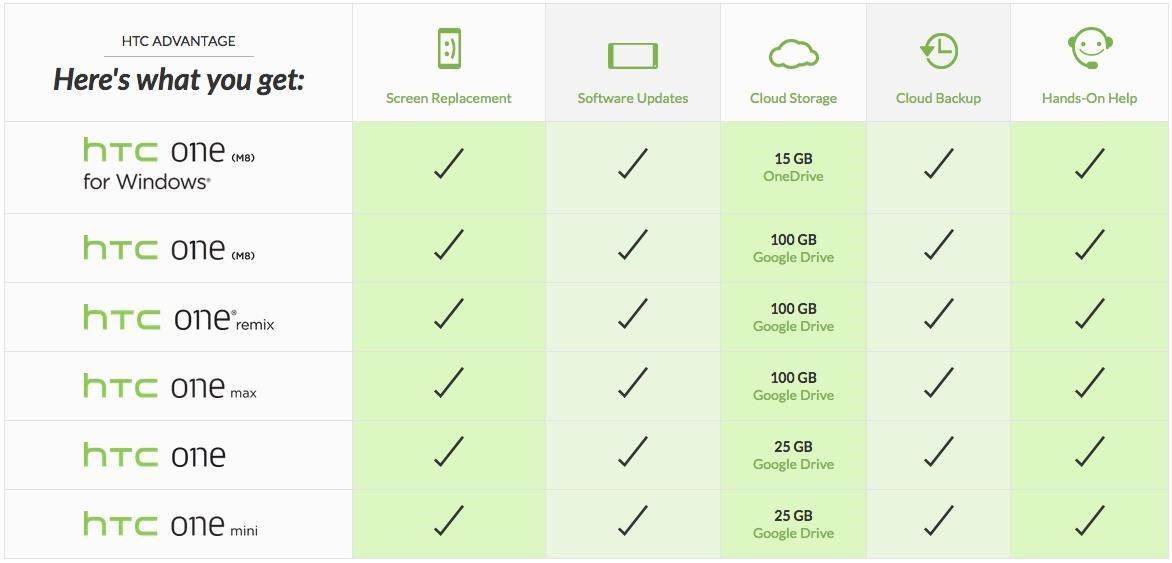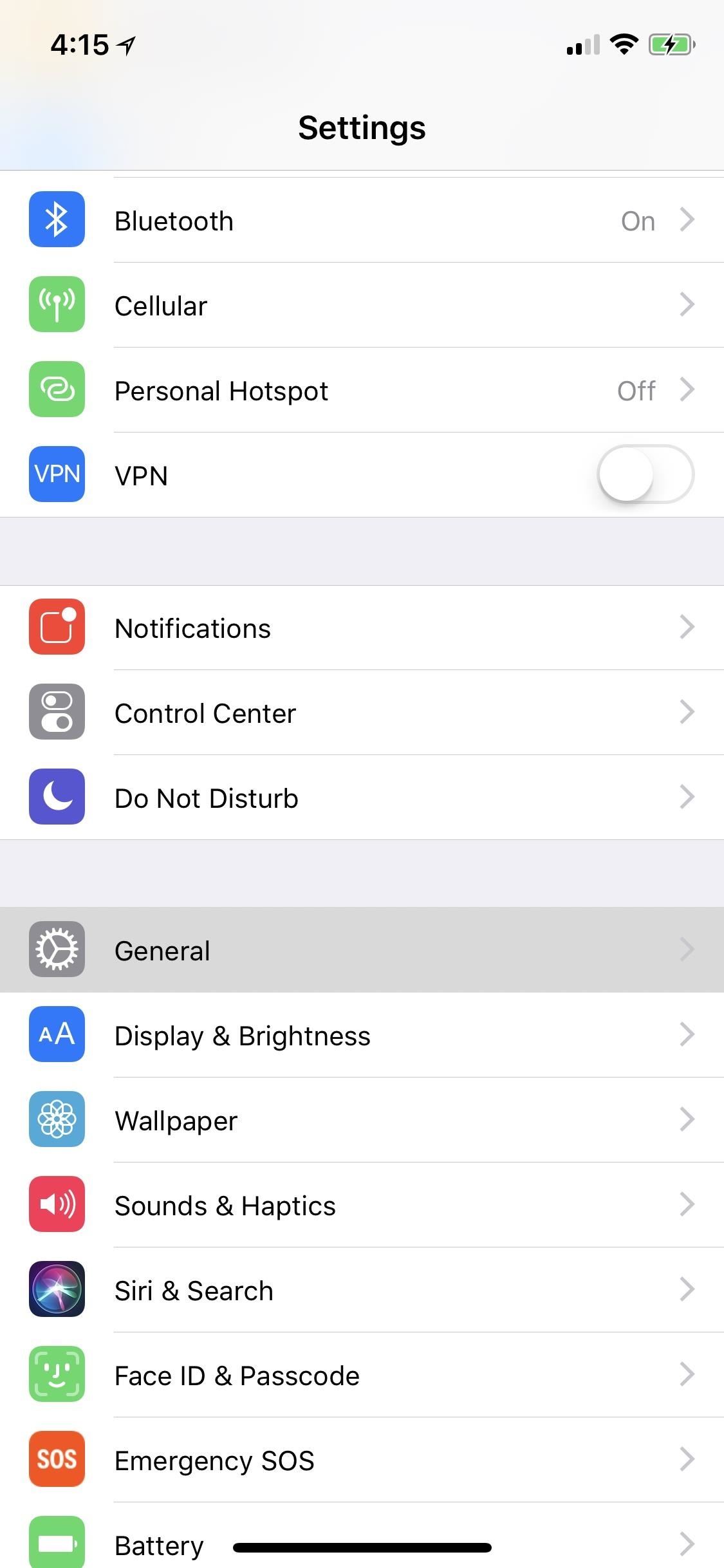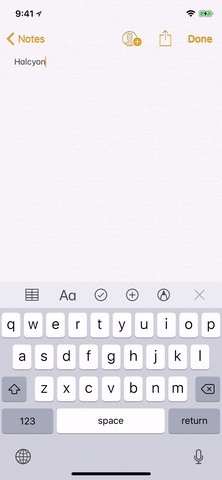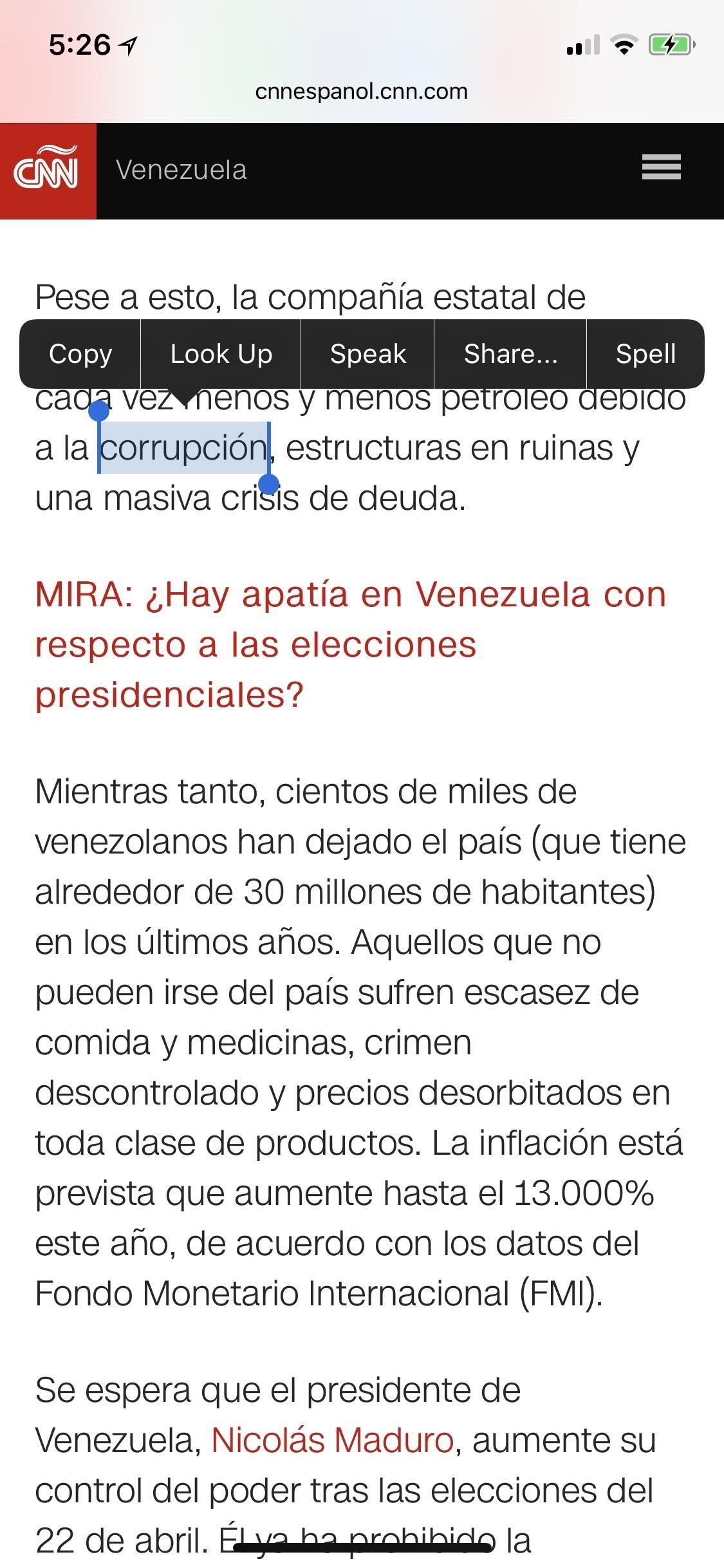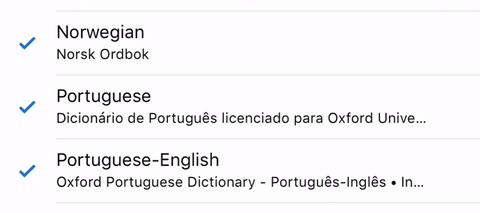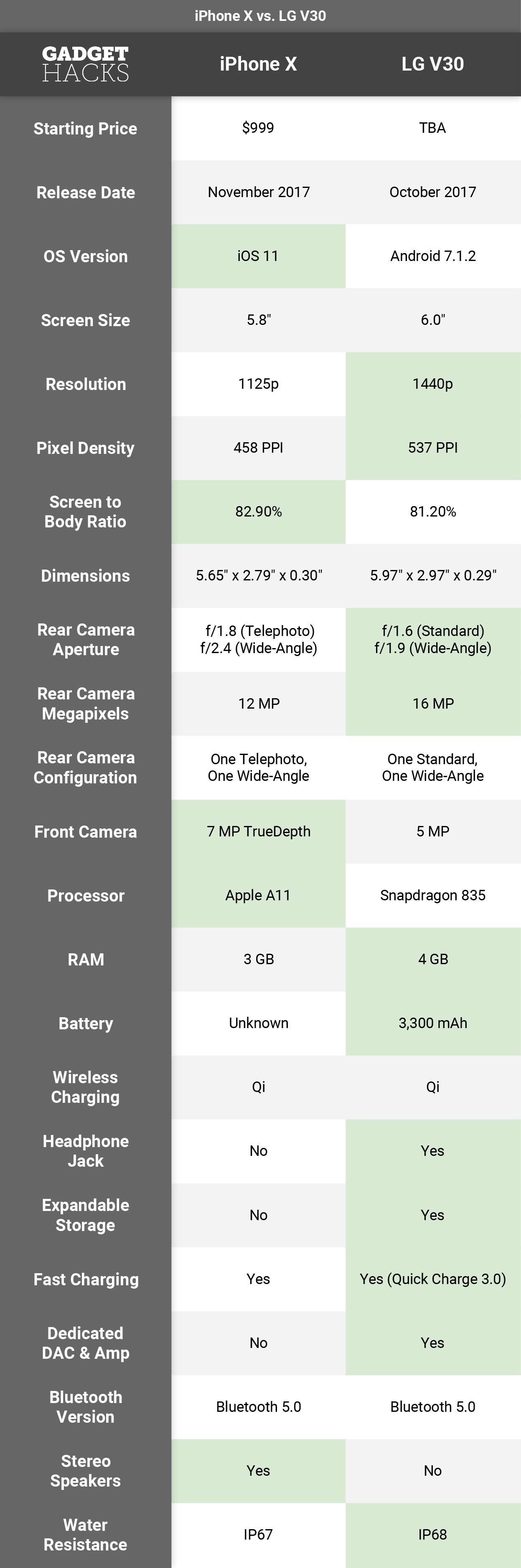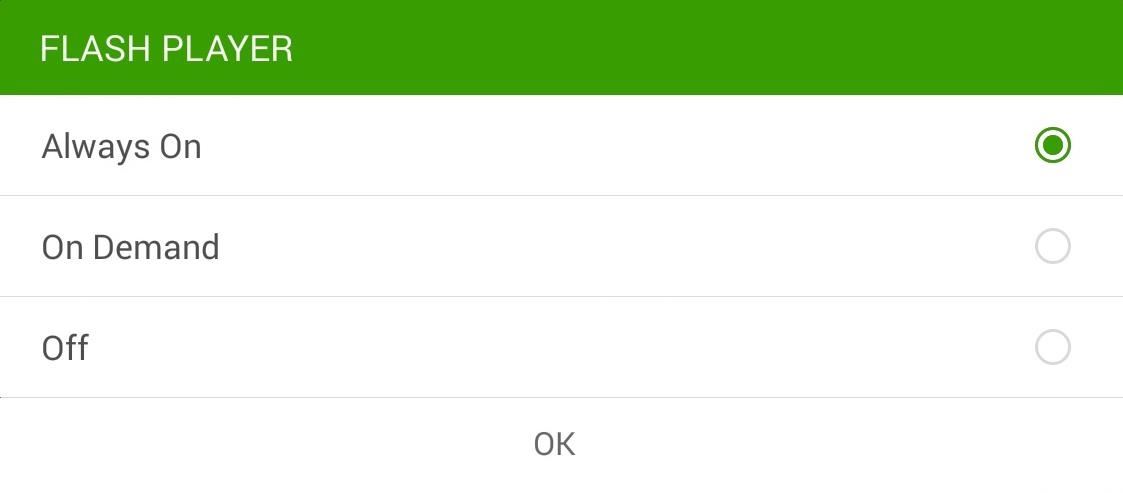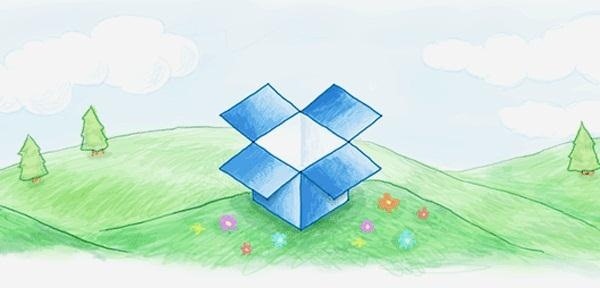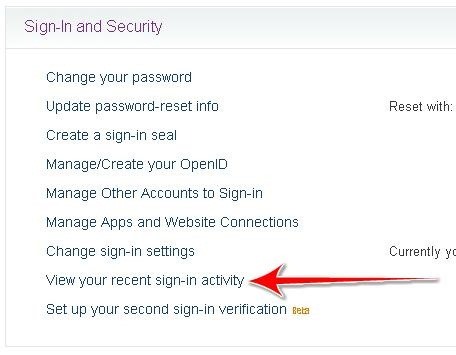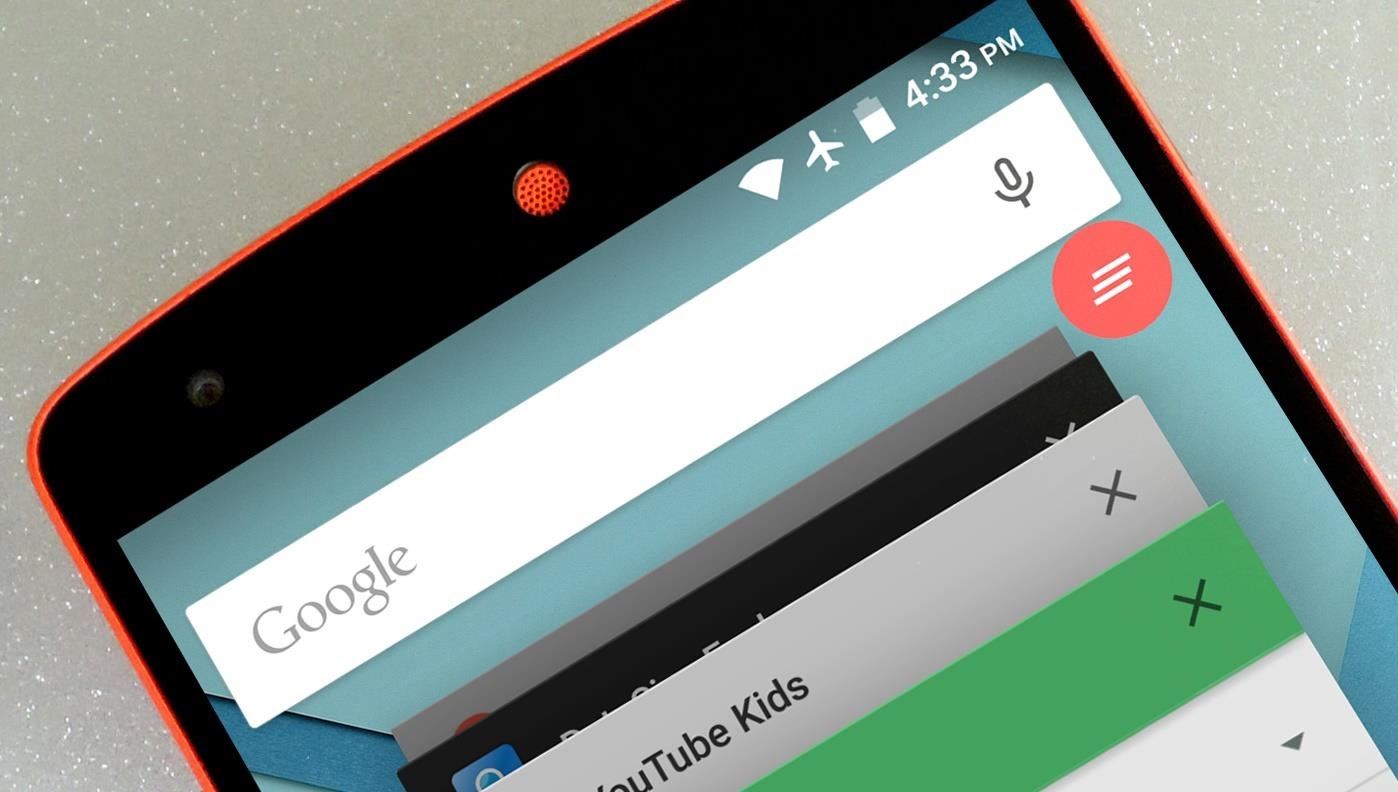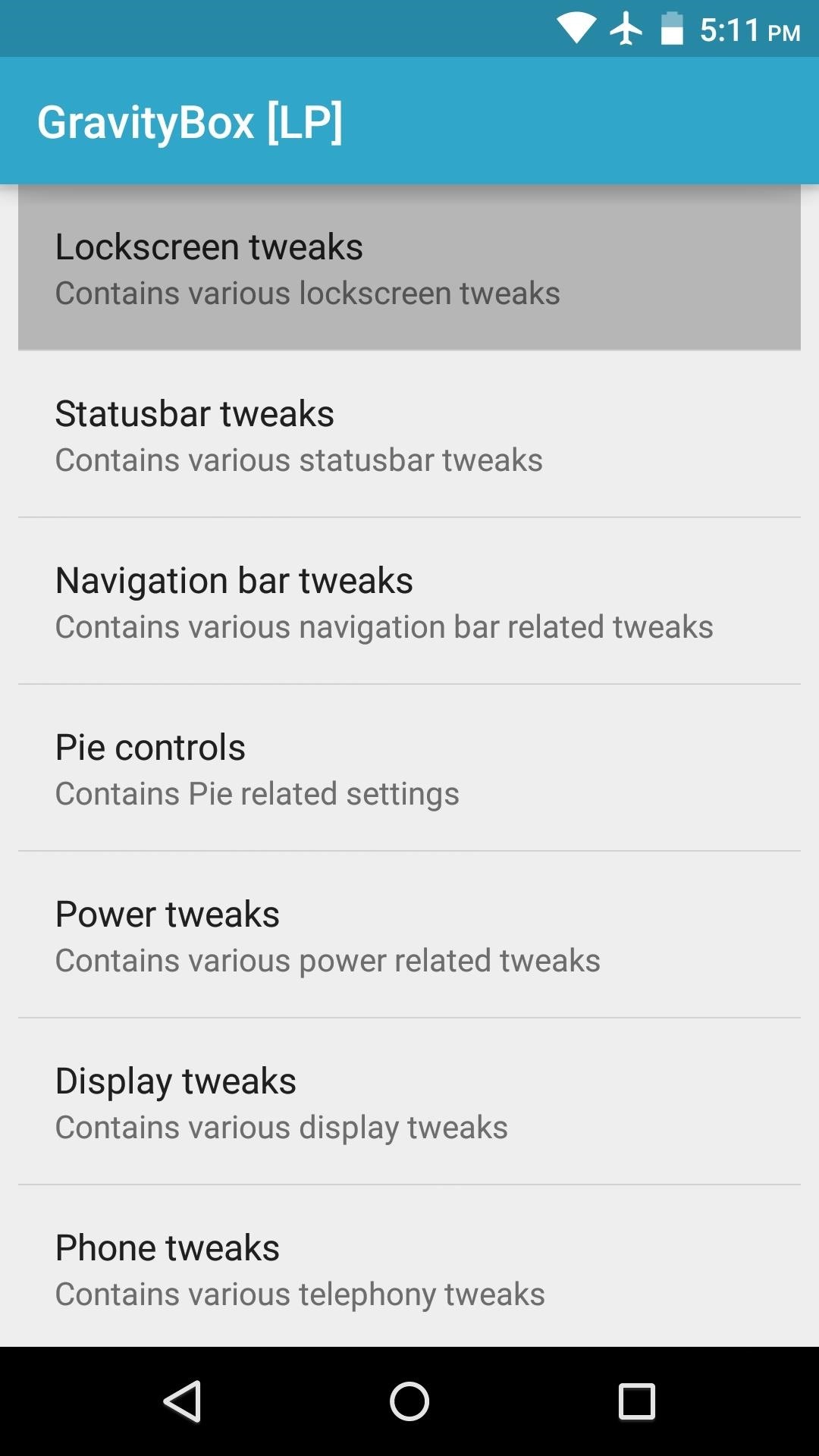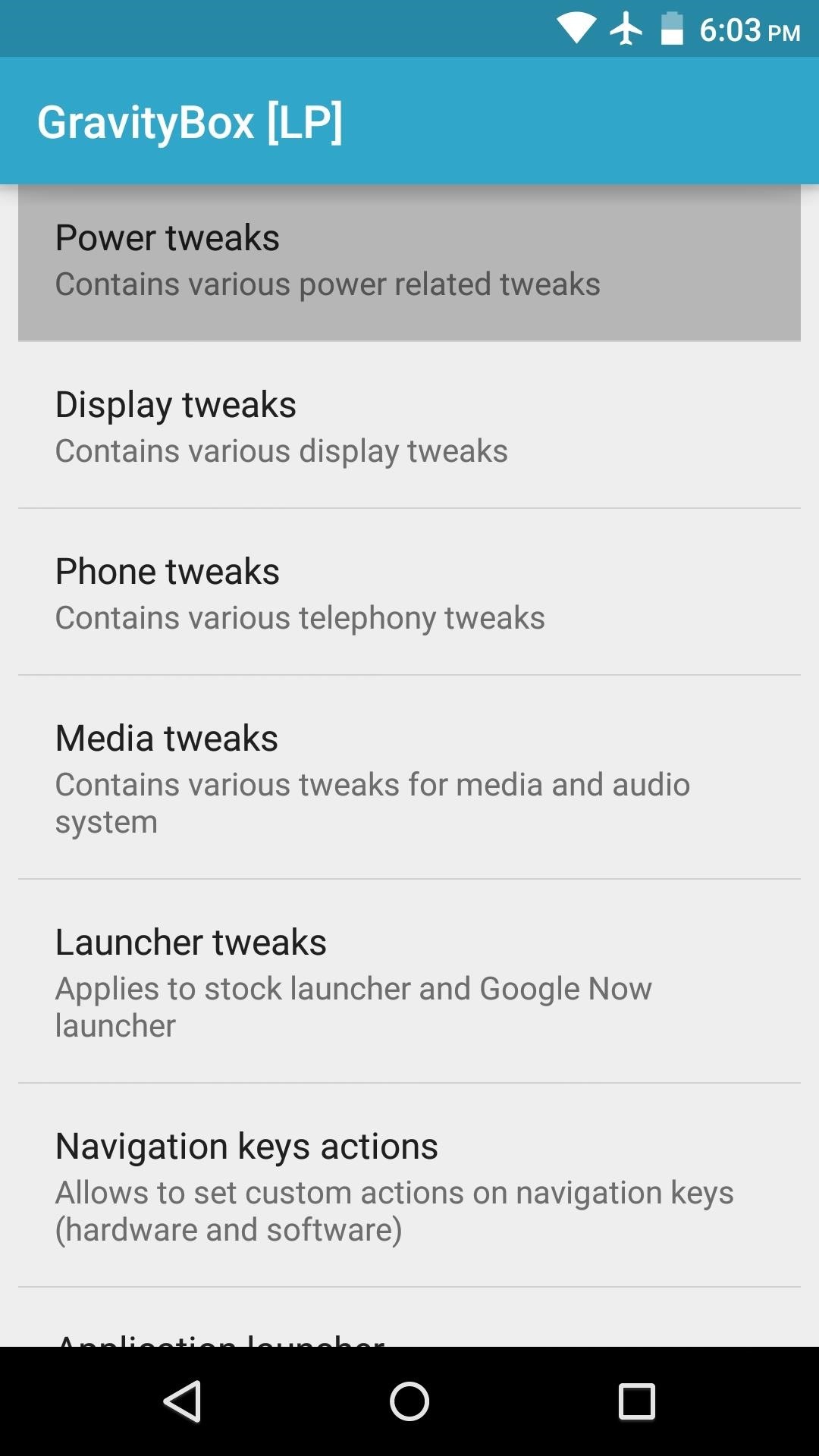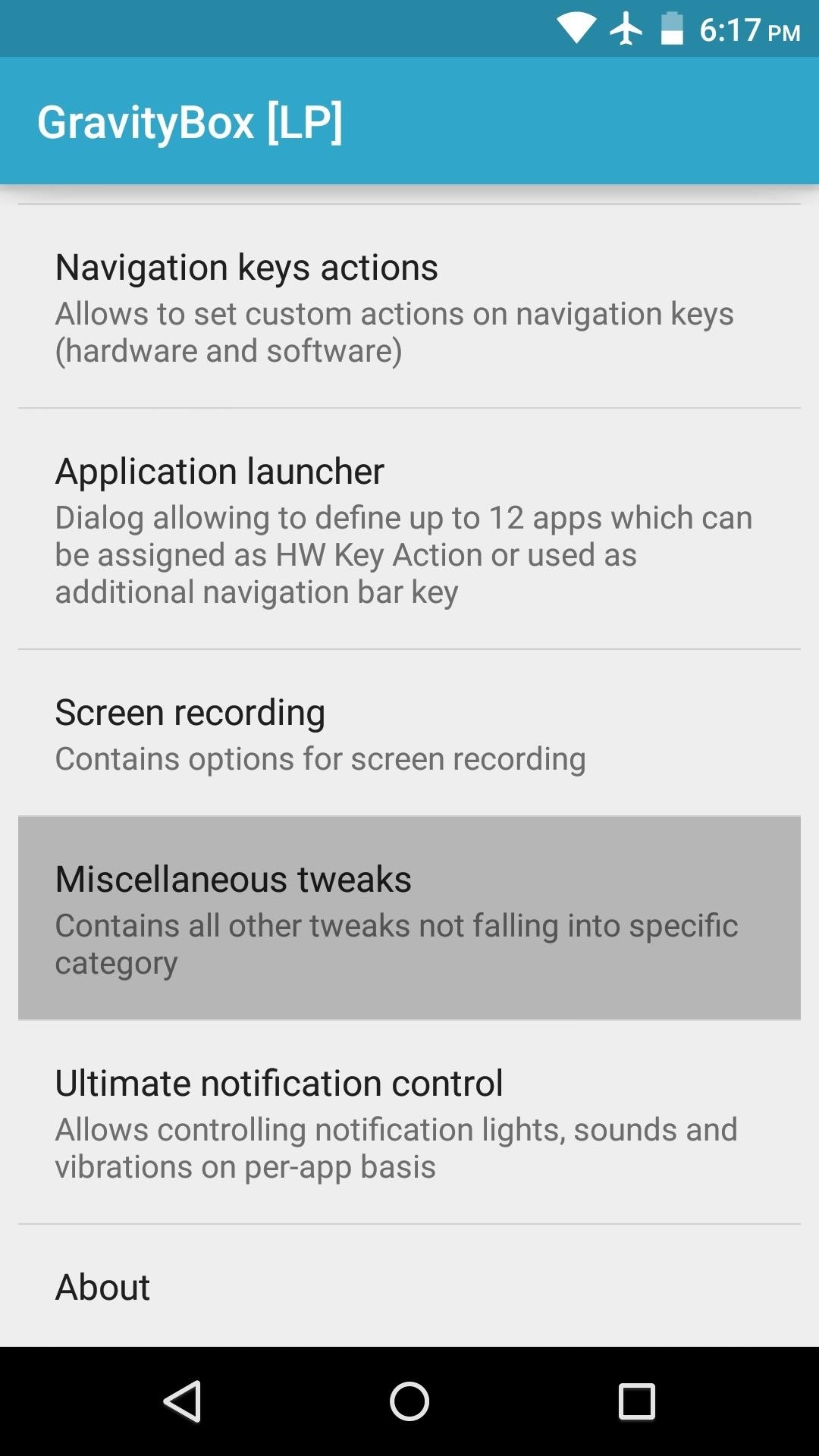How To: Enable True Stereo Sound on Your Pixel XL
One of the only downsides to the Pixel XL is that Google's flagship phone does not have stereo speakers. But if Android's awesome development community has taught us anything over the years, it's that limitations like these can be bypassed with some creative software tinkering.Developer chdloc has found a way to enable true stereo sound output on the Pixel XL by activating the earpiece as a speaker in addition to the bottom-firing one. It's similar to the setup Apple used in the iPhone 7 models, as well as the mod that enabled stereo sound on the Nexus 5, and it makes the audio experience on your Pixel XL absolutely top-notch.Don't Miss: Get Rid of Google Assistant on Your Pixel & Switch Back to Google Now
Requirementsrooted Pixel XL (regular Pixel not supported) Android 7.1 Nougat (future firmware versions not supported) root-enabled file browser
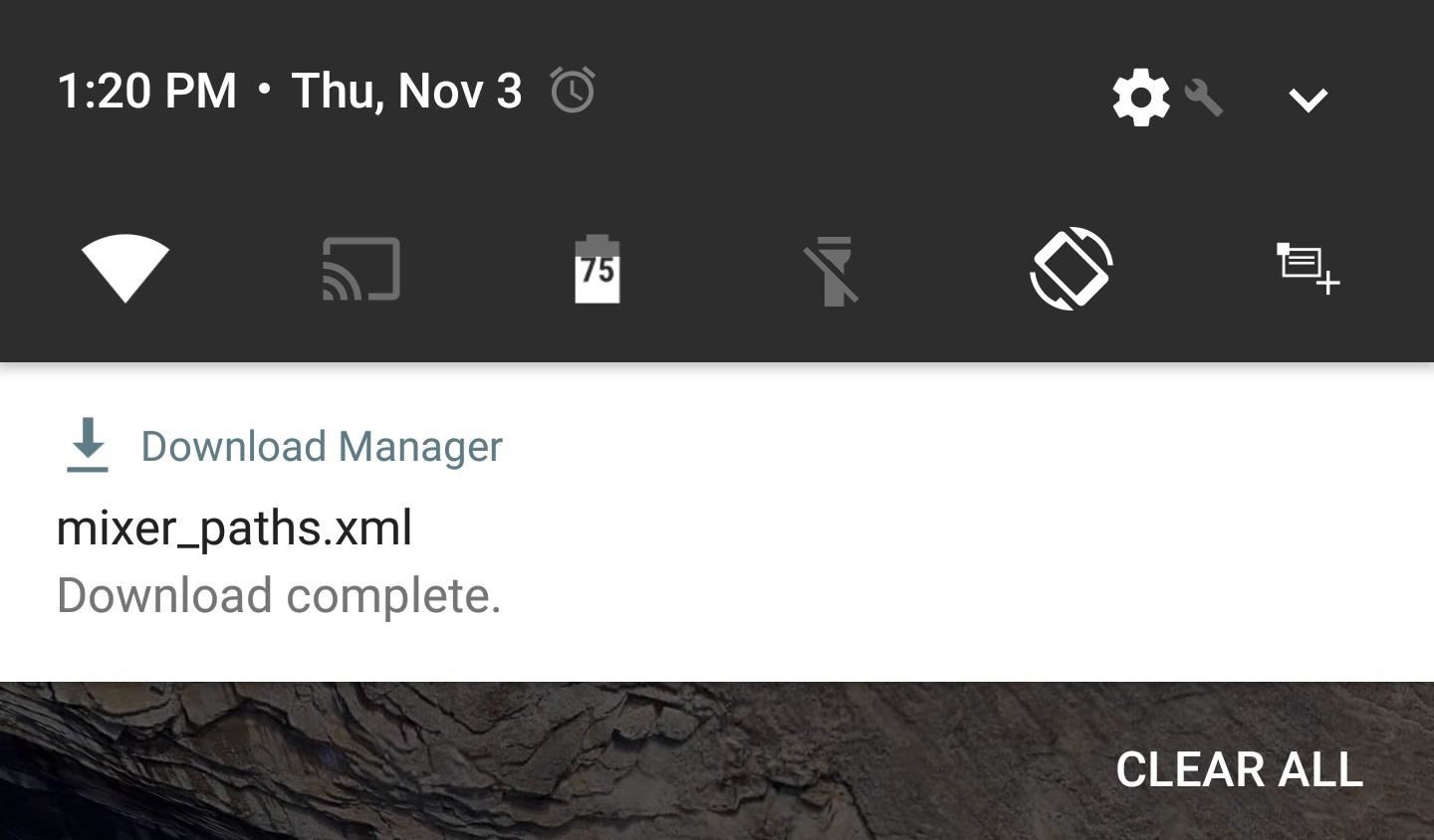
Step 1: Download the Modified FileChdloc's stereo sound mod originally involved editing a lot of code, but I went ahead and did the legwork for you to make things as easy as possible. As a result, you'll just need to download the modified mixer_paths.xml file I created to begin.Download the modified mixer__paths.xml file
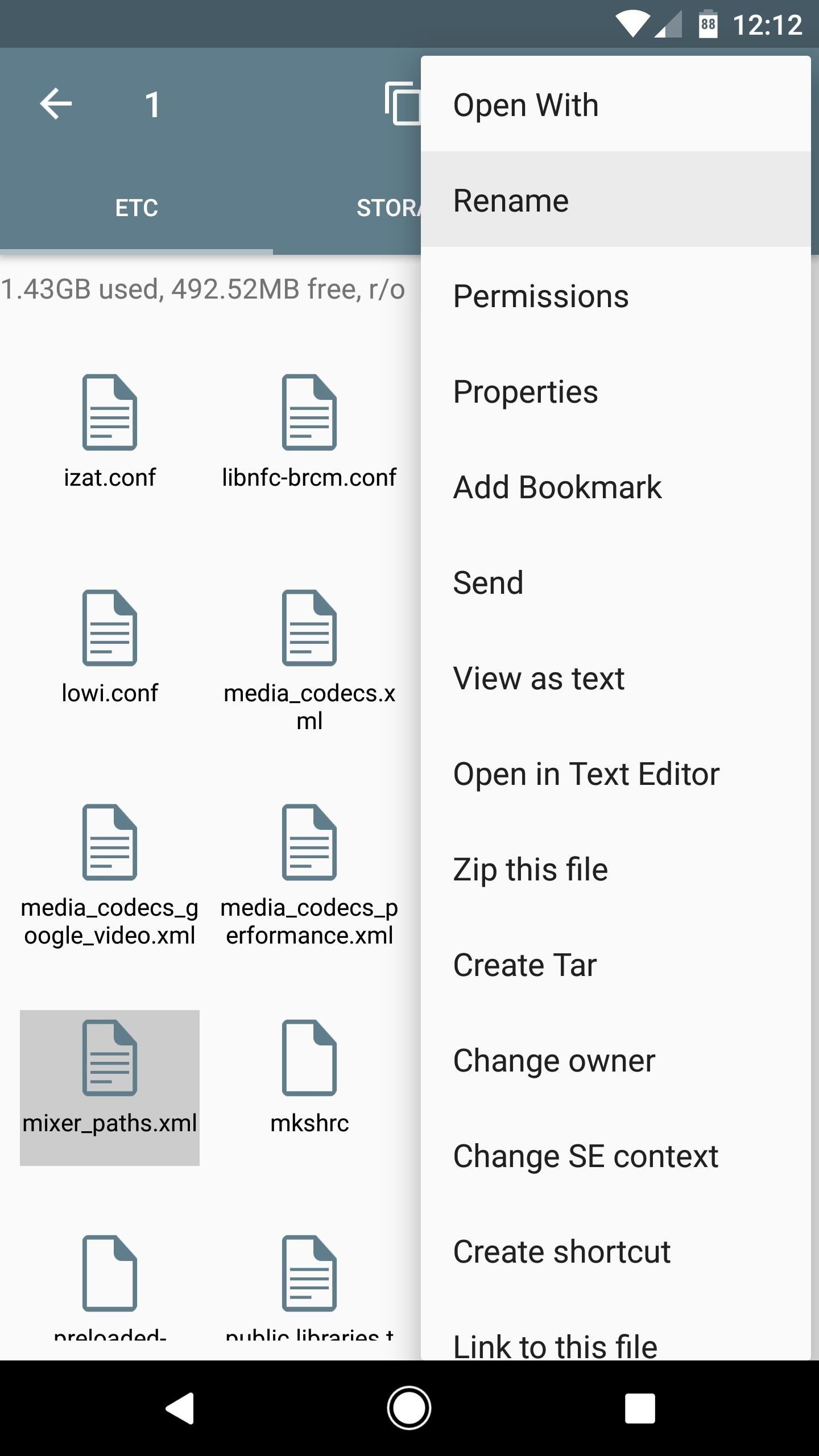
Step 2: Replace Your Existing File & RebootNext up, open your favorite root-enabled file browser, then navigate to the /system/etc/ folder. From here, long-press the existing mixer_paths.xml file, then choose "Rename" from the context menu. After that, add a ".bak" to the end of the file name, then press "OK." From here, head to your Download folder and copy the modified mixer_paths.xml file that you grabbed from Step 1. Next, head back to /system/ect/, then paste the modded file into this folder. After that, long-press the newly-copied mixer_paths.xml file, then choose "Permissions" from the menu. Make sure that the Owner category is set to "Read" and "Write," while all other categories are set to just "Read." When you're done there, reboot your phone to make the changes take effect.
Step 3: Balance the SpeakersWhen you get back up, you'll already notice that your phone is outputting sound through both speakers, but the speakers won't be balanced properly, nor will the sound be split into left and right channels. To fix this, you'll have to run two shell commands.These commands will need to be executed every time you reboot your phone, and there are two ways of doing this: First, you can simply run the commands in Terminal Emulator after each reboot, and second, you can have Tasker automatically run the commands upon device boot.
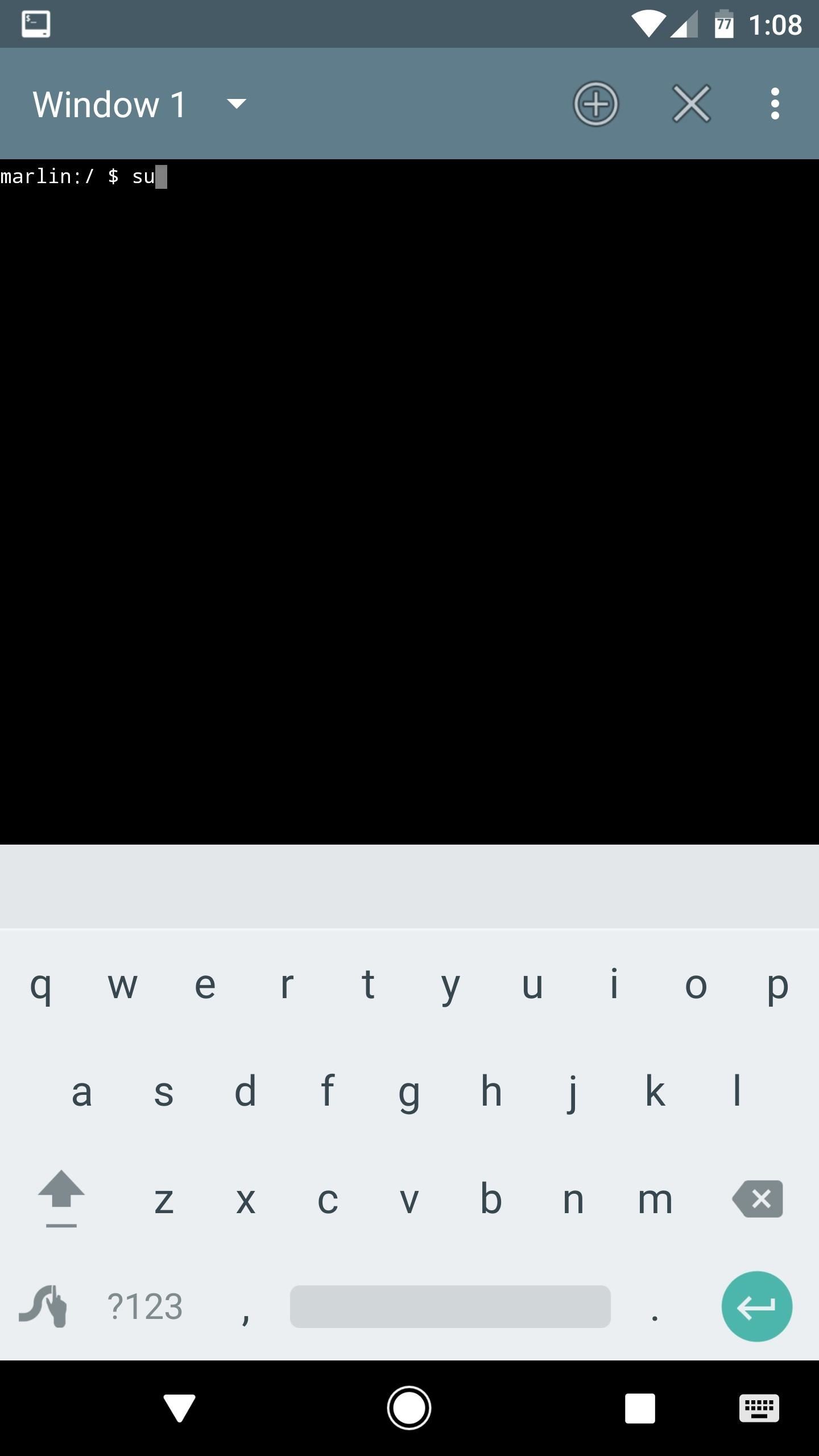
Method 1: Use Terminal Emulator to Balance Them ManuallyIf you don't own Tasker, or if you're not comfortable with the Android automation app, start by downloading a free app called Terminal Emulator.Download Terminal Emulator from the Google Play Store Open the app, then type su and hit enter. From there, tap "Grant" on the Superuser access request, then you'll be ready to send the speaker-balancing commands. Next, just copy the following commands, then paste them into Terminal Emulator one by one, hitting return after each:echo 0x210f > /sys/kernel/debug/tfa98xx-34/regs/06-AUDIO_CTR echo 0x8093 > /sys/kernel/debug/tfa98xx-34/regs/04-I2SREG # right channel only When you're done there, you'll have true stereo sound—but remember, you'll have to run these commands after each reboot to balance out your speakers. So I'd suggest copying the above commands and saving them in your favorite note-taking app.
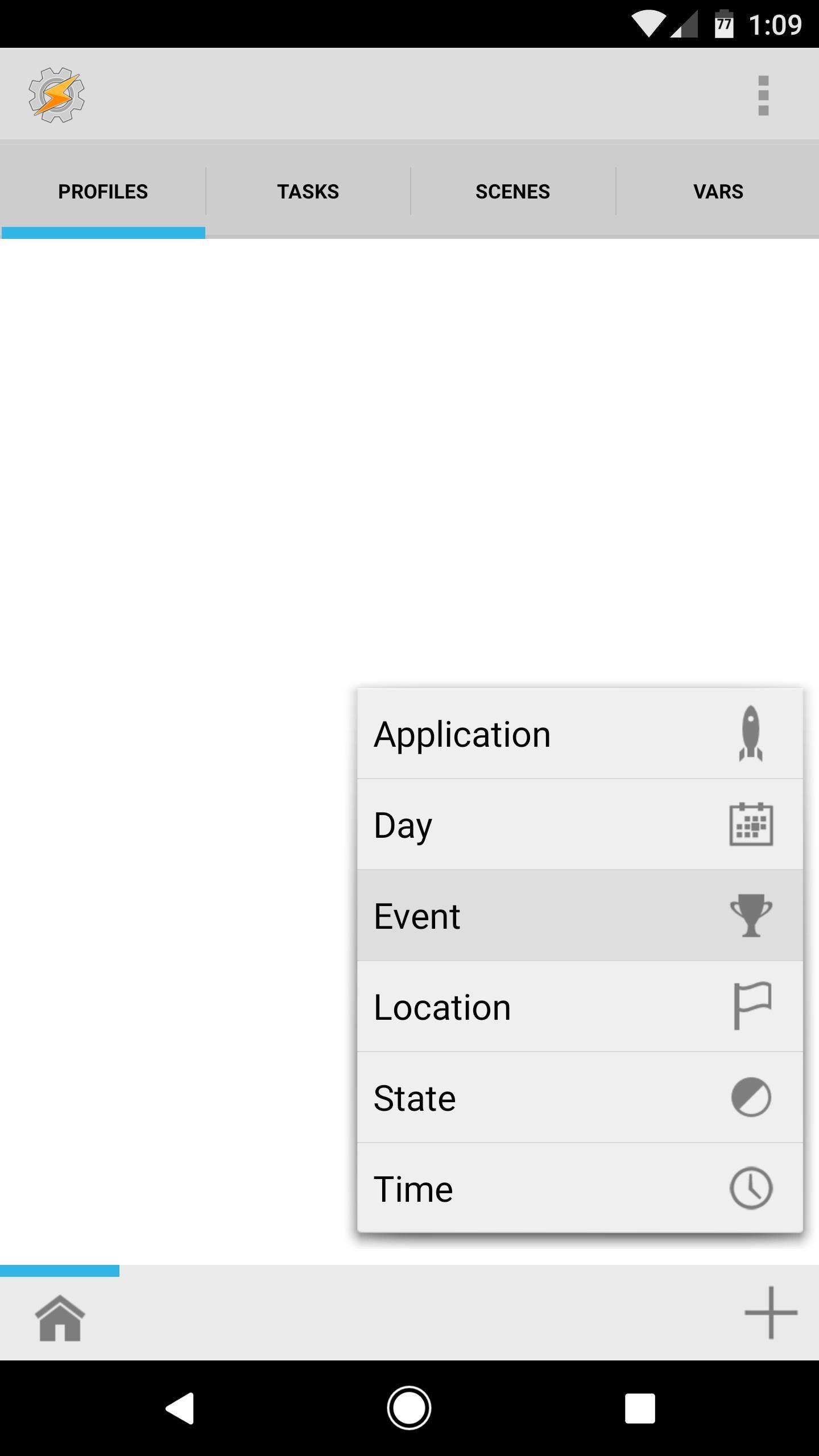
Method 2: Use Tasker to Balance Them AutomaticallyIf you already own Tasker, you can automate the process of balancing out your speakers after each reboot. To start, create a new profile, select "Event" as the trigger, then choose "System" and tap "Device boot." From here, tap your back button, then choose "New Task" when prompted. Next, add an action to this task by tapping the + button, selecting "Code," then choosing "Run Shell." Don't Miss:Tasker for Beginners: How to Get Started with Android AutomationNext, copy the first command from the bullet point list below, then paste it into the Command field, and make sure to tick the box next to "Use Root." After that, add a second action, and repeat this same process with the second command. When you're done there, tap your back button once, then press the play button in the bottom-right corner. Finally, tap "Grant" on the Superuser access request, then back all the way out of Tasker to make your profile become active.echo 0x210f > /sys/kernel/debug/tfa98xx-34/regs/06-AUDIO_CTR echo 0x8093 > /sys/kernel/debug/tfa98xx-34/regs/04-I2SREG # right channel only From now on, you'll have true stereo sound with balanced speakers. The earpiece speaker plays the left channel in all media, and the bottom-firing speaker plays the right channel. With just a little bit of work, you've now turned one of the Pixel XL's biggest downsides into a real positive.Follow Gadget Hacks on Facebook, Twitter, Google+, and YouTube Follow Android Hacks on Facebook, Twitter, and Pinterest Follow WonderHowTo on Facebook, Twitter, Pinterest, and Google+
Cover photo and screenshots by Dallas Thomas/Gadget Hacks
There are many different reasons that you might want to revert your Samsung Galaxy S5 back to stock. The main one would probably be that you need to return your device to the manufacturer for warranty purposes. And if you've used root to modify system-level files and components, you'll need to undo those changes before you send the phone back.
[Unroot/Unbrick] Restore Samsung Galaxy S6 Back To Stock
#How_To_Play #Snake on #Youtube - 2015 updated (working) how to play the snake game from old Nokia mobiles on youtube, I have already made a video about how to play the snake game last year but it
(TRICKS) How to play SNAKE on YouTube! - YouTube
Qi Explained: The Best Wireless Chargers for Your New iPhone X, iPhone 8, or iPhone 8 Plus How To: Are Your Chargers Faulty or Slow? Here's How to Test Them on Android News: The Best Black Friday 2018 Deals on Wireless Chargers for Your Phone
How to fix a Samsung Galaxy S9 Plus that is charging very
As the tech world patiently waits for the advent of mainstream consumer smartglasses, Google is content to stick to the business world (for now). Nearly two years after refocusing Glass on the business sector with its Enterprise Edition, on Monday, Google unveiled the sequel to its smartglasses, which run on Android and Qualcomm's Snapdragon XR1 chipset designed for augmented reality wearables.
Snapdragon 835 Galaxy S8 Models Are Inferior to Exynos
How to Unlock Android Lollipop's Hidden Battery Percentage
For the sake of the safety of you and your family, there is some information that you should never post on Facebook. Here are five things you should consider removing or not posting to Facebook and/or other social networks.
Facebook Help Center | Facebook
Handoff is a really great feature of iOS and macOS if you're the only person who uses your devices. It lets you seamlessly move from doing something on your Mac to doing it on your iPhone, and vice versa.
How to Setup and Use Handoff Between Your Mac and iOS Devices
How to Solder Stainless Steel: 7 Steps (with Pictures
If you have a modern iPhone, you have an excellent video recorder at your disposal. Every iPhone since the 6S has the ability to shoot in 4K resolution, and each new iteration has brought new capabilities to the table. But even the best mobile shooter can use a little extra help.
Easiest way to hack the iPhone Video Recorder! - YouTube
News: OnePlus 5T Full Specs Leaked on Preorder Page News: Over 160,000 People Have Registered Early to Get the OnePlus 5 How To: This All-in-One Mods Catalog Makes Customizing the OnePlus One Extremely Convenient How To: Get Early Access to the Official OnePlus One Custom ROM
How to Install Mods for Besiege « PC Games :: WonderHowTo
If your device does not go into Bootloader using the above methods, drop a comment with your device name and model and we'll try to figure out how to turn on your model Android Phone with a broken power button. Without Hard Keys - ADB. If the hard keys on your device don't turn your phone on, you need to boot using ADB.
How To Use An Android Phone With A Broken Power Button
How To: Banish Multi-Page Articles & Slideshows Forever How To: Use Keyboard Shortcuts to Email More Efficiently in Google Inbox DIY Elsa Costumes: Icy Halloween Looks for Frozen's Snow Queen How To: Lock Down Your Google Account with Google's New Physical Key Noseprint Security: How to Unlock Your iPhone with Your Nose
Slide-shows « Wonder How To
A week and a half after releasing iOS 12.3 with a revamped TV app, Apple today will be releasing iOS 12.3.1, a bug fix update that isn't expected to include any significant new features. According to Apple's release notes, iOS 12.3.1 addresses a handful of bugs related to the Messages app and VoLTE calls.
Opinion: iOS 11 & Microsoft Might Be Mobile Gaming's Gateway
At Computex 2019, currently happening in Taipei, Taiwan, Qualcomm and Lenovo announced the world's first 5G laptop, which will be powered by Qualcomm's Snapdragon 8cx platform. While the