ProtonMail 101: How to Make Images Show Up in Your Emails Automatically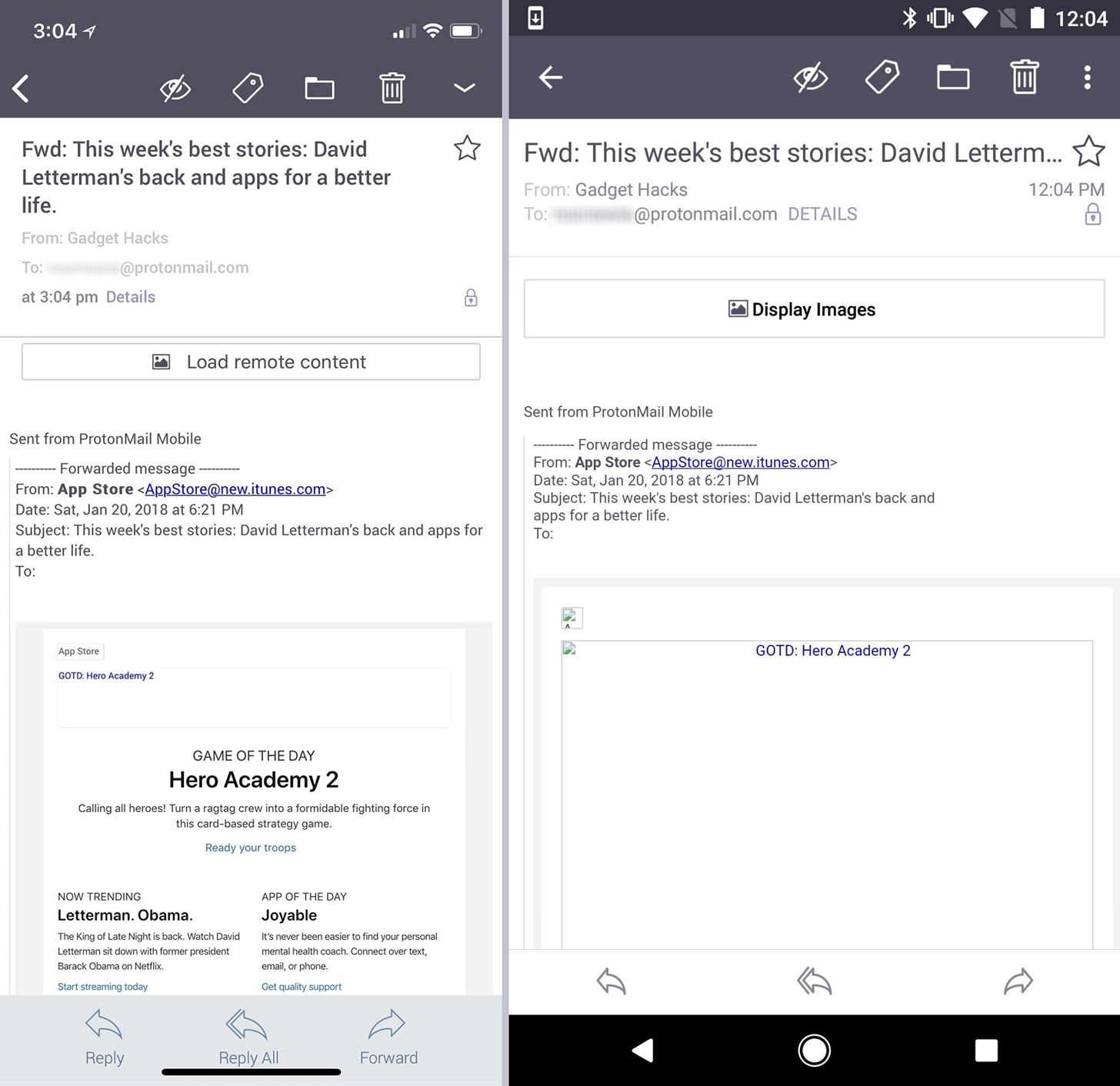
By default, images embedded using external links will not automatically load in any emails that you get with ProtonMail. This is a security mechanism that can prevent malicious code from being executed on your system, but it can also be fairly annoying to have to manually load images in email after email.To clarify, photos, GIFs, and other visual media that are stored in the email directly should load automatically for you. Also, if those file types are uploaded as attachments, you will only see the attachment file name, no preview.However, emails that use HTML to deliver content — which is pretty much all newsletters and promotional emails you get from websites and companies that you subscribe to — use images hosted online in their emails. These types of image files will not load automatically in ProtonMail, and you'll have to tap "Load remote content" (on iOS) or "Display images" (on Android) in order to view the images.Don't Miss: How to Send Self-Destructing Emails in ProtonMail Whether you're using ProtonMail for iPhone or Android, getting these online images to embed automatically is the same, and really simple. From the "Inbox" or any other folder, access the main menu via the hamburger icon in the top left, then select "Settings." Then, in the Settings preferences, find "Auto show images" and toggle it on (it's at the top on iOS and near the bottom on Android). Changing this setting on one of your devices will sync the change to all other devices you use ProtonMail for. So if you enable images to load automatically on your iPhone, for example, they will also automatically load on your Android tablet or on your desktop using the web interface. It is not a device-specific setting, just like custom swipe actions. If you tend to get a lot of malicious-looking HTML emails, it might be a good idea to keep this setting disabled and just manually load remote images when needed. However, if you know how to spot spam and malicious content right from the "Inbox" folder, you'll likely never even open those suspicious emails anyway and just swipe to trash or spam.Don't Miss: How to Send End-to-End Encrypted Emails to Non-ProtonMail RecipientsFollow Gadget Hacks on Facebook, Twitter, YouTube, and Flipboard Follow WonderHowTo on Facebook, Twitter, Pinterest, and Flipboard
Cover photo and screenshots by Justin Meyers/Gadget Hacks
Find great deals on eBay for color changing computer mouse. Shop with confidence. 2400DPI Optical 7 Color Changing LED Wired Pro Gaming Color Change Wired
Changing LED colors on the G300 gaming mouse
How to Turn Videos Into Live Wallpaper on Android. Live wallpaper is a moving background on your Android. You can use your own videos on your computer for Live Wallpaper with a free app. Search for "Video Live Wallpaper" in the Play Store.
How To Make GIF Images Into Live Wallpapers On Your Android
How to check winrar password without programes - Duration: CONTOURNER OU CRACKER LE MOT DE PASSE D'UNE ARCHIVE WINRAR [FR How to open RAR files without password ( Without any
How to Open/Extract RAR File without Password Fast
Google unveiled the Pixel with Android 7.1 Nougat. Here is our review of the smartphone with the best Android experience around.
Google I/O 2019: all the news and highlights from the keynote
How Star Wars: Galaxy's Edge Really Makes You Feel Like You Have Left Our Planet And Stepped Into Star Wars | Fast News 2 hours ago From the day it was first announced, Star Wars: Galaxy's Edge
You'll have 4 hours to see Star Wars: Galaxy's Edge
How to make a lemon battery A lemon battery is made with lemon and two metallic such as copper and zinc.Copper and zinc work well together with lemon to make lemon battery because lemon contain citric acid similarly Tomatoes and other citrus fruits contain enough acid to effect the galvanometer.
How to Make a Lemon Battery - YouTube
It's best to change the default download location when you've just set up a new Windows 10 computer, recently reset your computer, or have only a few files in your original Downloads folder. It may take some time for the files to move from the old path to the new path.
How to Change Default Download Folder Location on Any Web Browser
HP announced the end of its TouchPad tablet only six weeks after its introduction, but Ross Rubin of the NPD Group says it's worth keeping -- if you can find one.
Amazon.com: hp tablet discontinued
Add Widgets Directly to Your iPhone's Home Screen « iOS
Snapchat is easy to learn and use -- as long as you have someone to show you the ropes. You can take a photo or a video, add a caption or doodle or filter or sticker or lens over top, and then
Create Your Own Filters & Lenses • Snapchat
Tip: Speed Up Gboard Performance on Android by Disabling These Two Settings By admin On 31 dicembre 2016 · Ever since the update that turned Google Keyboard into Gboard rolled out, a lot of people have been noticing that word suggestions and auto-correct features are downright slow.
How to Disable Performance Throttling on Your iPhone Due to
0 comments:
Post a Comment