How To: Scan Multiple Docs into One PDF on Your iPhone with FineScanner (Free for a Limited Time)
Mobile scanning applications are nothing new in the world of Apple, except that the majority of them usually come with pesky in-app purchases that stifle the entire experience and render some features useless until you pay for them.Thanks to Apple dev ABBYY, you can now download a fully functional mobile scanning app on your iPad or iPhone—for free—but only for a limited time. So, hurry up while it's hot.The app in question, which usually runs for two dollars, is called FineScanner. It basically turns your iOS device into a mobile scanner, allowing you to capture text documents and images and then save or share them as electronic files such as JPGs and PDFs.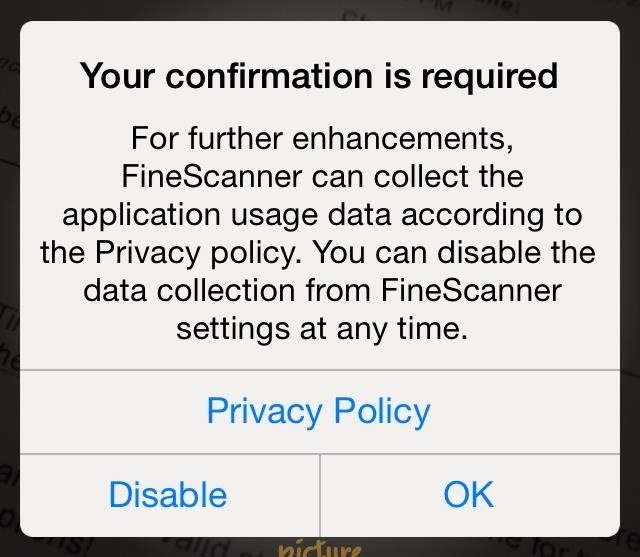
After You First Open Up FineScanner...When you first open it up, you'll see a required confirmation popup, asking you to allow FineScanner to collect your user data (name, email, etc.) in order to receive "further enhancements". I don't like apps gathering my information, especially single-purpose apps like this, so I tapped disable. If you accidentally tap OK, not to worry, you can disable it later in the settings. After getting through the start screen, you can begin taking pictures of the text or images you want to scan. Use flash for clarity, as well as the three-shot option, which will take three quick photos in succession and let the application select which one looks best.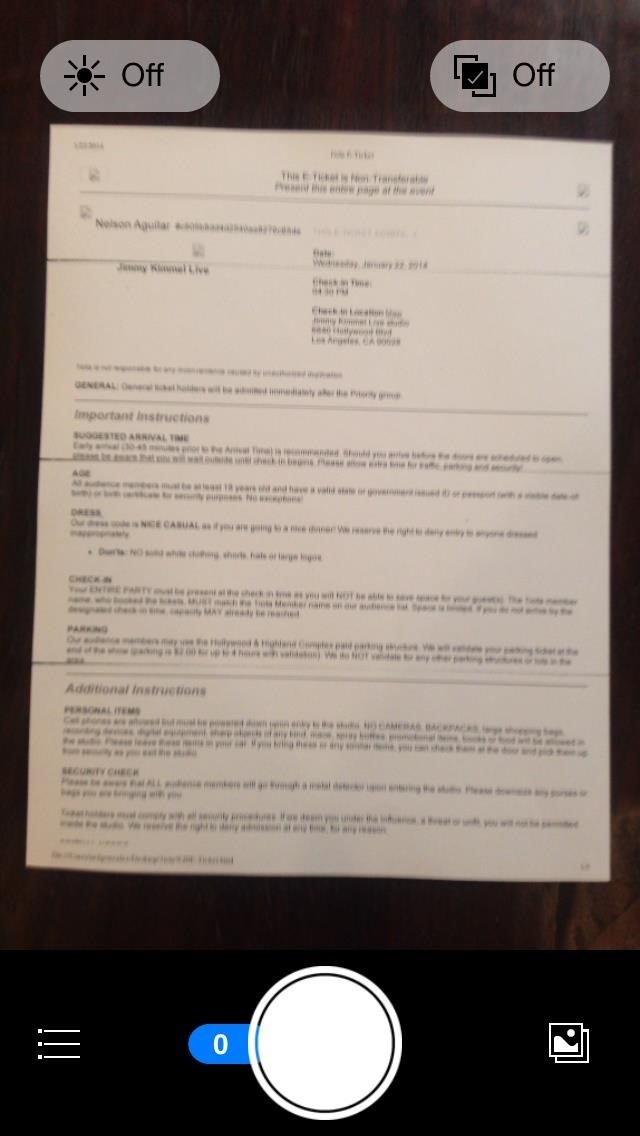
Creating Files with Your Scanned DocumentsIf you want multiple documents in a single PDF, snap all of the pictures you need. The tally of how many pages you have in total is shown in a blue icon connected to the shutter at the bottom. After you've taken them all, press "Next" and the app will automatically crop your documents (you can do it manually as well if it does a bad job). Once you're done cropping, you can rotate the picture as well as keep its original texture or turn it into black/white (better for text) or color. If you take a picture of something with color or images in it, it might be better to use color, which you can see below. You can even choose the original photo if you want with the camera icon. When the colorization process is done, you can name the document, as well as change its format and choose tags for it.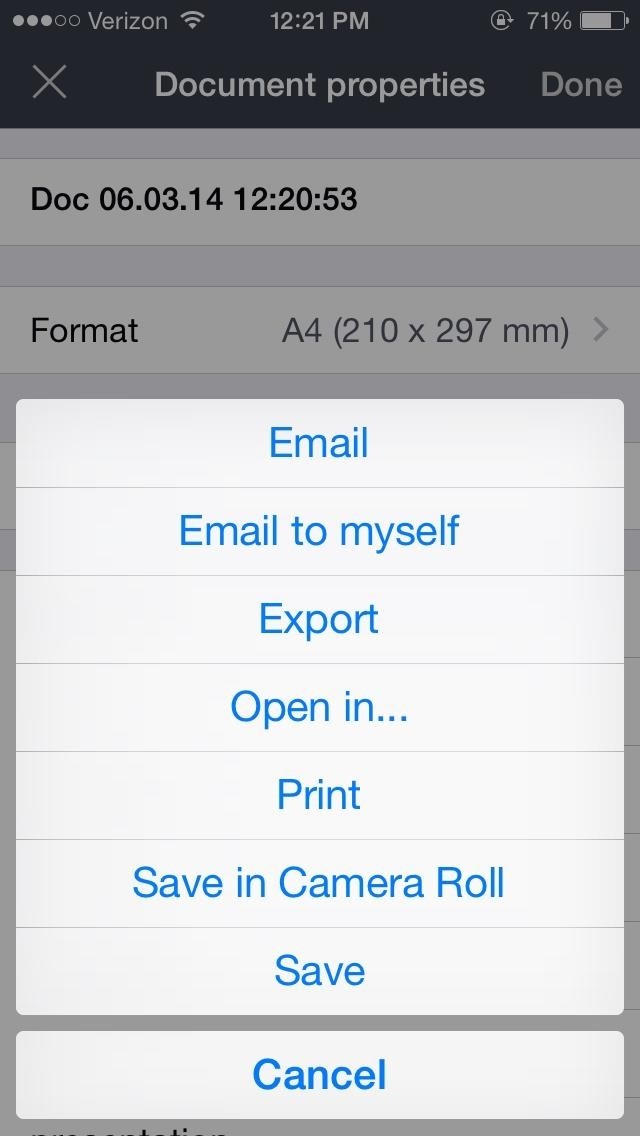
Saving & Sharing Your DocsIf you want to share it, you can save it onto your Camera Roll, email it, or open it in Kindle, Dropbox, Box, Google Drive, and other third-party apps. If you email it, you can choose to send it as a JPG (which will separate each image) or PDF (which combines them all into one document).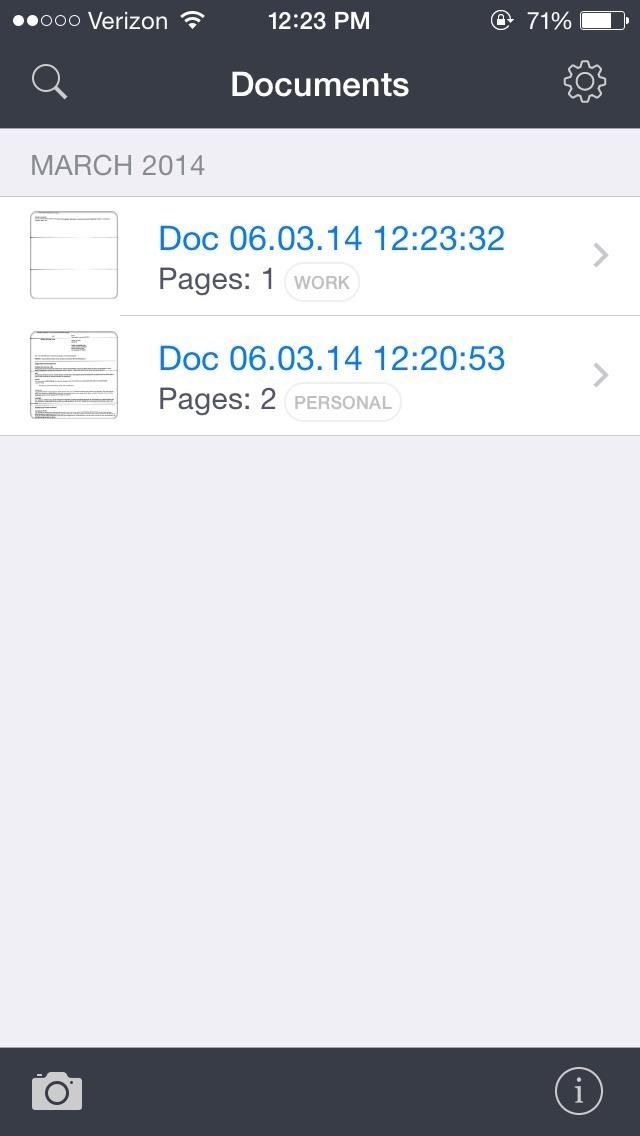
Viewing Your Scans & Editing NamesFrom the Documents section, you can check out all your saved scans, complete with their pages and tags. You can also edit document names here too.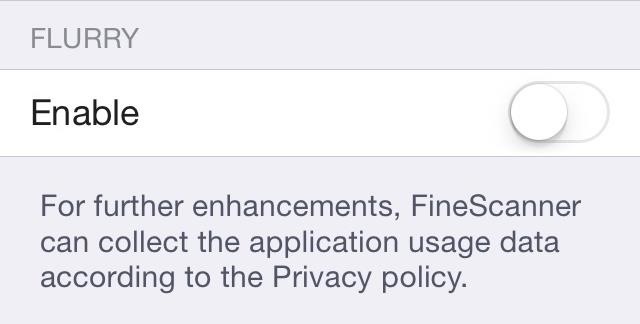
Disabling the Flurry Data-Sharing FeatureIf you want to disable data sharing from the popup at the beginning, you can go to app's settings menu, scroll all the way down, and turn FLURRY off. Since this application will only be free for a limited time, head over to the iOS App Store and download it now.
Meet the HTC U Ultra phablet. With its 5.7" screen, next generation intelligence and sophisticated liquid surface, the U Ultra phablet is made for U. Featuring a convenient new dual display, an adaptive sound system and a personal companion that gets to know you.
Latest cameras news - breaking cameras news, leaks and
How To: Install a Custom Recovery on Your Bootloader-Locked Galaxy Note 3 (AT&T or Verizon) How To: Root Your Samsung Galaxy S4 (Or Almost Any Other Android Phone) In One Easy Click How To: Get CyanogenMod's cLock Home & Lock Screen Widget on a Non-Rooted Samsung Galaxy S4
Install a Custom Recovery on Your Bootloader-Locked - YouTube
Today, we explain how to make a parabolic microphone. These are usually only seen in spy movies, but they are very real and very effective. You can easily make a homemade parabolic microphone but first, let's explain a bit about what they are and how they work.
Do-it-Yourself Parabolic Microphone | eHow
Get instant access to search and more every time you open your browser by setting your homepage to Google have fun with the Doodles you love. every step of the way. I'm Feeling Lucky
Tried the Revolving Google, Uneven Google or Toogle!?
Google now has an iOS version of Android Wear, so if you own an Android smartwatch (Moto 360, ASUS ZenWatch, Huawei Watch, LG Watch Urbane, Sony SmartWatch, etc.), you can finally connect it with your iPhone. Previously, we covered a nifty hack that let you use an Android Wear smartwatch with iOS
Novo logotipo do Android? Instale a animação de inicialização
How to Use Netbus to Hack Remote Computer NetBus is a Software which is used to Control any computer in the internet. All you need is to install the patch on the remote system and find the ip address of the remote computer.
NetBus.Hack Removal Tool. Remove NetBus.Hack Now
After many months of testing and with experience from answering thousands of emails related to Floating Apps for Auto, we've found the optimal configuration for your Samsung Galaxy S and Samsung Galaxy Note devices running Android 7, 8 or 9 to use with our popular MirrorLink hacks.
Use Floating Apps / Multitasking on Your Android Phone? ( M S
How To: Upload, embed and watch 720p HD video on YouTube How To : Edit your videos with YouTube's TestTube video editor How To : Speed up Firefox when viewing a PDF
Watch Youtube Videos Without Adobe Flash in Firefox
How to set up Hotmail on a Mac. Configure your Hotmail account in Mac Mail using and how to import emails and contact info from other email services. You can link Outlook.com to most email
Add an email account to Outlook - Office Support
Android Lollipop, introduced an array of new features and aesthetics that pleased many loyal users.One of those additions being the new heads-up notifications.Taking subtle inspiration from iOS, these notifications are visually appealing and can be easily dismissed or expanded, but they do require that you take an action before they go away immediately.
How to Disable Heads Up Notifications on Any Android — No
How to Use Google Voice on Your Smartphone (U.S. Only)
Snapchat is a popular social networking and messaging app for both iOS and Android, and you can add various effects to your photos and videos using the app. To get effects on Snapchat, you might consider using lenses (i.e. face effects), applying filters, trying the face-swapping feature, adding typed text, decorating with stickers or emoji, or
By using this app Opera Mini APK for windows phone you are able to block ads on your mobile phone also you can watch movies and live tv on your mobile phone.Opera Mini is best to fast browser in the whole world and also have amazing Facebook and night mode.
Review Opera Mini Browser App for Android Phones- How to
The 15 best Android puzzle games for teasing your brain The Play Store has an abundance of great puzzlers, and we've picked the cream of the crop.
Top 5 Best Paid IOS / Iphone Games 2018 - Fliptroniks.com
0 comments:
Post a Comment