How To: Get Ready for a Better Call Screen & Contacts List on Your Samsung Galaxy S4
Get ready to stop using the stock Contacts app on your Samsung Galaxy S4, because there's something better out there for keeping track of your family and friends—and it looks better too.Ready is ready to change the way you interact with your device with its interesting and intuitive contact list and caller screen, which offers up relevant information about the caller and an easier way to navigate through your rolodex. Ready is not yet available to the public, but you can easily be part of the beta team and help make the application better with your input. Please enable JavaScript to watch this video.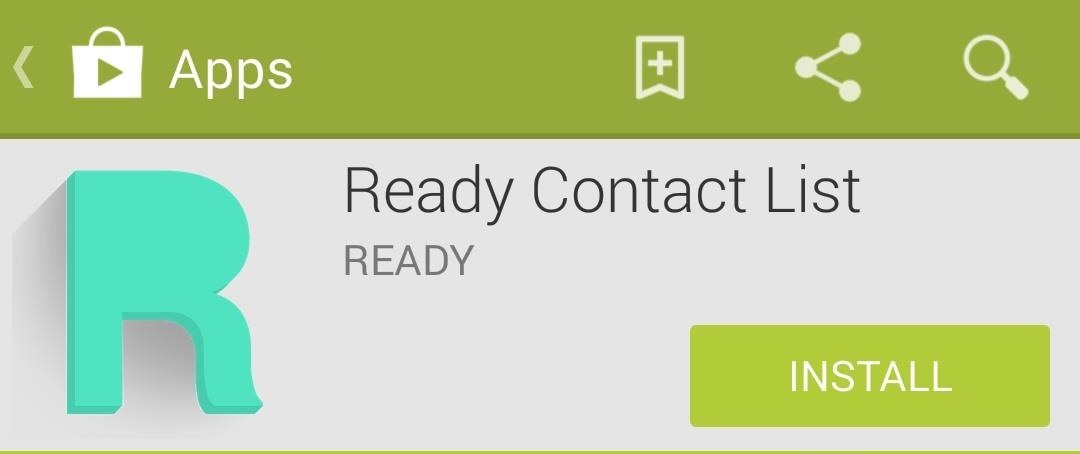
How to Join the Beta TeamGetting early access to this app and joining the beta team is simple. Start by joining the Ready Beta Testing Community on Google+, then grab the test version from the Play Store. Note that you'll only have access to the beta version on your phone after joining the Google+ community.
A Better Call ScreenThe biggest visual change you'll see is the incoming call screen. As you can see below, the app takes the caller's image, applies a blur, and overlays the action items.Slide the center icon to the right to answer the call, and to the left to ignore it. After ignoring a call, you'll immediately see options for follow-up actions, such as calling them back, emailing them, messaging them, and setting a meeting. During any time while a call is coming in, after it's been ignored, or when it ends, you can slide up from the bottom to see your history with that contact. And this isn't just a call log—you'll see calls, messages, calendar appointments, and more.Ready is not a replacement for your stock Phones app just yet, since there is not dialer, but they plan to include one in the future, which will make this a killer two-apps-in-one calling experience.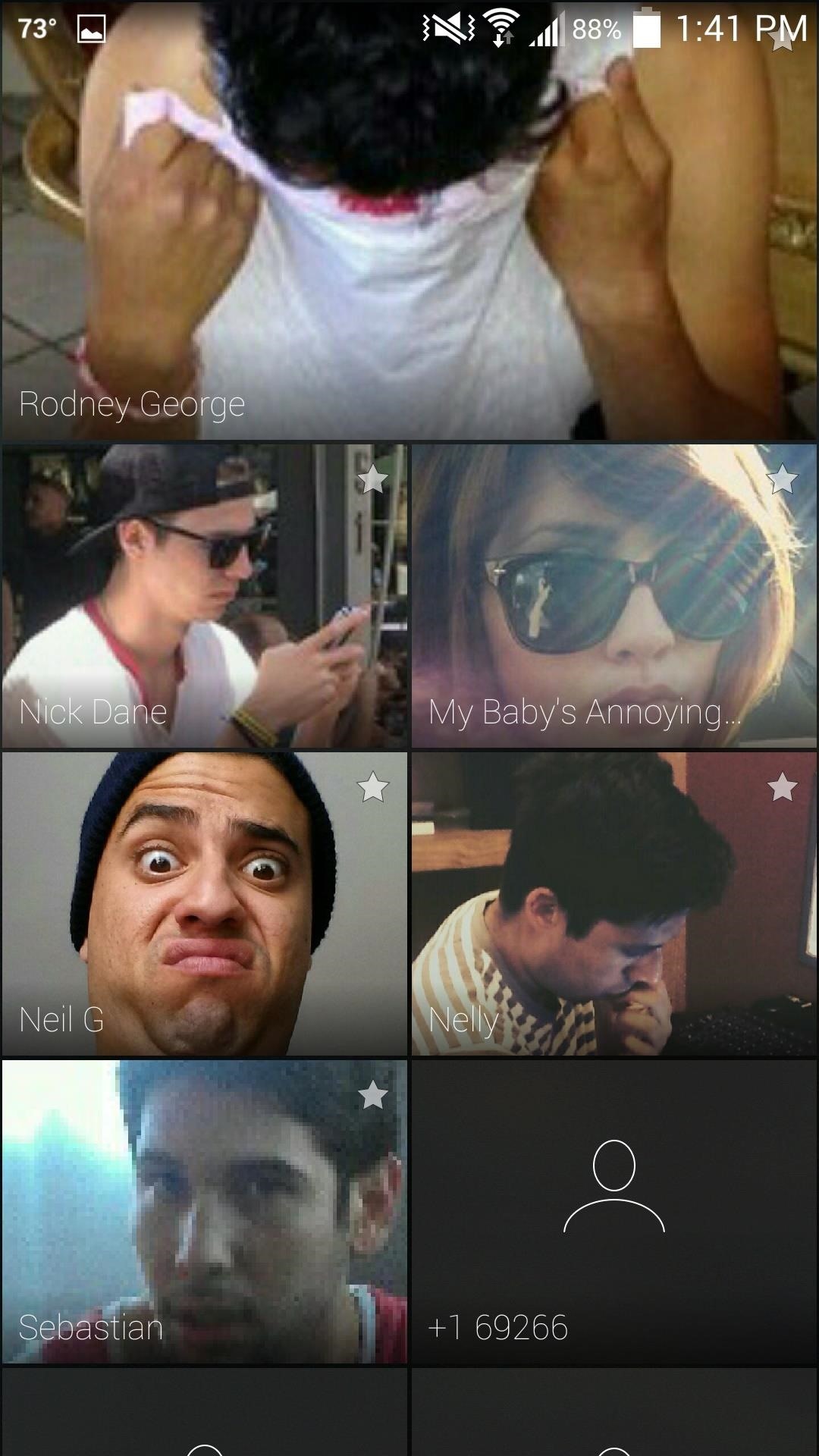
A Smoother Contact ListWhen you open the app, it will initially show you your most recent and favorite contacts. Slide to the right to view your entire contact list. Scrolling through contacts can be done in any number of ways. You can tap a letter to jump through the alphabet, shuffle through contact cards by either sliding through them or sliding in a circular motion over the letters, or you can slide down on the screen and begin typing a contact's name. And much like when you receive a call, once you've selected the contact, you can easily text, email, call, or set up a meeting. And again, your history with that contact is available with an upward swipe from the bottom of the screen. While Ready may not be technically fully functional, even as a beta, it looks and functions much better than the stock Contacts app on the Galaxy S4. It's minimal, simple, and sexy as hell, so go give it a try.
Public beta testers, you're in luck. Apple just released the second iOS 12.4 public beta today, May 20. The update comes five days after the release of the first developer beta for iOS 12.4 and seven days after the release of iOS 12.3. Public beta 2 and dev beta 2 were both released at the same time
Apple Releases iOS 12.4 Public Beta 3 Today for Software
Set Any Song As Custom iPhone Ringtone (without Jailbreak) Creating custom ringtones for your iDevice isn't difficult, all you need is a bit of knowledge, an iDevice, iTunes and a USB Cable
Add Songs, Custom Ringtones to iPhone Without iTunes
How to Enable Kids Mode on Any Android « Nexus 7 :: Gadget Hacks
Buy a DSLR just for the video? You're not alone. In this video tutorial from renowned DSLR cinematographer Philip Bloom and the staff of Vimeo, we receive some tips on how to set up a DSLR like the Canon 7D, T2i (550D) or 5D Mark II for shooting video.
Top Apps to Control Canon, Nikon dSLR with Android Tablet, Phone
geeknizer.com/control-canon-nikon-dslr-with-android/
dSLR Controller Apps for Canon 5. DSLR Controller (Canon) Full control of your Canon EOS DSLR from your phone or tablet through USB ! DSLR Controller is the first and only app that allows you to fully control your Canon EOS DSLR from your Android device with only a USB cable.
Fujifilm Camera Remote app for iOS gets new UI, additional
I am developing one android app in two different languages. When user click on "Change language" button it ask to choose language from two different languages option and change keyboard according to that language. For example : User choose "Arabic" language then keyboard input language should automatically change from English to Arabic.
This wikiHow teaches you how to rent or purchase movies on YouTube, as well as how to track down free full-length movies on YouTube. You'll need to use the YouTube website to purchase or rent movies, though you can search for free
Watch full movies for free on YouTube - CNET
To help save battery power, you can choose a lower screen timeout setting on your Samsung Galaxy S4. How to turn off the screen lock on my Samsung Galaxy S III;
Turn On Your Android's Flashlight Using the Power Button
Welcome to the XDA-Developers Root Directory. Here, you can find root tutorials for most devices that are on the XDA Forums. Learn how to root any Android device!
How Do I Flash a Htc Evo 4g to « Wonder How To
Writing isn't always the easiest thing. Thankfully, there are all types of apps out there to help you stay organized and focused. Whether you are writing for a living or just making a grocery list, these free writer apps will help you complete your project with ease. The free ProWritingAid online
10 Free Word Processor Alternatives to MS Word
Native screen recording was initially introduced on Android 4.4 KitKat and, although useful, was primarily utilized by developers to showcase their apps. It required either a rooted device and an app or a non-rooted device with some ADB commands, which, while totally doable, wasn't necessarily ideal.
2 Ways to Record Screen in Android Lollipop Without Rooting
I manage a small network, and use Meraki devices to run it. Those of us who resolve
How do I stop Facebook from asking me to find friends? How do I stop Facebook from asking me to find friends; How do I stop Facebook from asking me to find friends? How do I stop Facebook from asking me to find friends? Related Help Centre FAQs; How do I find and add friends on Facebook? How do I change who can add me as a friend on Facebook
How to prevent Facebook from (1) suggesting my friends to my
How to Prep Your Phone for International Travel. Using your phone abroad used to be complicated, expensive, or both, but it's getting easier and easier. Gear Up Your Home with These
How to Prepare for International Travel: Tips. Tricks & More
Unlisted videos and playlists can be seen and shared by anyone with the link.Your unlisted videos won't appear to others who visit the "Videos" tab of your channel page and shouldn't show up in YouTube's search results unless someone adds your unlisted video to a public playlist.
YouTube - Create video from mp3 and a single image online
tovid.io
Please make sure that the image is licensed allowing you to re-use it. Give credits in the video description when requested. Resulting YouTube video will have a 720p HD resolution. Should you ask "why not 1080p?", the answer is that it gains no improvement of the audio quality.
Video Maker | Create Irresistible Videos Online
0 comments:
Post a Comment