How To: Encrypt & Hide Sensitive Files on Android with Andrognito
We live in a time where privacy is rare and our files can be easily accessed by just about anyone. Having your phone protected by a passcode is great, but if someone figures it out, they can easily access anything on your phone.That may not be a big problem for many of us, but if you keep sensitive, revealing, or risqué data on your Android device, it can become an issue. This is where Andrognito comes in.Developed by CODEX, Andrognito adds a three-layer encryption to any file you select. It can hide anything from images to apps, and can even create a dummy vault to fool intruders into thinking they found the good stuff.You won't need to be rooted for this to work, just be sure you are running Android 4.0 or higher on your phone or tablet. Please enable JavaScript to watch this video.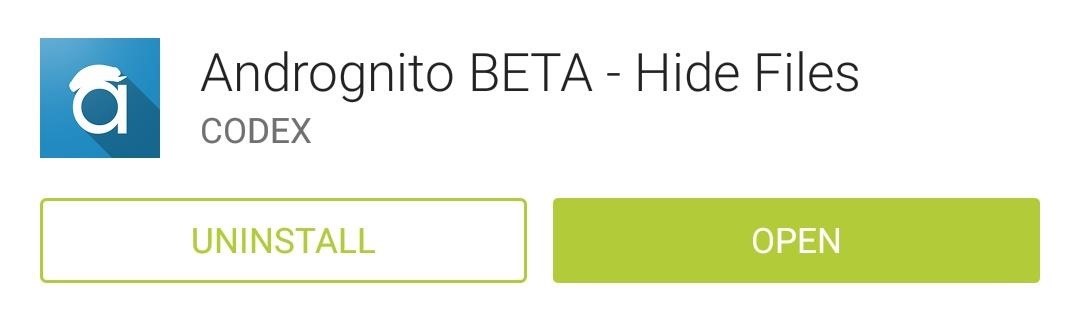
Step 1: Install AndrognitoAndrognito BETA - Hide Files is a free app that can be downloaded directly from the Google Play Store. Once you get it installed, I'll show you how to get it up and running on your device.
Step 2: Configure the AppThe first time you run Andrognito, you will need to register by inputting your name and a 4-digit PIN. After that has been set up, you'll have a few options to choose for your security question, which will be used in case you ever forget your PIN. To change any of these security parameters, just head to Settings from the three-bar menu button on the top left.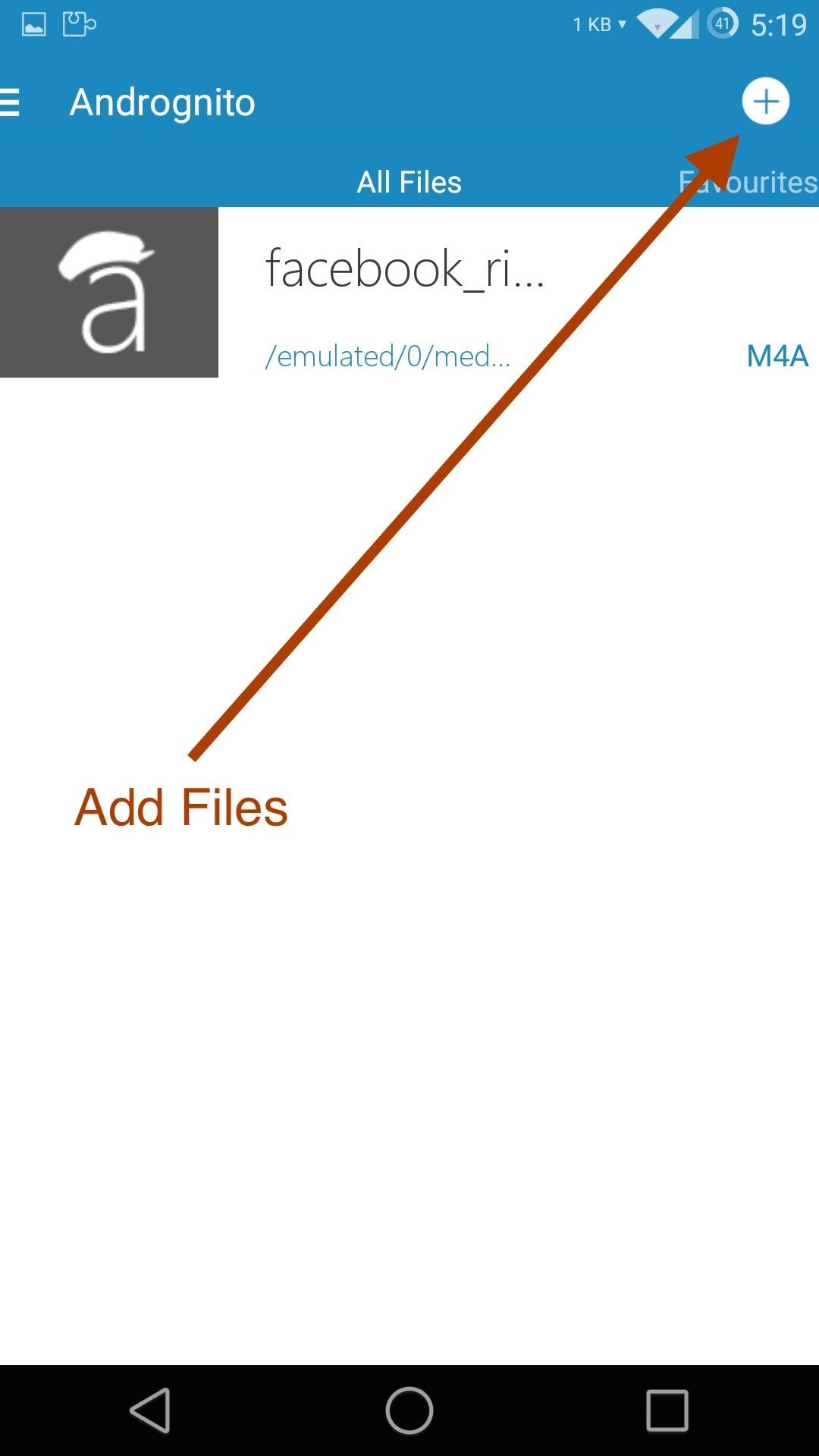
Step 3: Add Files to ProtectFiles can be added to the vault by tapping the + icon on the top right, then long-pressing any file you want. To add an entire folder or directory, all you have to do is tap the + icon on the bottom of the screen and Andrognito will add a check mark to every file. After completing your selections, tap the lock icon to add the encryption to your files. After the files have been added to your vault, they will no longer be accessible from any other file explorer.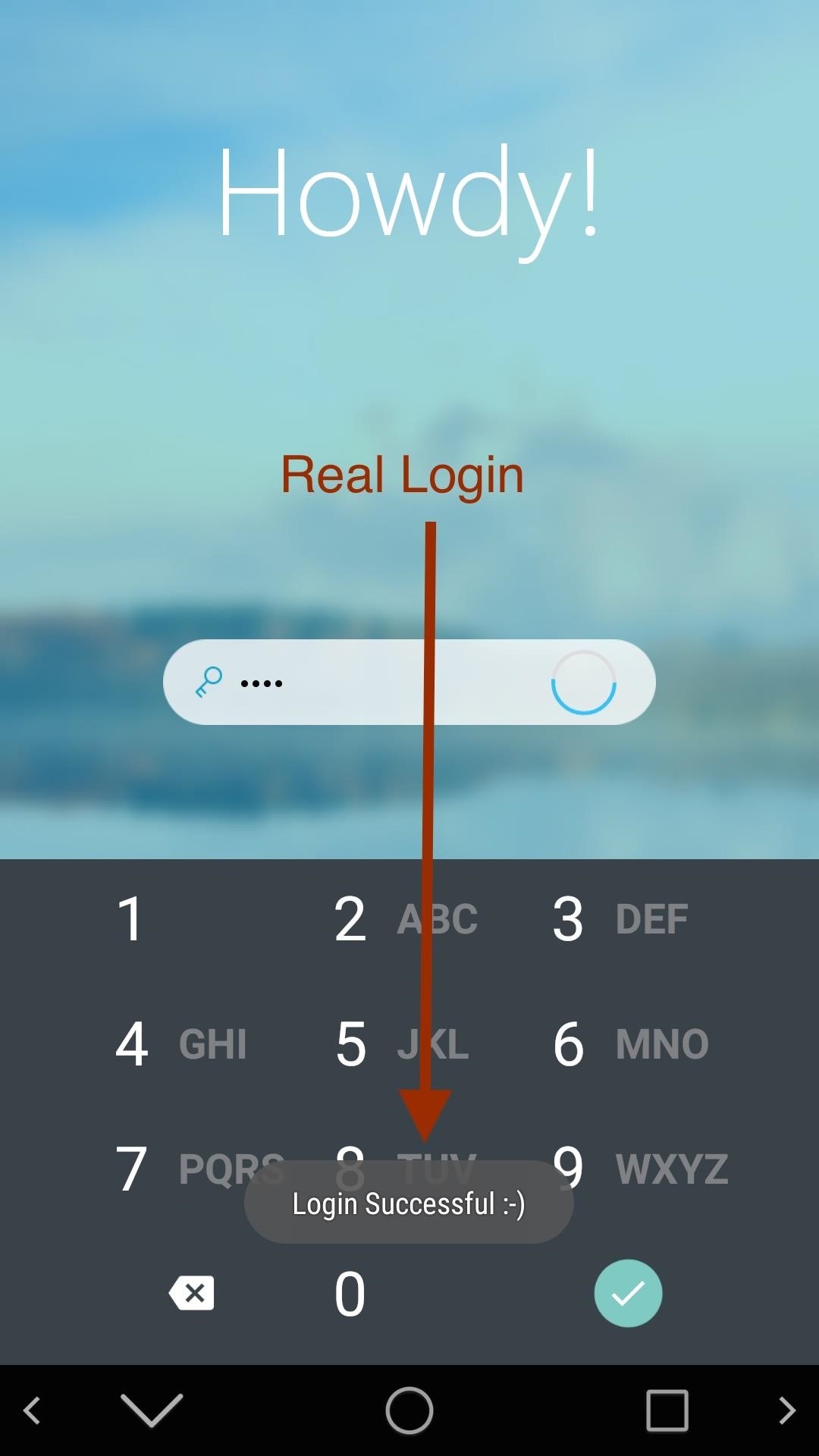
Step 4: Utilize Stealth ModeStealth Mode gives you a fake vault that can hold nonsense files to trick intruders, and can be activated through the Settings. The stealth vault has a completely different PIN than your regular vault, adding another line of defense to protect your data. Andrognito does not populate the fake vault itself, so feel free to add your own collection of troll files to make your nosey friends regret trying to invade your privacy. You can distinguish between vaults by looking at the toast notification that pops up after logging in—:-) for the real vault, ;-) for the fake vault.
Remove Encryption & Uninstall AndrognitoTo remove the encryption from a file, all you have to do is long-press it and tap the unlock icon. If you ever want to uninstall Andrognito, you will first need to remove all the files from the vault, then uninstall just like any other app.With Andrognito, your files can stay safe even if your phone has been compromised. Let us know what you think of the app in the comments below, or hit us up on Twitter or Facebook.
Report Ad
Free Shipping Available. Buy on eBay. Money Back Guarantee!
News: Official Android Oreo Update Already Hit Some Galaxy Note 8s How To: Use the Bedtime Clock on Your iPhone to Make Sure You Always Get Enough Sleep How To: Find & Eradicate Android Apps Maliciously Tracking You on Your Samsung Galaxy Note 2
How to Rename Almost Any App on Your Samsung Galaxy Note 2
This is a simple way to download the Fastboot Tool on your Windows/Mac system and use it to advance the functionalities of your Android device. Part 4: Common Fastboot Commands. Once you have successfully installed Fastboot Tool, you can use the commands to bring about the changes in your Android device.
How to Check if your Bootloader is Locked or Unlocked
Download Mozilla Firefox, a free Web browser. Firefox is created by a global non-profit dedicated to putting individuals in control online. Get Firefox for Windows, macOS, Linux, Android and iOS today!
Nov 16, 2018 · The best Black Friday 2018 smartphone deals on Amazon. Black Friday is already alive and well on Amazon, and we'll be keeping track of all the smartphone deals you can find in the section below.
When is Black Friday 2019 and when do the sales start? | T3
If you want an excellent smartphone camera, get an iPhone XS or iPhone XR, Google Pixel 3, Samsung Galaxy S10, or a Huawei P30 Pro. But whatever you do, don't get the Nokia 9 PureView. The Nokia 9
News: The New Nokia 6.1 Is a Solid Upgrade to One of Last
Your face might do more than just unlock the new iPhone Snippets of code suggest that the new iPhone could have a screen with a 1,125 x 2,436 resolution. Compare that against the existing
The iPhone 11 could scan the veins in your face to unlock
If you lose your Android device, it's not likely you'll get it back. However, there are some kind souls out there who will try to return it, but if the device is locked, they won't know how to reach you. You can easily display your contact information on the lock screen, someone who finds your device can contact you to return it.
Samsung Galaxy S8 / S8+ - Set Lock Screen Notifications
How to change LED light battery. Skip navigation Sign in. Search. Sign in to add this video to a playlist. Sign in. 20 WAYS TO CLEAN YOUR HOUSE IN JUST A FEW MINUTES - Duration:
PDF LED YO-YO SIDE CAPS - Make
The easiest way to fix any bugs or other software problems on your Apple iPhone 7 or iPhone 7 Plus is to either complete a factory reset or do a cache wipe. Below, we will explain how you can clear the cache on your Apple iPhone 7 or iPhone 7 Plus.
Apple's iPhone XS, XS Max, XR test the limits of your budget
While the iPhone XS and XS Max come equipped with 4 GB of random access memory, and the iPhone XR with 3 GB of RAM, Apple's latest flagships are still susceptible to occasional slowdowns in performance in iOS 12. This can be fixed by clearing RAM, but the process is now a little trickier compared to
How to Clear RAM on iPhone X, Xs, Xs Max, and XR
There was a huge Marvel movie that opened a week ago, and a popular TV show just finished its second episode of the current season. Both of these facts translate to more cool Snapchat lenses to try out on your iPhone or Android phone, thanks to Snapchat's Lens Studio — where anyone can make a sweet lens.
This Easy Hack Lets You Record Snapchat Videos Without
0 comments:
Post a Comment