How To: Hack Your Samsung Galaxy S4 into a Free Wireless Hotspot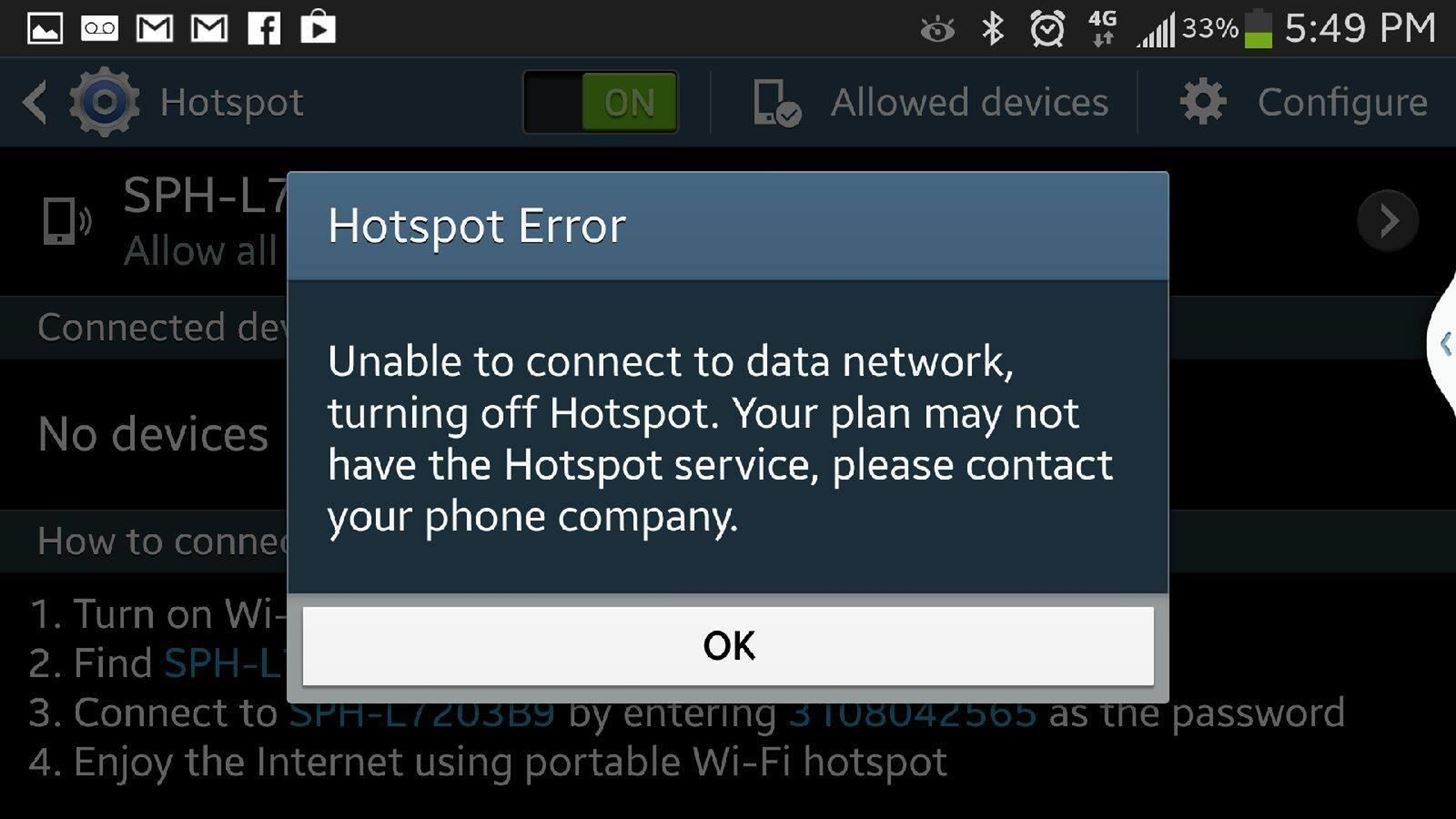
International, T-Mobile, and Verizon customers all share something in common—their carriers provide unlocked Wi-Fi tethering for free. Of course, you still pay for the data used, but they don't charge you extra simply for using your Samsung Galaxy S4 as a wireless hotspot.However, AT&T and Sprint customers are a completely different story. While it seems that AT&T is engaging in a money grab, Sprint does have a legit reason for charging extra—their plans offer unlimited data, so in theory, they offer unlimited tethering, hence the justification for charging a monthly fee for the service.Of course, just because the carriers lock us out doesn't mean we can't find another way in. Image via wonderhowto.com
How to Enable Free Wireless Hotspot for SprintFor softModders, this process should be old hat by now.Download the correct file for your device and place on your internal SD card. Make sure to select the proper file! You must use the correct software update (ie. MDC or MDL) and the right system type (Odexed or De-Odexed). If you are unclear, ask away in the comments. Go to Recovery by powering down the device and back on by simultaneously holding the Power and Volume Up buttons (release the buttons when you see "Recovery Booting" on your device). Alternatively, you can mod your GS4 to restart into Recovery mode directly from the Reboot menu, if you're tired of pressing all those buttons. Clear both Cache and Dalvik Cache. Make a Nandroid backup, just in case. Flash the .zip file you downloaded for your device. Reboot.
How to Enable Free Wireless Hotspot for AT&TAT&T users have a little more work than Sprint users, but it's still very simple.Download the modified tethering file. Download Script Manager from the Play Store. When you first run the app, select "Browse as root" and hit "Allow" when the Superuser prompt comes up. Now browse to the /system/app directory and find the files labeled "TetheringProvision.apk" and "TetheringProvision.odex". Rename these files so that the system no longer will recognize them. I change "apk" and "odex" file extensions to "apk2" and "odex2". That way, if I need them again, they are easy to find. After you rename the files, you'll confirm the action by selecting "Brick". It sounds harsh, but the developer of this app wants to make sure you are fully aware that you are making modifications to the core system. Now navigate to your Download folder, or wherever you saved the file from Step 1, and copy it. Navigate back to the /system/app directory and paste the file there, and select "Brick" when prompted. Reboot your device.
Using Wireless HotspotGo into Settings -> Network Connections -> Hotspot. Now, just hit the "On" switch, and look for the connection on your computer, tablet, or whatever device you want to tether to. You can change settings for security and even set up an allowed devices list to prevent unauthorized access. Boom! Now your new Samsung Galaxy S4 is a mobile internet provider for all your devices.
Facebook sees 1.5 billion searches every day, but before now, the search results were kind of a mess. Facebook's new search tool is far more useful, displaying relevant posts in top-down order
Facebook now lets you search everyone's old posts - here's
That said, here are our picks for the best paid word games for any phone! Don't Miss: The 11 Best Free Word Games for Android & iPhone. 1. Jumbline 2/2+ An oldie but still definitely a goodie, Jumbline 2 is a simple word game where you form words from jumbled lines of letters.
Gaming: The 11 Best Free Word Games for iPhone & Android
With new app, dad teaches his 13-year-old son the ultimate lesson: don't ignore your father Dad creates app that freezes your kids' phones until they answer your texts. the parent must
Mom Invents App to Disable Kids' Phones if They Don't Answer
Don't Miss: 100+ Apps Android Users Need on Their Phones in 2018; Automation Apps (2) While there is no real iOS alternative to MacroDroid or Tasker for Android, there are few automation tools you should definitely be using on your iPhone to automate tasks between services you use on a daily basis.
The Best News Apps for Android and iOS | Digital Trends
Reporting: Email account hacked, is changing my password good enough? This post has been flagged and will be reviewed by our staff. Thank you for helping us maintain CNET's great community.
What to Do After You've Been Hacked | WIRED
A lot of people ask us the best way to do screen recording on your Android devices. In this piece, we'll show you the best apps to do it and other ways!
Record Android Lollipop Screen (No Root) - YouTube
Google's new Night Sight low-light camera mode takes amazing photos in super low light. Here's how it compares with other top phones from Apple, LG, OnePlus, and Samsung.
Best NIght Vision RfleScopes | Night Vision w/Ultra HD Sensor
AD
Finally you can check your offline enabled documents by clicking the Gear icon and from the drop down menu choosing "View offline Docs" To access your Google Drive Docs for edit in offline go to Chrome New tab when there is no internet connection and click on the Google Drive web app. Update: Enable Google Docs Offline Edit Mode
How Do I View and Edit Google Drive Documents Offline?
Set Default Volume Levels for Each of Your Bluetooth
Devs Root the Barnes & Noble Nook. By. You may wonder why someone would want to root a e-reader. Consider that it has an internal GSM module with unlimited access to AT&T’s 3G network
Barnes & Noble Update Disables Root Access for Nook Tab; Here
Well, we bring you 8 Windows 10 tricks, secret features and hidden features not many know about. These Windows 10 Hidden features might be limited to the Anniversary Update or Creators Update.
16 Hidden Apple TV Features You Should Know | PCMag.com
0 comments:
Post a Comment