How To: The Best Way to Share Your Favorite iOS Apps with Friends
With over a million apps and counting, it's not exactly easy to browse the iOS App Store to find fresh and interesting new apps for your iPad or iPhone. Even rummaging through the featured apps and games isn't easy.For me, and many others, the best way to discover new apps and games is from your family, friends, and coworkers. And that's where Homer comes into play, and I'm not talking about Homer Simpson.Homer is a free iOS app, from PayPal co-founder Max Levchin and the HVF team, that streamlines this app-sharing process by organizing all of the apps on your device into an easily shared list to send to people in need. Please enable JavaScript to watch this video.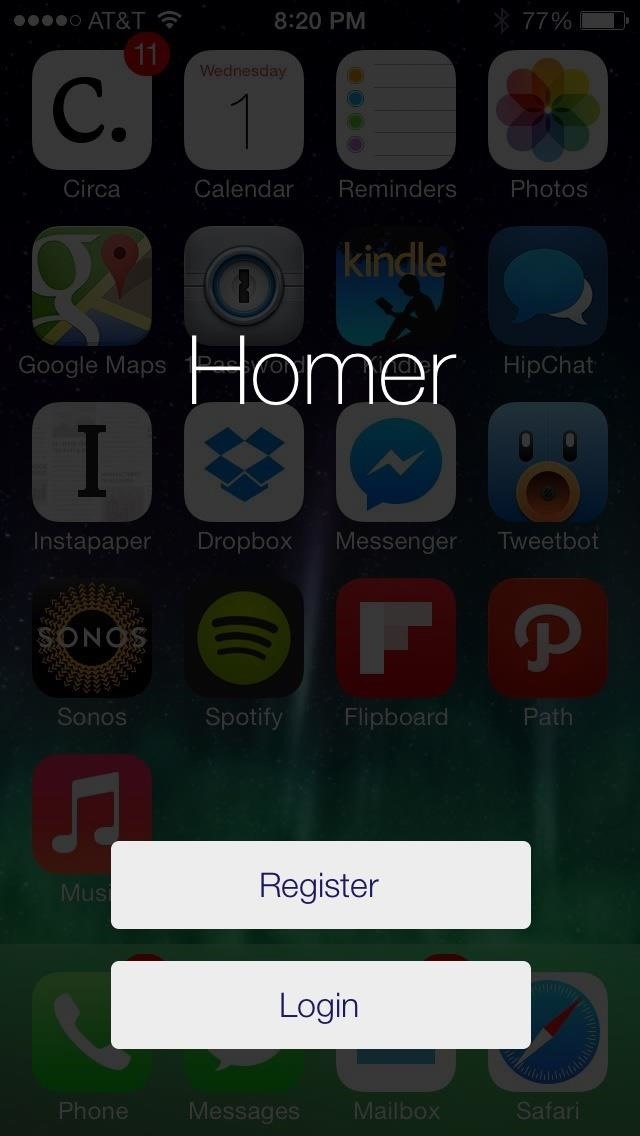
Setting Up a Homer AccountWhen you first open Homer, you'll need to log in by using credentials from Facebook or Google, or by creating an account with an email address. You'll need to create a username and password, then enter other information such as your name and phone number (optional). You can also throw in a picture of you for your profile.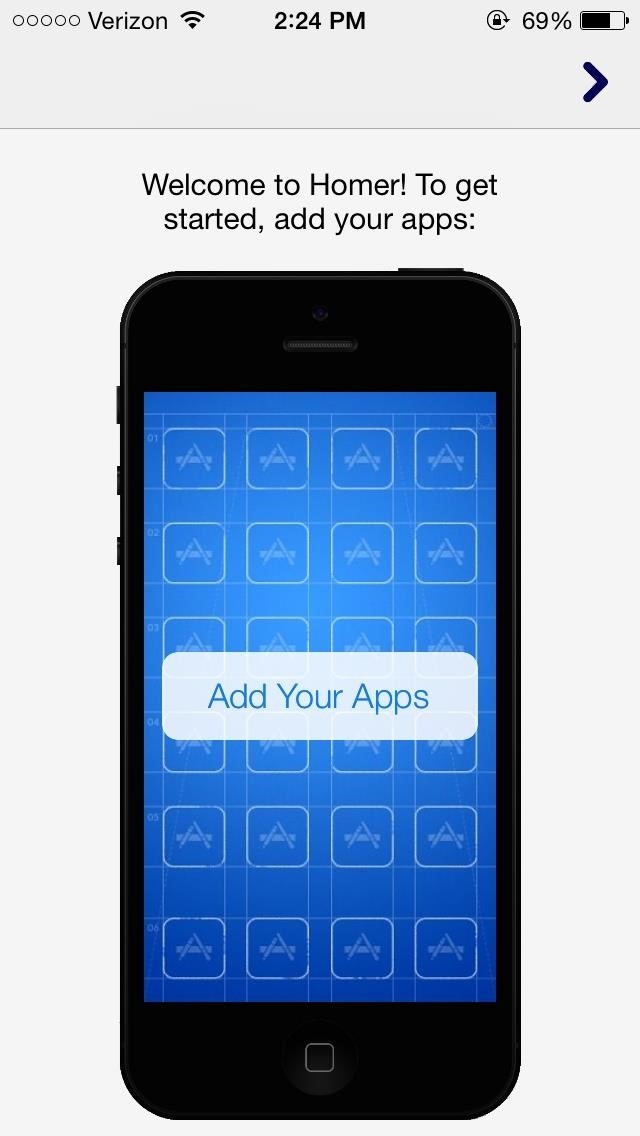
Adding Your Apps to HomerAfter you signing up, Homer will prompt you to add applications. Tap on Add Your Apps, exit Homer, and take screenshots of all your home screen pages. If you have apps inside of folders, you'll need to open each folder up and take a screenshot of each folder page. Homer will then automatically analyze your screenshots to quickly pull all of the apps on your device and transport them to your profile.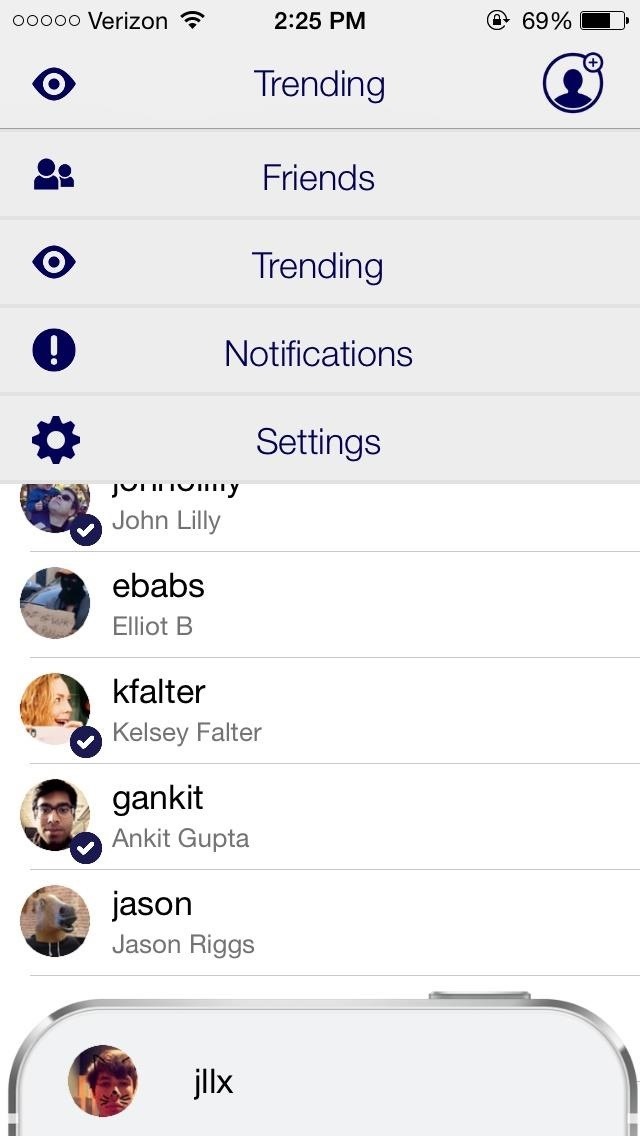
Finding Friends, Trending Profiles, & Downloading AppsIn Homer, you'll automatically be taken to the Trending section, where you'll find popular profiles of other users. Tap on the eye icon at the top left to access a small menu, where you can then tap on Friends to find your buddies from your Contacts, Facebook, and Twitter. If you find some friends or just want to check out some of the trending profiles, tap on their name to find their home screen apps. Tap on any app to view a short summary and a link to its iOS App Store profile.
Managing Your Profile, Fixing Apps, & Hiding InfoAt the bottom of Homer, you'll notice an iPhone poking out with your username and picture on it. From there, you can access your profile, where you can edit your username and other information, set a different wallpaper for the app, and edit your favorite apps to show up on the first page of your profile (which are highlighted in yellow). If you notice that Homer has incorrectly analyzed some of your apps, you can tap on them and select This is not my app from the menu that appears. From this same menu, you can hide a certain application or show it in the App Store.
Updating the Home Screen & Going PrivateIn the Settings, you can update your homescreen (for when you download new apps) and make your profile private so that only your followers can view it. Now, instead of asking around or browsing aimlessly to see which apps are worth downloading, you can easily look through your family and friends' home screens and see what apps they're rockin'.
The iCloud Message sync feature from Apple has been a much-anticipated feature for quite some time now. With every new iOS release, we have checked to see if the feature made it to our devices. iOS 11.4 is here to help you fulfill that desire! The ability to save your messages in the iCloud and have
Will facetime work with my iCloud aliases? - Apple Community
With the first fully native checkout experience on Instagram, shoppers will go from browsing to buying in even fewer steps. The checkout feature is currently in a closed beta in the US only, read about how businesses will make shopping more convenient with checkout on Instagram. We are also making it easier for people to shop inspiring looks
7 Amazing Microsoft Kinect Hacks. notes on some of the breakthroughs that are coming from its very own video game addon. about this mod is that it is filtering and updating in real time.
3D Video Capture with Kinect - YouTube
How to get your music onto pandora internet radio. Pandora's new 'thumbprint' algorithm turns your likes into a how to edit an existing music station on pandora radio internet playing create own
Pandora Internet Radio Station List | Mount Mercy University
Uber rolled out a new mobile app last month, making it easier to book a ride. However, if you installed the latest update, Uber has been tracking your location the entire time. Here's how you can stop
How to Stop Facebook App From Tracking Your Location In the
How To: Unlock the Bootloader on Your Pixel 2 or Pixel 2 XL How To: Unlock the Bootloader on the Essential PH-1 How To: Unlock the Bootloader on Your LG G6 (T-Mobile Variant) How To: Motorola Shows You How to Unlock the Bootloader on Select Android Phones and Tablets
Unlock Bootloader Of Any Android Via Fastboot Commands (2018)
Many Galaxy devices are updated to Lollipop firmware in the past couple of months and the updates keeps on rolling fluidly even now. The Sprint Galaxy S5 is the latest contender from the Galaxy series to join the Lollipop family and the OTA started rolling out starting this Wednesday.
How to install firmware update using Odin - Samsung Galaxy S4
TapDeck Is a Beautiful Live Wallpaper That Adapts to Your
But, depending on how the intersection is designed, it may be worth it to check out this video from SciShow, which explains the different types of ways green lights are timed and programmed to get
How to Trigger traffic lights to change from red to green
(Repetitive text removed to save space, all key codes are public static final int.) /** Unknown key code. */ KEYCODE_UNKNOWN = 0; /** Soft Left key. * Usually situated below the display on phones and used as a multi-function * feature key for selecting a software defined function shown on the bottom left * of the display.
Galaxy Nexus First Impressions - Q&A : Android
How To: Root a Nexus Device Running Android 6.0 Marshmallow How To: Update Your Nexus Without Losing Root (No Computer Needed) SafetyNet Explained: Why SafetyNet Shows That Google Actually Cares About Android Root Android Basics: A Series of Tutorials for Beginners
SafetyNet Archives - LineageOS
0 comments:
Post a Comment