How To: Google Play Instant Apps & Games Not Working? Check These Settings
If you want to play a game in the Play Store before committing to actually downloading and installing it, you can do that with Google's Android Instant Apps technology. However, if you don't see a "Try Now" button on the app's Play Store page, you'll need to check your Android device's settings to make sure you can play games instantly.First introduced in 2016, Android Instant Apps has expanded across the Google Play Store to include more popular games aside from things like NYTimes - Crossword. With it, which is now being referred to as Google Play Instant, you can play games such as Clash Royale or Words with Friends 2 without having to download them first, giving you a feel for the game without any commitment.When that "Try Now" button is missing in the Play Store, check these things first:
Step 1: Make Sure the Game Supports Android Instant AppsIf that "Try Now" option isn't listed next to the "Install" button on the app's Play Store page, the first thing you'll want to ask yourself is if the game even has an Instant App version, which could either be a trial of a certain level in the game or a mini-game experience that gives you the feel of the entire game.Right now, only a limited number of developers have created Instant App versions for their games, and they can be played either in the Google Play Store, the Google Play Games app, or wherever the game links are shared, accordingly to Google. As of March 20, 2018, the only games available are listed below, but you can check Google's Instant Gameplay collection to see if new games have been added.Bubble Witch 3 Saga Clash Royale Final Fantasy XV: A New Empire Mighty Battles NYTimes - Crossword Solitaire Words with Friends 2 As for non-games, you have more options to try them out since more regular apps support Instant Apps since it's been out for years now. Check out Google's Apps to Try Now collection to see just some of the ones available, otherwise, just look for that "Try Now" button on an app's Play Store page.
Step 2: Check That You're Running Android 6.0 or HigherAndroid Instant Apps are supported on Android devices running Android 6.0 and higher. If your smartphone is updated to at least Marshmallow, you'll have access to the feature. It's likely your device is running 6.0 or higher if you bought it new within the past two years, however, follow the guide below to confirm what version of Android you have.More Info: How to Tell What Android Version You Have Installed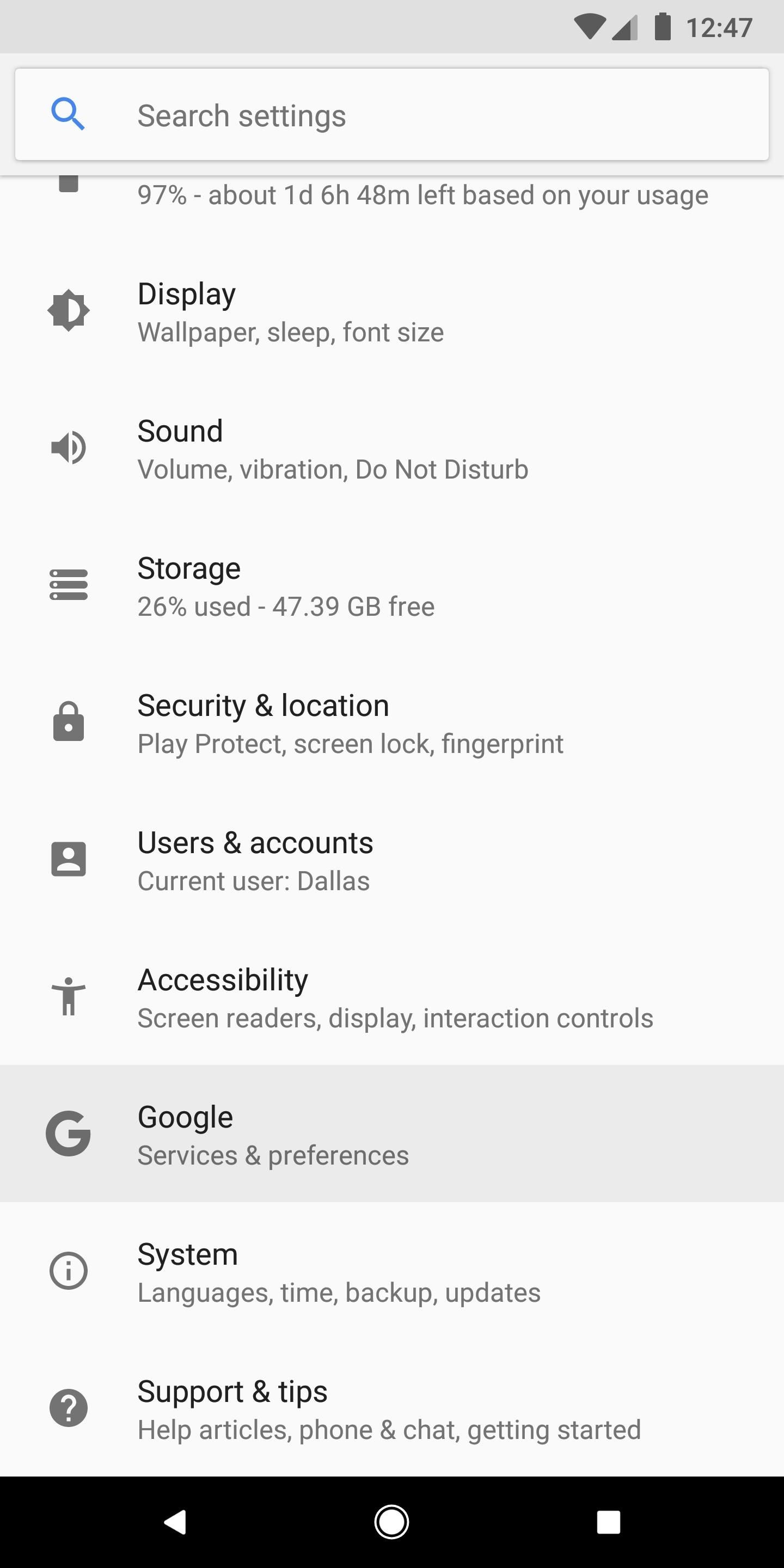
Step 3: Check That Instant Apps Are EnabledNext, you're going to want to make sure that Android Instant Apps are enabled. When you first try to play an Instant App from the Play Store, you will be prompted to opt in or say nope. If you said "No Thanks," then you won't get the prompt again, and the "Try Now" link will just open information in your web browser or the "Try Now" link will completely disappear.Open up your Settings, then tap "Google." Tap "Instant Apps" from the list of Services options, then select the Google account you'd like to use for Instant Apps. Finally, tap "Yes, I'm In" to authorize Instant Apps. Images by Jeff Springer/Gadget Hacks You can also check these settings in the Play Store. Tap the hamburger menu in the top-right corner, then tap "Settings." On the following page, tap "Use apps without installation," then make sure one of your Google accounts has Android Instant Apps enabled. With these options selected, you should now have access to Instant Apps. Keep in mind, most apps don't support this feature yet, so if your favorite apps don't appear, it doesn't mean the feature isn't working for you.Don't Miss: How to Use Instant Apps on AndroidFollow Gadget Hacks on Facebook, Twitter, YouTube, and Flipboard Follow WonderHowTo on Facebook, Twitter, Pinterest, and Flipboard
Cover image and screenshots by Jake Peterson/Gadget Hacks (unless otherwise noted)
Ad-free experience How to remove those nagging ads from Windows 10 Everywhere you look, ads are all around, even in Windows 10. But you don't have to just accept it — in this guide, we show you
How to Get Rid of Microsoft's Annoying Ads on the Windows 10
How to Close All Open Tabs in the Chrome iPhone App June 2, 2015 By Matt Tabbed browsing is a feature that is used by almost every popular Web browser that you can install on your computer, and the feature has proved to be useful on mobile browsers as well.
How To Close All Tabs in Google Chrome for Android - ccm.net
How to Customize The "Slide to Unlock" Text on Your iPhone's
How to Change the Default Download "Save to" Location in Firefox Information This will show you how to change the default Save to location to download files in Firefox to a folder location of your choice, or to have Firefox always ask where to save files .
Quick Tip: Change Firefox Download File Location
Apple released the third public beta for iOS 12.4 on the afternoon of May 28. The update arrives roughly three hours after Apple published 12.4's third developer beta, and eight days after 12.4 public beta 2.
iOS 12.1 beta arrives with ChargeGate fix, dual-SIM support
To connect a Bluetooth device using Swift Pair. Swift Pair in Windows 10 lets you quickly pair a supported Bluetooth device with your PC. If the Bluetooth device supports Swift Pair, you'll receive a notification when it's nearby and you put it into pairing mode to make it discoverable.
Use Your Echo Device as a Bluetooth Speaker | Alexa.bio
How to Unroot & Restore a Samsung Galaxy S6 Back to Stock
If you add a note and then send a reply, a box will pop up asking if you want to send the notes with your email message: The notes are saved directly to Gmail's servers, making them visible to anyone who receives your message—if you choose to include them: Sticky Notes for Your Gmail. If emails are like letters, Gmail Notes are like sticky
How to add notes in gmail - QueHow
How to Prepare for International Travel. Traveling abroad can be a wonderful experience full of fun, history, and culture. It's important to prepare before you take your trip so that you'll have the best time possible, and avoid mishaps
How To Prepare and Use Your Cell Phone Abroad | SmarterTravel
Gently slide the thermometer into the rectum and wait until the temperature reads out. This will often stimulate the bowel movements of the baby, so make sure you keep wipes or paper towels near by for when you're finished taking the temperature. If there is a slight change in fever, see the doctor to be safe. Take your baby's rectal temperature
How to Use radiation detection equipment « Science
With this video tutorial and with help from a little black powder, you'll know all you need to make small can shells for some awesome aerial fireworks. Another tip is, if you over-wet the mix by mistake you just need to wait several hours before cutting.
Cut The Rope 6-25 Walkthrough / Solution (Toy Box) Level
Google Art Project Browse super his-res photos of artwork from over 400 of the world's greatest art museums. You can take virtual gallery tours with audio and video guidance, zoom in on individual artwork masterpieces and even create your own virtual collections.
Google Arts & Culture
0 comments:
Post a Comment