How To: Unlock the Nexus 5 Bootloader & Start Modding Your Android Experience
You know what's awesome? You own a Nexus. That means, with Google's blessing, you have easier access and control over your device than other manufacturers allow. You can really dig in and do some interesting things if you root.The big 'R' word can be intimidating for the new and uninitiated, but it doesn't have to be. The process is a breeze once you get down to it, and it's not as daunting as it seems.In order to root and get into that fun stuff, though, the first thing you're going to have to do is unlock your bootloader. An unlocked bootloader is the first step on a journey toward full Android customization, and lucky for us, on a Nexus it's cake-slice simple. Time to get your feet wet. Please enable JavaScript to watch this video.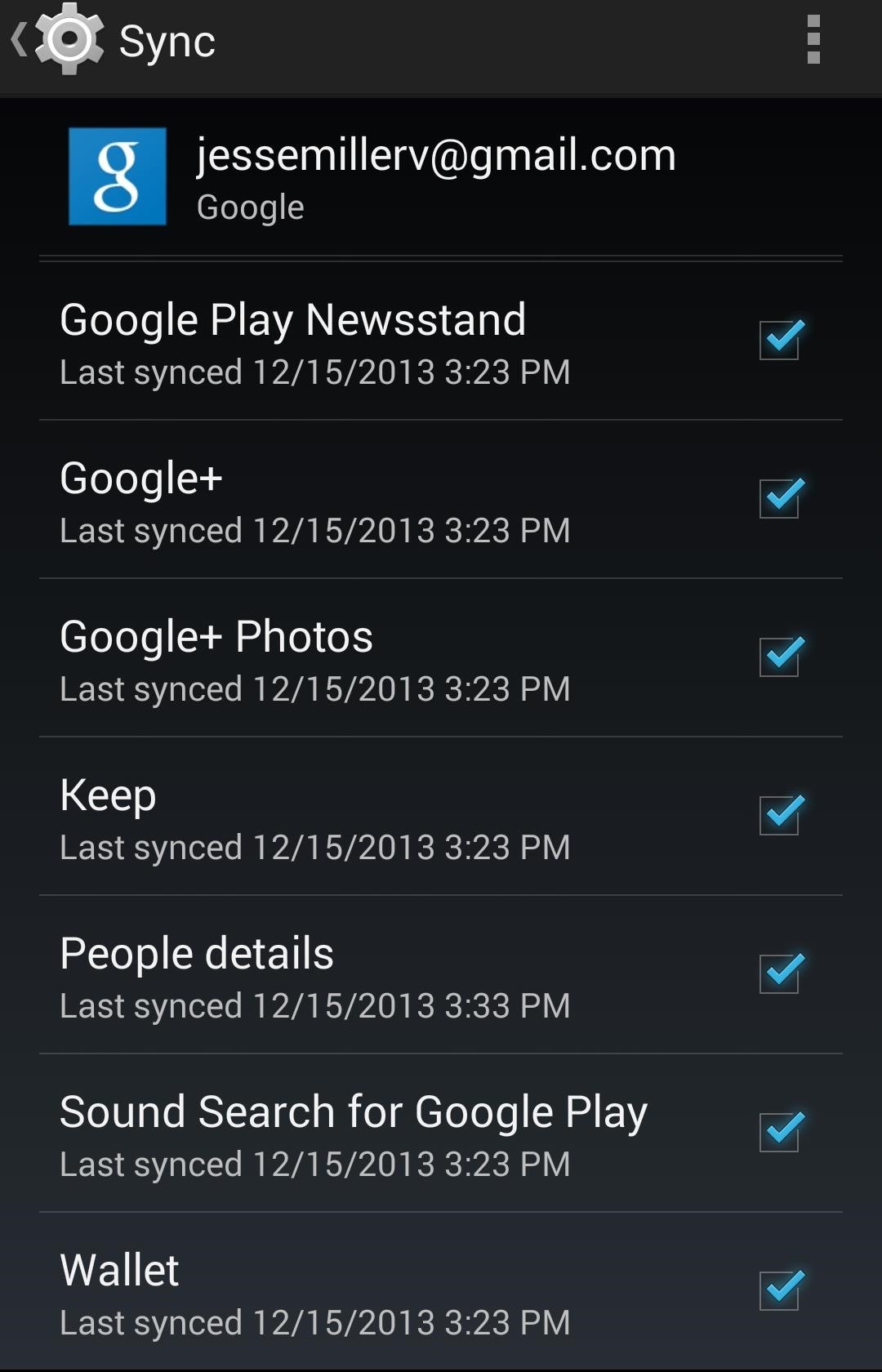
Step 1: Back Up What You Care AboutBefore you touch your bootloader, know this—unlocking the bootloader will erase all user data on your phone. It's the equivalent of a factory reset. It's a security thing. Since an unlocked bootloader allows for deep-level modification, erasing all of your data is the most surefire way to keep your stuff safe if someone gets their hands on your device and tries to break in.So before you proceed further, make sure you've backed up anything you need to keep around. If you're synched with your Google account, stuff like your contacts and emails will be safe. Any apps you've downloaded or purchased will be available to re-download in the Play Store afterward, as well. You can check what's synced under the Accounts section of the Settings menu. If you want to keep your photos, make sure you bring them over to your computer or upload them to Google Photos before continuing.There are also apps in the Google Play Store that will back up your SMS messages if you want to hold onto them. I recommend SMS Backup & Restore.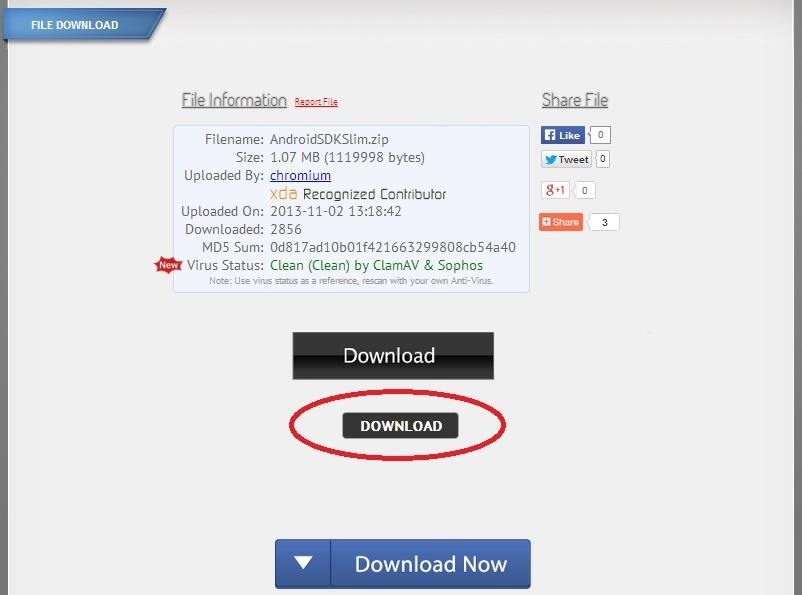
Step 2: Download Android SDK to Your Windows PCThe Android SDK allows your PC to communicate with your device. Downloading this toolkit allows you to issue the command to unlock the bootloader. You can download the full version from Google, or try out the slimmed down version of the essential tools, which I'll be using.If you chose the slimmed down version, too, be weary of ads on the download page. There might be multiple "download" icons on the page. Just make sure AndroidSDKSlim.zip is the only file being downloaded. You're going to need a program to unzip the file after it's been downloaded. There are a ton of programs that do this. WinZip works. So does WinRAR.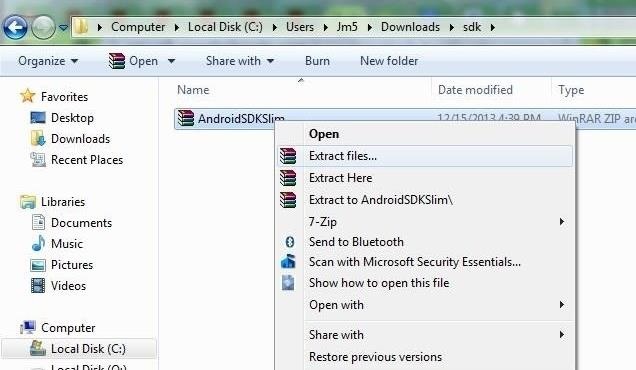
Step 3: Unzip Zip FileNow that you've downloaded AndroidSDKSLIM.zip, navigate your PC to the file. For convenience, it's best to create a new folder to unzip the file to. For example, for me, the file lives in my Download folder, and I created a new folder there called SDK to find it more easily, then dragged the .zip file and unzipped from within that folder. Image via wonderhowto.com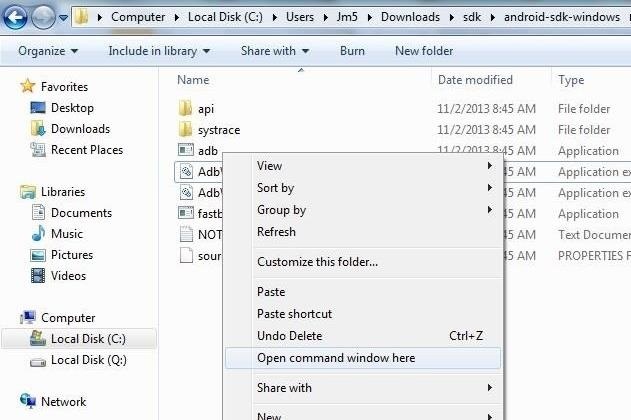
Step 4: Confirm with Command PromptUnzipping the file will reveal a folder that reads android-sdk-windows. Enter the folder, then platform tools. You'll now see files and folders that read:api systrace adb AdbWinApi.dll AdbWinUsbApi.dill fastboot NOTICE source.properties While on this screen, hold down the Shift key and right-click, then click on "Open command window here." Image via wonderhowto.com In the terminal that opens, enter the following command:adb version You should now a response that says Android Debug Bridge version 1.0.31. Image via wonderhowto.com
Step 5: Enable USB Debugging on Your NexusTo allow our Nexus to communicate with our PC, we'll need to enabled USB Debugging on the phone, which can be found in Settings -> Developer Options.If you don't see any Developer Options on your Nexus, go to Settings -> About phone. Scroll to the bottom to Build number and tap it several times. Keep tapping until a popup message reads, "You are now a developer!"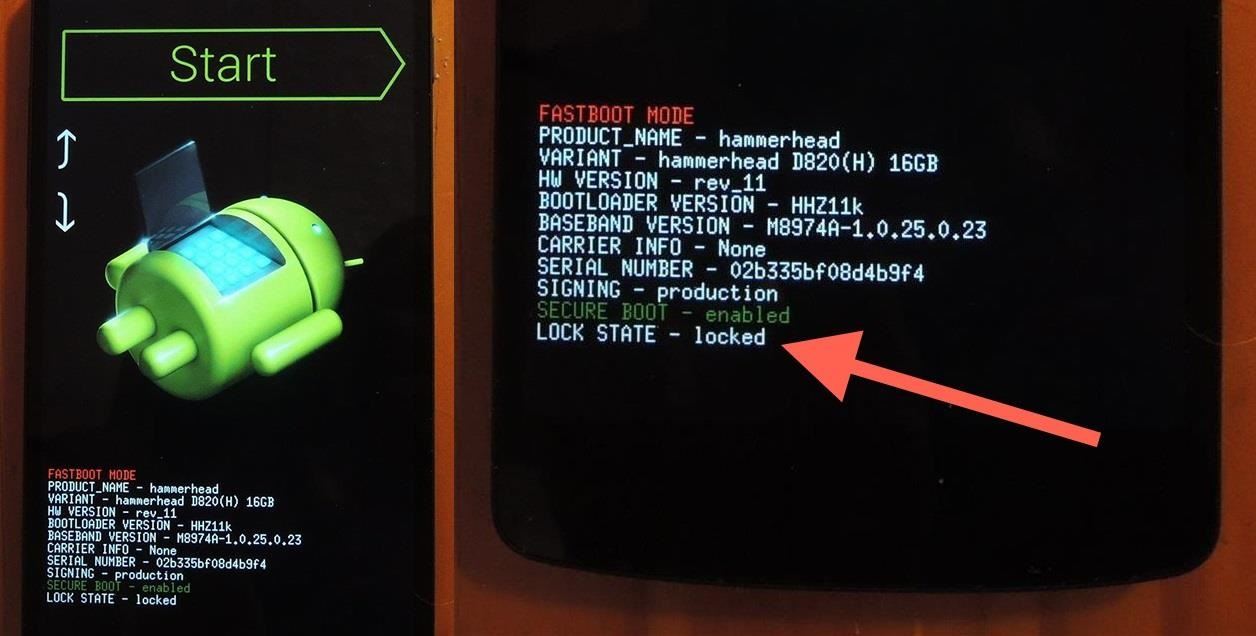
Step 6: Boot Phone into Fastboot ModePower down your device, then hold in the Volume down key and press the Power button simultaneously. You'll see an image of the beloved Android mascot opened up on his back. You should also see a string of text. Do you see at the bottom it reads, Lock State - locked? That's what we're going to be changing.
Step 7: Unlock BootloaderConnect your Nexus to your PC with your Micro-USB cord. On your PC, navigate back to platform tools in the android-sdk-windows folder. Remember, you should be looking at this:api systrace adb AdbWinApi.dll AdbWinUsbApi.dill fastboot NOTICE source.properties Open up the terminal again, if you've closed it, by holding in the Shift key, right-clicking, and selecting, "Open command window here." In the terminal, type in the following command:fastboot devices The command should list connected devices. If you see your phone's serial number, you're ready to rock. If you don't, check out the troubleshooting section at the end of this guide. Now to unlock the bootloader, type in the following command (and remember—unlocking your bootloader will wipe all the data on your phone!).fastboot oem unlock You'll get a message on your phone asking to confirm the command. Use the Volume keys to highlight Yes, then use the Power button to confirm.
Step 8: Reboot with Fastboot CommandAfter you've confirmed the fastboot command on your phone, enter this command into the terminal:fastboot reboot This will reboot your phone and finish the process. You'll get a progress bar on your Nexus while this is happening. It could take about ten minutes. Don't touch or unplug your phone from your PC while this is happening!You're done! Your bootloader is now unlocked and you're free to install a custom recovery and root to your heart's content. Remember, an unlocked bootloader is the first step on an exciting mod journey. Things will only get more interesting from here.
TroubleshootingIf your device is not listed when you run the fastboot devices command you most likely do not have the proper drivers installed on your PC. You can remedy the situation by installing the Universal Naked Driver (the latest version is Universal_Naked_Driver_0.73.zip).If you need any further help, comment below and I'll try and help you out.
News: So Long, Siri! The Superior Google Assistant Is Coming to iOS How To: How Thieves Unlock Passcodes on Stolen iPhones (And How to Protect Yourself Against It) How To: All Side Button Tips & Tricks You Should Be Using on Your iPhone X S, X S Max, or X R
How to Use the Cortana Voice Assistant in Windows 10
The march towards mainstream adoption of eSIM technology got a massive boost with the arrival of the iPhone XS, XS Max, and XR. We're now one step closer to ditching physical SIM cards altogether. If you're on the fence about this new technology, you may be surprised by the benefits it brings to the
Everything You Need to Know About the iPhone XS Max
In this tutorial, I'll be showing you how to automatically "hibernate" problematic battery-hogging apps—even without root! A recent update to the app "Greenify" allows for automatic hibernation
Stop Android apps running in the background [ How To ]
So, is that red glow around the edges of your Android phone's screen really a serious thing to be bothered about? I do not think so because it is just a tiny glitch resulted from a misconfiguration on your phone's settings and it is known as "Strict Mode". It is not one of those features that are meant for normal use.
Flashing red frame OR border Around Android Screen - Fix
Samsung has announced a new color for the Galaxy S8: Burgundy Red. It's available in South Korea, but will come to other markets.
Samsung's Galaxy S9 Could Arrive in a Burgundy Red Color
11 killer Android features you aren't using, but should Did we leave out that one killer, secret feature that everyone should know about? even though Google's stock apps don't make
18 Things You May Not Have Known Google Photos Can Do
Part 2: How to Change Font on iPhone without Jailbreaking. There is no way to change system font unless you jailbreak your iPhone. But there are apps that can install fonts on your iPhone/iPad and use different fonts on supported apps. To change the default font on your iPhone X/8/76s/6/5s/5/4s without jailbreak, you can use AnyFont app.
How to install custom fonts on your iPhone or iPad | Cult of Mac
How to Get Adobe Flash Player on Samsung Galaxy S4 If Adobe Flash Player does not work Try Installing Flash Fo
How to Install Adobe Flash Player on a Samsung Galaxy S4 to
If using CWM recovery, use "install zip" menu to find the SuperSU zip file you copied over earlier and use "install" option for TWRP. Then install/flash the SuperSU zip file. Step 15. Reboot your Moto X (or other Motorola device) and you should find a new app called "SuperSU" in your app drawer.
The Guide to All Things Root Related - Motorola Droid
How to Add Ringtones to iPhone Using iTunes We are living in the age of the iPhone 7, yet there is still no obvious or simple way to add custom ringtones to your device. There is a way which we will discuss here but it is a little complex and requires the use of iTunes.
How to Make a Ringtone on iTunes (with Pictures) - wikiHow
Hound can use follow-up questions and commands to filter, sort, or add more information to the original request. Give this a shot: "OK Hound… Find Asian restaurants rated 4 stars or more within walking distance of Times Square and exclude Chinese, Korean, and Thai" But Hound isn't limited to restaurants and coffee shops.
[GUIDE] Using android WITHOUT google account is possible
How to Add Hotmail Account to iPhone or iPad in Mail App Hotmail by Microsoft has been a very popular web based email service for a very long time. Windows Live had been an associated service for a pretty long time, then Microsoft decided to ditch the title in 2012.
How can I set up my hotmail account on Mail program on a Mac
If you're a badass who lives life on the edge and aren't concerned with causing potential damage to you ears, we've got the solution for you! Developer EdgaBimbam has created a mod that allows you circumvent those volume restrictions and increase the volume on your Samsung Galaxy Note 2 by a significant amount.
How to Increase the Number of Volume Steps on Your Galaxy S9
Wave goodbye to generic backgrounds by creating your own custom wallpaper. Add your own pictures and personality to get the look you want. Making wallpapers is fast, easy, and fun with Canva. We've got hundreds of wallpaper templates to choose from. Or create one from scratch—upload your own photos or explore our collection of over 2
Here's how to set text message notification settings on your Samsung Galaxy J3 V / J3 (2016). call *611 from your mobile
Messages Settings - Samsung Galaxy S7 edge User Guide
eguides.sprint.com/support/eguides/samsunggalaxys7edge/content/samsung_galaxy_s7_edge_ug/messages_settings.html
The messages settings menu lets you control options for your text and MMS messages including message limits, size settings, and notifications. Messages Settings - Samsung Galaxy S7 edge User Guide Getting Started
0 comments:
Post a Comment