How To: Edit Android's Share Menu No Root Needed
Android's share intents system is great in theory, but the execution can sometimes be frustrating. When you tap the "Share" button next to a link, app, or file, you see a list of apps you can share that item with. But it seems like every time you use this function, the list of apps is in a different order — especially when it comes to the Direct Share targets at the top.As it turns out, you can easily pin items to the top of your share menu to keep it a lot more organized. After setting things up, when you tap the share button, your favorite apps will be listed at the top of both the regular share menu and the new Direct Share menu. It only takes a few seconds, so I'll show you how it works below.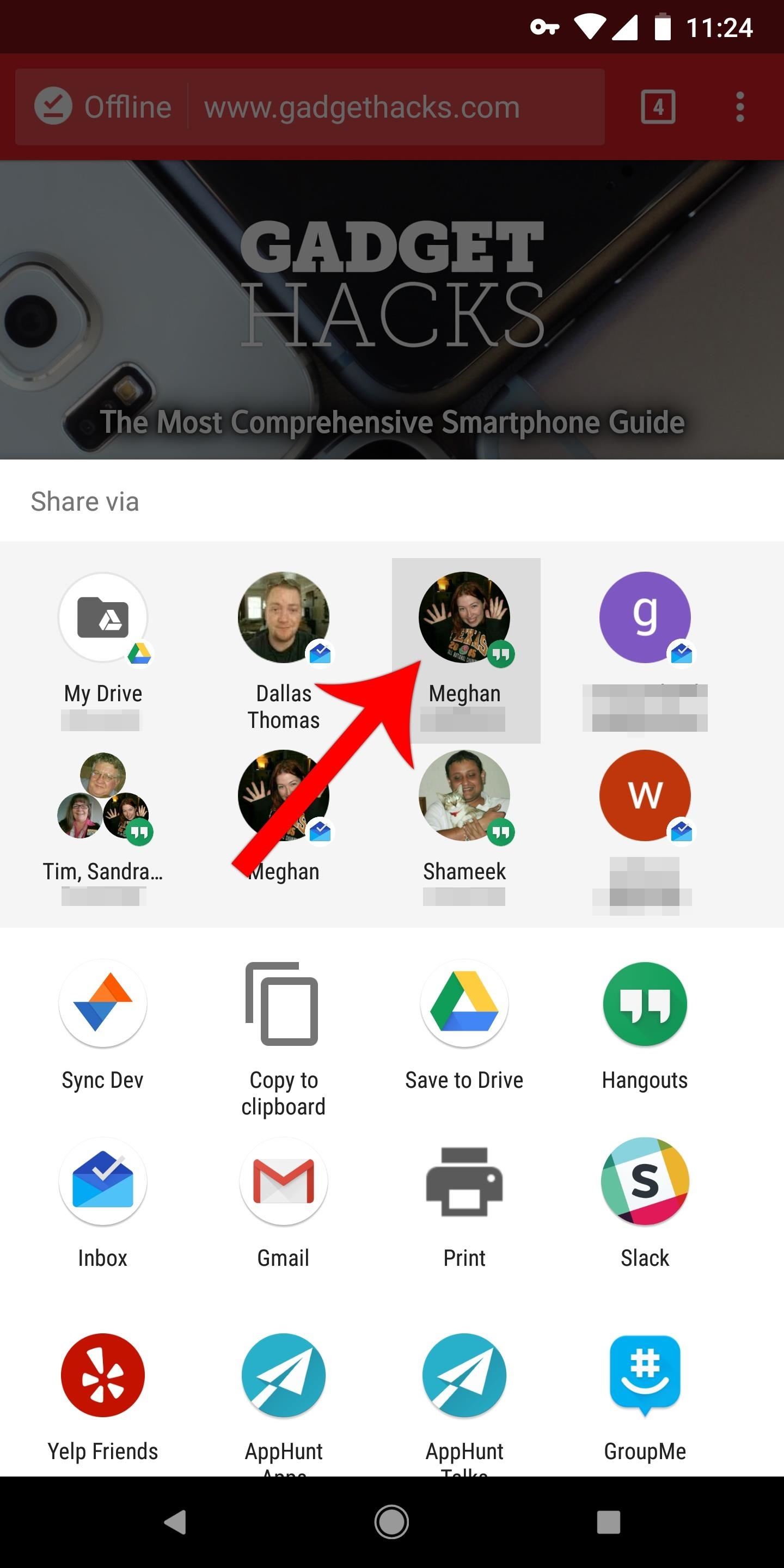
Pinning Items to the Top of Your Direct Share MenuFirst introduced with Android 6.0, the Direct Share menu lets you send items to a specific submenu within an app. For instance, instead of just sharing a file to your messaging app, then selecting a contact to share it with, you can now share the file directly to the specific conversation with that contact in one tap.As more apps have been updated to support this feature, the Direct Share menu is starting to become crowded. Most apps don't offer settings to disable their Direct Share functionality, so a lot of times, the direct share targets that show up in the share menu are from apps that you don't usually want to share an item with.So if this menu has started to become cluttered for you, start by sharing an item as you normally would. The Direct Share targets will appear at the top of the share menu with a slightly darker background. Find the app you most commonly share things with and long-press it. Next, tap "Pin" on the popup, then this app will be bumped to the first position in your Direct Share menu. If you want, you can repeat this same process for other apps you commonly use. But note that pinned apps will be listed alphabetically by app name — in other words, if you pin Pushbullet and Inbox, Inbox will show up in the first position, while Pushbullet will show up in the second position.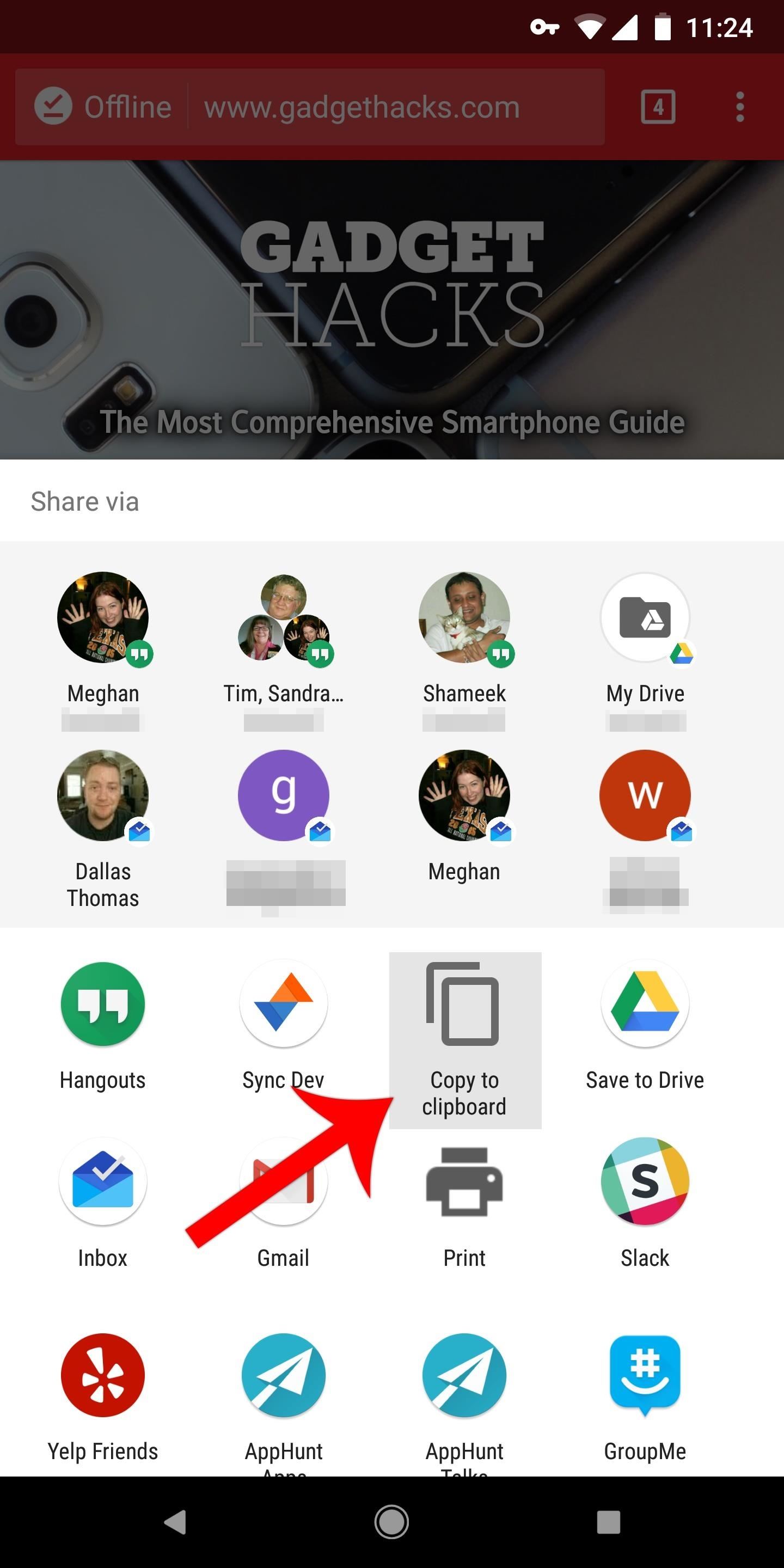
Pinning Items to the Top of Your Regular Share MenuReordering the items in your regular share menu works just the same. The regular share menu is the lighter portion of the popup — the bottom half of the share menu.If you'd like to move an item to the first position in this section, just long-press it, then select "Pin" from the popup. Again, pinned items are listed alphabetically by app name, but at the very least, the apps you actually use will now appear without having to scroll down on this menu.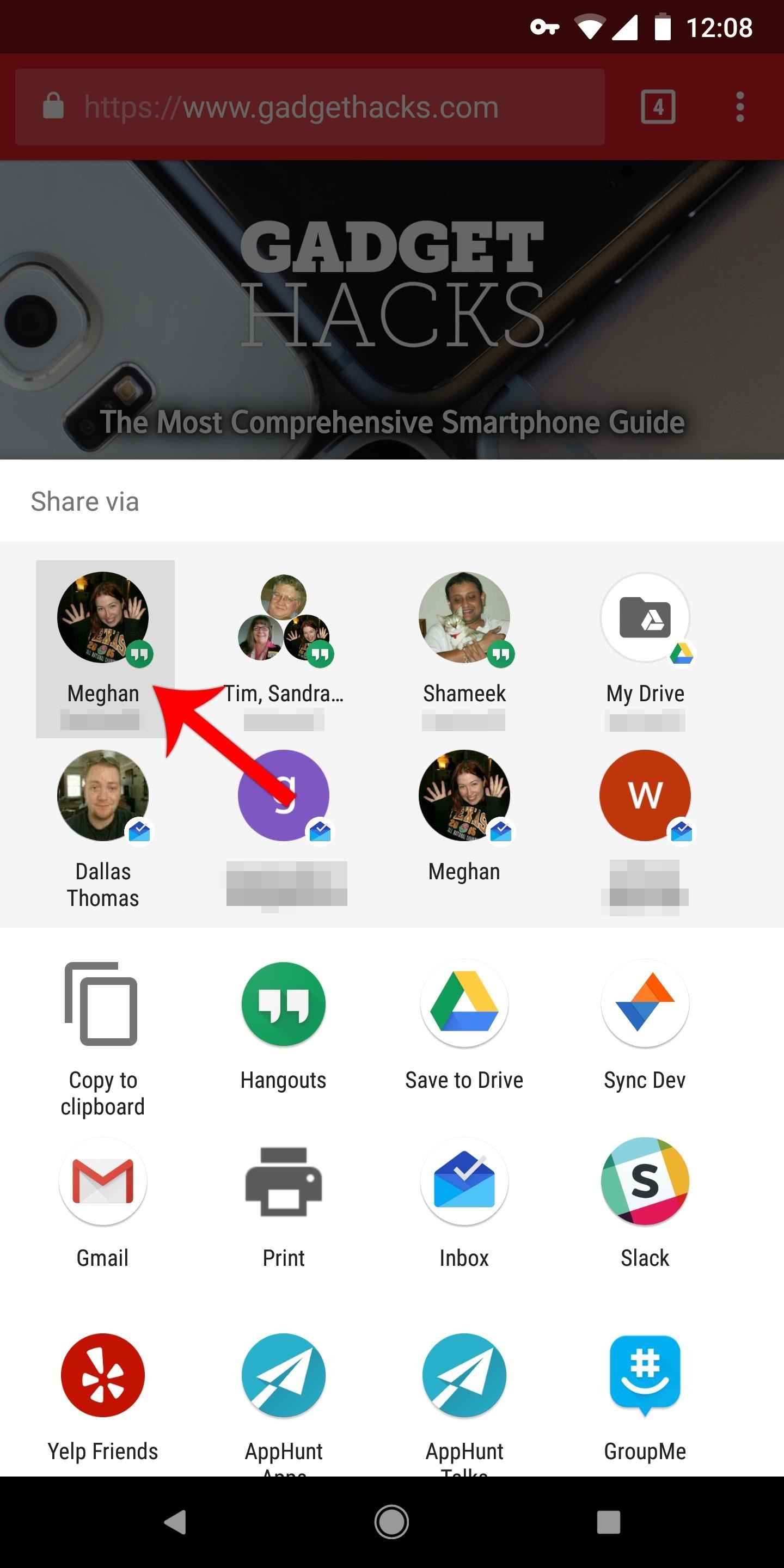
Unpinning ItemsIf you decide you don't want a particular app at the top of either of these sections anymore, it's easy to unpin an item. Just long-press it (from either the Direct Share portion or the regular share portion), then select "Unpin." After that, it will go back to the position that Android decides it should be in, which varies depending on the type of item you're sharing. By pinning items, you can finally regain some control over your share menu. Items you pin will always be available, which is particularly useful for the Direct Share menu, as it only shows 8 share targets by default. Which items have you pinned? Let us know in the comment section below.Don't Miss: How to Use Android's Share MenuFollow Gadget Hacks on Facebook, Twitter, YouTube, and Flipboard Follow WonderHowTo on Facebook, Twitter, Pinterest, and Flipboard
Cover image and screenshots by Dallas Thomas/Gadget Hacks
Odin is a firmware flashing tool for all Samsung Galaxy devices including the Galaxy Note 5, Note 4, Note 3, S7 Edge Plus, S6, S5, S4 and Tab S series. As a matter of fact, Samsung release the official updates over the air (OTA) however there are certain cases where a Galaxy user is forced to use this tool to manually flash the stock firmware
For some reason, the Slack app on Android and iOS is a little less customizable than Slack on other platforms, so you can't adjust the sidebar theme to different colors directly inside the app. But that doesn't mean you can't customize the look of your mobile app at all. It's just a little less
How to Get Dark Mode in Slack on Your iPhone or Android Phone
Read reviews, compare customer ratings, see screenshots, and learn more about iTheme - Themes for iPhone and iPad. Download iTheme - Themes for iPhone and iPad and enjoy it on your iPhone, iPad, and iPod touch.
How to Jailbreak iOS 9 on Your iPad, iPhone, or iPod Touch
How to View Hidden Information on MySpace. As you are browsing Myspace, you come across some profiles that are customized or are missing boxes or blocks of the original Myspace layout. You're probably wondering, "How do I view what they
View Private Pictures On Myspace 2013 by demphossater - issuu.com
Android 4.0 has not been released for the Nexus One, but you can still install with a tutorial we will be covering later on. For now, let's take a look at how you can get HTC Sense 3.5 (from HTC Desire, HTC Sensation etc.) with Android 2.3.5 on your Nexus One. Disclaimer: We are not to be held responsible if you damage or brick your device
How to Install HTC's BlinkFeed Launcher on Any Android Device
How To: Get Better Quick Settings on a Samsung Galaxy S3 with This Fully Customizable Control Center How To: The Easiest Way to Get Android N on Your Nexus Before Anyone Else PSA: Enable This Hidden Setting Before Modding Anything on Android
How to charge Galaxy S10 battery? - Galaxy S10 Guides
The Diebold intrusion was simpler than the Sequoia hack, which required his team to program the man-in the middle component to get the machine to alert users that their votes had been cast as well as changing the selection, he said. "[The latest hack] was ridiculously easy. We just had to control the information coming in from the voter.
How to Steal an Election with Diebold Machine in One Minute
Top 10 Instagram Alternatives - Best Options in 2018 regarded as the best free photo editing app because of its sophisticated layout, easy application of filters and editing tools, and
7 Best Instagram Collage Apps for Making Instagram Collages
Why You Shouldn't Use More Hashtags on Instagram If You Want to Get More Likes & Comments If you've posted 1000s of images, have thousands of followers and you check your profile every hour, I consider you to be an active Instagram user.
These Are the Top Instagram Hashtags You Should Use in 2019
Build a Foxhole Radio!: It's an Instructable with a story! What happens when RickGyver suddenly finds himself in the middle of a zombie apocalypse? He jury rigs his way around the problem of course! This series puts a fun fictional situation around a DIY project video
Make a Foxhole Radio - Weekend Project PDFcast | Make:
The iPhone 8 is rumored to have the most advanced hardware yet, as well as the iPhone's first OLED screen. But no one outside of the company knows exactly what it will look like.
Here's A Look At What A Tesla Designed Foldable Smartphone
How to Make a Cantenna: 10 Steps (with Pictures) - wikiHow
Nearly all iOS apps assign themselves one of these names, and you need to know them if you want to add custom icons to your home screen or create a Shortcuts workflow that opens an app on your iPhone up. Finding the URL scheme name, also known as a URI scheme, for a particular app is not easy.
How to Customize iOS App Icons Without Jailbreaking Your
23 Genius Ways To Have The Best Movie Night Ever. amp up the fun of your next family movie night with this versatile I don't and that's great. I ended up using this headset quite a lot
Backyard Projects To Enjoy Time Outdoors This Summer
0 comments:
Post a Comment