How To: Get a Taste of the New Galaxy S6 with This Weather Widget for Any Android
With the release of various new and updated Samsung Galaxy S6 apps and features, like Smart Switch, Smart Remote, and wallpapers, something that's a home screen staple for most Android users was still missing.While we may have to wait a little longer for an extensive system dump of the S6 firmware to get our hands on all the goodies, some developers, namely Aatif Bilal Shaikh, are taking matters into their own hands by duplicating the Galaxy S6's weather widget for anyone to use. Please enable JavaScript to watch this video.
To be sure, this isn't the official widget, but it's pretty damn close, if not identical. And of course, we'll be sure to present you the official widget when it becomes available, but this should definitely hold you over for now.
What You'll NeedBefore getting started, you will need a few things on your Android device. Go ahead and install the following two apps and download the ZIP file onto your Android device.ES File Explorer on Google Play XWidget on Google Play Galaxy S6 Weather Widget ZIP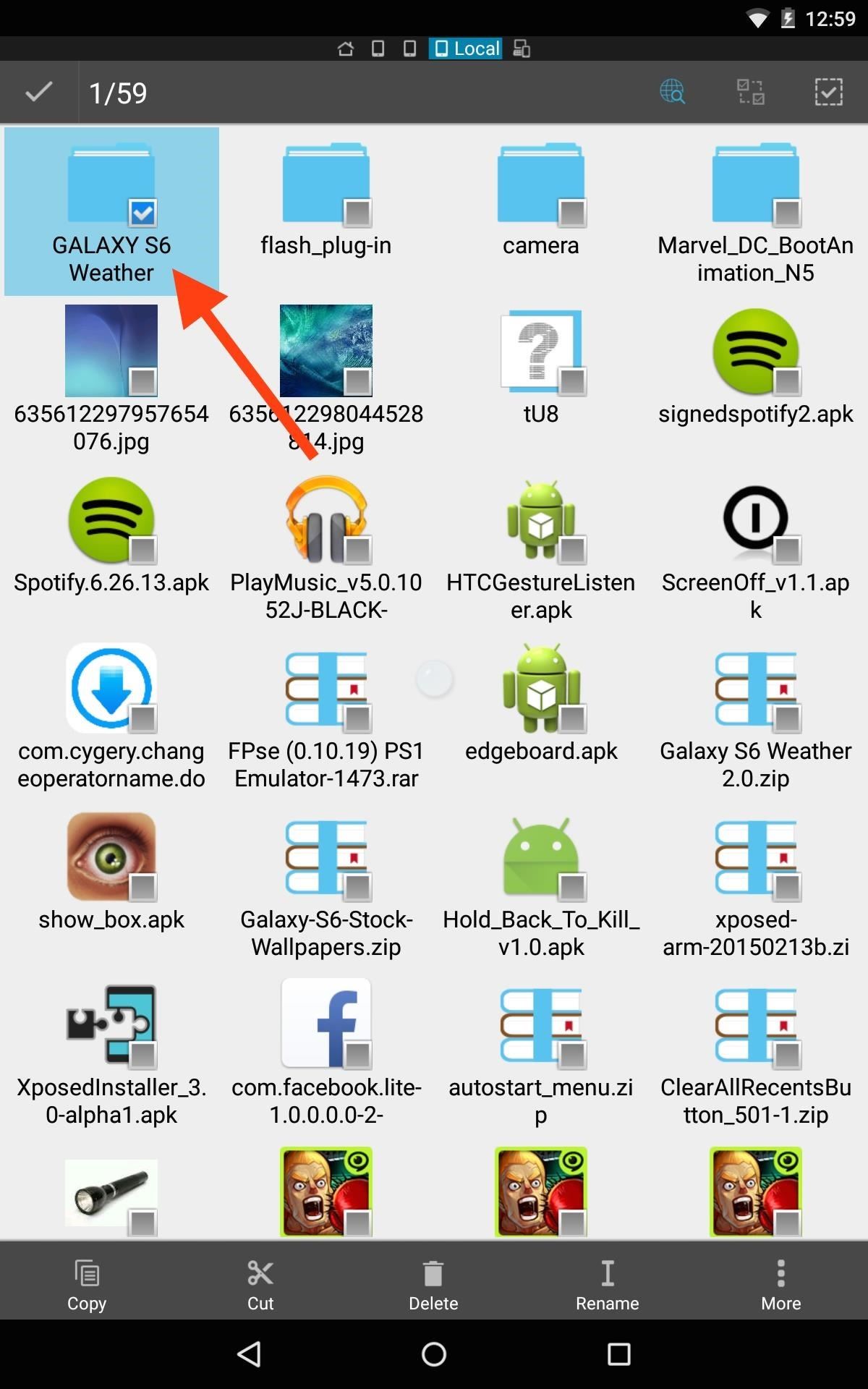
Step 1: Extract & Move the Weather Widget FilesOpen ES File Explorer and navigate to the Download folder where your "Galaxy S6 Weather Pack" ZIP file should be, then extract (unzip) the package and copy it to the "Widgets" folder within "XWidget" (which should be in your "sdcard" folder).
Step 2: Apply the WidgetNow, to apply your new widget, simply bring up your widget selection screen as you typically would, select XWidget (various sizes are available and the widget is resizable once applied), then place it on your home screen. XWidget will launch, where you'll select "Local," choose the Galaxy S6 Weather widget, and voilà !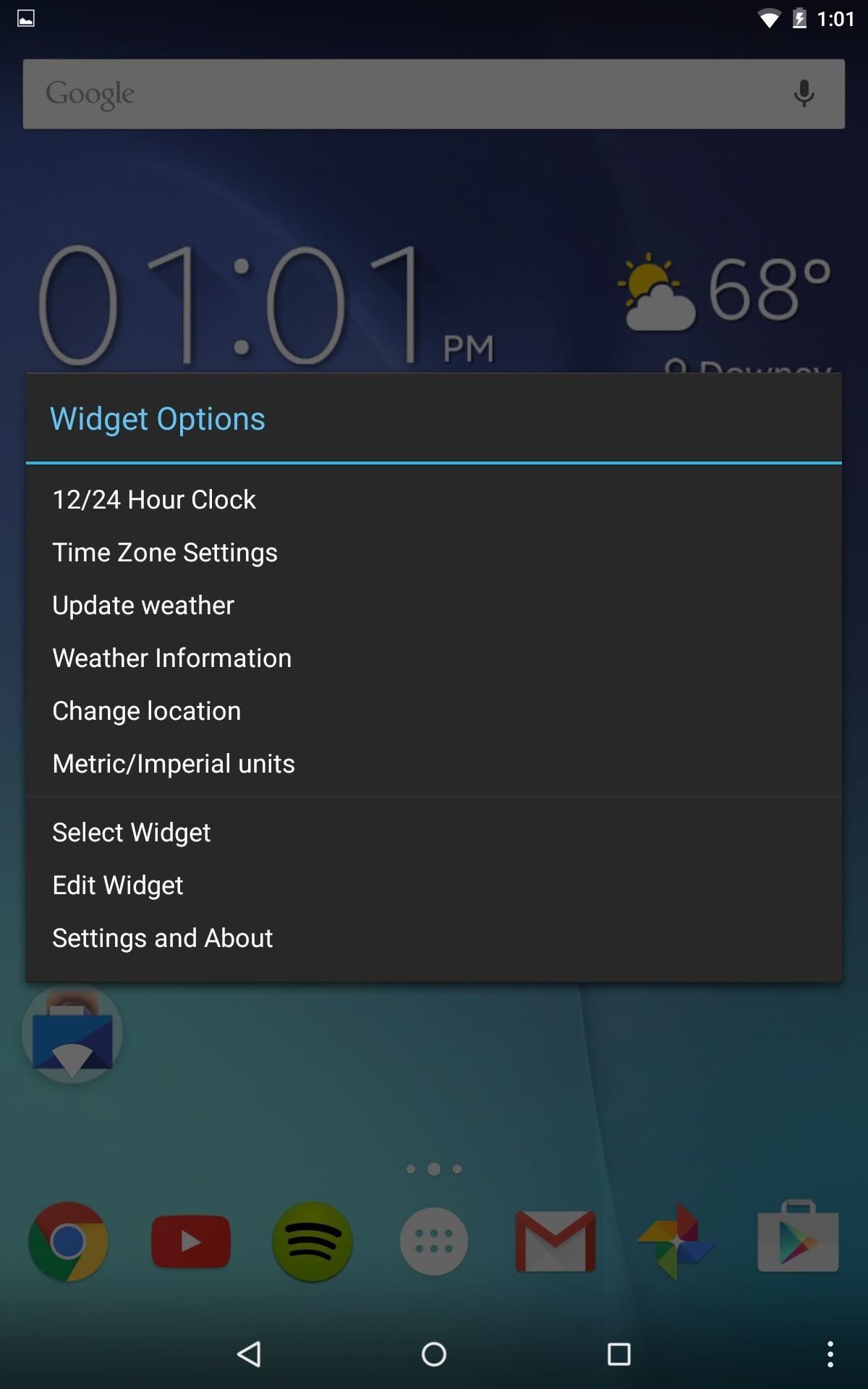
Step 3: Fine Tune ItWith the widget applied, you may want to tap it to make some minor changes, like choose a time zone, adjust metric/imperial units, or add your location. Hopefully the official widget makes its way to us soon, but until then, I'm perfectly fine with this version. Test it out and let us know what you think. Also, make sure to follow Gadget Hacks on Facebook, Google+, and Twitter to keep up with future Android guides and news.
Turn a ZIP file into an Apple-compatible IPSW! This video will teach you everything you need to know to load custom firmware onto your iPhone, iPad or iPod Touch. For more information, including detailed, step-by-step instructions, and to try it out for yourself, watch this hacker's how-to
Convert a .Zip File Into a .Ipsw File « Wonder How To
A larger lollipop will rise up and the hidden Flappy Bird game should launch. It's free to play but don't expect your phone to now fetch an enormous price on eBay, that horse has bolted.
How to Hack Online Android Games !!? « Null Byte :: WonderHowTo
Set Default Volume Levels for Each of your Bluetooth Accessories. Also Read: Top 10 Best Youtube Android App Tricks and Tips After reading up the above article, you have got about all the first steps or the method to set up the fixed level of volume for any of your Bluetooth accessories.
How do I set the default volume for my bluetooth speaker
We all know that feeling: You've found an interesting article online, only to discover it wants you to click through 10 pages of a slideshow just to read the darn thing. Here are a few tricks to banishing multi-page articles forever.
Google Should Penalize Multi-Page Articles: Here's Why
Well, you can read a Kindle eBook on your SmartPhone or Tablet or Phablet after you install the Kindle app. Kindle apps exist for Desktop/ Laptop and just about every device out there. This excellent post describes how to download Kindle app for various Android devices .
Google Play Books vs Amazon Kindle: Comparing Android Ebook
A major security flaw has been exposed in Apple iPhones running iOS 9 that allows anybody to easily gain access to your photos, contacts and personal data even if the phone is protected by a PIN.
Ny iOS 9-fejl udsætter private fotos og kontakter-her er
Several days ago, my DROID Incredible 2 just started automatically going into Speakerphone mode for every incoming and outgoing call and I can't get it to stop I have had this issue a few times in the past but a soft reset always fixed it, but for some reason that solution isn't working this time. I have tried these things:
How to Set Speakerphone Mode to Automatically - YouTube
News: Google Names BlackBerry PRIV as One of the Most Secure Android Phones News: Samsung's TouchWiz Updates Aren't as Bad as You Think 2019 Gift Guide: Must-Have Phone Accessories for Audiophiles How To: Samsung Phones Aren't the Only Android Devices Vulnerable to Remote Wipe Attacks—Is Yours at Risk? How To: Boost Sound Quality on Your
What is the Surest Way to Hack a Samsung Galaxy
tintucvietnam.net/what-is-the-surest-way-to-hack-a-samsung-galaxy
New exploit turns Samsung Galaxy phones into remote bugging devices Dan Goodin Dan is the Security Editor at Ars Technica, Samsung Phones Arent the Only Android Devices Vulnerable to Remote Wipe AttacksIs Yours at Risk? Only your phone/tablet have, that a plastic remote Remote works with any Samsung, 6 Android hacks you can do without rooting
How to Insall APK on Remote Without User Information « Null
Ask Your Question Fast! Hi friend,\ kindly add the ip address of your unit to your router to be able to access your wi fi . Make sure that you reset afterwards
Stop asking what diet your friends are on - YouTube
Rotten Tomatoes, home of the Tomatometer, is the most trusted measurement of quality for Movies & TV. The definitive site for Reviews, Trailers, Showtimes, and Tickets
An iPhone App Widgets are one of the attractive features that shows instant valuable information via swiping right on the iOS device lock screen and home screen. For instance, some precious Apps like Weather, battery, news widget, and Music App. In iOS 12 and later, all available Apps Widgets can be
ios - How to remove flashlight from iPhone X lock screen
If you've customized your app icons or used shortcuts (previously called workflows), you probably know how important URL schema names are. Almost all iOS apps have one of these names, and you need to know them if you want to add custom icons to your home screen or create a shortcuts workflow that opens an app on your iPhone.
Always updated list of IOS App URL system names "iOS & iPhone
Internet How to delete unwanted Facebook apps. The social network's updated app settings page makes it easier to rid yourself of any apps you no longer need or want.
How to remove unwanted apps from Windows 10 (even though
Apple's 10th anniversary iPhone is finally here and it's called the iPhone X. iPhone X: Everything You Need to Know About Apple's Most Interesting Phone in Years so we'll need some
0 comments:
Post a Comment