How To: Disable Amber, Emergency, Public Safety & Other Government Alerts on Your iPhone for Some Peace & Quiet
No, you should probably not turn off Amber, emergency, and public safety alerts on your iPhone. These government notifications are used to warn you about imminent natural disasters, active shooters, and terrorist attacks. More frequently, they ask for your help with child abductions. The alerts save lives, but it's still up to you whether you want to get them or not.Emergency and government alerts pushed out to your iPhone can be loud and abrasive, and that's to make sure they get your attention, but those overzealous notifications is a legitimate reason to want to disable them for good.But before going any further, let me reiterate: You should keep emergency and government alerts on. Who knows when your life, or the lives of your friends and family, may depend on them. Groups like FEMA, the National Weather Service, the Department of Homeland Security, and local government agencies send out these alerts via the Integrated Public Alert and Warning System (IPAWS). They're not just random, and they can be useful as well as informative.Don't Miss: Turn Off Emergency & Amber Alerts on Your Android Phone Still, you should know how to turn them off on your iPhone if, for example, you're in the middle of nowhere (where the alerts wouldn't even help you). Also, if you're in the hospital (where you can't do anything with the information you learn) or you just need a short break from the terrifying sound they make (because everyone's been frightened by an Amber Alert at least once in their life, right?).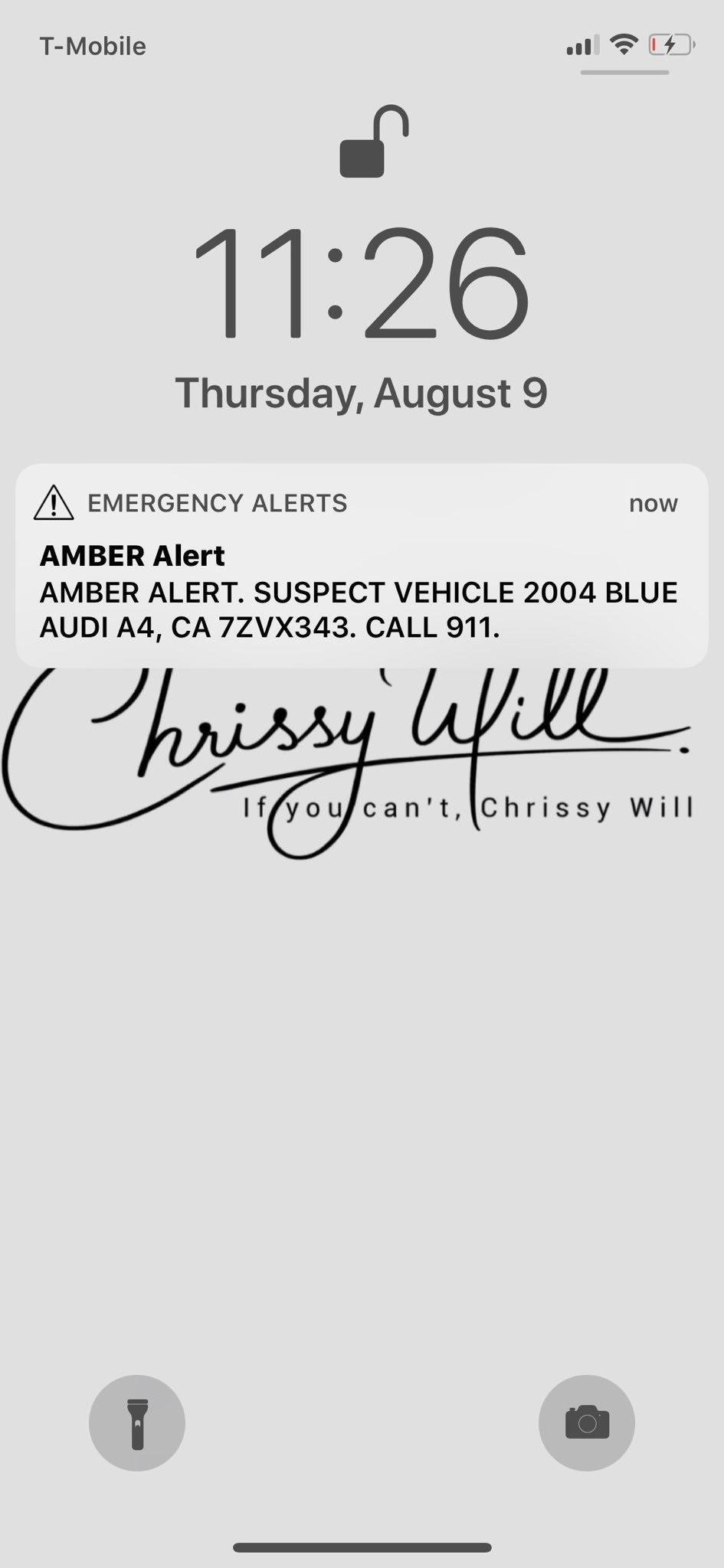
What Are Government Notifications For?Before we get into disabling the emergency and government alerts, it's essential you know what they are. There are three government alerts available on the iPhone (not in all countries):Amber: Stands for "America's Missing Broadcast Emergency Response." These alerts are for very serious (and local to you) child-abduction cases. Emergency: These alerts are for possible emergencies such as extreme weather conditions. Public Safety: These alerts involve imminent threats to safety or life. If you've never seen an alert, they look similar to other notifications you receive on your iPhone, except they're accompanied by a loud sound, even if you're on silent. Below are a couple of examples of government alerts in the United States (left) and Canada (right).Note that, at this time, there is no way to disable mandatory Presidential alerts, but anything via IPAWS, whether from the Emergency Alert System (EAS), National Warning System (NAWAS), Wireless Emergency Alerts (WEA), or NOAA Weather Radio, can be disabled. All alerts are sent via IPAWS to participating carriers who push them out from cell towers to mobile devices.
Turn Off Government Alerts on Your iPhoneTo turn off government alerts on your iPhone, go into the Settings app, then into "Notifications." Scroll to the bottom, and you'll see the three types of government alerts — "AMBER Alerts," "Emergency Alerts," and "Public Safety Alerts." All of these are on by default. To disable one or all of them, simply tap on the toggle to the right of each one.
Turn Off Test Emergency Alerts on Your iPhoneIf you live in the United States and have a plan with a US carrier or are visiting the US with a US-based SIM card, you're able to receive test emergency alerts. These are similar to the regular government alerts, except that they're tests meant to both test the system and to prepare you for an actual emergency. Local governments determine the frequency of these alerts, as well as the content.While these test emergency alerts are disabled by default, you may have enabled them in the past. How, you might ask? To turn on test emergency alerts, you must call the dialer code *5005*25371# from the Phone keypad on your iPhone. Luckily, turning off test emergency alerts is very similar: *5005*25370# Call that number from your Phone app, and an alert that says "Test alerts disabled" will appear, signaling that the alerts have been turned off. Don't Miss: 100+ Secret Dialer Codes for Your iPhoneFollow Gadget Hacks on Pinterest, Reddit, Twitter, YouTube, and Flipboard Sign up for Gadget Hacks' daily newsletter or weekly Android and iOS updates Follow WonderHowTo on Facebook, Twitter, Pinterest, and Flipboard
Cover photo and screenshots by Nelson Aguilar/Gadget Hacks
It seems like every messaging app these days, from iMessage to Facebook, insists on sending "read receipts" letting people know that you've seen their message.
How To Read Whatsapp Messages Of Other Phone - Hack Read
Each year, Google issues an annual report on Android security, and once again a BlackBerry phone was named one of the most secure Android devices on the market. We are honored that PRIV was included in Google's Android Security: 2016 Year in Review, and we take this as a signal that we're living
News: 8 Reasons the BlackBerry KEY2 Is Already the Best Phone
Dropping the Beat: How to Make Google Translate Beatbox for You Jan 17, 2014 I know that after seeing 8 Mile for the first time, you and your friends tried a few freestyles yourself. Nothing to be embarrassed about. As one digiwonk.gadgethacks.com
Beatbox Tutorial - The Basics « Beatbox Tutorials :: WonderHowTo
Google Earth is the most photorealistic, digital version of our planet. Where do the images come from? How are they they put together? And how often are they updated?
A short tutorial showing you how to remove unwanted, spammy or otherwise annoying Facebook applications. In this example, I remove the application Mafia Wars. If you have any feedback, questions
How to Remove unwanted Facebook applications « Internet
No matter how cool my 3D live wallpaper is, or how often my Google Now wallpapers automatically change, I always want more backgrounds. Zedge has made it easy for me to find new ones, and 500 Firepaper helps me keep my background lively with rotating wallpapers—but these aren't enough.
How to Get Auto-Rotating Google Now Wallpapers on Your
Extract audio from YouTube video and download MP3
Basically, I have created a profile to disable the lockscreen when at home (near my home wifi) but I would like to create an exit task. However, when I am located at my "profiles" screen and I long-click on the task that disables the lockscreen (a simple Keyguard Off task), I do not get the option "add exit task".
When do I need exit tasks? Example setup - Grokbase
5 Tips for Recording Better Videos with the OnePlus Camera
Manufacturer chicken coupons are rare, but that doesn't mean there aren't other ways to save! Look for store coupons and store sale prices on chicken breasts at Kroger, Target, Walmart, Whole Foods and other grocery stores.
MasterCook 15 (Recipe Software) Review - Pros, Cons and Verdict
At last month's I/O event, Google demonstrated a set of cool new features that were said to be coming to the Chromecast soon. While we may not be able to set custom backgrounds or cast content without being on the same WiFi network just yet, the biggest feature of them all has started rolling out to devices today: Screen mirroring.
Enable Chromecast Support for All Rooted Devices Running
News: iOS 11.2 Released to the Masses with Bug Fixes, Apple Pay Cash & More New Features How To: Everything You Need to Know About Apple's New iOS 7.1 Beta 5 for iPad, iPhone, & iPod Touch News: iOS 11.4.1 Beta 4 Released for iPhones, Includes Only 'Bug Fixes' & Unknown Improvements
How to make your Android phone look like a Windows phone
बारिश और बर्फ आपके टचस्क्रीन डिवाइस को कुछ ही समय में बर्बाद कर देगी। एक भारी जलरोधी मामले पर एक भाग्य खर्च किए बिना इसे संरक्षित करना चाहते हैं?
How to Make a $25 Touchscreen « Hacks, Mods & Circuitry
0 comments:
Post a Comment