How To: Change the Boot Up Sound to Anything You Want on Your Galaxy Note 3
Every time my Galaxy Note 3 boots up, I'm greeted by the monotonous and slightly annoying AT&T sound. If you're as tired of the stock boot up sound as I am, then follow along with me below to see how to change it to whatever sound you want, no matter what carrier version you have.Before you can change your boot up sound, you'll need to have a rooted Note 3 with a root-capable file manager (I'll be using Root Browser in this guide), as well as your computer. Please enable JavaScript to watch this video.
Note: I'll be using the AT&T variant of the Samsung Galaxy Note 3. If you have another carrier, some of the files might be in different folders. In case you can't find them, search your file manager's search function, or just comment below and we'll help you out.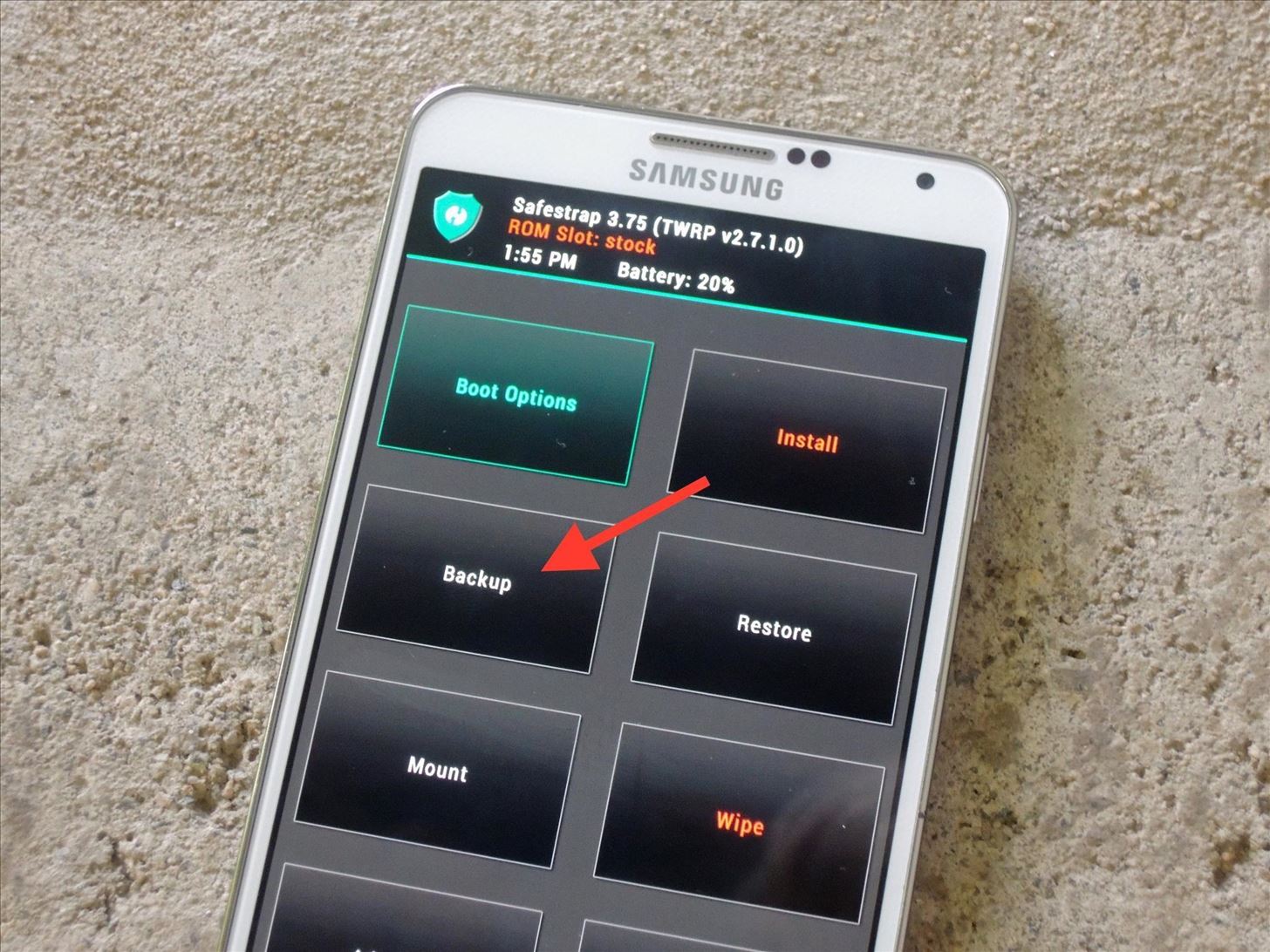
Step 1: Back Up Your Device (Optional, but You Should Do It)Use Safestrap (for AT&T and Verizon customers) or TWRP (for any other carrier) to make a backup of your current ROM. This is important to do in case something goes wrong, and a full complete backup makes fixing any damage very easy.
Step 2: Find a Sound File & Convert It to OGG FormatUsing your computer, find a sound file you like and place it on your desktop. Using the Media.io converter or the Online Audio Converter, convert your file (which will probably be in MP3 or WAV format) to OGG. Once completed, download the OGG file and send it to your Note.
Step 3: Move the OGG FileDepending on where your downloaded OGG file is saved, find it using Root Browser (or any other file manager), then tap-and-hold and select Copy. Now go to system -> media ->audio -> ui (where the system sound files are located) and paste the OGG file.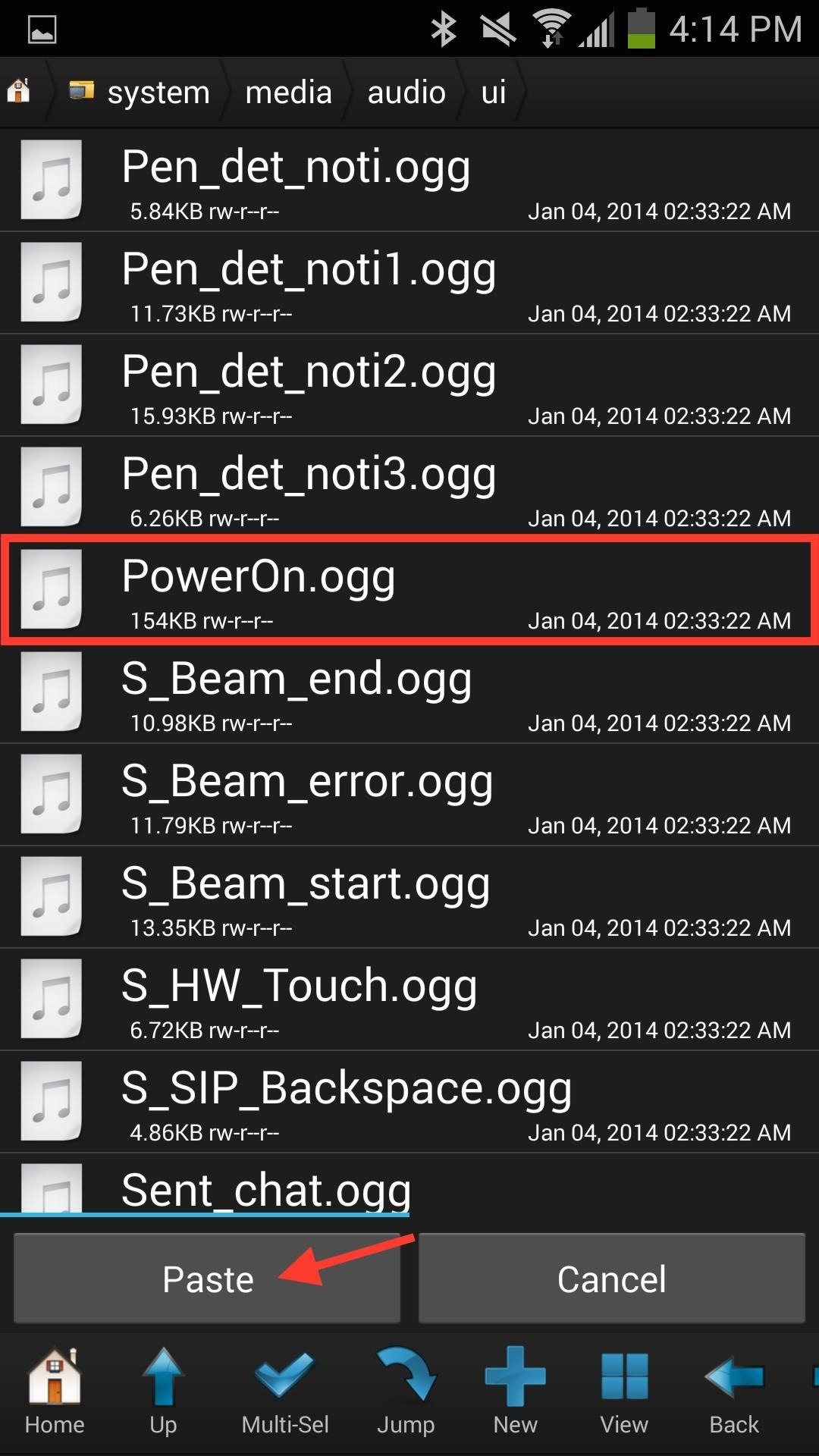
Step 4: Replace the Old Sound with Your New OneThe file that we're going to be replacing is called PowerOn.ogg, which is the file for the boot up sound. Find and rename it to PowerOn.ogg.bak so that the sound is disabled, but you still have it in case you want to revert back. Now find the file you copied into the UI folder and name it PowerOn.ogg. Your two files should appear like in the screenshot below: PowerOn.ogg (new) and PowerOn.ogg.bak (original). Note: To reinstate the old sound, just delete the custom sound file and rename the PowerOn.ogg.bak back to its original name.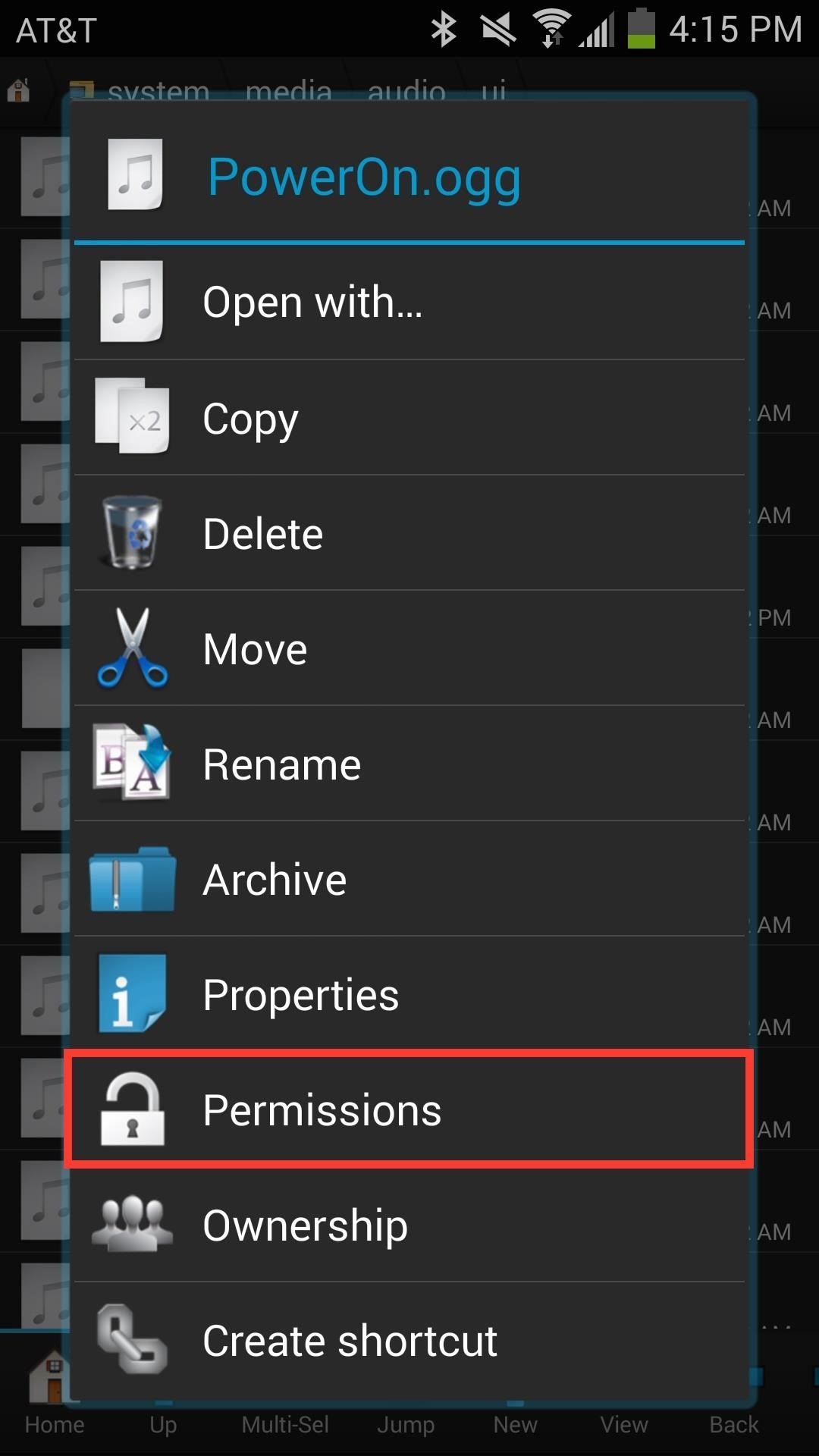
Step 5: Set PermissionsFinally, hold down on the new PowerOn.ogg file, tap on Permissions, and set them to rw-r--r-- (as pictured below). Press OK, reboot your device, and your new sound will replace the original boot up sound!If you need any help, have a different variant of the Galaxy Note 3, or just want to let us know something, hit us up in the comments below or on our Facebook and Twitter feeds.
Open a web browser on your paired iPhone and go to Developer.apple.com. Step #2. Now, check out the watchOS 6 download page and hit Download watchOS 5.2 beta Configuration Profile. Step #3. Next, choose Apple Watch as the device for beta testing and hit Install. Step #4. Next up, you have to enter your Apple ID passcode.
How to download watchOS 5.3 beta 2 to your Apple Watch
You can use most QR-code apps for reading bar codes, too, which can be convenient for in-store price checks. Scanning a product's bar code with RedLaser will bring up an item description, as
How to use a QR code barcode reader with a mobile phone - YouTube
Sometimes being able to send out a quick text message to someone you know would definitely be helpful. But what if you are at your computer and can not use your mobile phone? Just fire up your favorite email account and get that message out using the SMS Gateway addresses that we have collected together for you.
How to Send a Text From Your Email Account with Any Carrier
For those with hearing loss, watching TV can be a struggle, but the right settings and devices can help. Here are tips from Consumer Reports to help improve TV sound.
3 Ways to Hear TV Sound Without Blasting Everyone Else Out
Download Free Boost Mobile Ringtones. Here is how to create 100% free Boost Mobile ringtones, don't despair. Here are solutions, tips and techniques for you to try, and a list of our free-to-download Boost Mobile ringtones.
How to Download a Ringtone by Boost Mobile - YouTube
The Fastest, Easiest Way to Find & Share GIFs on Your iPad or
With AKG-tuned earbuds, Dolby Atmos surround sound, and a cool set of stereo speakers, the Samsung Galaxy S9/S9+ is every bit a music enthusiasts' phone. However, when it comes to the audio
Enjoy this choppy ceiling fan sound for 10 hours of spinning fan white noise so you can sleep all night long. Ever fall asleep to the ceiling fan sound above as you lay quietly below and focus on
How to Measure Ceiling Fans | Hunker
The Nexus 6P, Pixel, and Pixel XL do not offer an Always on Display feature by default because their screens aren't properly tuned to enter the low power doze state that the Pixel 2's screens are.
How to Use Google Buzz on your Android phone - Gadget Hacks
Looking to annoy the heck out of someone you dislike? Why not spam their phone a hundred times with a "text bomb" or "SMS bomb"? In this video, learn how to send an SMS bomb by downloading this link.
SMS Bomber Prank Your Friends With Text Bomb App- Android
robusttricks.com/sms-bomber-text-bomb-app/
We have created a Text bomb online script to fun with your friends by sending unlimited messages. Online text bomb app is a program that sends unlimited duplicate messages at your mobile number. The cellular companies don't provide any sms bomb so you can use an online script or android application to send unlimited messages.
How To SMS Bomb Someones Phone *NO DOWNLOAD REQUIRED* - YouTube
0 comments:
Post a Comment