How To: Quick Launch Google Now on Your Samsung Galaxy Note 2 Using Just Your Voice
While Siri came up on the scene with hardly any competition back in 2011, Google Now has not only caught up to Apple's intelligent personal assistant, but also excelled in certain areas—with its ability to quickly answer questions, give recommendation, and even deliver information that it predicts a user will want.While using the application features relatively no touching, you do need to double-press on your device's Home button to activate it, the same way you do Siri on an iDevice.To improve on this, Google has added completely hands-free features to the Moto X, allowing users to say "Okay, Google Now" to open up Google Now and perform the task at hand. Unfortunately, this feature is exclusive to Motorola—but not for us softModders. Today, I'm going to show you how to open Google Now on your Samsung Galaxy Note 2 using just your voice. Please enable JavaScript to watch this video.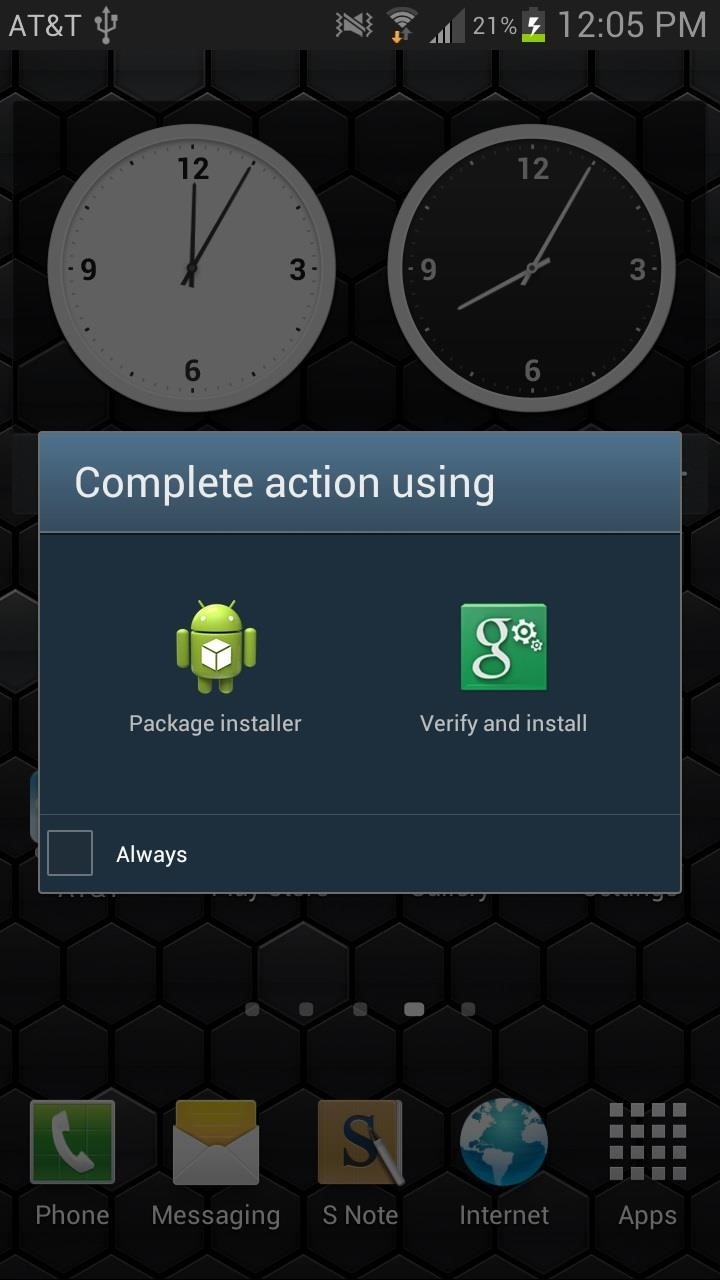
Download & Install Open Mic+With Open Mic+ from developer RSENapps, you can bring the Moto X experience to your Samsung Galaxy Note 2, allowing you to access Google Now from anywhere on your device by saying any keyword out loud—even when your phone is on standby.Since Open Mic+ is now banned from the Play Store (probably because Google wants this feature exclusive to Motorola), you'll have to download it from here. Make sure you enabled "Unknown sources" in your Security options if you haven't already, and when your download is complete, verify and install it.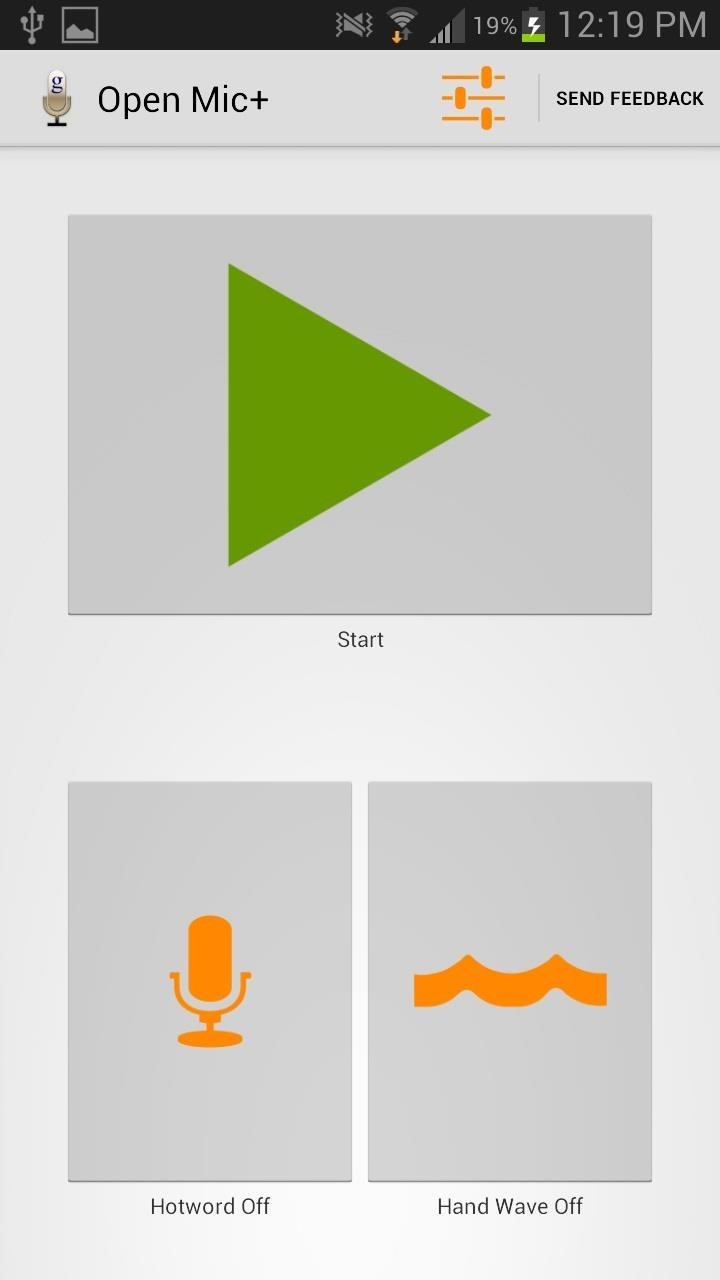
Setting Voice CommandHead over to the app and turn on the microphone, which listens at all times for you to say "Okay, Google" in order to open.To turn on the spoken keyword feature, tap on the microphone icon titled Hotword. You can also set a Hand Wave gesture by tapping on the wave icon, which will also open Google Now. Once you toggle these settings on, press the large green arrow titled Start and this will run Open Mic+ in the background.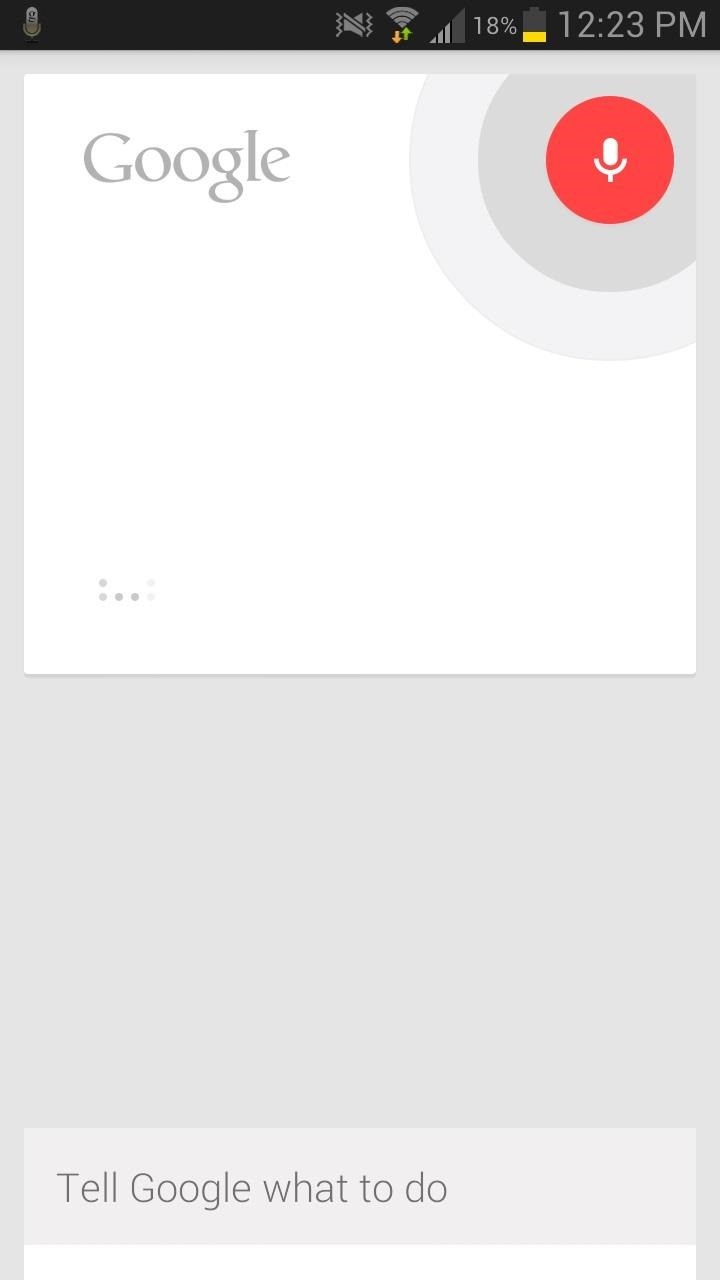
Saying "Hotword" Out LoudFrom anywhere on your device you can now say "Okay, Google," which will automatically open Google Now. From there, you can ask Google anything and it will work quickly to give you an answer. If you're not familiar with Google Now, you can do several other things with it, such as save notes, set timers, and much more.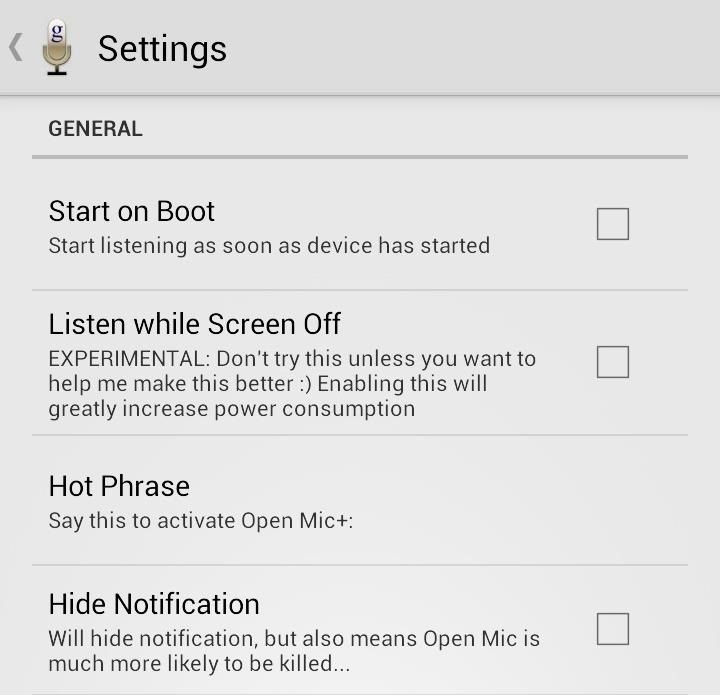
Other Settings in Open Mic+If you're not satisfied with certain settings, you can change a few of them for your preference. Since I didn't like the stock Hotword, I changed it in the settings (Hot Phrase) from "Okay, Google" to "Yo, bitch"—in honor of Jesse Pinkman. You can also mess with a few other settings, such as starting the application from boot or making the phone listen for your Hot Phrase while the phone screen is off, which could potentially drain your battery at a rapid pace, so be warned.
[Guide] How to Remove All Built-in Apps in Windows 10 - UPDATE: Tutorial updated to include instructions for removing some new apps such as App Connector, App Installer, Microsoft Wi-Fi, Paint 3D, Sticky Notes, etc.
How can I remove unwanted apps from Windows 10? | Technology
10 things Android had before iOS When Android phones started adding NFC and using Google Wallet it was an "experiment," but now that iPhones have Apple Pay it's an industry-changing
Features Android Had Before iPhone - Business Insider
How to setup and use Active Display notifications on the Moto X. Robert Nazarian August 6, 2013. Active Display. guides. The ten best cases for the Samsung Galaxy S10+ Best cases for the
Theme Android using Substratum Theme Engine Substratum in itself is a very powerful framework that allows users to dynamically theme and personalize their device. It even has the capability to theme 3rd party apps and not just the System resources, thus literally expanding the user's theming horizons.
How to Install Substratum on Android, a Powerful Theme Engine
Binance 101 - Smartphones :: Gadget Hacks » help for cell
With over 10,000 possible combinations, a four-digit passcode may seem secure, but it's fairly easy for someone to crack your code—no matter how clever you think it is. Luckily, there are many other options for securing your iPhone's lock screen—especially if your running iOS 9. Even with Touch
7 Ways to Bypass Android's Secured Lock Screen « Android
The most common polariser is the Circular Polariser or CPL, and if you have an autofocus camera (I would be surprised if you didn't) then the circular polarizer is for you. It is comprised of
How to Fix Stuck or Dead Pixels on Almost Any Screen
Another difference between brazing and soldering is how the solder is applied. In brazing, one generally uses rods that are touched to the joint while being heated. With silver soldering, small pieces of solder wire are placed onto the metal prior to heating.
How to Solder Wires Together: 13 Steps (with Pictures
How To: Upgrade Your Dock to Six App Icons on the iPhone 6 or 6 Plus How To: Get Around the Nonexistent iPhone 5 Dock Four Isn't Enough: How to Add an Extra Application to Your iPhone or iPad Dock How To: Mod Your Old iPod 30-Pin Dock into a Bluetooth Speaker for Your iPhone 5
cardboard iphone docking station | MP3 DOCKING STATIONS
My iPhone 4s was really annoying me recently because the screen kept going blank during phone calls where I actually had to access the screen to answer those digital voice menus. If you had your
How to get my iPhone to not end a call on FaceTime when I
How To: Disable the 'Good Morning' Message on Your iPhone's Lock Screen How To: Remove Widgets from Your iPhone's Lock Screen How To: Get the Most Out of iOS 11's New Lock Screen-Style Notification Center How To: Access Your Screen Time Usage Stats Faster in iOS 12 for iPhone
iOS Basics: How to Add Widgets to Your iPhone's Lock Screen
Google is turning your phone into a magic wand for Fantastic Beasts tie-in. New Using "OK Google" voice commands, you can now instruct your phone to turn on the flashlight with a Lumos
Google Is Turning 'Harry Potter' Fans' Phones Into Magic
How To: Share Albums in Google Photos How To: Add Email Accounts to Mail in iOS 11 on Your iPhone News: Use Android's Airdrop-Like Nearby Service to Share Things More Easily Google Photos: How to Transfer Pictures from Facebook, Dropbox, Instagram, Flickr, & More
How to Cast Podcasts with Podcast Addict for Android « Cord
How To: Make a super magnet compass How To: Turn a Palm Touchstone into a dock for your Droid phone How To: Make a Rubik's Cube out of dice, magnets, and epoxy How To: Make a homemade anti-gravity toy (FAKE?) How To: Note slide with an FL Studio Generator
How to make a homemade anti gravity toy - gp.alternate-energy.net
gp.alternate-energy.net/how-to-make-a-homemade-anti-gravity-toy_bc6d6542a.html
How to make a homemade anti gravity toy Home Video Channels Are Back - Sign Up+Upload+Share Video Channels. Welcome. Login / Register × Login
0 comments:
Post a Comment