Apple Music 101: How to Automatically Download Tracks for Offline Playback That You Save to Your Library
When you've exhausted your data plan, streaming isn't an option unless you want overcharges. While Apple Music makes it easy to download songs for offline listening, you need to add the music to your library first. This creates an extra step in downloading music, but it doesn't have to — Apple Music lets you automatically download any song, album, or playlist that you add to your library.Unfortunately, this feature only works for the subscription service on iOS. While the Android version of Apple Music's subscription service is virtually identical to its iPhone counterpart, small differences exist — like the absence of automatic downloads. There doesn't appear to be any reason in particular for the omission, so hopefully, Apple implements this feature in a future update.Don't Miss: How to Disable Apple Music's Auto-Renewal For Free Trials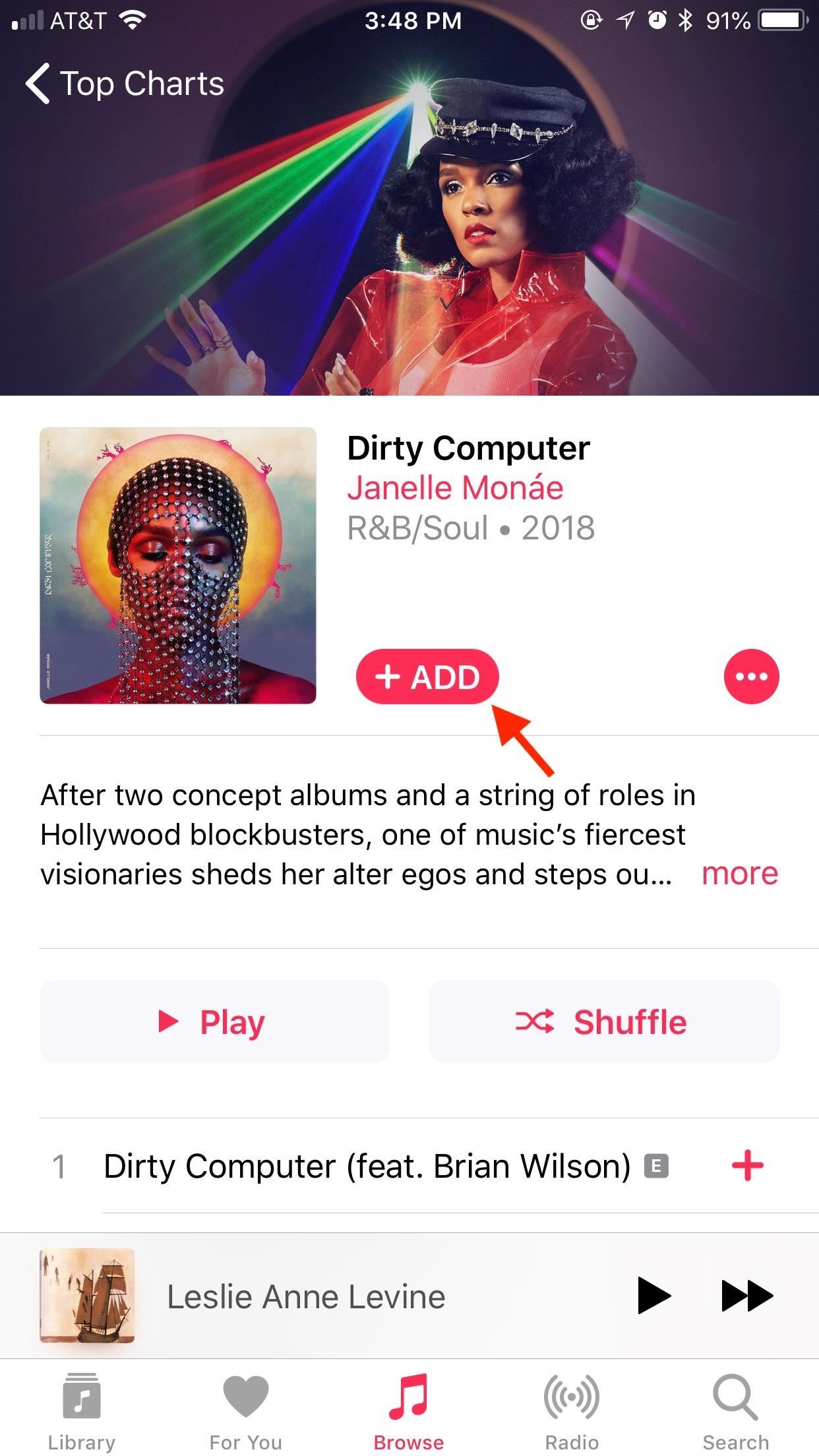
Downloading Songs on Android/iOS ManuallyTo download tracks in Apple Music on your iPhone or Android device, you normally have to add them to your library. Once you do that, you'll see the download symbol next to any song, album, or playlist you've added, which you can tap to begin downloading for offline playback.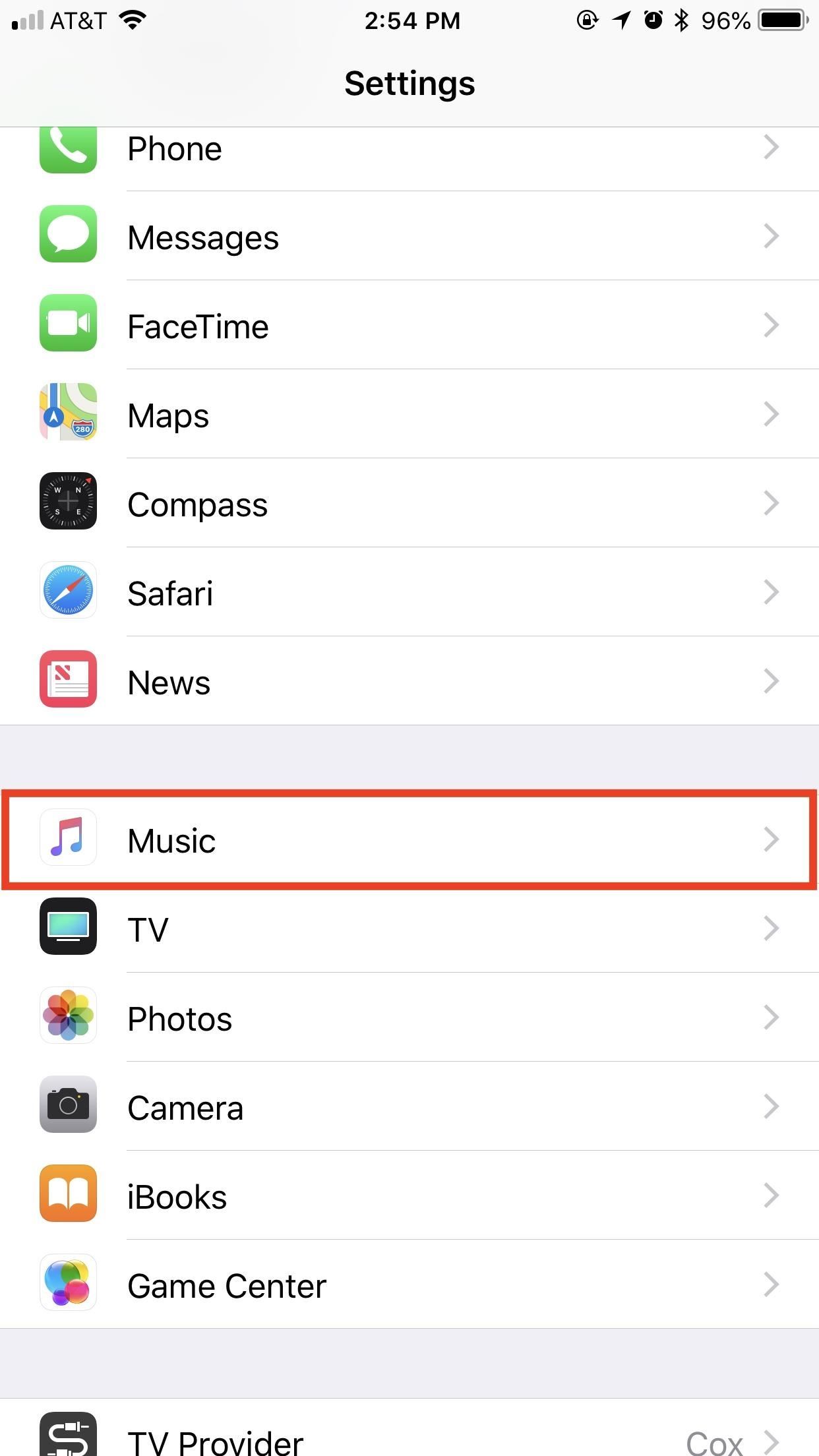
Downloading Songs on iOS AutomaticallyAutomatic downloads skip this middle step, beginning your download as soon as you add the tracks to your library. To enable this feature on your iPhone, simply open the Settings app, tap "Music," then, under Downloads, toggle on "Automatic Downloads."Now, when you go back to Music and add tracks to your library, instead of having to tap on a download button, your selection will begin downloading automatically. If you ever need to reverse your decision, you can easily do so by 3D Touching or long-pressing a track, selecting "Remove," and then tapping "Remove Download." To remove an album or playlist, tap its ellipsis (•••) menu button, select "Delete from Library," then "Delete [Album or Playlist]."
What Happens When You Cancel Apple Music?Apple Music is a great subscription, but its just that — a subscription. It's likely many who use its free trial will quit after the three months are up, while others might find the $9.99 no longer fits in their budget. In this scenario, there is the question — what happens to all the music you've downloaded to your iPhone?You can think of the songs you download via Apple Music as "rentals" — you rent this music from Apple, which allows you to listen offline for as long as you subscribe or as long as the track is available in Apple Music. Once you cancel, however, you have to "return" these rentals.Unlike Blockbusters of old, you don't personally return these songs. Just as with iTunes movie rentals, Apple takes care of this for you, removing access to these tracks once the billing cycle is over. However, these tracks and playlists you've created will haunt your phone, remaining on the device until 30 days after your subscription officially ends.If you want to preserve the playlists you've made, you have 120 days to resubscribe. After that period, resubscribing will reset your account, and start you off with a clean slate.Don't Miss: How to Clear Your 'Up Next' Queue in Apple Music to Remove Unwanted Upcoming SongsFollow Gadget Hacks on Facebook, Twitter, YouTube, and Flipboard Follow WonderHowTo on Facebook, Twitter, Pinterest, and Flipboard
Cover image, screenshots, and GIF by Jake Peterson/Gadget Hacks
xda-developers Android TV Google Chromecast [EXPERIMENTAL] Enable Mirroring from any device by r3pwn XDA Developers was founded by developers, for developers. It is now a valuable resource for people who want to make the most of their mobile devices, from customizing the look and feel to adding new functionality.
Povolit zrcadlení obrazovky zařízení Chromecast v libovolném
Report Ad
Free Shipping Available. Buy on eBay. Money Back Guarantee!
There might be many reasons why you want to block your cell phone number from showing up on other people's caller IDs. Whatever the reason is, it's very simple to block your cell phone number. You have two options: you can permanently block your phone number or you can block your number on a call-by-call basis.There's no need for an expensive ce
Caller Id Call Block | Caller Id Call Block
AD
asolytics.com/Caller Id Call Block/Best_app
Report Ad
We are creating a vision for your favorite apps. Analyze now!
Three Apps to Combine All Your Messaging Clients Into One among them Facebook Messenger, WhatsApp, Slack, Telegram, WeChat, Skype, HipChat, Google Hangouts, GroupMe, Steam Chat, and more
Is there an app or service that integrates WhatsApp, Telegram
How to Use the iPad Photos App to view your pictures
How to Use voice commands with BMW Bluetooth and navigation
Learn how to capture, edit, and share videos using Adobe Premiere Rush on your iOS device. All of your projects and latest edits are synced to the cloud, so any changes made on your iOS devices are automatically synced to Adobe Premiere Rush on your desktop.
Video Creation & Editing App for iOS, Android | Adobe
How to Change localhost to a Domain Name in XAMPP (Windows) HappyCoding. Up next Microsoft word Learn How To Rename Localhost To Some Domain Name Using XAMPP in Urdu/Hindi - Duration:
How to Change 'localhost' to a Domain Name - Complete
More specifically, this video addresses (1) getting DNA sequences, (2) using annotation tracks, (3) locating intron-exon boundaries, and (4) searching with BLAT. For further detail about any or all of the above topics, and to get started using the UCSC Genome Browser yourself, take a look! Use the UCSC Genome Browser - Part 1 of 4.
UCSC genome browser tutorial - ScienceDirect
Google Docs Meets Instagram in Google's Next Social App
Use Android's Airdrop-Like Nearby Service to Share Things
Sure, the tablet has a microphone, but users need to download a third-party app to use the iPad like a voice recorder. IRECORDER - VOICE MEMOS, AUDIO RECORDER, AND MORE is a free voice recorder useful for people who want to record their own voice or someone else's, such as students, businesspeople, or musicians.
Record, Edit, & Upload Your Own Podcasts Using Your iPhone
iPhone or iPad lock/power button not working? It's a common problem, and even Apple has admitted it. Here's how to fix a broken iPhone lock button. The button at the top of my iPhone 4s, commonly
Four ways to fix an unresponsive iPhone home button - CNET
How To: Instantly Unlock Your iPhone with Face ID — No Swipe Needed. gadgethacks.com - Amboy Manalo. Face ID does an excellent job with keeping your iPhone safe, boasting a million-to-one odds against unauthorized access when compared to Touch ID, …
Instantly Unlock Your iPhone with Face ID — No Swipe Needed
0 comments:
Post a Comment