How to Install Remix OS: Android on Your Computer
If you read the reviews on Google's Pixel C, you'll notice one big complaint about the tablet/laptop—most reviewers feel that Android simply isn't ready to be used as a desktop OS. The developers at Jide felt the same way, so they set out to make a custom version of Android with proper multitasking support and a UI optimized for the mouse and keyboard.Don't Miss: How to Run Your Favorite Android Apps in Chrome The product of their work is called Remix OS, a fork of the Android x86 project that will run on any device with an Intel or AMD chip. Back in January, Remix OS was finally made available as a public alpha, and a few months later, had been released as a public beta with new features.The best part is, Remix OS will install on a flash drive so that you don't have to mess with your primary OS. If you'd like to try out this desktop-optimized version of Android on your PC, just grab a USB stick and read on below.
Requirements8 GB+ FAT32 USB 3.0 flash drive with 20+ Mb/s write speed Computer that supports booting from USB drive Legacy boot mode enabled with secure boot disabled Note: While you can't create the Remix OS bootable USB drive on a Mac, you can run Remix OS on a Mac from a bootable USB drive you created on Windows.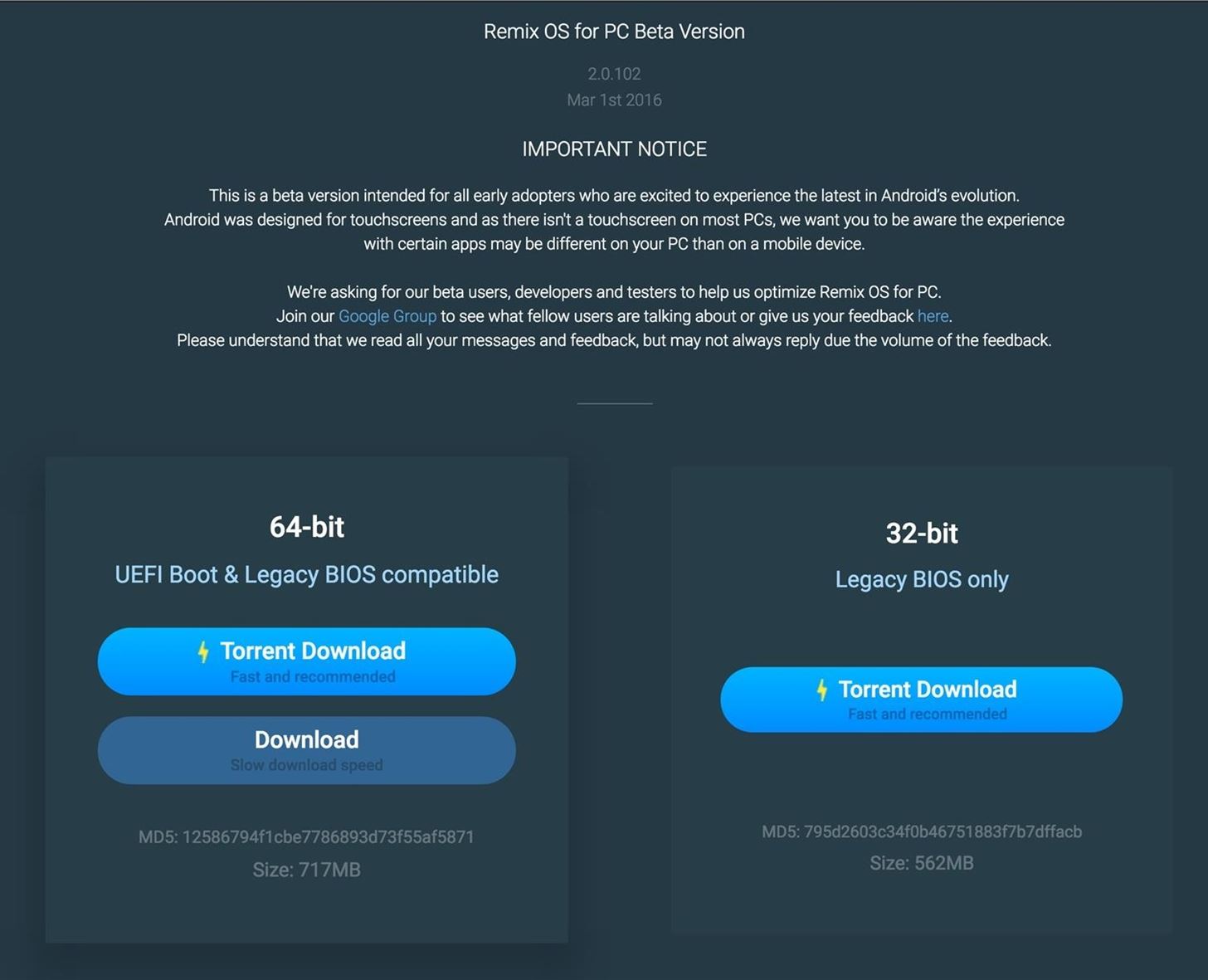
Step 1: Download Remix OS (Windows Only)To get started with your installation, head to the Remix OS download page at the following link:Download Remix OS for PC here Remix OS for x86 computers is still in its testing phases, but the operating system works quite well already. Nonetheless, the Remix devs want you to be well aware that the operating system may have some bugs, and that you should join their Google Group to learn more about current issues.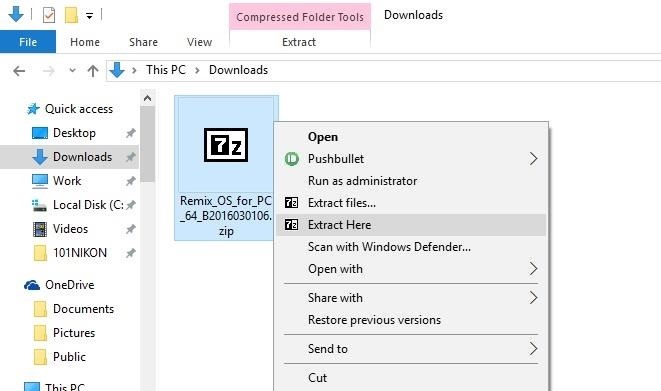
Step 2: Unzip the File (Windows Only)Once you've downloaded the file, you'll need to extract the contents of the ZIP archive. The built-in ZIP manager on Windows should do the trick, but if not, you can download 7-Zip for free at this link.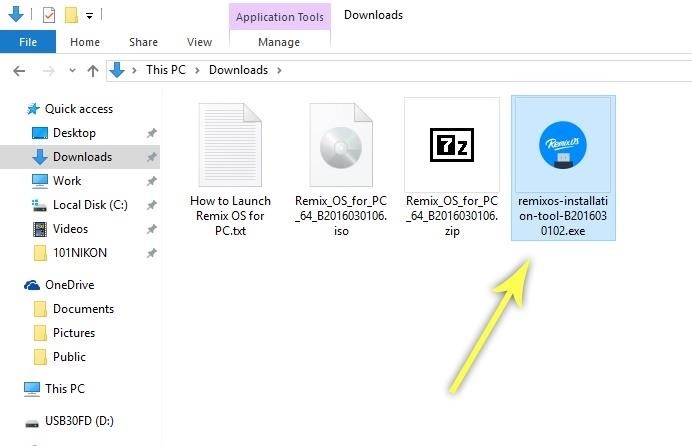
Step 3: Install the ISO File onto Your USB Drive (Windows Only)After extracting the contents of the ZIP, make sure that you have your USB flash drive plugged into your PC and launch the "remix-installation-tool.exe" file. From here, select your USB flash drive using the two drop-down menus at the bottom of the screen, then click the "Browse" button on the right. Next, use the file browser window to navigate to the folder where you extracted the contents of the ZIP, then select the "Remix_OS_for_PC.iso" file and click "Open." Finally, click "OK" on the Remix OS USB Tool window, then a portable version of the operating system will be installed on your USB flash drive. The process will take up to 5 minutes, and when it's finished, make sure to leave your USB drive connected to the PC.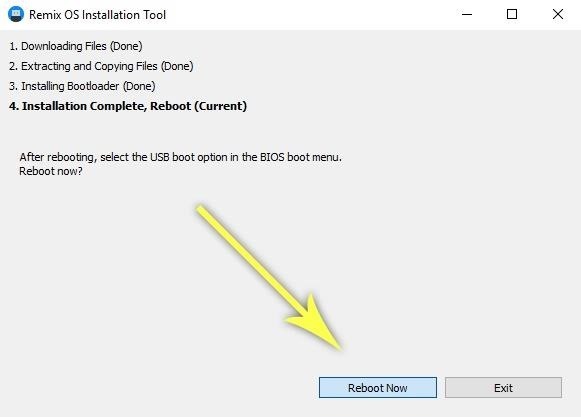
Step 4: Finish the Install Process (Windows Only)When the USB Tool has finished installing Remix OS on your flash drive, you'll be prompted to reboot your PC. Click "Reboot Now" on this screen if you'd like to try out Remix OS.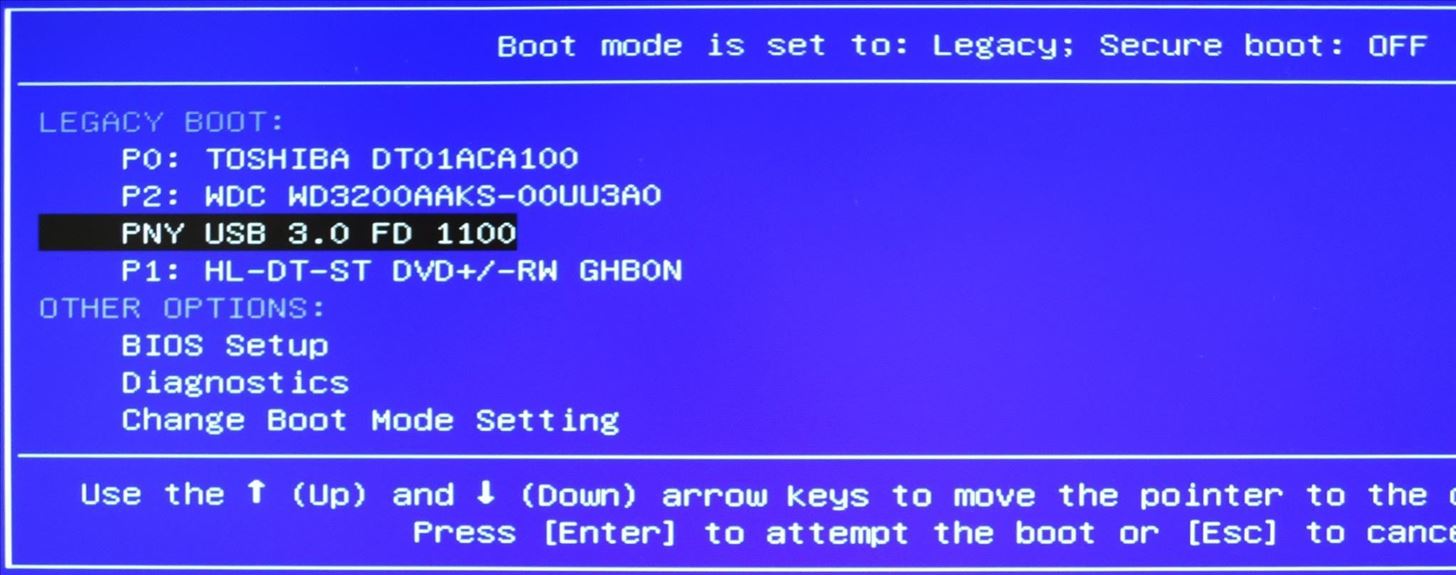
Step 5: Boot into Remix OS from BIOS (Windows Only)Skip to Step 6 if you plan on booting Remix OS up on a Mac.While your computer is rebooting, press the F12 button on your keyboard to launch your boot menu. This may be different depending on your computer's manufacturer, so refer to your owner's manual if this doesn't work, or check the read out on your screen when booting up... your system could use any F key, the Esc key, or the Delete key.Once you've arrived at your PC's boot menu, make sure it's set to legacy mode and secure boot is turned off. If that's all good to go, select your USB drive from the list to boot into Remix OS. You can find this information and adjust in a menu called something similar to "boot settings." Immediately after selecting your USB drive from the boot menu, you'll be prompted to select your preferred mode for Remix OS. The "Guest mode" option will not store any data, but is a bit more stable. The "Resident mode" option, on the other hand, will save your user accounts and installed apps, but you may encounter some bugs in this mode.
Step 6: Boot into Remix OS from Start Manager (Mac Only)If you created the bootable drive to use on a Mac, just plug it in and restart or turn on your computer. Immediately after, press and hold the Option key and wait for the Startup Manager to appear. You should see the new Remix OS listed, so just double-click on it or use your left/right arrows to select it and press Enter.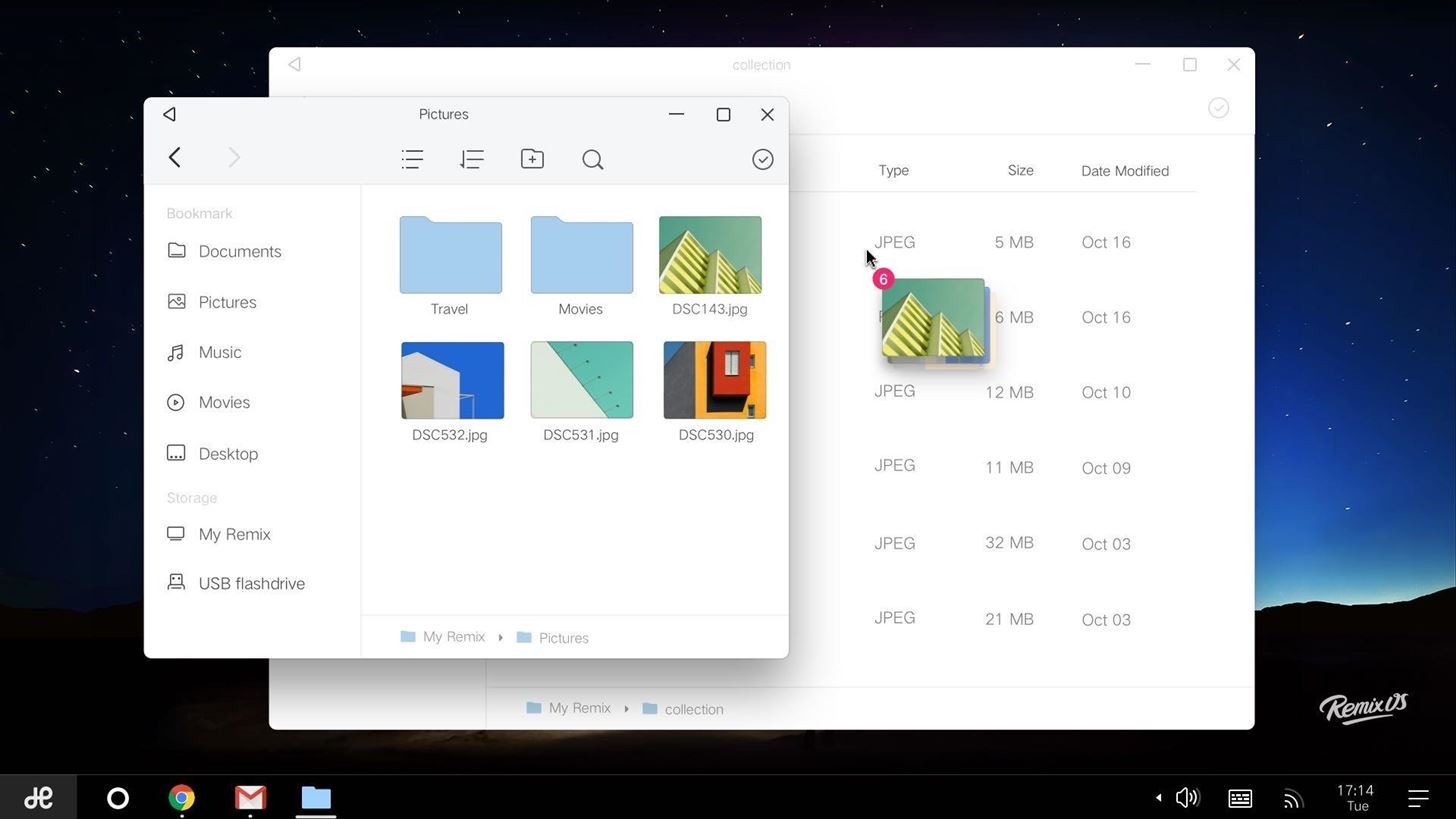
Step 7: Test Out Your New Android DesktopAt this point, just give Remix OS a few minutes to finish booting up. Once it's ready, you'll be greeted by your new Android desktop. The UI is optimized for mouse and keyboard input, and Remix OS includes true multi-window support, so you should feel right at home. Worth noting, this early version of Remix OS does not include Google's apps and services by default—but if you don't want to be limited to sideloaded apps, you can enable a hidden version of the Google Play Store with these instructions. What are your thoughts on Remix OS so far? Do you think it will be a viable option for using Android with a mouse and keyboard? Let us know in the comment section below.
When you hear the music or the voice from a YouTube video, you may want to extract the audio. Here you will learn how to do it easily. You can extract the audio online or with a video converter ().
Best 2 Methods to Extract Audio from YouTube Video
On your iPhone, your phone number and Apple ID email address are the default ways in which somebody can contact you on FaceTime. While you can't remove your phone number as an option, you can remove your Apple ID email account. More importantly, you can add any other email addresses you'd like to
How to Add Additional Emails to FaceTime - iOS & iPhone
Enjoy a slideshow of your personal photos from your Google Photos library on any voice-supported TV with Chromecast or Chromecast built-in — using only your voice. Important: To view Google Photos using Google Home, you must have a Google Nest display with Photo frame enabled, Chromecast, or TV with Chromecast built-in linked to Google Home.
The 100 Best Android Apps for 2019 | PCMag.com
The photo you just edited should still be on your screen. At the bottom left, tap Share Create link. Use a messaging or email app to send someone the link you just copied. Learn more ways to share photos and videos. Step 5: Delete blurry or unwanted photos. Take another 3 photos with your phone or tablet. Let's choose the best one and delete
Find, lock, or erase a lost Android device - Google Support
PSY's "Gangnam Style" Changed Pop Music, Whether You Like It Or Not off its perch as the most viewed video on YouTube. Korean pop star PSY had held the title in the "Gangnam Style
PSY's 'Gangnam Style': The Billboard Cover Story | Billboard
How to transfer everything from your old Android phone to your new one No one wants to spend forever moving all their stuff to a new phone. Here's a quick and painless guide to get you up and
But one thing that I really hate is pressing the Home and power ON/OFF buttons hard for about ten seconds to restart iPhone as the process puts a bit of strain on the fingers. Luckily, some tricks allow me to restart my iPhone/iPad without power and Home buttons. iOS 11 lets you easily restart your device through AssistiveTouch.
Restart iPhone Without Power Button & Home Button Using 4 Methods
Breaking News, Latest News and Current News from FOXNews.com. Breaking news and video. Latest Current News: U.S., World, Entertainment, Health, Business, Technology
Samsung's One UI Update Makes Internet Browsing Way Better at
The app is a handy tool for people who are constantly required to work with different languages. Whether you are a language student or a dedicated travelling operative, Quick locale allows a quick switch to the preferred language in no time at all. The app also supports a 3×1 widget that allows you to select languages from your home screen.
Paid Android games are those games which are being played after paying the fixed amount. They are the games with elevated quality graphics that captivate a player to dive into the game. They are one of the most highly played games on play store with excellent Google ranking and evaluates.
10 of the Best Puzzle Games for the iPhone and iPad - Lifewire
Equalizer's do not improve sound quality! You were right to mention that buying headphones is the best bet, then improving the hardware that the sound runs through (obviously not an option), but you can buy external (small) amps that your headphones plug into which then in turn plugs into the phone.
Boost Sound Quality on Your Nexus 6 with Viper Audio
How to Wire an LED Police light bar system « Hacks, Mods
We've all been there. Your phone is on your nightstand, but you're on the couch in the living room browsing the web on your Nexus 7. Then you hear it—a faint sound for a new text message notification from the bedroom.
How to Send & Receive Text Messages Right from Your Nexus 7
0 comments:
Post a Comment