How To: Post to Multiple Social Networks at the Same Time on Android
Since the days of Friendster and MySpace, social media platforms have taken leaps forward, revolutionizing how we live our lives by changing the way we communicate with others. Not only has social media become a catalyst for major uprisings around the world, but on a personal level, it connects people together in ways that were unimaginable even 10 year ago—no one was taking pictures of their brunch to share with the world in 2004.These days, we're not simply satisfied with one outlet for our updates. Between Facebook, Twitter, LinkedIn, Tumblr, and more, it can be a pain in the ass to update them all with your news updates and breakfast plates.If you run a business or just love updating your status often, today I'm going to show you how to post to multiple networks at the same time with one simple app. Please enable JavaScript to watch this video.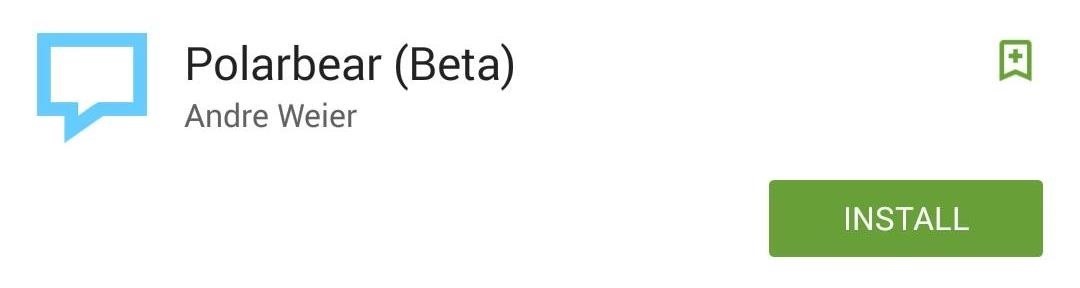
Polarbear Is Your Social Media HubPolarbear is an app from Andre Weier that'll let you sync multiple social network accounts, compose a post, then share it with all of them at once. It currently supports Twitter, Blogger, Tumblr, Facebook Profiles and Pages, LinkedIn, Webhooks, and App.net.
Step 1: Sign Up for the BetaThe application may eventually come at a cost, but you can get it for free right now by signing up for the beta version. This will also serve to help the developer improve the app.First, join Polarbear's Google+ Community, then select the link on the page to grab the Google Play link (or go directly to it) and join the beta team.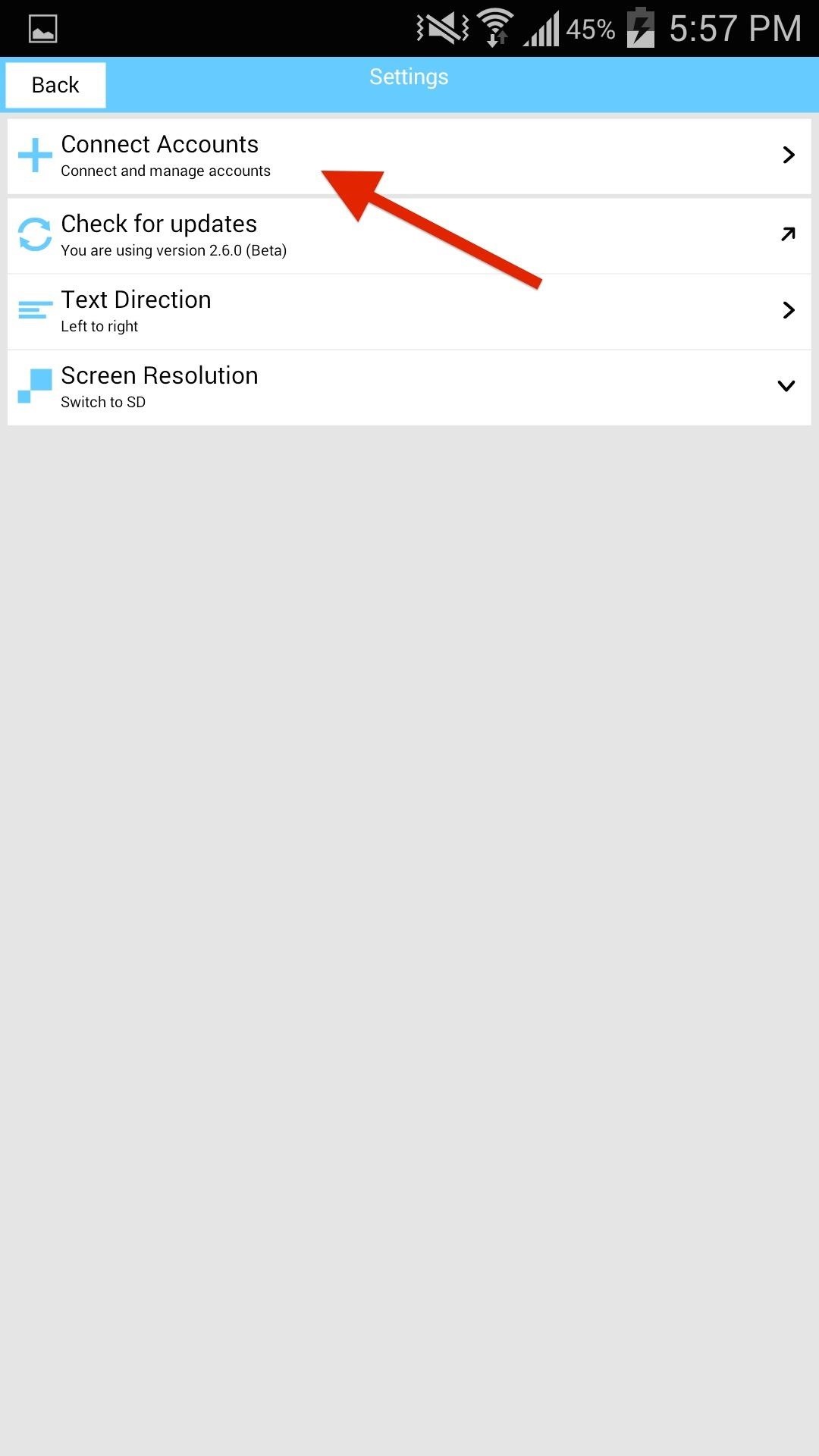
Step 2: Connect Your AccountsOpen the app and select Connect Accounts to get started. You'll see all the various accounts you can connect to, so select one and authorize your account, then repeat for any others you want to connect. Polarbear uses the industry-standard OAuth protocol for secure authorization, so there's no fear of them stealing your account information.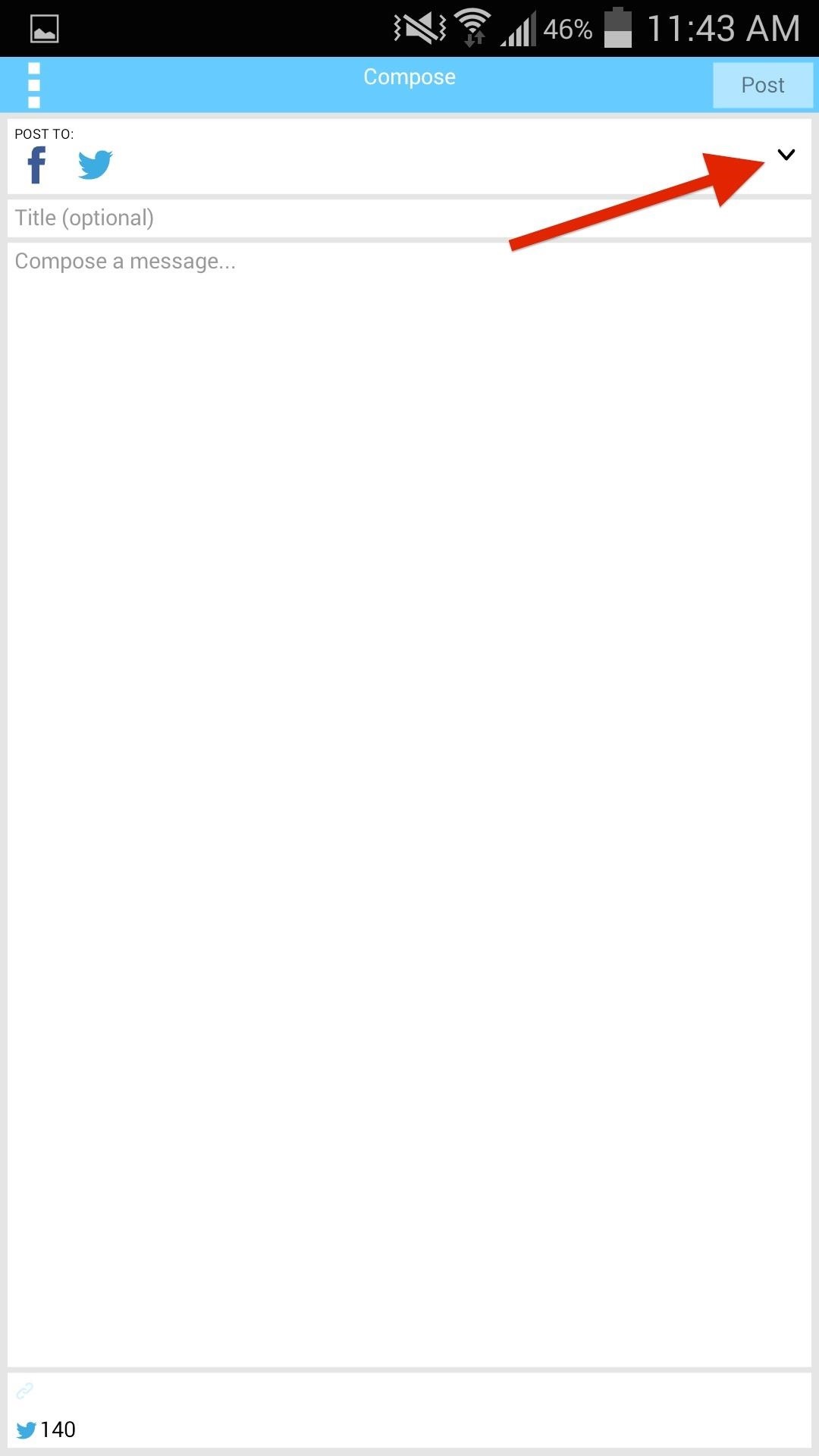
Step 3: Start PostingOpen the menu and select the Compose option, then choose the accounts you want to post to—from there, just compose your update and post it. If you're posting to Twitter, it displays your character count below and will automatically post separate Tweets if you go over the 140-character limit. My main issue with Polarbear is the scaling of the app—it's just too small and leaves too much empty screen real estate, but as a beta, it does what it's supposed to do and does it well.I'd like to see the ability to post pictures as well as the inclusion of Instagram to the list of networks. Let us, and the developer, know what you want to see if future versions of the app in the comment section below.And if you're just interested in posting Facebook status updates and tweets on Twitter, go retro with an IFTTT formula that lets you voicemail them in.
We all know that feeling: You've found an interesting article online, only to discover it wants you to click through 10 pages of a slideshow just to read the darn thing. Here are a few tricks to banishing multi-page articles forever.
Google Should Penalize Multi-Page Articles: Here's Why
Set the Apple Watch Clock Face as the Screen Saver on Your Mac
When you first turn on your new device, you might see a setup wizard to help get you started. Take a look at the steps below to walk through the setup process. After turning on your device the first time, you may see a setup wizard to help you set up the Samsung Galaxy Tab S2. Make sure the battery and SIM card are inserted: Insert the battery
Getting started with the Samsung Galaxy Tab S3: a tablet with
This tutorial will show you how to jailbreak your iPhone 3GS using PwnageTool for Mac. PwnageTool now supports the latest 3.1.3 firmware. Step One Make a folder called "Pwnage" on the desktop. In
Jailbreak iOS 4 iPhone with Pwnage Tool - YouTube
Getting a file from your Android smartphone or tablet to your PC might not seem easy when you first try, but there are a number of quick methods to do it. Whether you opt for the software or
Android file transfer: How to move data between your phone
How To Put An iPhone In DFU Mode. Plug your iPhone into your computer and open iTunes. It doesn't matter if your iPhone is on or off. Press and hold the Sleep / Wake Button and Home Button (iPhone 6s and below) or the volume down button (iPhone 7) together for 8 seconds.
How to Sync your Contacts with Google Contacts on the iPhone. If you're an iOS user who spends any time in Google's cloud (or have a mixed selection of devices), then you can also sync your Google contacts with your iPhone. First, head into the Settings menu, then choose Accounts and Passwords. Tap the Add New Account option, then Google.
First of all what is SSH. SSH is secure shell. It allows you to transfer data in a secure channel between two networked devices. So if you have something on the computer that you want to transfer on your iPod/iPhone, then you can SSH into your device. This tutorial is for Windows. Scroll down for Mac. Materials iPod touch/iPhone
HowTo: SSH Into Your iPhone/iPod Touch With Total Commander
Science — Colorado dad gives sons smartphones, regrets it, now wants to ban preteen use He started nonprofit, wrote ballot measure to prevent use by kids under 13.
Colorado Group Wants to Ban Smartphones for Your Kids
Volume controls are pretty straight-forward in iOS devices. The volume buttons control the ringer volume (when there's no music/video playing) and the playback volume (when there is music/video playing). You can also change the volume from within Settings → Sounds. But here's a problem that people face: iPhone music volume is too low.
How to Use Your Apple EarPods to Do a Lot More - iPhone Life
How to install iOS 13 beta 1 on your iPhone or iPad right now
Use 'Order poster' link under the chart preview, if you would like to print it professionally using our service, or 'View PDF' to save a PDF file. If you build your tree in Family Tree Builder, please read the following article: How do I print my entire family tree on one page in Family Tree Builder?
How do I print my entire family tree on one page in Family
0 comments:
Post a Comment