How To: Find Photos by Exact Dimensions and 'Larger Than' Sizes in the New Google Image Search
Google recently changed the way we search online, and from what I can tell, I'm not the only person online just a little bit irritated with the new design.I don't mind that they moved the options from the left column to the top; it's just aesthetics. But I am pretty frustrated that I can no longer perform detailed searches easily, especially when they specifically say that "the same advanced tools you're used to are still there were you need them."That's kind of a temporary lie.The biggest example would be searching for exact image size.Before, you used to be able to do an image search, then click on sizes to view things like medium and large images, which are still there now. But you could also search for images by dimensions using the "Larger than..." option, or by the exact dimensions. Image via wordpress.com This more advanced size search is no longer there, and is also missing from the "Advanced Search" options under the gear icon. And this isn't the first time they've messed up image search.So, what do you do?
WaitThere have been multiple Google reps responding to people's frustrations about the lack of a real image size search, and they all pretty much state that they're aware of the issue and are working to bring it back soon, or at least something like it. You can stay up to date on the progress in this Google forum page.But if you don't want to wait...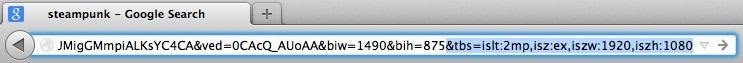
How to Search for Exact DimensionsIn the meantime, if you're looking for an image with strict dimension requirements, simply append this to the end of the search URL:&tbs=islt:2mp,isz:ex,iszw:1920,iszh:1080 Of course, make sure to change the pixel sizes to meet your needs, but it will basically show you images with the exact same dimensions. However, it will give a couple weird boxes that overlays at the top, so just ignore them. Alternatively, you can simply use this shortcut in the search query (it does exactly the same thing):imagesize:1920x1080Just put in any dimension you want.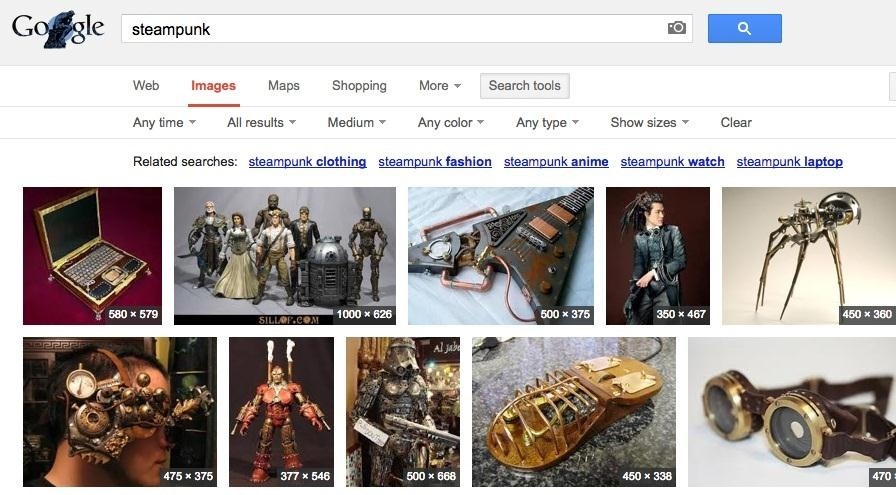
How to Search for Images Larger Than...So, you can only look for images that are medium, large, or icons now. For now, you can just click the most appropriate options and just make sure to enable "Show sizes" instead of "Standard view," so you can see their exact dimensions. Then just look for ones around your size preference.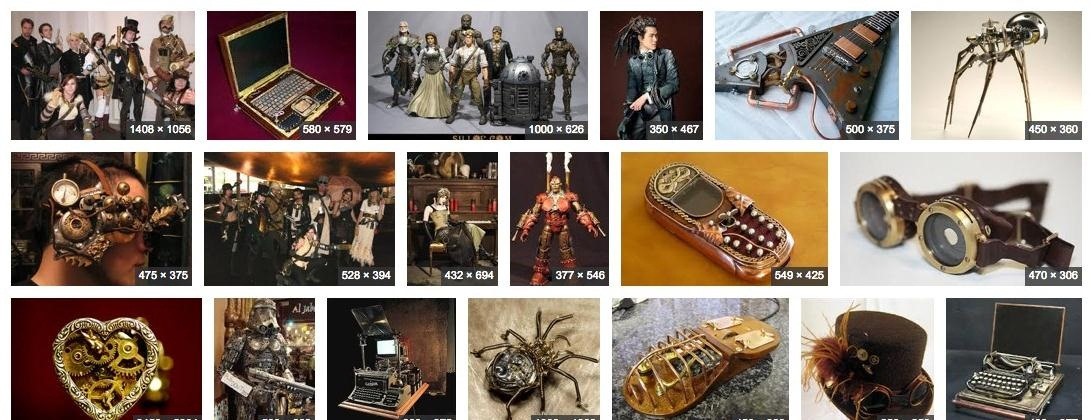
Another Way to Search for Images Larger Than...You can also change up the URL again to look or different sizes. After you do a search for something, change it to either medium or large image size in the options. Then, in the URL, replace:tbs=isz:mWith:tbs=isz:5mp Or:tbs=isz:12mp Or whatever other size you want to look for. It's not as easy as searching for the dimensions, since you're using the total size instead, but still effective.Hopefully, the advanced image search features will come back soon, but until then, these quick tips should help a little.
Siri will then ask you how to pronounce the contact's first name. Say the name correctly. Siri will offer you four pronunciation options to choose from. Select the one that is the correct Siri pronunciation. If none of the options are close enough, tap Tell Siri, "Again," to repeat the process until you get a Siri pronunciation you like.
Teach Siri to Correctly Recognize and Pronounce Names in Your
Chromecast mirroring explained: How to beam your phone or PC screen to the TV Chromecast's screen mirroring feature is a useful fallback for video and music services that don't have native app
How To Mirror Android with Chromecast - Tech Junkie
Rooting your Android device will allow you to customize its software, extend its battery life, boost its memory, and install apps exclusive to rooted devices. You can root your Android 2.3.6 Gingerbread device using Kingo for Windows, or using One Click Root software for Windows or Mac OS X.
Download Gingerbreak APK File - Root Android
rootandroid.net/download-gingerbreak-apk-file-gingerbread/
By Root Android - July 13, 2011 7:45 AM. Gingerbreak - The new tool we can opt for to root Android 2.3 Gingerbread. Gingerbreak was developed and out forward by XDA Developers Forum member Chainfire and all credit goes to him for bringing this wonderful one click rooting tool.
News: OnePlus 3T Isn't Much of an Upgrade, OnePlus 5T Comes with Bezel-Less Display, Face Unlock, Upgraded Install ColorOS's Camera on Your OnePlus One for
OnePlus 5T top features you should know: Face Unlock, Gaming
10 tips to shoot better video on Android: what more do you need to know? We'll show you how to shoot better video quality on your smartphone. For the full ar
10 tips for recording better video with your smartphone
Last 4 digits of your SSN. Date of Birth. If you have a commercial account, enter date of incorporation. Billing ZIP Code Please notate your username is "" Go
Newest 'account-recovery' Questions - Stack Exchange
You can now access Google's slick Weather app without having to first open the Google or News & Weather apps. However, you will have to use Google to access the weather the old-fashioned way one more time, but you'll have the option to place a shortcut on your home screen to access the weather directly going forth.
Samsung Galaxy S8: How to Add / Remove Weather Widget to Edge
If you're interested in adding more tweaks to your iPhone, iPod, or iPad, check out my guide on how to add an extra column of icons to your home screen and how to replace your carrier name with logos or custom texts. Disabling Five Icon Dock. Typically, tweaks will add a new option in your settings application, but Five Icon Dock doesn't. First
How to Add a 5th Column of Apps to Your iPhone's Home Screen
The Padbury clock bears the name of its creator, Robert Padbury, a designer who has worked for Apple and Instagram among other companies. This screen saver displays a simple digital clock with counting seconds on your Mac. Padbury clock comes with a few options worth highlighting.
Apple Watch screen savers for Mac - idownloadblog.com
To complete this project, you need A mouse (optical, not analog with a rubber ball in the bottom) An LED, must be very bright, and of the water clear casing type. 5mm is the most likely size. So far I have tested green and blue LED's. Blue seems to work best, but green works varying on its brightness and the surface of the mouse pad.
color changing computer mouse | eBay
Samsung will announce the successor to the Gear S3 next week at IFA, the company tells CNBC. The company has used the electronics trade show in Berlin to launch its Gear S devices over the years,
Samsung Expands Smartwatch Portfolio with Gear S3
How to Open Password Protected RAR File without Password
News: Google Unleashes the Powers of Childish Gambino aka Donald Glover in AR via New Pixel Playmoji How To: How Google's Titan M Chip Makes the Pixel 3 One of Most Secure Android Phones News: Google Pixel Reviews Are Out—Here's What People Are Saying
Google's ARCore Will Do for Android Hardware What Apple's
0 comments:
Post a Comment