How To: Resize the Google Keyboard on Any Android
Google Keyboard, which comes pre-installed on Nexus devices (and is available for all others from the Play Store), is one of the most functional keyboards currently available for Android. With features like gesture-based typing, next-word prediction, and even text expansion macros, it's a very capable form of text input.The only category that the Google Keyboard can be said to be lacking in is form, not functionality. While some custom themes are available, there aren't really any other way of customizing the style of the keyboard, so Android users have to look to third-party developers if they want to spruce up the defaults.This is where developer Amit Bagaria and his Xposed module XCoolDroid come into play. With a simple-to-use interface, this module allows you to resize the Google Keyboard and even the spacing of the keys, all without sacrificing any functionality. Please enable JavaScript to watch this video.
RequirementsRooted Android Device Xposed Framework installed Unknown Sources enabled Google Keyboard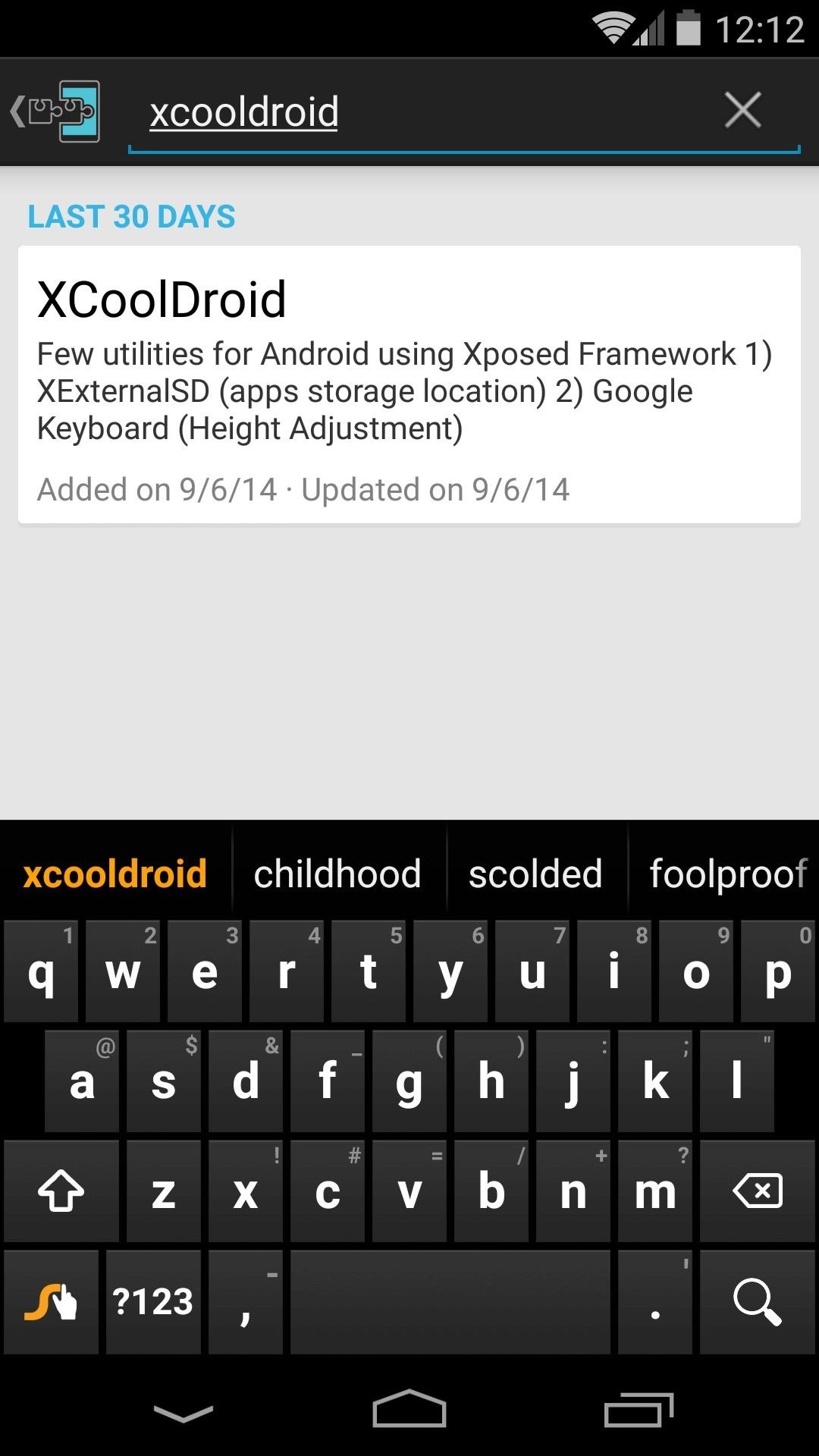
Step 1: Install XCoolDroidFrom your Xposed Installer app, head to the Download section and search XCoolDroid, then tap the top result. XCoolDroid is still in its beta phase, so you'll have to change one option here to download it. To do this, swipe over to the Settings tab and tap Versions to be shown, then select Beta. Next, swipe back over to the Versions tab and tap the Download button next to the most recent entry. Alternatively, you can grab the latest APK directly from the Xposed Repository online. Android's installer interface should come up after a few seconds, so tap Install on the next screen. When that's finished, you'll get a notification from Xposed telling you that the module isn't activated yet and that a reboot is in order. Just tap the Activate and reboot button here, and Xposed will take care of the rest automatically.
Step 2: Adjust the Keyboard's Height & SpacingWhen your phone finishes booting back up, go ahead and open XCoolDroid from your app drawer. The XExternalSD option allows apps to save data on an external SD card in KitKat, which is a nice bonus. But the main feature here is under the Google Keyboard entry. Tap that menu item to explore the options. From here, use the Keyboard Height slider to adjust the overall height of the Google Keyboard. Then, use the Vertical Gap slider to change the spacing between the individual keys. The developer's default settings of 75% height and 50% spacing are great starting points.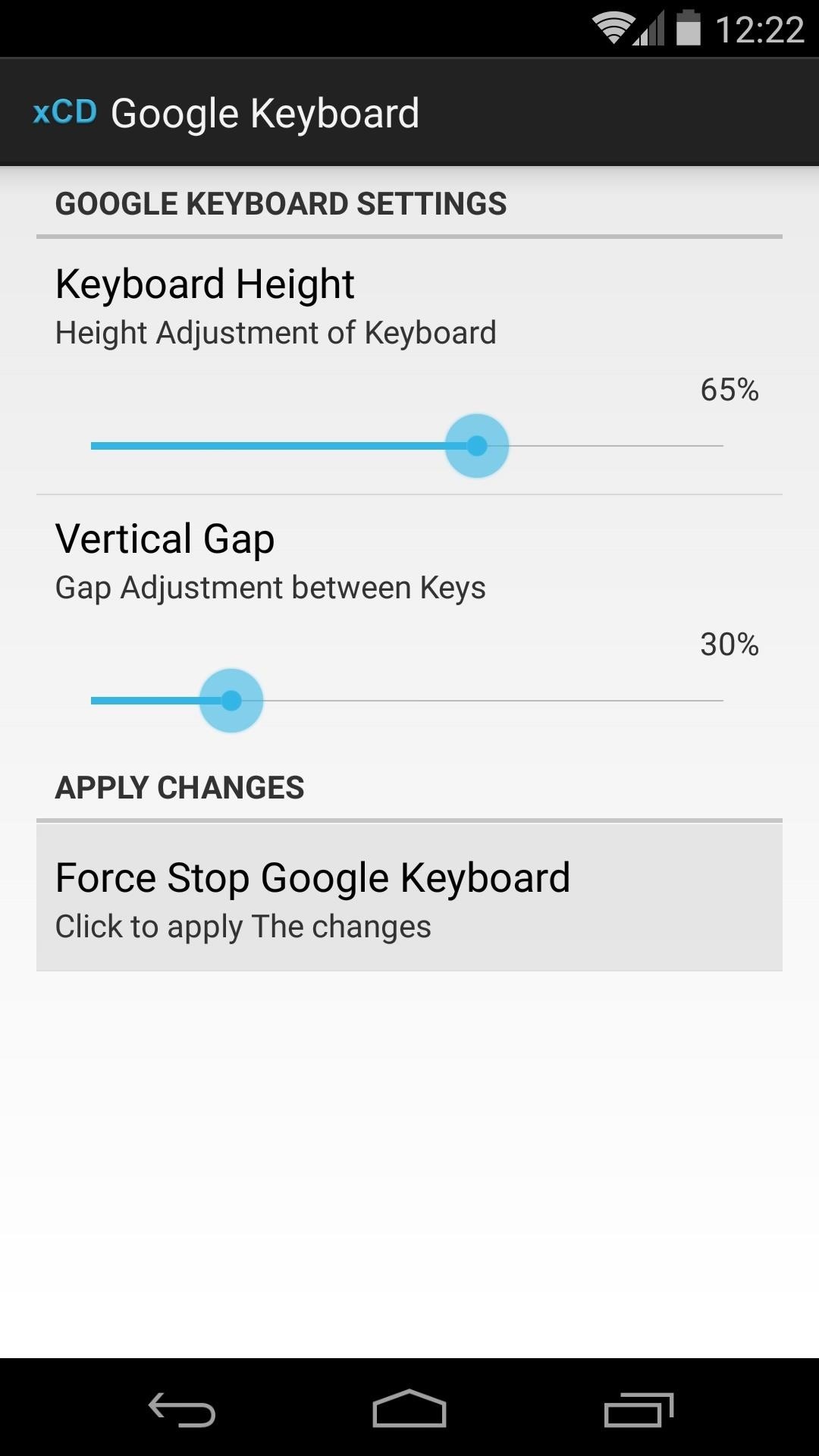
Step 3: Apply Your SettingsWhen you're ready to try out your keyboard tweaks, tap the Force Stop Google Keyboard button. At this point, XCoolDroid will ask for root access, so tap Grant on the popup. Now, just tap any text field to view your changes. As I mentioned earlier, the keyboard retains all of its existing functionality even after you've slimmed it down, so gesture typing still works flawlessly. (1) Regular keyboard height, (2) 75% keyboard height What percentages did you use to customize your Google Keyboard's dimensions? Let us know in the comments section below, as well as on Facebook and Twitter.
How To: Get iOS 12.1's New Emojis on Any Android Phone Siri Exploited—Again: How to Bypass the Lock Screen in iOS 8 (& How to Protect Yourself) How To: New iOS 9 Flaw Exposes Private Photos & Contacts—Here's the Fix News: Apple Just Released the First iOS 12.1.1 Beta to Developers
Vision Hack: How to See Clearly Without Your Glasses or
How to Make Dyson Fan at Home: The smooth breeze of air flowing through a good looking small table fan placed on your work desk feels wonderful while working. The problem with most table fans is that they provide random flows of air rather than continuous breeze.
What are some examples of everyday items that use motors? - Quora
This video shows how to use Google toolbar to share links with friends. Once you were in your desired website, click "Share" button located at the middle part of the Google toolbar.
How to share a Link to your Photo Album with Friends & Family
How to Make Any App Work in Split-Screen on Your Galaxy Note
News: Google Lens Will Turn Your Phone's Camera into a Smart AI Assistant News: Insta-Stalking Ramps Up a Notch with Location Stickers News: Who Has the Best Camera of Them All? HTC U11 Apparently News: Move Over, Galaxy S8 — LG Will Be Using OLED Panels for V30 News: Uber Engineer Officially Booted from Their Driverless Program by No
HTC U11 Review: The Best Phone HTC Has Made in Years
ALSO READ: Best Torrent Sites- 2018 4 Ways To Unblock Torrent Sites 1. Connect To A Different Internet Network To Unblock Torrents. A majority of offices and universities block access to torrent and other websites for downloading pirated content.
9 Easy Ways to Bypass a Firewall or Internet Filter - wikiHow
The revamped storage management system in iOS 11 has a new built-in feature that lets you free up space on your iPhone in a more efficient manner. To better explain, this new option allows you to remove an app while preserving its data and documents should you choose to reinstall it later — and it
How to free up storage space on your iPhone | Computerworld
The Aero-X hover bike will be able to glide over a variety of terrains. is expected to be able to fly up to 10 feet off the ground at 45 mph for a duration William Barr just contradicted
The Flying Car Will Be Here In 3 Years - Business Insider
10 tips to improve Android battery life. To remove any app just tap it and then choose "Uninstall" (note you can also "Force stop" here): You may be able to save battery life by
How to extend your Android's phone battery life - Android
How to Break Into Your Locked Android Device. This wikiHow teaches you how to unlock your Android if you don't know the lock screen passcode or pattern. There are a few ways to do this, ranging from using Find My Device to unlock your
How to Change the Keyboard on Your Android Device - YouTube
Sony Mobile has raised the bar for video quality on a mobile device after unveiling the Xperia XZ Premium - the world's first smartphone with 4K HDR display at Mobile World Congress in Barcelona. Also announced were the super mid-range Xperia XA1 and XA1 Ultra that build on the success of last
Sony Unveils the Xperia XZ2 Premium, Its First Smartphone
Recently, Flickr gave all of its users 1 terabyte of free space. Reddit user rlaw68 shows how to utilize that space for more than just photos and videos. The process involves combining the file
How Flickr's New Account Changes Can Affect Your Images
News: 'Metaphor' Exploit Threatens Millions of Android Devices—Here's How to Stay Safe Hack Like a Pro: How to Exploit and Gain Remote Access to PCs Running Windows XP How To: Hack Your Kindle Touch to Get It Ready for Homebrew Apps & More
'Metaphor' Exploit Targets Android - Here's How to Stay Safe
0 comments:
Post a Comment