How To: Autocorrect Only Fixes Mistakes, but This Android Keyboard Helps Prevent Them
My reliance on autocorrect has made me a horrible speller. I take it for granted that it'll catch all my mistakes, but it only ends up making matters worse (especially when it inadvertently makes correct words wrong). So instead of relying on autocorrect to fix typos, why not try to completely prevent mistakes from happening in the first place?Tipo - Typo Free Spelling, from Landbridge Limited, will notify you with a subtle vibration or flash on your keyboard whenever you make a spelling mistake. Using this conditioning model, you'll train yourself to actually spell things right the first time, lessening your dependence on autocorrect. 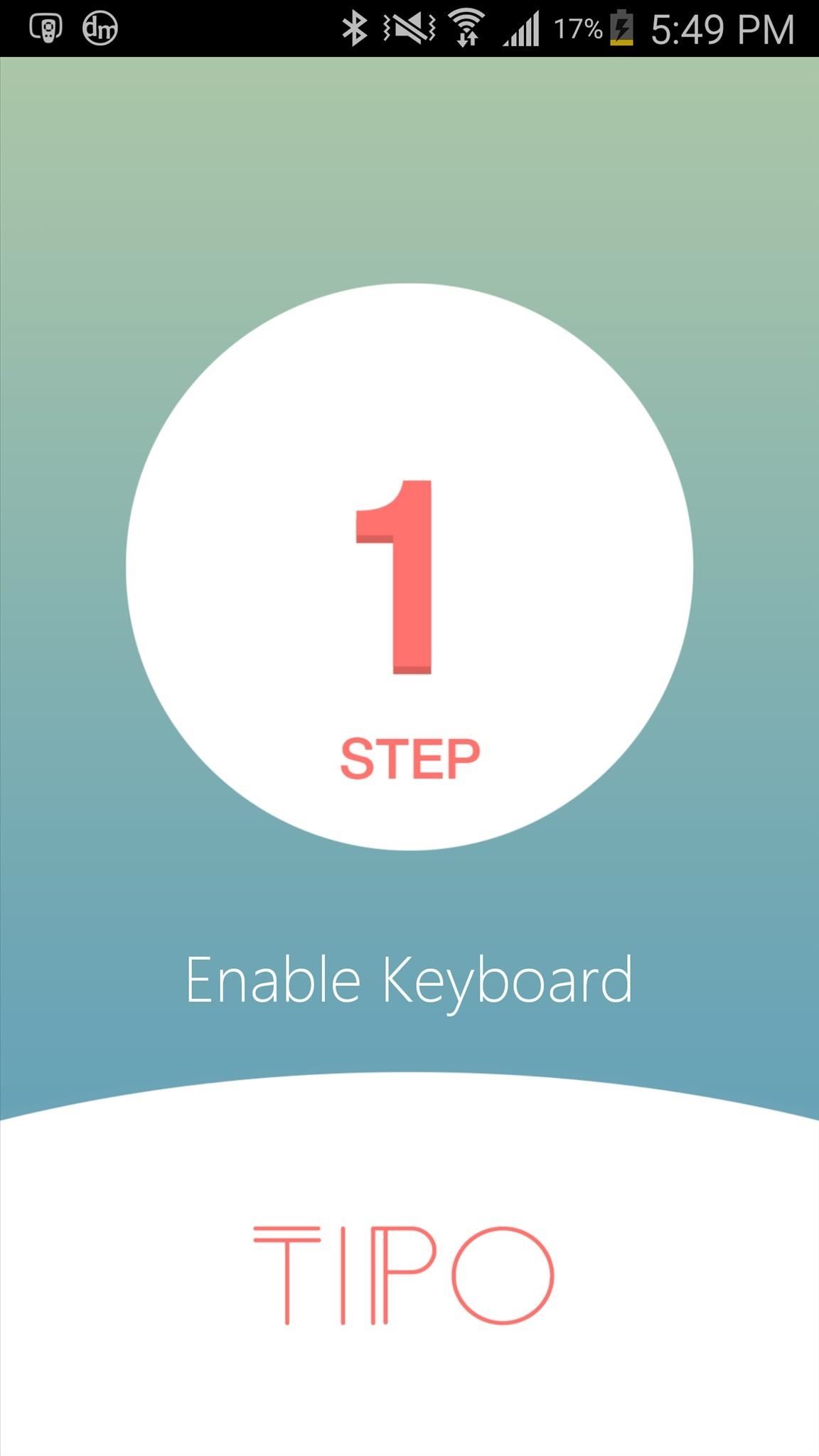
Step 1: Setting Up Tipo as Your Default KeyboardBegin by opening the Tipo app, which will take you through three short steps in order to help you enable the keyboard and set it up as your default input method. When the keyboard is set up, you'll have the option to upgrade to the premium version (currently free), which provides a couple more features (Learning and Practice modes) than the regular version.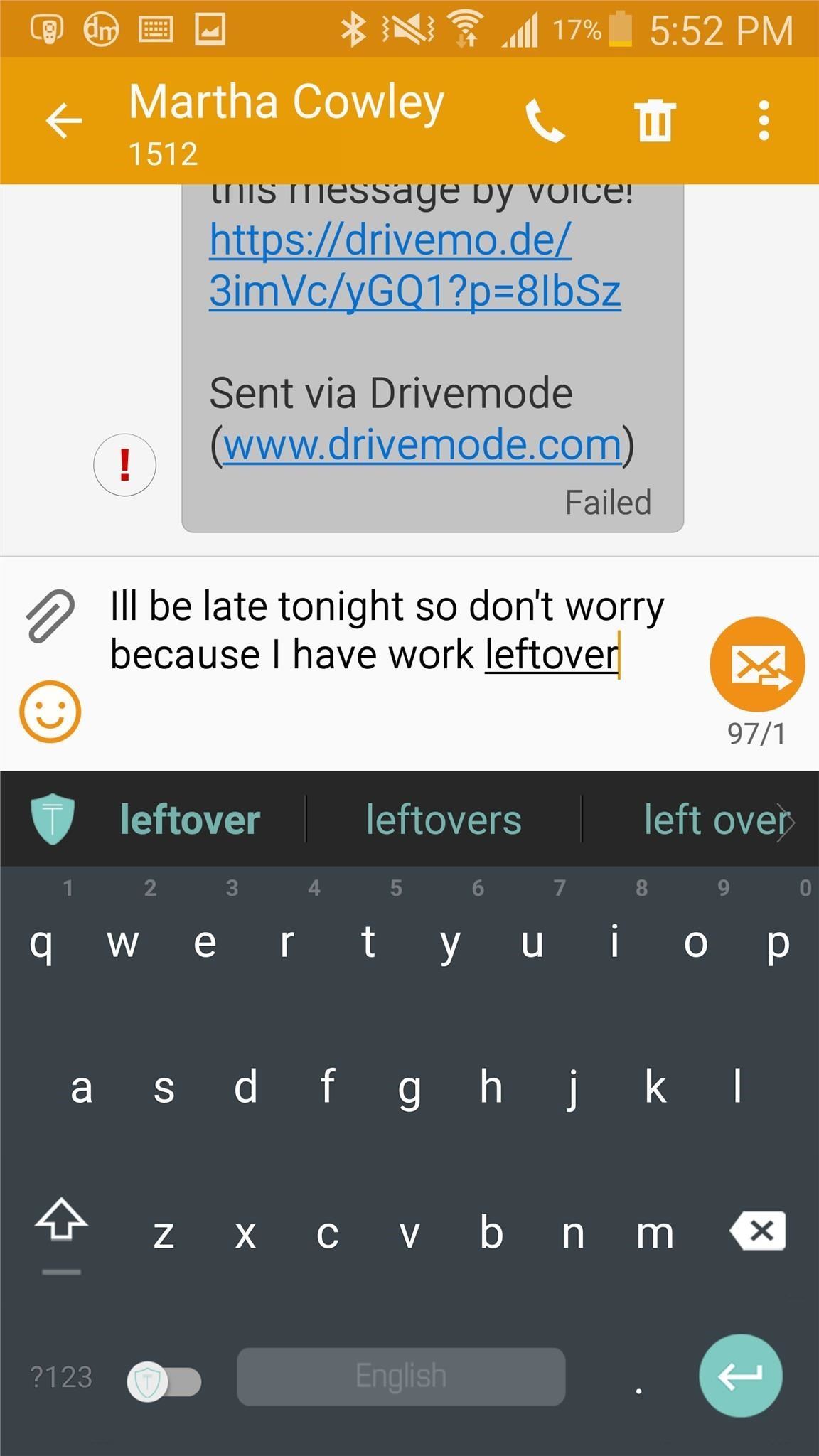
Step 2: Using the KeyboardOnce you upgrade, you can go through a short tutorial to learn how to use the keyboard, then begin using the Tipo with any app on your device.Misspell a word and your device will vibrate, while your keyboard letters will flash red. The vibrations can get a little annoying after a while, but thankfully you can disable it through the settings, keeping just the red keyboard flash. At the top of the keyboard you'll see suggestions for you to pick from when you type a word incorrectly. I use quite a bit of slang, so it definitely gets annoying when you get an error vibration or flash for typing something like "ahhhh." To alleviate that, you can add words to the keyboard's dictionary simply by tapping on the word twice. With the premium version, all of the features above are included, with the addition of several others, including Learning mode, which prevents further typing until you correct your mistakes.Screenshots don't do Learning mode justice, so watch the video embedded above to see me use the feature.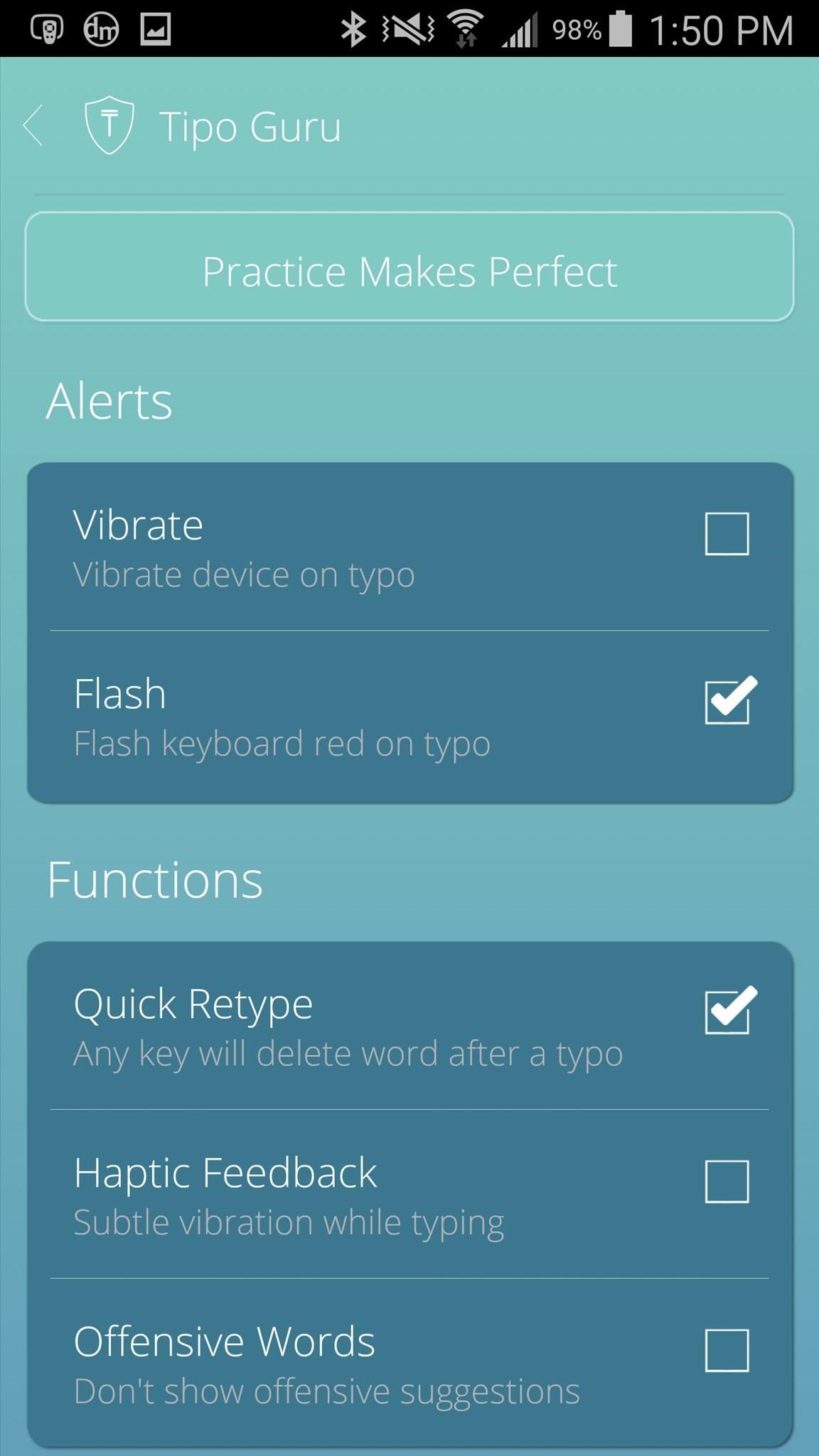
Step 3: Manage Keyboard Settings & Practice Your TypingAccess the settings by tapping on the gear icon at the bottom of the Tipo app itself, where you can manage some of the features the keyboard has to offer.Since vibration was annoying, I disabled it from the settings and just left flash on. I also disabled the "Offensive Words" setting, which doesn't show offensive suggestions at the top of the keyword.At the top of the the settings, you'll see a button that says "Practice Makes Perfect" (only in premium version). Use it to improve your writing by correctly spelling misspelled words. This isn't necessary, but if you want to improve your spelling a bit more, I would recommend it. Yeah, all of this might sound like an inconvenience, but it's actually helped me rely less on autocorrect. And through repetition, it's helped me learn words I'd otherwise forgotten how to spell because of laziness.Instead of seeing autocorrect as a requirement, use the Tipo keyboard to make it a luxury.Make sure to follow Android Hacks over on Facebook and Twitter, or Gadget Hacks over on Facebook, Google+, and Twitter, for more Android tips.
Check your firewall setup to see if these ports have been added for some specific purpose. If you don't see anything in your firewall rules list regarding these ports, it could indicate that you have malware running on your computer and it's possible that your PC may have become part of a botnet .
How to Enable Your Wireless Router's Built-in Firewall
How to Unlock Bootloader :
How to download photos from Instagram - A Hack By Amir Kurtovic · 12 Comments TL;DR: After struggling to easily download my own Instagram photos I wrote InstaRaider, which can download all photos for any Instagram user with a public profile without authentication.
How to view instagram profile picture in full-size? - Stack
Spin activated lights for your yo-yo. Get the PDF for this project here:
Not only do these free movie apps allow you to watch movies, but many also let you stream TV shows right from your phone or tablet. This is a great way to catch up on your favorite shows when you're on the go.
How to Download Movies and TV Shows to Watch Them on an
How Thieves Bypass the Lock Screen on Your Samsung Galaxy Note 2, Galaxy S3 & More Android Phones How To: Samsung's Hidden App Lets You Drastically Change Your Galaxy's Look How To: Open ANY App Instantly & More Securely from the Lock Screen on a Samsung Galaxy Note 2
How to Customize the Windows 10 Lock Screen - Gadget Hacks
News: iOS 11.2 Released to the Masses with Bug Fixes, Apple Pay Cash & More New Features How To: Everything You Need to Know About Apple's New iOS 7.1 Beta 5 for iPad, iPhone, & iPod Touch News: iOS 11.4.1 Beta 4 Released for iPhones, Includes Only 'Bug Fixes' & Unknown Improvements
In today's video, we're showing you how to completely reformat your Mac back to factory settings without the need for a recovery disk or drive. Check out the video above to see how!
How to Reformat / Reinstall OS X without Recovery Disk or DVD
Thanks to a tip from Jose Rodriguez, who previously discovered a trick to hide apps and folders without jailbreaking, we now have the easiest method yet for hiding any stock Apple app for devices running iOS 8.4 through 9.2.1. It will also work on non-stock apps, which means you can hide that app you don't want to uninstall but don't want
How to Hide Stock Apple Apps & Features on Your iPhone
Sony's flagship device, Xperia XZ premium features 4K HDR (2,160 x 3,840, High Dynamic Range) display first time in a smartphone. It comes with a 5.5-inch screen and is powered by Qualcomm Snapdragon 835 processor and 4GB RAM.
Sony Xperia XZ2 Premium Arrives July 30 for $999.99 | News
Mobile Leer en español Smart credit cards are coming. Here's what you need to know. Smart cards want to replace your wallet full of debit and credit cards with one dynamic smart card.
To get started with 4K video recording, head into the "Video" section of the OnePlus camera app, then tap the current video resolution in the upper-left corner. Select "4K," then the next time you record a video, it will be in a much higher quality than it was previously.
5 Tips for Recording Better Videos with the OnePlus Camera
These days, it's easy to cut the cord. Thanks to a new crop of streaming TV apps, you can get the same service offered by a traditional cable subscription at a fraction of the price. After some extensive testing, we believe we've found the absolute best apps for cord cutting. You can use these apps
unlimited free downloads « amazing :: WonderHowTo
0 comments:
Post a Comment