How To: 5 Apps That Let You Make Calls Without Giving Out Your Real Number
Throwaway phones aren't just for seedy criminals and spies—they can be useful for many everyday situations.For example, you don't necessarily want to give your real phone number out to strangers when you're buying or selling something on Craigslist, managing an Airbnb listing, or hooking up on Tinder. A burner can even help you pull off a successful phone prank on your friends.Don't Miss:Your One-Stop Guide to Secure, Encrypted MessagingWhile seedy criminals and spies may prefer disposable phones, the rest of us can make do with disposable numbers, which are much cheaper and less wasteful. There are plenty of apps out there that let you disguise your phone number for a minimal fee. A handful of these apps also have some really useful extras, including self-destructing messages and the ability to handle multiple numbers.We dug around to see which smartphone apps are the best for throwaway phone numbers, and here's what we've come up with—for Android and iPhone—in no particular order.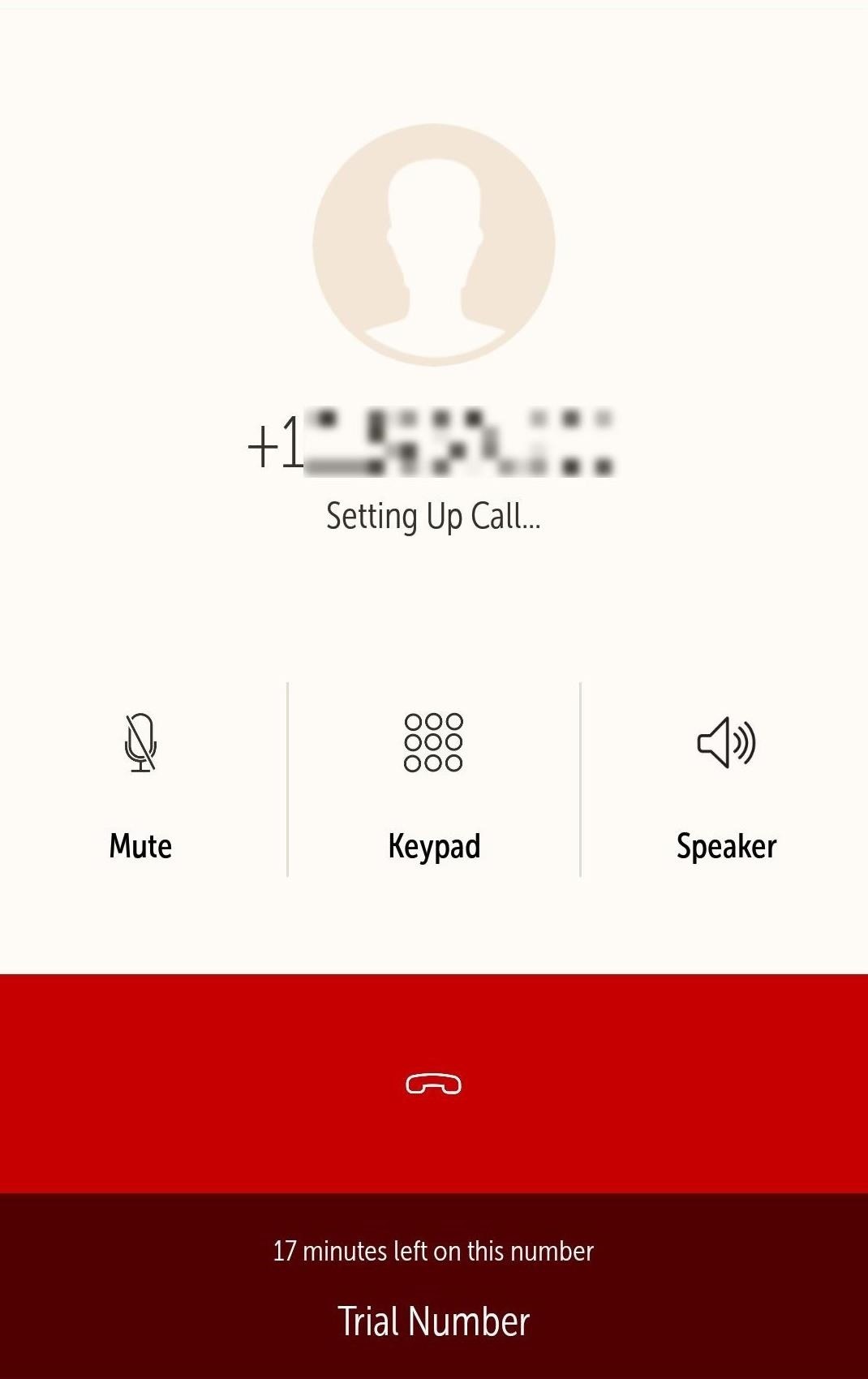
1. HushedHushed, developed by AffinityClick, is currently one of my favorite apps. The app has a beautiful, intuitive design and lets you select area codes from more than 40 different countries. It uses your data or Wi-Fi network to place the calls, so there are no expensive service charges for long-distance calls. There's also a voicemail box that's separate from your main one.The app works for both Android and iOS, and offers a free 3-day trial. You can pay for a private number with relatively cheap ingoing/outgoing per minute rates, or join an actual plan. In my opinion, the best deal is the $4.99/month per new number for unlimited use, which makes it an excellent deal if you use it a lot. If you decide to delete the number, you'll have to start over with a new one and new plan.Hushed also allows texting, though the feature is only available for the US, Canada, and the UK for now. If you prefer messages to self-destruct once they're opened, then Hushed has you covered there as well; simply turn on the included Private Messaging feature (which requires both parties to use Hushed) and you're all set.Install Hushed from the iOS App Store (iPhone) Install Hushed from the Google Play Store (Android) Throwaway numbers for both calls and texting.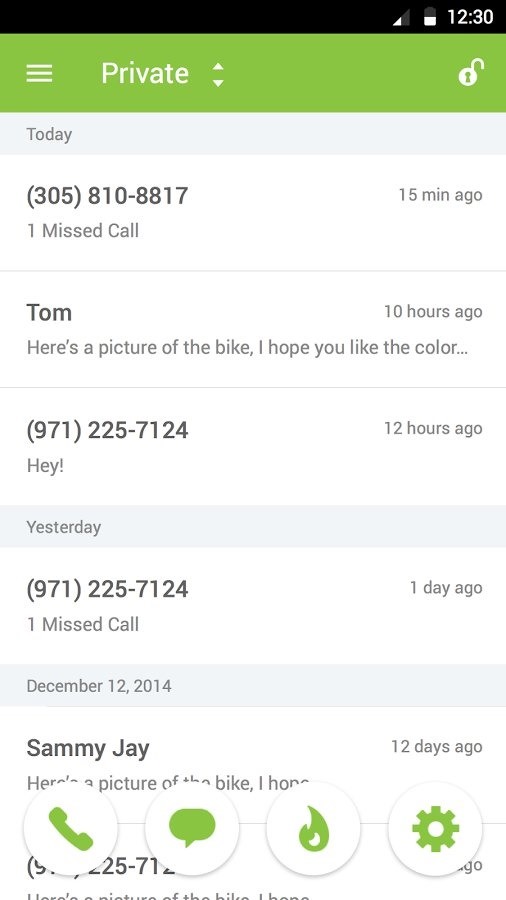
2. BurnerBurner, created by Ad Hoc Labs, has been around for some time. The app has a relatively clean layout, and allows you to call and text from a new private number that you select—but it's only available in the US and Canada. Unlike Hushed above, Burner numbers will use minutes from your normal carrier plan, but Burner does also have a separate voicemail inbox.The best part about Burner is that they let you "burn" your number, so you can toss it out and get a new one in seconds. You can try out Burner with a limited 7-day trial. There's no standard plans available; instead, you purchase credit packs starting at $1.99, which can be used to buy a burner number for a week, two weeks, a month, etc. with different calling/texting allotments. These can be extended with more credits, and you can also pay $4.99/month per new number for unlimited use.Burner also allows you to connect your number to apps like Evernote, Slack, Dropbox, and SoundCloud, which opens up all kinds of creative and organizational possibilities. Note that Burner is not a way to remain anonymous; It's only for creating a layer of privacy between you and others. They do keep backups of data and corporate with law enforcement when subpoenaed.Install Burner from the iOS App Store (iPhone) Install Burner from the Google Play Store (Android) A nice view for all your interactions.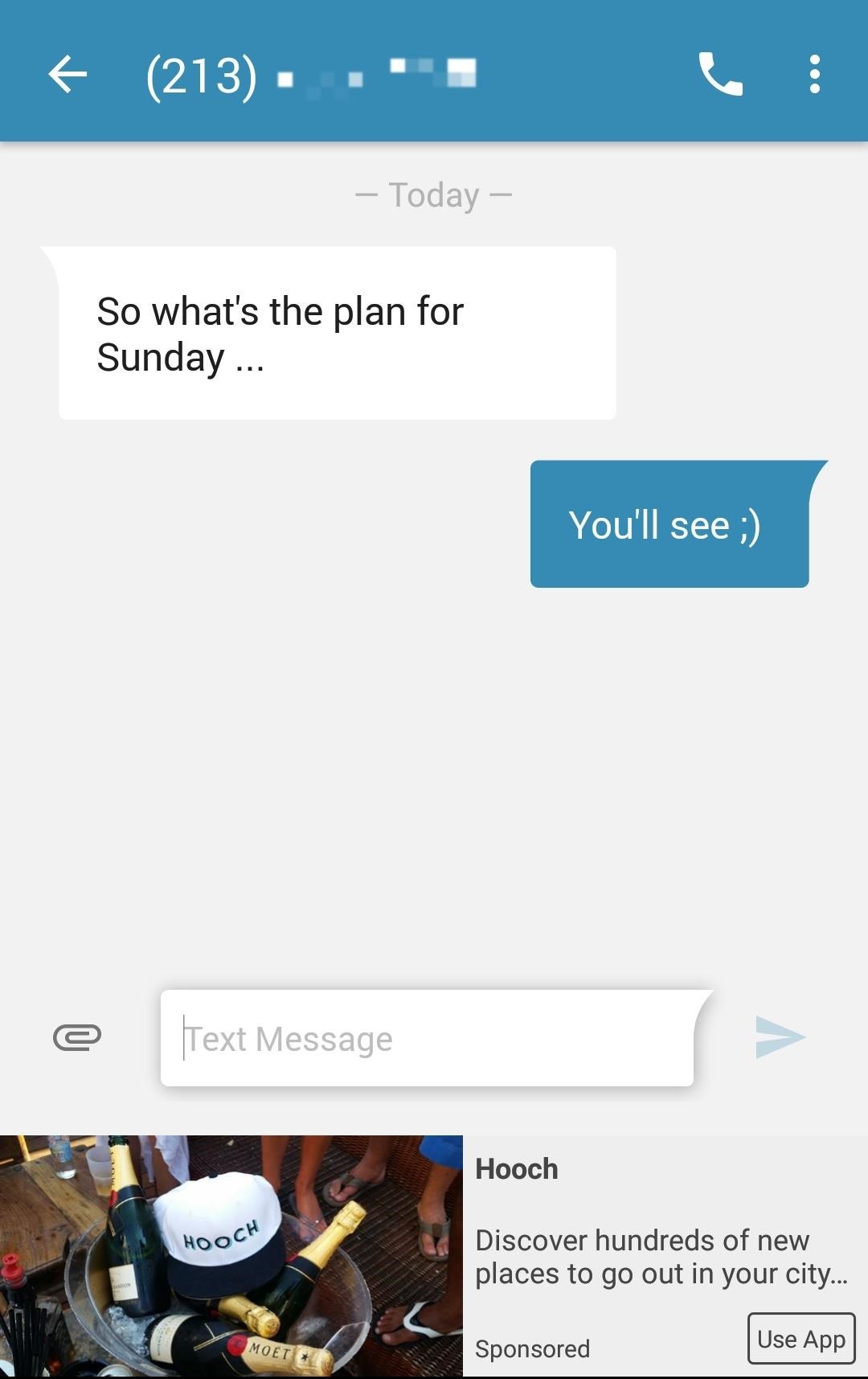
3. SidelineSideline is a budget-friendly calling app. Like Burner, it's US and Canada only, and it uses your carrier network, so calls made or received with Sideline will show up on your carrier bill. There's also a few ways to make the voicemail separate from your real number. As a bonus, you can even port phone numbers over to Sideline, in case you don't want to let one go from another service.The best part about Sideline is that it's totally free, for the most part, and supported by ads. However, you can get rid of advertisements by paying for the Pro subscription for $2.99/month, and it will also let you toggle between Wi-Fi and cellular calls. Overall, it's a bit basic, but much cheaper, so definitely check it out if you don't need the enhancements of other apps.Install Sideline from the iOS App Store (iPhone) Install Sideline from the Google Play Store (Android) There are ads, but they're ignorable.
4. Line2Line2 offers you personal and business features, at comparatively affordable prices. You can select a US or Canadian phone number, granting you 5,000 calling minutes per month and unlimited messaging—that don't count against your cellular plan—with low international call and texting rates. There's also call forwarding, group calls and messaging, and voicemail-to-email notifications.The best part is that it can be used on more than just your Android or iOS smartphone; there's apps for Mac, Windows, Amazon Fire, iPad, and Apple Watch.The app grants you a 7-day free trial, and prices start at around $9.95/month. It's definitely pricier than the others, though the flexibility of the app's calling features may justify the higher price for some. You can also subscribe annually for a small discount. The business plans, starting at $14.95/month, add simultaneous call forwarding, multiple lines, toll-free numbers, and other features.Install Line2 from the iOS App Store (iPhone) Install Line2 from the Google Play Store (Android) There's advanced business features for all your needs. Images via Line2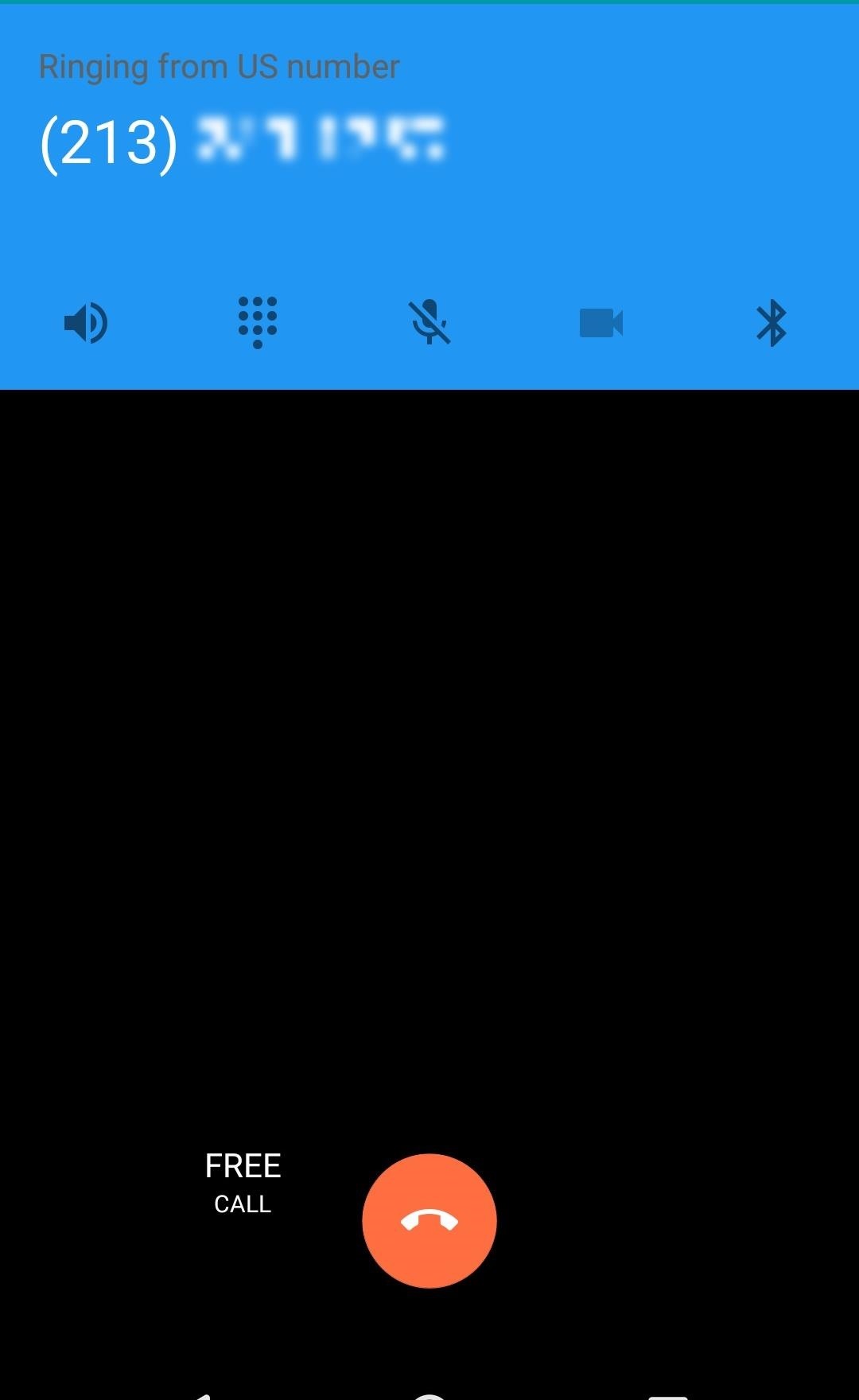
5. TextMe UpTextMe Up by TextMe Inc. is a pretty promising app for Android and iOS. You can select a US, Canadian, or foreign country number, and allows you to text for free in the US and Canada. You can also make calls to over 200 countries.You can call other TextMe Up, FreeTone, or TextMe users for free, but in order to make phone calls to anyone else, you will need to either subscribe or purchase or "earn" credits by watching videos or completing offers. To get unlimited calling to your TextMe Up number, it's an affordable $2.99/month per line. Also, the first number you create is free, but you'll have to pay for additional numbers.The app is relatively new, and in my experience, it was a bit buggy. However, I think the app has a lot of potential and is definitely worth checking out.Install TextMe Up from the iOS App Store (iPhone) Install TextMe Up from the Google Play Store (Android) Each of these apps has its own benefits, so it all depends on how you want to use your throwaway number or numbers. If you just need a quick number you never plan on using again, Burner might be the way to go. Want lots of numbers for different reasons, TextMe Up may be a good choice. Don't want to use your cellular plan's minutes up? Hushed, Line2, or TextMe Up are your options.Don't Miss: How to Make Anonymous Calls from Your iPhoneFollow Gadget Hacks on Facebook, Twitter, Google+, and YouTube Follow Apple Hacks on Facebook and Twitter Follow Android Hacks on Facebook and Twitter Follow WonderHowTo on Facebook, Twitter, and Google+
Cover photo by Justin Meyers/Gadget Hacks; screenshots by Isaac Sahag/Gadget Hacks
Gently slide the thermometer into the rectum and wait until the temperature reads out. This will often stimulate the bowel movements of the baby, so make sure you keep wipes or paper towels near by for when you're finished taking the temperature. If there is a slight change in fever, see the doctor to be safe. Take your baby's rectal temperature
How to Use radiation detection equipment « Science
Mar 28, 2018 · Google stores your location (if you have location tracking turned on) every time you turn on your phone. You can see a timeline of where you've been from the very first day you started using
Google Earth
How to use Maps extensions on iPhone and iPad. Every Maps extension is going to work a little differently, but to give you a rough idea of how they work, I will use OpenTable to show you how it can work. Launch Maps from your Home Screen. Tap the search bar; Start typing in the name of the restaurant you want.
One of the coolest features we've come across so far in iOS 10 is a parking spot reminder. Go for a quick drive (making sure to take your iPhone with you), and when you arrive at your destination, you'll get a notification that tells you where you parked.
How to Save Parking Location in Google Maps on iPhone and iPad
Apple's latest mobile operating system, iOS 9, may not be the huge overhaul that iOS 8 was, but that doesn't mean there aren't plenty of new features. In fact, there are a ton of subtle changes that you may not notice right away. Here's a rundown of all the coolest new features you need to know about on the new iOS 9 for iPad, iPhone, and iPod
The Coolest New iOS 12 Features You Didn't Know About
If you even cannot open encrypted RAR file to view files saved in the archive, probably the RAR archive has been set password to encrypt file names. If you just could view files in RAR archive but cannot open them without password, probably the RAR archive has been encrypted with another way from extraction.
How to extract Password Protected RAR file without password?
How To: Install the Leaked Galaxy S8 Android Oreo Update Now How To: Unroot & Restore a Galaxy S5 Back to Stock How To: Install the Leaked Lollipop Firmware on Your Galaxy Note 3 (Update: Now for AT&T) News: Android 4.4.2 KitKat Is Finally Here for the Samsung Galaxy Note 2
Android 5.0 Lollipop leaked for Sprint Galaxy S5
How To: Use the Google Now Gesture to Launch Any Android App How To: Turn Your Samsung Galaxy S3, Note 2, and Other Android Devices into Wi-Fi Computer Mice How To: Get "Anywhere" Gesture Support, Themes, Call Counts, & More with Blinq for Android How To: Open Your Favorite Android Apps with a Flick of Your Wrist
Launch Apps & Custom Actions with Screen-Off Gestures on
Created by by XDA developer rovo89, the Xposed Framework allows you to quickly search for, download, and install new modules that allow various forms of customization for your Android device. From getting rid of annoying icons to unlocking hidden features to adding increased functionality, there really isn't a whole lot we can't do with Xposed.
How to Use APKtool Updated Version. « Null Byte :: WonderHowTo
How to Force Apps Like Netflix to Show the Screensaver on
Report Ad
Wide Range Of Samsung Galaxy Note 9 At Top Prices!
How To: MAKE BALLOON ANIMALS THE EASY WAY How To: MAKE BALLOON SWORDS THE EASY WAY News: Who Needs Clowns? 3D Printer Lets You Print Inflatable Rubber Balloon Animals How To: make balloon headphones! News: Great Books for The Balloon Artist and Entertainer
Pet Feeder Entered in Instructables 3D Printer - WonderHowTo
Android Basics: How to Find Your Phone's Screen Density Value (320 DPI, 480 DPI, 640 DPI, Etc.) How To: Change the App Launched with the Shortcut Key on LG Devices News: Meet the LG V35 ThinQ — the V30's Exterior with the G7's Internals
How to Change DPI Density on Android Devices [Tutorial]
0 comments:
Post a Comment