How To: This Samsung Galaxy Dialer Code Lets You Test Each Sensor on Your Phone
With the S9 and S9+ upon us, you maybe wondering if it's time to retire your aging Galaxy and either sell it or do a trade-in to get Samsung's latest flagship. Before you do, however, it's important to make sure that all its components — most notably the sensors — are working fully in order to avoid potential headaches.Fortunately, Samsung has a secret feature that lets most Galaxy owners test out their device's components. And best of all, this hidden diagnostic mode can be accessed simply by inputting a little-known code, making it extremely easy to test if your Galaxy's sensors are running as they should.Don't Miss: Gamify Diagnostics on Your Android Phone with This Cool Little App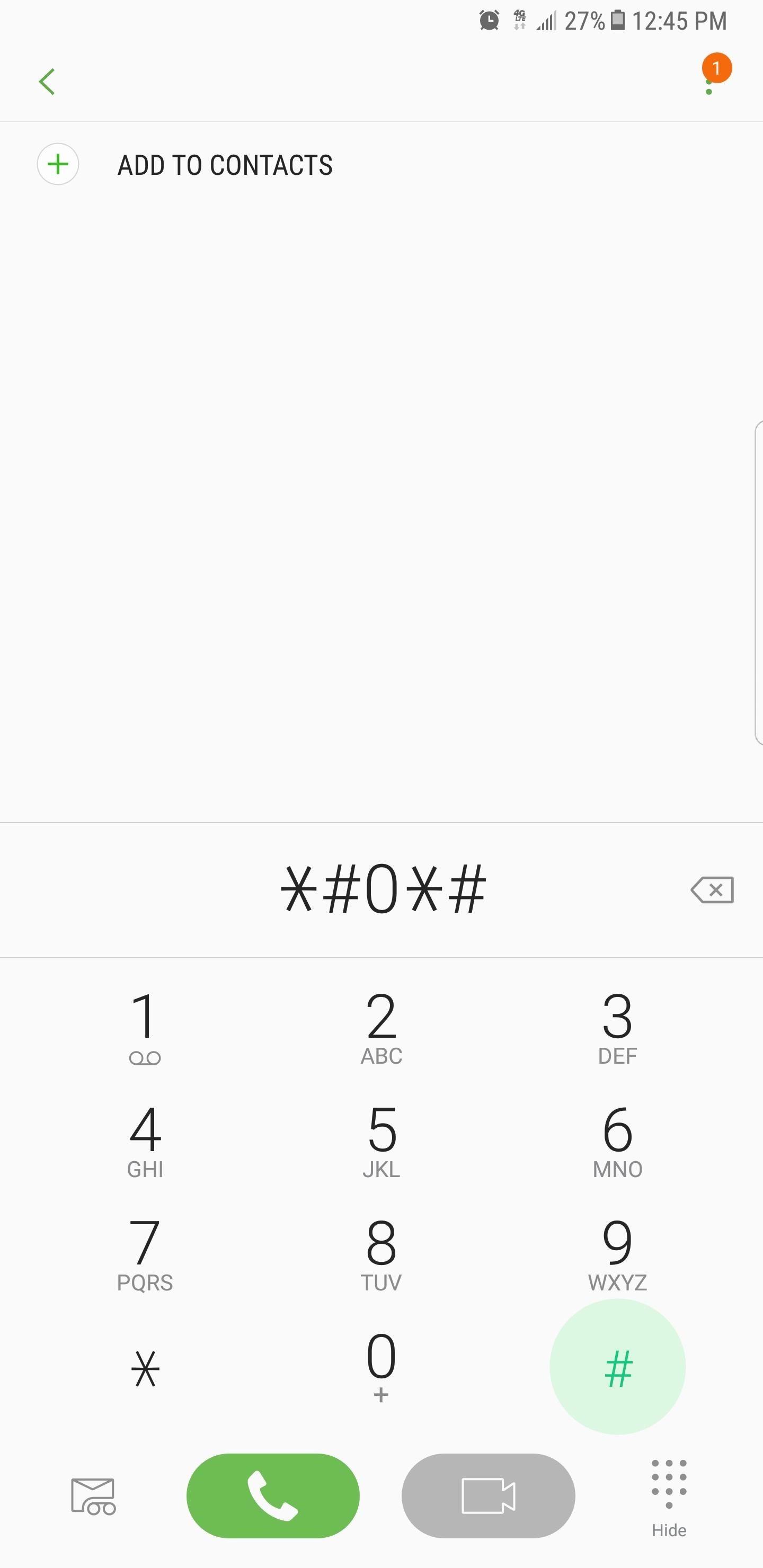
Accessing the Secret Diagnostic MenuBefore we get started, it's worth noting that this feature may not be available on your device. Some carriers like Verizon and Sprint are known to block the code-based diagnostic mode on their Samsung smartphones and tablets. Though newer phones from Sprint, such as the Galaxy S6, seem to have this functionality restored.With that out of the way, it's time to get started, so open your Samsung's phone app. From there, enter *#0*# using the dial pad and the phone will immediately go into its secret diagnostic mode. The process is automatic, so there's no need to tap on the green call button to input the command. If you enter the code and nothing happens, the feature is disabled on your device. Now, tap on the "Sensor" button to access the diagnostic page. This will yield a test page for a variety of sensors — namely the accelerometer, proximity sensor, barometer, light sensor, gyroscope, magnetic sensor, HRM, and fingerprint scanner. Let's go over all of them in more detail.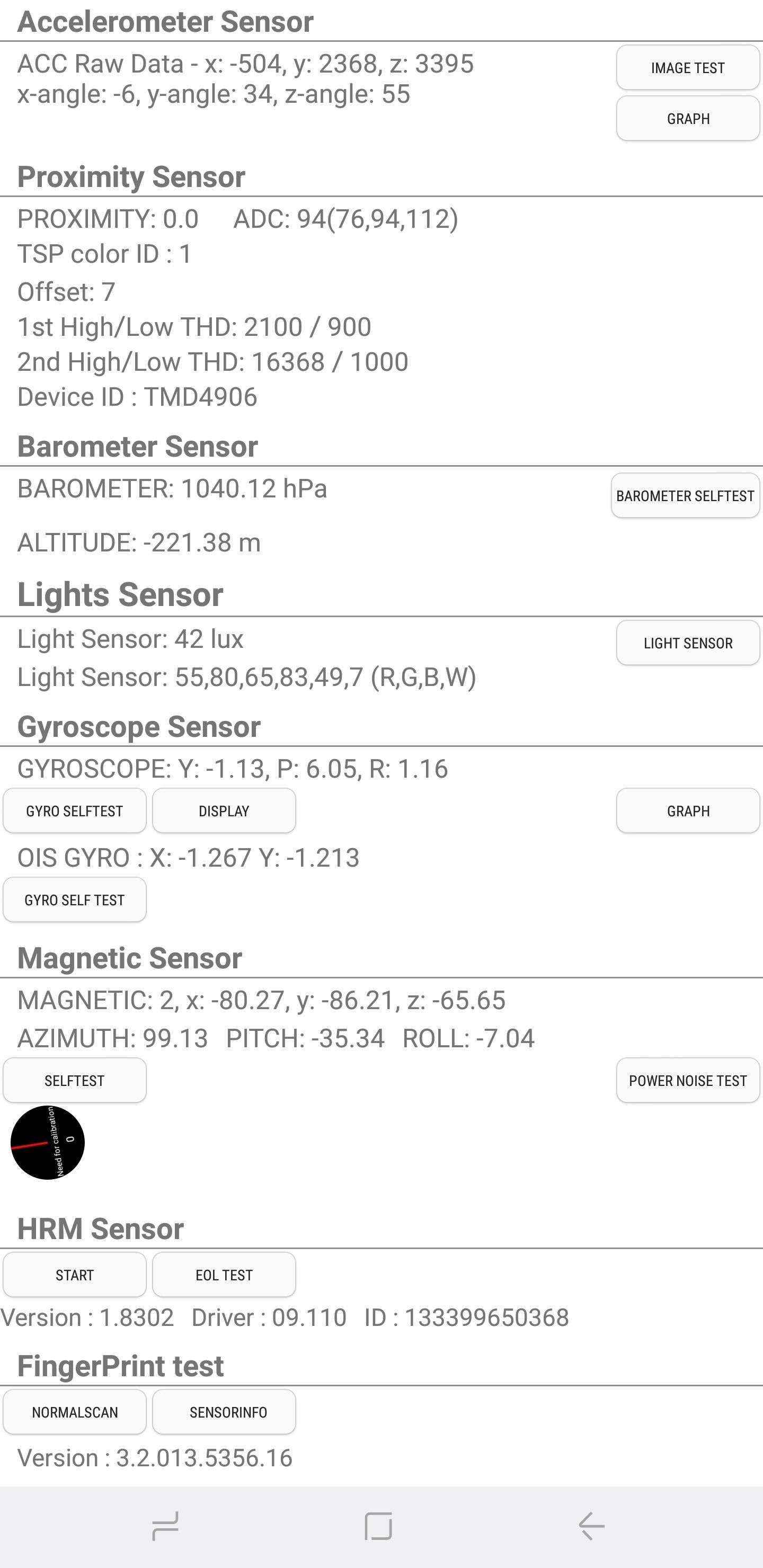
AccelerometerThe accelerometer detects the orientation of your phone and measures its linear acceleration of movement. To check if it's working properly, tap on either "Image Test" to check for landscape-to-portrait transitions, or "Graph" to see how well the sensor detects movement by shaking your device up and down.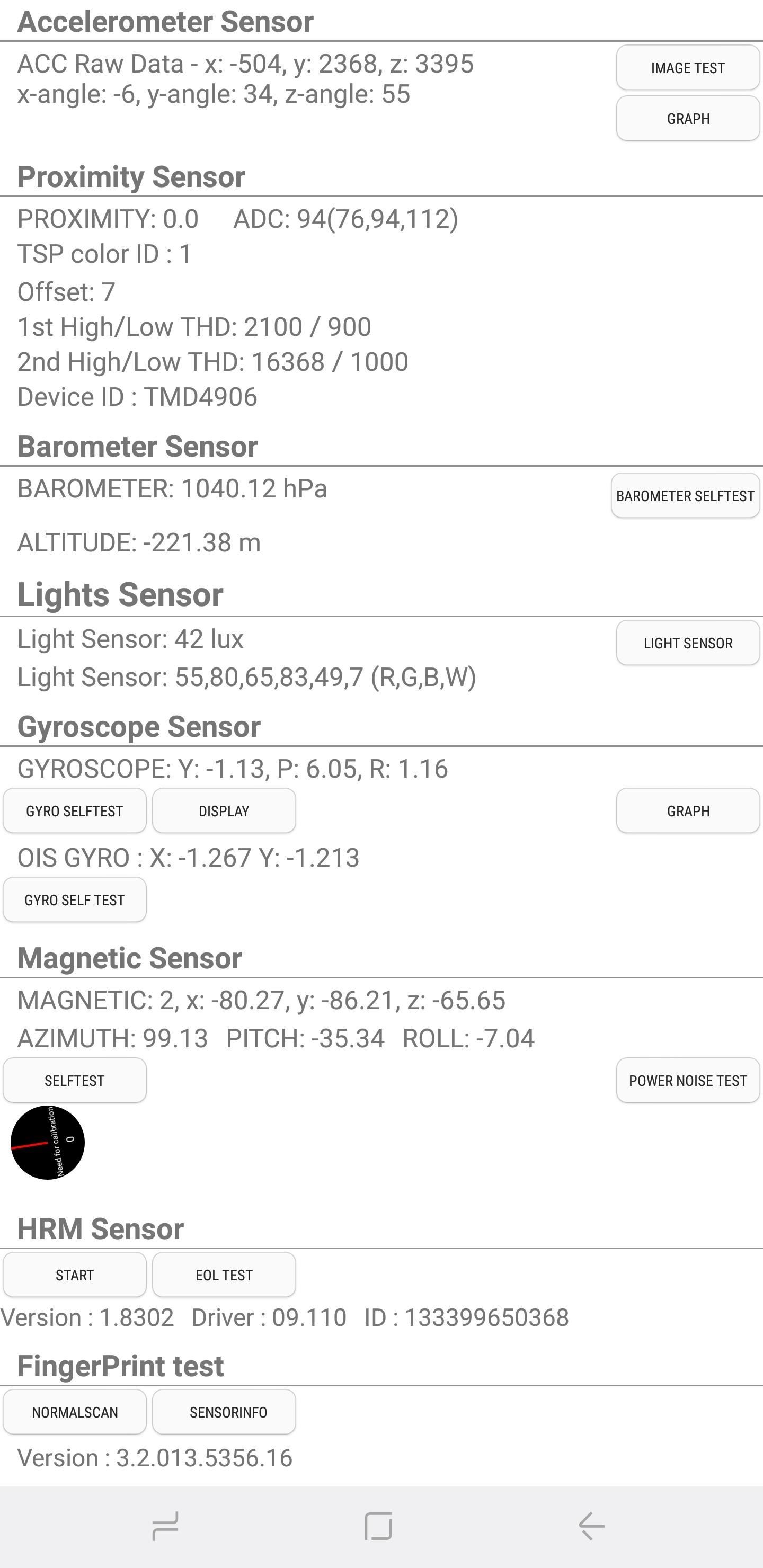
Proximity SensorThe proximity sensor is responsible for putting your screen to sleep whenever your phone is against your face during phone calls (to prevent unintentional touches). Testing for this feature is easy and involves simply covering the top of your phone with your hand. If the sensor works, the screen will turn green every time you cover it and revert back to white once you remove your hand.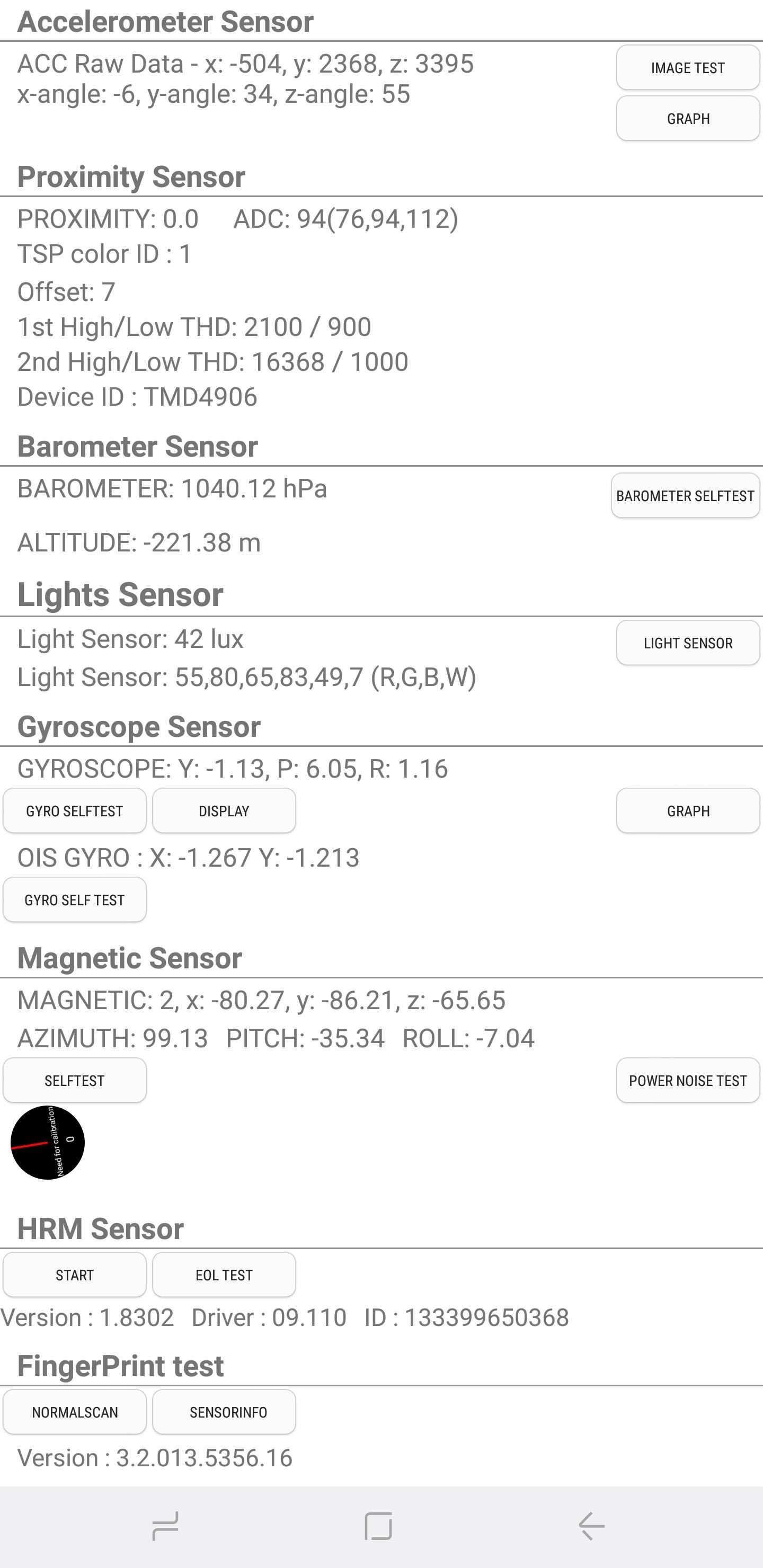
BarometerThis sensor primarily keeps track of altitude, which contributes to more accurate GPS readings. Testing for this function is straightforward — select "Barometer Selftest" to start an automatic test which will instantly let you know if it's functioning as it should.
Light SensorThe light sensor detects ambient light. To test for its functionality, simply tap on "Light Sensor" to begin. Now, expose your phone to light of varying brightness, and three levels should register in turn. These levels start from "Level 1" for dim lighting, all the way up to "Level 3" for extremely bright.
GyroscopeThe gyroscope measures your phone's rotations and works in conjunction with the accelerometer to paint a more thorough picture of general movement. There are two main ways to test your handset's gyroscope — you can perform a manual test by tapping on either "Display" or "Graph," and rotate your phone around while reading the corresponding results in either numbers or linear graph form. The second main test is automatic — you can perform by tapping on "Gyro Selftest," which will yield a result of either pass or fail for both the x and y axis.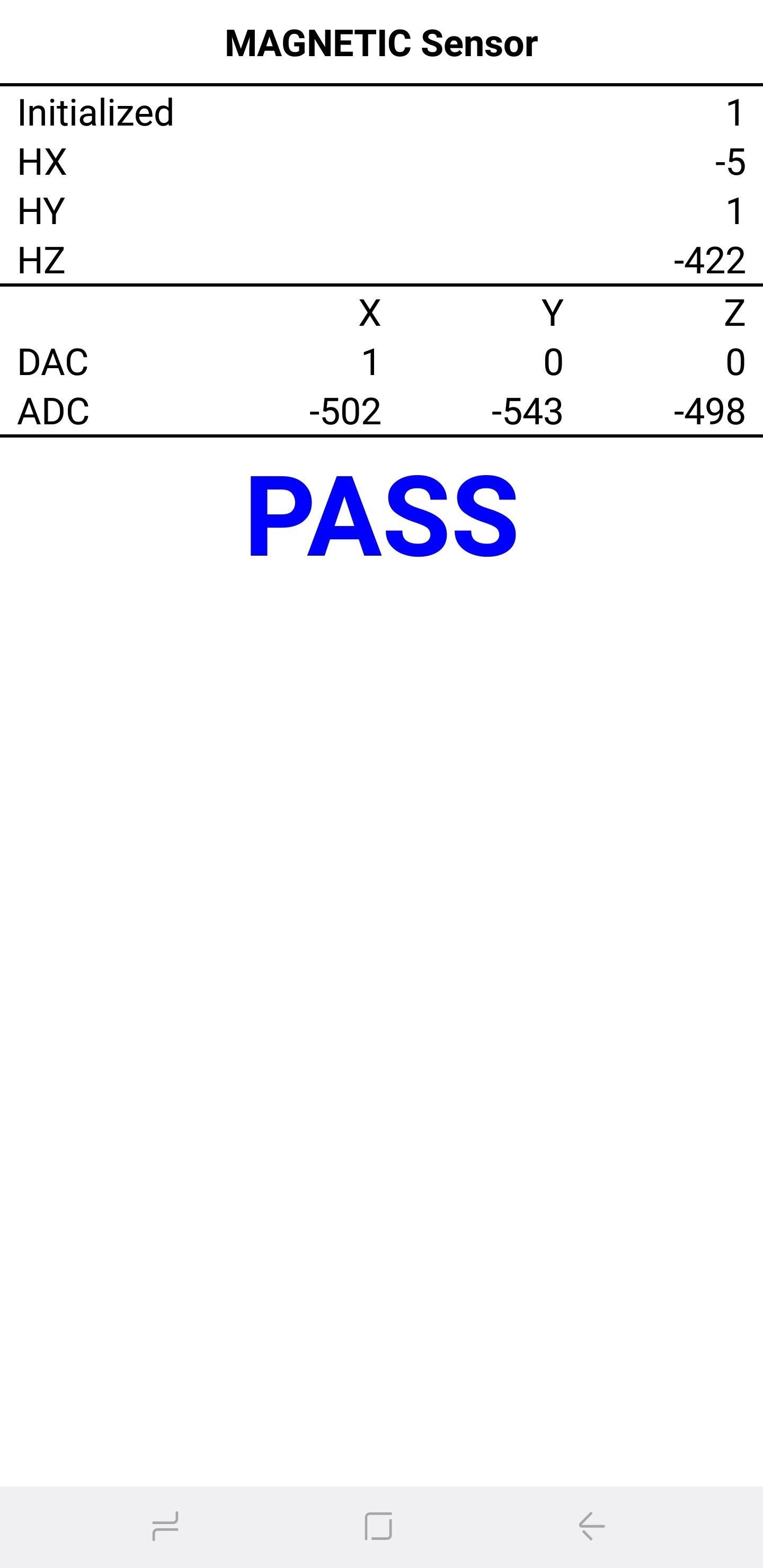
Magnetic SensorYou can test for the functionality of your phone's magnetic sensor in two ways. Selecting "Selftest" will run an automatic test to see if your device passes or fails. To perform a manual test, tap on "Power Noise Test," then run a magnet around your phone. On the S8, for example, the magnetic sensor is located along the top-left corner of the phone, as shown by spikes on the graph when a magnet is close to it.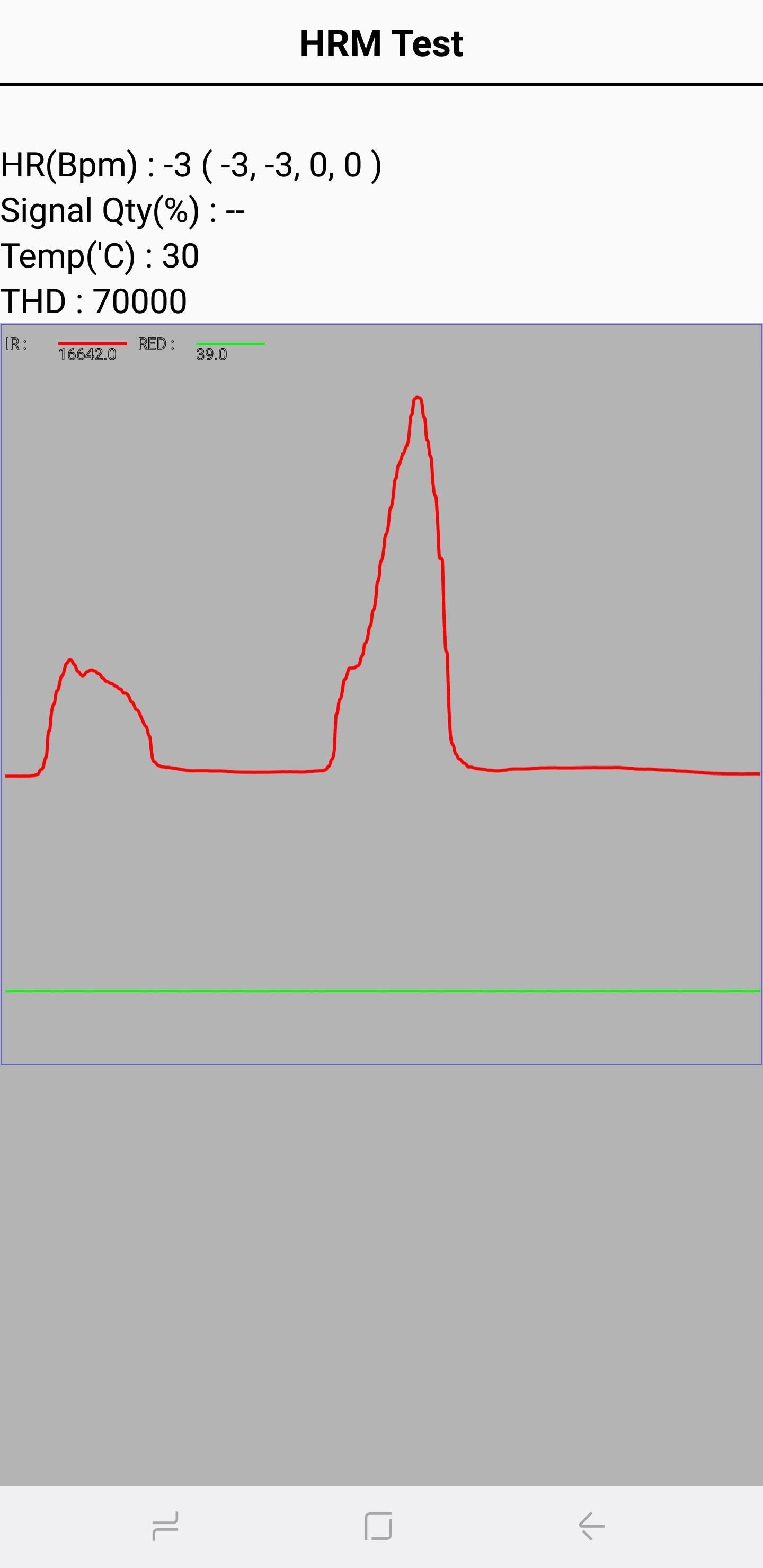
Heart Rate Monitor (HRM)The HRM section contains a series of tests for your smartphone's heart rate monitor, which can be performed in two ways. To manually test the sensor, tap on the "Start" button within the "HRM" tab to go to the "HRM Test" page. From there, simply place your finger on the sensor to see if it successfully reads your heart rate.To run an automatic diagnostic test, select "HRM EOL," then place your phone on a flat surface and keep it completely still. This is very important, as any movements will interfere with the test and result in multiple component failures.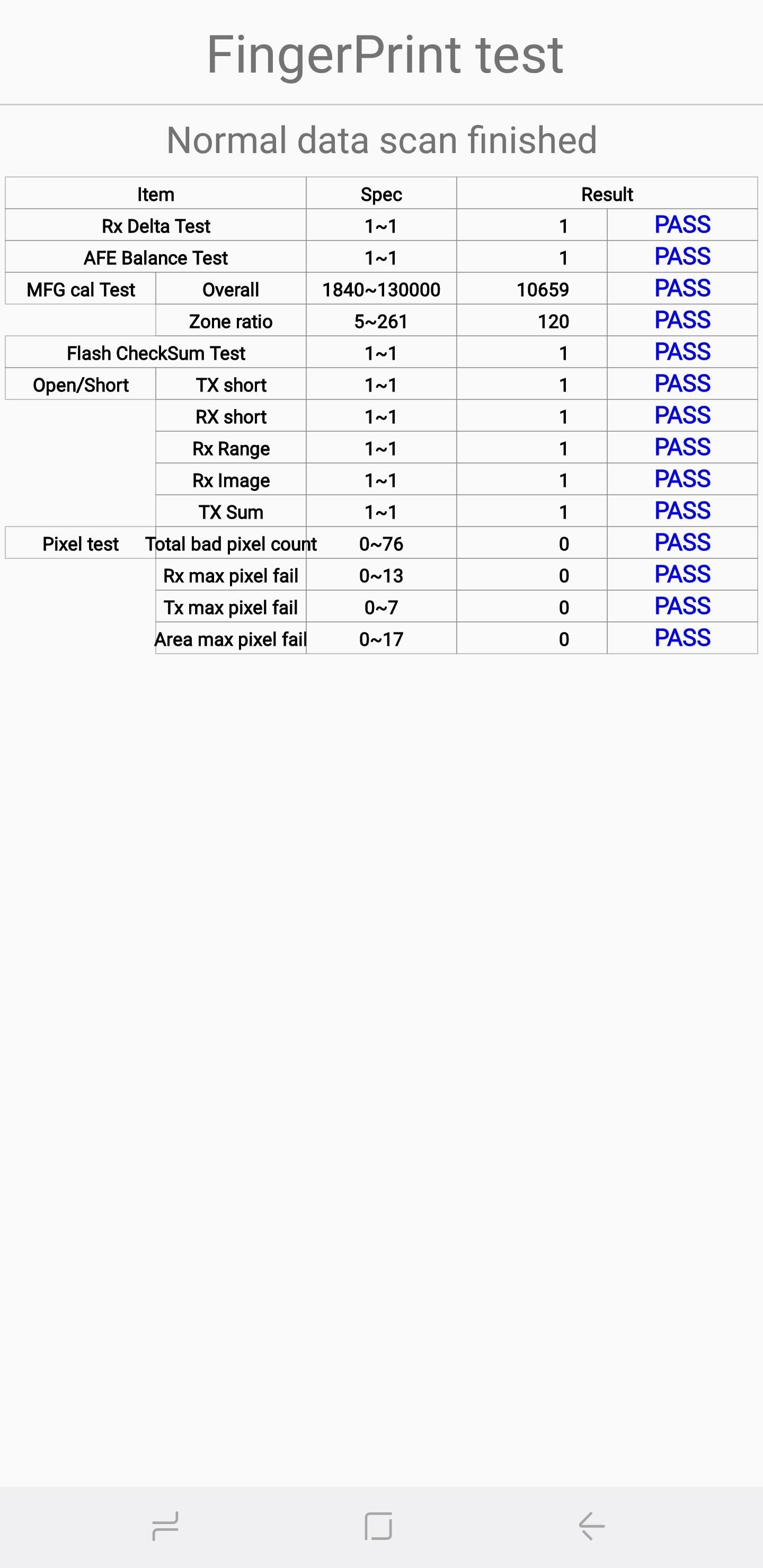
Fingerprint SensorTo test out your device's fingerprint sensor, tap on "Normal Scan" to get started. The test itself is automatic and checks for each component's functionality. If you'd like to find out the sensor's firmware version, simply tap on "Sensor Info" to view it.
Exiting Out of Test ModeAfter you've finished testing our your phone's sensors, you're free to exit out of HwModuleTest Mode. To get out of diagnostic mode, tap on the back button twice bring you back to the dialer page, then exit from there as you normally would.Don't Miss: All the Best New Features in Samsung's Oreo UpdateFollow Gadget Hacks on Facebook, Twitter, YouTube, and Flipboard Follow WonderHowTo on Facebook, Twitter, Pinterest, and Flipboard
Cover image and screenshots by Amboy Manalo/Gadget Hacks
Experiments to do at home Channel info. Education, Howto & Style. Lighter, hacker, how to, ice, a, Google, toy, FAKE, entertainment, science, how-to, homemade, craft
Homemade Levitron - Metacafe
In this video, I show how to jailbreak the iPhone or iPod Touch using the brand new jailbreak application called Spirit. This works on both the mac and pc and is an unteathered jailbreak
Download Spirit to Untethered JailBreak iPad, iPhone and iPod
How To: Make Your HTC One's Battery Last All Day Long Using These Power-Saving Settings How To: See How Long Your Android Has Before Automatically Shutting Down from a Low Battery How To: Increase Battery Life on Your Samsung Galaxy S5 for More Power Every Day
5 Ways to Speed Up Your Android Phone in Under 5 Minutes
How To: Get Constantly Changing Wallpapers on Your Galaxy S3 That Adapt to Your Likes How To: This Energy-Saving Live Wallpaper Gives Your Android Home Screen a Fresh Look Whenever You Want How To: Get an Automatic Light & Dark Theme on Android
How to Download and Change Your PlayStation 3's Wallpaper
Using a simple workaround, one can change the font settings on the iPhone or iPod Touch to an easier to read, slightly larger size. And the best part? No jailbreaking required!
Change Font size and style in iOS 10 iPhone, iPad, iPod Touch
With its ultra-compact two-inch wide, 3.3 ounce body, the Pearl 3G is the smallest BlackBerry yet. Despite its size though, it's still a full-featured BlackBerry, and oddly, complete with 802.11n
BlackBerry Pearl 3G 9100 review: BlackBerry Pearl 3G 9100
Add AutoSilent to your iPhone to bypass a broken silent switch. AutoSilent is available in the Cydia application store for a fee. AutoSilent allows you to do a variety of other things, as well as manually setting your ringer and vibration settings, whether your silent switch is engaged or not and even if it is broken.
Use Ring/Silent Switch to Lock Screen Rotation in iOS 9 on
How to Hack Your Boyfriend's or Husband's WhatsApp Easily Using iPad; How to Hack Your Boyfriend's or Husband's WhatsApp Easily Using iPad. How To: The Easier & Better Way to Control, Track, & Locate Your Lost or Stolen Samsung Galaxy S3 Remotely1 Answer 110 Jan 2013 .. If you've ever lost, or had your phone stolen, you know how difficult it can ..
How to Trigger Anything from Anywhere with Just a Phone Call
First, the batteries in your remote could be completely dead, or your remote might actually be broken. Secondly, remotes that use a Bluetooth or radio frequency signal will not have such a light. Finally, if you're trying this trick with a newer iPhone , you may have to switch to the front-facing camera to see the light on your remote.
Use Your Smartphone to Check for Dead Remote Batteries [How
Reporting: Email account hacked, is changing my password good enough? This post has been flagged and will be reviewed by our staff. Thank you for helping us maintain CNET's great community.
What to Do After You've Been Hacked | WIRED
Do not close the page or open a new one while the file is still downloading. 7-Step Guide to Installing Any Android Keyboard on Your Android Phone. 22. Many Android users often envy other
How To: Enable the New Multitasking Swipe Gestures in Android 9.0 Pie How To: Get Oreo's Simpler Split Screen Mode Back on Android Pie How To: Get "Anywhere" Gesture Support, Themes, Call Counts, & More with Blinq for Android
How to Access Your Android Apps from Anywhere with the GYF
0 comments:
Post a Comment