How To: How & Why to Enable Negative Calorie Adjustments in MyFitnessPal
MyFitnessPal adjusts your calorie goal for the day according to your activity level. The more active you tell the app you are, the more calories it tells you to consume — simple, right? Unfortunately, MFP doesn't tell you to consume fewer calories when you don't work out. However, an activity tracker like a FitBit or Apple Watch can help.If you're not burning the calories that MyFitnessPal assumes you are, you end up consuming more calories than you should. Luckily, MyFitnessPal has a feature called "negative calorie adjustments," which works with your activity tracker to provide you with more accurate information about how many calories you should be consuming each day.
Why Should You Enable Negative Calorie AdjustmentsLet's say your daily calorie goal is 2,400, based on your gender and weight. Depending on the activity level you enter into MyFitnessPal, it gives an estimate as to how many calories you should be burning each day from being active, and adds this to your total. If it expects you to burn an extra 200 calories each day based on activity level, it changes your goal to 2,600 calories.Now, if you're wearing your activity tracker every single day, it sends information to MyFitnessPal, such as how many calories you burn walking to work, swimming in your pool, or weight lifting. If on a very psychical day your activity tracker says you burned 1,000 calories through activity, MyFitnessPal adds those calories to your daily goal, meaning you have to consume 3,400 calories that day.Unfortunately, if you don't work out at all, MyFitnessPal still assumes you're active and burning those extra 200 calories a day it projects. If the negative calorie adjustment feature is disabled (which it is by default), your synced activity tracker can't subtract calories from your total on a lazy day.But here's the problem: If you only burn 100 extra calories on one of these increased-calorie days, the app won't tell you to consume fewer calories, though you should.That's why you need to enable negative calorie adjustments. If you don't burn the calories that MyFitnessPal expects you to, having this feature on subtracts calories from your total, meaning you would have to eat healthier on days you don't work out. If you wear your activity tracker consistently and want more accurate feedback from MyFitnessPal, you should enable negative calorie adjustments. Here's how.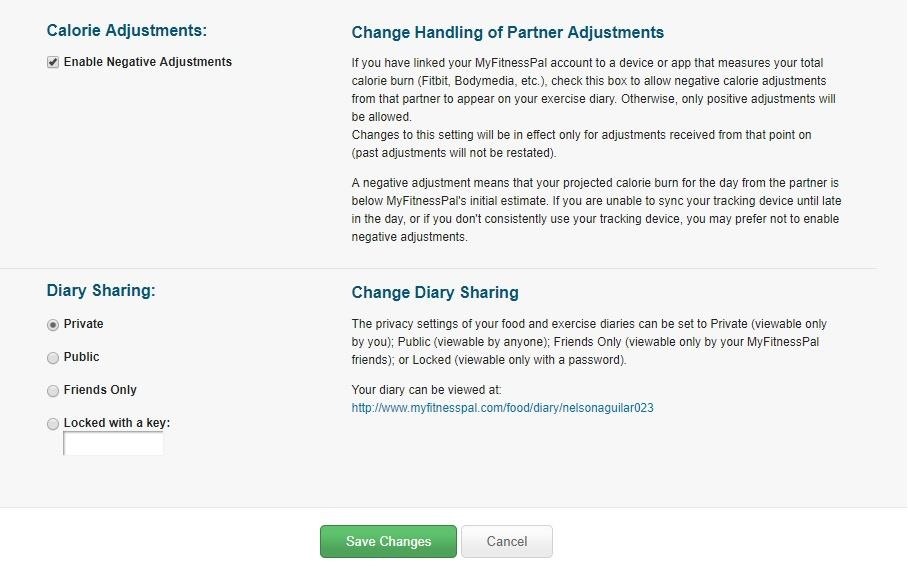
How to Enable Negative Calorie AdjustmentsYou can only enable negative calorie adjustments from a web browser, and not the MyFitnessPal app on iOS or Android. To access it, log into your account on the MyFitnessPal website, go to "My Home," then "Settings," and "Diary Settings". Alternatively, you can go straight to the Diary Settings page. Here, you must check the box next to "Enable Negative Adjustments" then hit "Save Changes." This change will take effect the next time data syncs from your activity tracker. Now when you don't work out, your activity tracker will let MFP know. It will then subtract the calories it expected you to burn from working out from your daily total. But there's one final thing to consider before you go: If you don't wear your device consistently or your device only syncs occasionally, it's best to keep negative calorie adjustments disabled — otherwise, MFP will think you're not working out at all and decrease your calorie goal accordingly.This article was produced during Gadget Hacks' annual Health & Fitness special coverage. Read all of the Health & Fitness series.Don't Miss: More Tips & Tricks for Getting the Most Out of MyFitnessPalFollow Gadget Hacks on Pinterest, Reddit, Twitter, YouTube, and Flipboard Sign up for Gadget Hacks' daily newsletter or weekly Android and iOS updates Follow WonderHowTo on Facebook, Twitter, Pinterest, and Flipboard
Cover photo and screenshots by Nelson Aguilar/Gadget Hacks
If you also want to return to Oreo's Battery Menu on Android P, then this guide is perfect. For that, you must unlock the hidden Feature flags menu in Android P, but not before unlocking the hidden Developer options menu in Settings. Therefore, open up your Settings, tap on System, then on Advanced.
How To Downgrade Mi A1 Android Pie To Oreo [100% Working Method]
Is there a certain someone whose pictures and status updates you would rather not see? Like, ever? Wish you could hide a person on Facebook without publicly defriending him or her?
3 Ways to Make a Person Disappear - wikiHow
If you've changed your google account password , your google apps such as Gmail , google play-store , calendar This article is going to help you change google password on android device , change gmail password on desktop or android , recover forgotten email password and basic gmail tips & tricks .
How to Change Your Gmail Password - Lifewire
Chrome: Notes for Gmail is a Chrome extension that lets you add a note to a message as a reminder for the next time you look at it, or add a digest of everything important from a whole email thread.
Notes For GMail: Sticky Notes In Your Email Threads [Chrome]
Making Firefox look and feel like Safari. Apple's Safari is a pretty cool browser, but it's closed source, runs on Windows and Mac OS X only, and doesn't have add-on support. If you're switching from Safari to Firefox, here are some add-ons to make it resemble your old browser. Making Firefox look like Safari is dead simple: Install the iSafari
how to make your mozilla firefox look like safari - YouTube
The iOS 13, iPadOS, macOS Catalina, and tvOS 13 public betas are coming soon. As a member of the Apple Beta Software Program, you can help shape Apple software by test-driving pre-release versions and letting us know what you think.
How to Use your Android Device as a Microphone. First up, you have to install WO Mic in your Android device. Visit Google Play and install WO Mic app.; Windows users must install WO Mic drivers and the client setup program.
Use Android Device as a Microphone For Your Computer
How To: This Innocent Calculator Is Really a Secret App Safe for Android How To: Secretly Monitor Text Messages on Your Galaxy S4 or Other Android Device How To: Carrier Unlock Your Samsung Galaxy S4 So You Can Use Another SIM Card
Hide All Traces of Your Apps & Pictures on Android - Gadget Hacks
In this softModder tutorial, I'll be showing you how to add Android 4.4 KitKat toast notifications to your pre-KitKat Galaxy S4. Don't like Samsung's TouchWiz toast notifications? Want to get a
Burnt or Buttered? How to Add App Names & Icons to Your
Android Q adds hidden native "chat head" bubbles for all notifications. 2019/03/18 5:32am Samsung Galaxy S4 Pops Up On Cricket For Pre-Order, Ships June 7th The Galaxy Note 10 won't have a
How to Get Floating Banner Alert Notifications on Your Galaxy
We own 2 pairs of the same headsets and wish to pair them simultaneously to watch tv on the iPad. Only one at a time seems to work. They have the same name which may be the issue, but I can't find an answer online. Is it possible to send audio to two Bluetooth headsets simultaneously? If so, how?
How to connect to Bluetooth devices with your iPhone or iPad
How To: Get Quick Access to Almost Any System Function on Your Android Nova Launcher 101: How to Add Any Widget to Android Oreo's Expanded Dock How To: Monitor the Battery Levels of All Your iPhone Bluetooth Accessories with Just a Swipe
How to Change the Color of Android's Clock Widget « Nexus
0 comments:
Post a Comment