How To: Send Encrypted Self-Destructing Messages on Your Galaxy Note 2
In February of this year, the Higher Court of Berlin ruled that Facebook must follow strict German data protection laws, which Facebook's terms of services and privacy policies circumvent.It's been rulings like these and their call for internationally recognized rights to privacy (in the wake of the NSA ordeal) that have made Germany one of the bigger safe-havens in the world when it comes to privacy matters.Operated and located in Germany, a new encrypted text messaging app looks to build on the name that the country has made for itself, allowing you to send secure and self-destructing messages to your friends and family. Please enable JavaScript to watch this video.
Available on the Google Play Store for free, Sicher allows you to send an unlimited amount of encrypted self-destructing messages from your Android device. (Sicher is also available for iOS and Windows Phone.) Using point-to-point encryption, text messages, pictures, videos, and audio can be sent to other Sicher users anonymously. Better yet, you can set a timer for the self-destruction of messages.SHAPE, the company behind Sicher, doesn't send crash logs, track usage statistics, use any advertising engines, or integrate social network SDKs.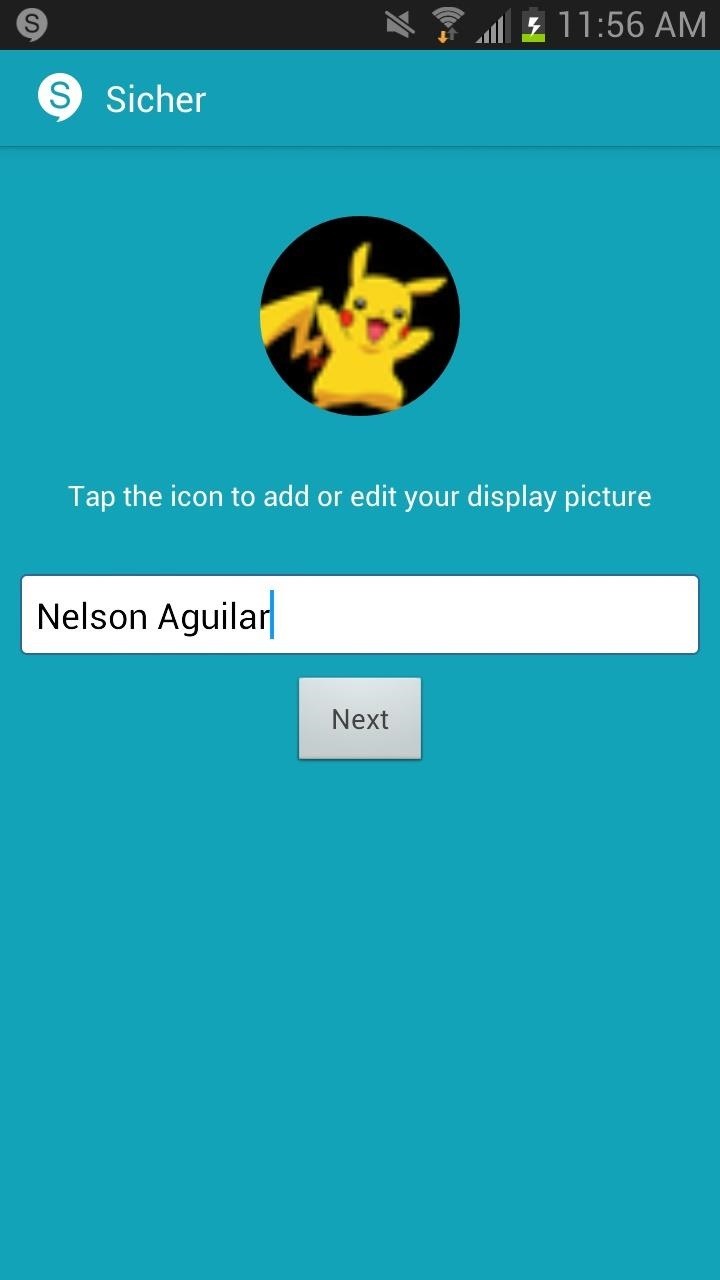
Using Sicher for More Secure MessagingWhen you initially sign up, you'll be asked to enter your phone number. Sicher will then send you an activation code to sign up with (two-step verification) and then let you enter your information (username, picture) and a password. In addition, you'll be able to set a self-destruct timer—anywhere from 30 minutes to 15 days. Using Search contact or Invite to Sicher, you can connect with other Sicher users. Once you've set up a connection, you can send text messages as well as other attachments to other users (or group of users) securely.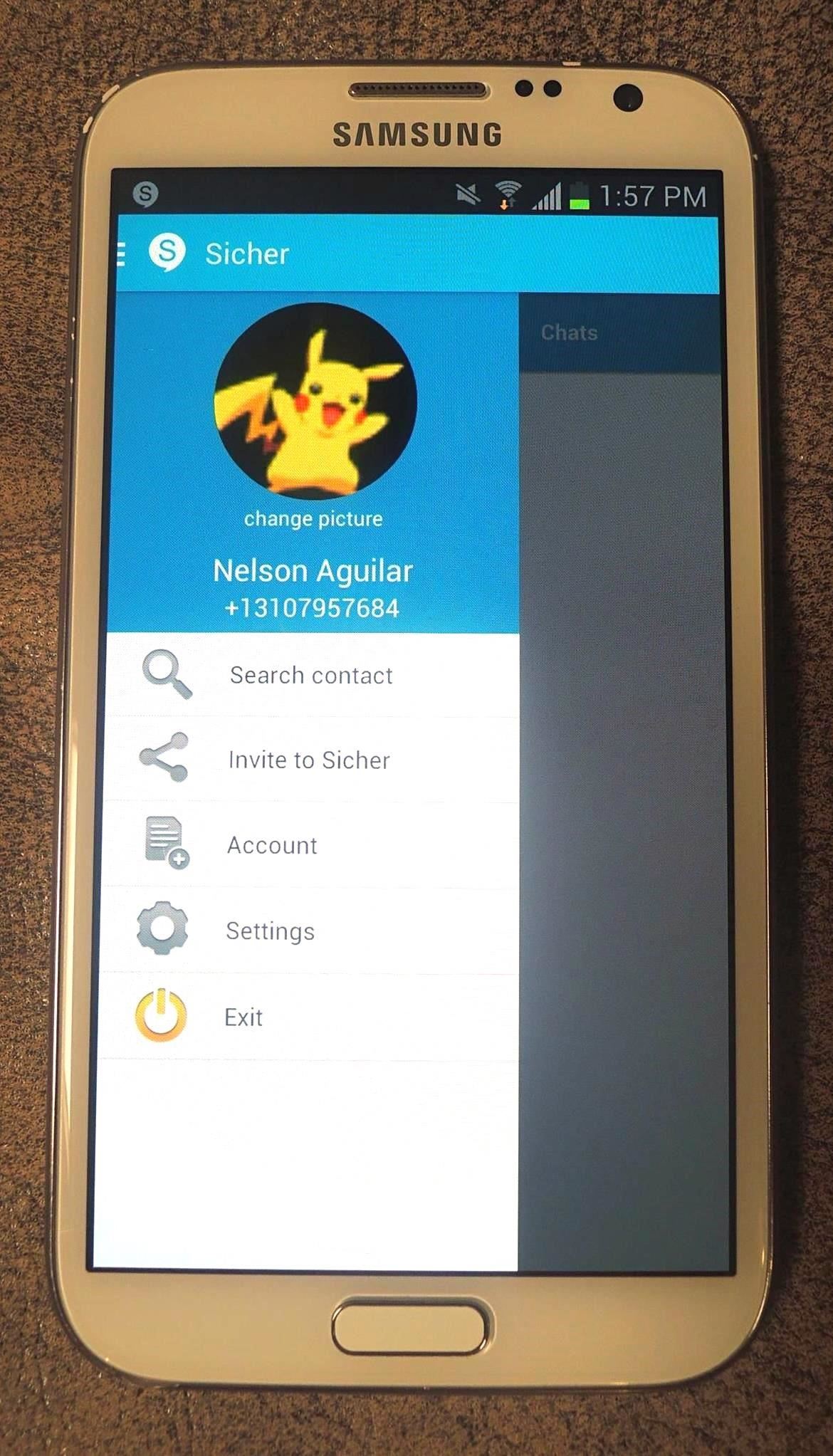
Navigating Sicher's InterfaceAs you can see below, I had to take pictures of the screen because screenshots are unavailable to use in Sicher—just another security feature implemented into the app. When you tap on the menu button on your device while in a chat, you'll bring up a menu where you can attach files, choose text templates, close/delete the conversation, check out contact info, create a group message, or create a shortcut on your home screen in order to reach a certain contact faster.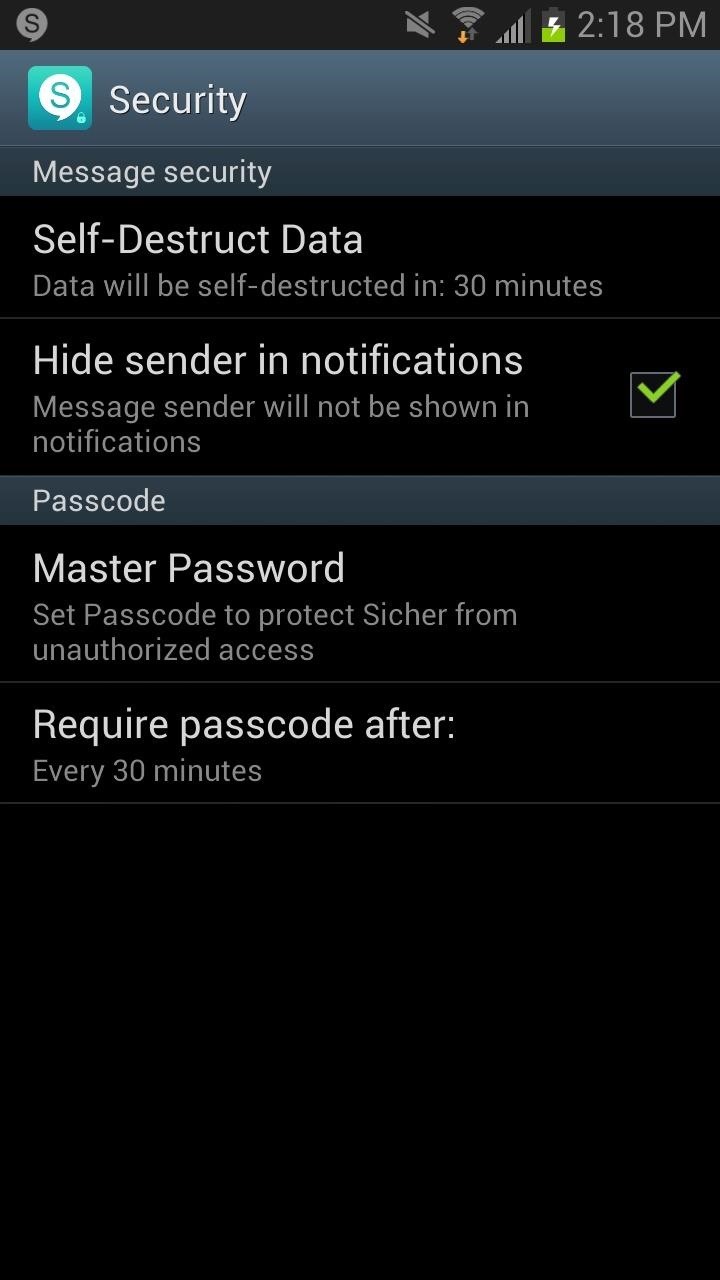
Adjust Your Security SettingsIn Settings, you can manage security features such as a self-destruct timer, whether or not to hide the sender in your notification tray, and change the passwords for your account. You can also clear your cache, enable a proxy, and make several UI settings. If you value your security, you should definately check out Sicher for either both Android, iOS, or Windows Phone.
Cover image via Mission: Impossible/CBS
How To: Reveal Saved Website Passwords in Chrome and Firefox with This Simple Browser Hack just one of the many ways to reveal saved passwords in a browser.
How to Reveal Saved Password on Any Website Easily (2018)
Skip navigation Sign in. Search
Open links with gestures using LinkSwipe - appslova.com
Pop-up windows are used for a variety of purposes; for example, for a banking website to show a canceled check. However, many pop-ups contain unwanted ads. Most browsers provide a way to block these pop-ups. Apple's Safari browser offers an integrated pop-up blocker on the Windows and Mac platforms, as well as on the iPad, iPhone, and iPod touch.
How to Turn Off the Pop-Up Blocker in Safari for iPhone & iPad
osxdaily.com/2016/07/08/enable-disbale-pop-up-blocker-safari-ios/
Most iPhone and iPad users will want to enable the pop-up blocker in Safari for iOS in order to prevent annoying popups and nuisances, but sometimes the built-in Safari pop-up blocker is overly aggressive and wrongfully blocks a popup on a site where pop-up usage is required for the site to work as
How to Block Popups in Safari on Your iPhone - Gadget Hacks
If you receive an email that stock has been replenished at your local store, you can either head there in person immediately or try your luck at reserving a pair for in-store pickup via Apple's
Monitor a iPhone 6 for Free With Gps Online | How To: Get
How to make a homemade anti-gravity toy - Is it real??? Zeeshan Shafiq. Anti-Gravity Water Amazing Magnetic anti gravity Toy - levitron casero - Duration:
How to make a homemade anti gravity toy - YouTube
Now, all you have to do is look at your wallet to know whether or not you have money inside. And it's better to make sure there's always cash in there, since you want the light to turn on as little as possible, unless you want to spend money on another battery! Photo by Shutterstock Related
Safe-Cracking Made Stupid Easy: Just Use a Magnet « Lock
How to turn off (or turn on) landscape mode on the iPhone 6/6s Plus and iPhone 7 Plus home screen With a big display comes a home screen that can switch modes.
Get the iPhone 6 Plus' Resolution & Home Screen Landscape
Connecting USB Drive to iPad with 30-Pin Connector. As mentioned above, all iPads from 1st to 3rd generation utilized a 30-pin to USB connector. To connect older iPads to a USB drive, buy an Apple iPad Camera Connection Kit. This accessory is specially designed to connect iPads to digital cameras.
SanDisk 200GB Connect Wireless Stick Flash Drive - Apple
Ultrasn0w is a software-based unlocking tool to crack and unlock any version of the iPhone, including original 1st generation iPhone, iPhone 2G or iPhone 3Gs (3G S), which running on firmware software OS version 3.0 with baseband 04.26.08.
Unlock iPhone 3GS on iPhone 3.1 with ultrasn0w | Redmond Pie
Make a file for Music in the screen for the MP4 player by clicking "Organize" on the toolbar. This will open a menu box. Click on "New Folder." An icon will appear in the main box with an empty title box next to it. Type "Music" in this box. Click it to name the folder. Leave the minimized screen for the MP4 player open on the desktop.
How to Hack an Old Cassette Tape into a Retro-Style MP3
Many Galaxy devices are updated to Lollipop firmware in the past couple of months and the updates keeps on rolling fluidly even now. The Sprint Galaxy S5 is the latest contender from the Galaxy series to join the Lollipop family and the OTA started rolling out starting this Wednesday.
How to install firmware update using Odin - Samsung Galaxy S4
0 comments:
Post a Comment