How To: StepLock Makes You Exercise to Use Your Favorite Android Apps
Most newer Android devices manufactured in 2014 or later have a built-in pedometer for tracking your fitness activity. This step counter is a great way to keep yourself in shape and motivated, but developer Leonardo Cavaletti has come up with an even better way to put it to use.His app leverages the pedometer against your smartphone addiction, effectively forcing you to get up off the couch before you can access your favorite apps and time wasters. You simply set a step goal for the most addictive apps on your phone, then this app will lock you out of them until you've reached that goal. It's a great way to finally get motivated (right along side Pokémon GO, of course). 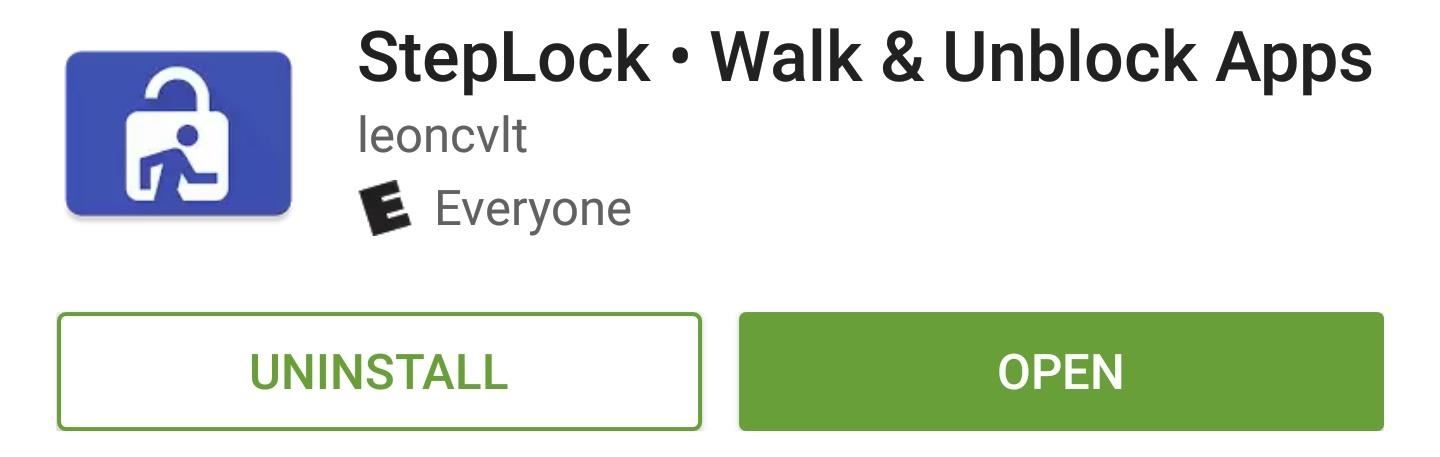
Step 1: Install StepLockTo get started, the first thing you'll need to do is install the app, which is called StepLock - Walk & Unblock Apps.Install StepLock for free from the Google Play Store
Step 2: Lock Apps with Your PedometerWhen you first launch StepLock, you'll be greeted by a set-up guide. Go ahead and flip through this, then you'll be taken to the main menu.Next, tap the floating action button in the bottom-right corner, then use the following menu to select an app you'd like to lock. From here, use the + and - buttons to set the number of steps you'd like to require before the app will be unlocked, then press "Add." You can repeat this process for up to 2 apps in the free version, but you can remove this restriction with an in-app purchase of $1.49.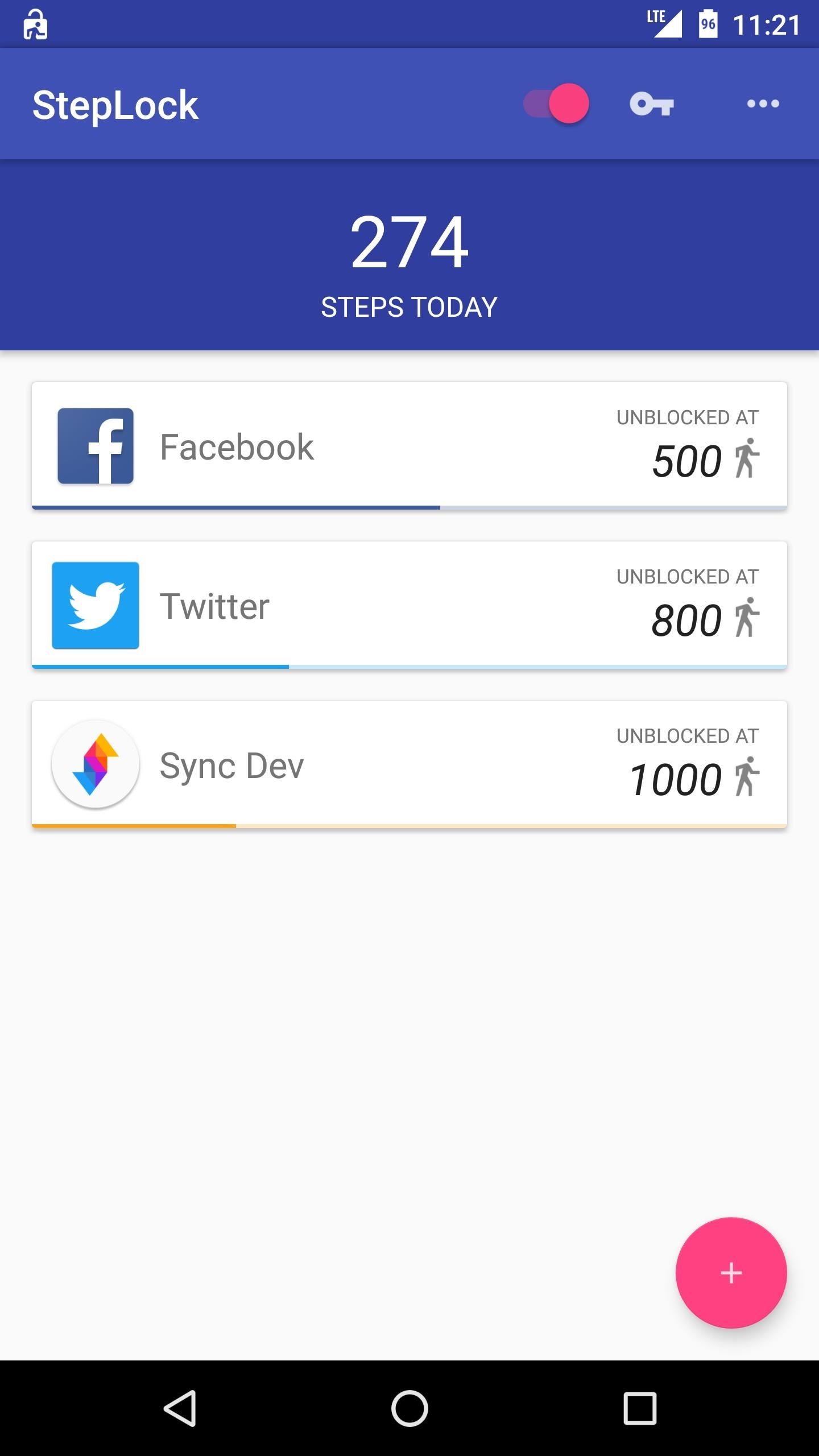
Step 3: Start Walking to Unlock Your AppsFrom now on, you won't be able to access these apps until you've reached your daily step goal—instead, when you open a locked app, you'll be greeted by a screen that tells you how many more steps you need before the app can be used. The step counter resets every night at midnight, so you've got plenty of time to reach your goals—but only if you're motivated enough! Follow Gadget Hacks on Facebook, Twitter, Google+, and YouTube Follow Android Hacks on Facebook and Twitter Follow WonderHowTo on Facebook, Twitter, and Google+
Cover photo and screenshots by Dallas Thomas/Gadget Hacks
7 Best Instagram Collage Apps for Making Awesome Instagram Collages. In this post, we'd like to bring you a list of the best collage apps for Instagram that you can try for making awesome Instagram collages. Shall we move on to the list? 1. Layout from Instagram
How to Regram Instagram Posts From Android, iPhone
Report Ad
Find All The Portable Electric Heaters Products You Need at Zoro.com! Orders Over $50 Ship Free on All Portable Electric Heaters at Zoro.com!
How To: Play 'Comix Zone' on Your iPhone Now & Relive the Glory Days of Arcade-Style Fighting Games By Amboy Manalo; iOS & iPhone; Gaming; Prepare yourself for a trip back to the days when a Sega Genesis was your gateway to premium gaming.
Strategy Adventure Word Game "Tribulations" for iPhone iPad
Make stunning videos in a snap with the Biteable video maker. Sparkle with studio-quality animation, footage, and effects. Start now, share in minutes.
Download Movie Maker Software | Easily Edit Movies Like a Pro
AD
filmora.wondershare.net
Report Ad
Rotate/Trim/Crop/Cut/Split Movies. Support 480+ Effects & 50+ Formats. Try Now!
How can I use my vibrant as a modem? HowardForums is a discussion board dedicated to mobile phones with over 1,000,000 members and growing! For your convenience HowardForums is divided into 7 main sections; marketplace, phone manufacturers, carriers, smartphones/PDAs, general phone discussion, buy sell trade and general discussions.
Samsung Vibrant Review - Android Smartphone Reviews by Mobile
How To: Change Your Galaxy Note 9's Navigation Bar Back to Black News : 5 Relatively Hidden Galaxy S9 Features You Should Know About How To : Auto-Hide the Navigation Bar on Your Galaxy S10 — No Root Needed
Switch from white backgound to black background? - Samsung
To start identifying colors, simply launch the app and point your device's camera towards the object with the target color(s). Information regarding any color falling within the target marker in the center of the screen is displayed at the top Like both of the aforementioned solutions, Color Grab supports a database that holds detailed information for thousands of different colors.
Identify Colors using Android Camera with Smartphone Color
androidadvices.com/identify-colors-android-camera-smartphone-color-grab-app/
For those who are using Android phones, there is an easier option by using an Application called Color […] Identify Colors using Android Camera with Smartphone Color Grab App - Android Advices Identifying the most basic colors is possible for most of us, but going a little deeper into it and trying to play around with the shades and color
8 Best Color Matching Apps For Android and iPhone | TechUntold
Most browsers will ask if you want your passwords saved so when you're next jumping around the web, logging into sites is that bit easier. Of course, you'd like think those passwords are
3 Ways to See a Password in Your Browser Instead of Dots
Build a Laser Microphone to Eavesdrop on Conversations Across the Street. You can build a basic laser microphone using a laser pointer, an NPN PhotoTransistor, a headphone amp, and a handful
4 Ways to Hear Through Walls - wikiHow
From customizing Quick Settings to keeping photos private, these handy Samsung Galaxy phone tips will help you make the most of your device. 10 Tips Every Samsung Galaxy Phone Owner Should Know
10 tips to make the Samsung Galaxy Tab S3 the best it can be
After converting the USB flash drive from MBR to GPT format, you can use the steps below to create a bootable USB installation media to install Mac OS X. Creating USB install media. To create a bootable media to install Mac OS X, use these steps: Download and install a copy of TransMac, which is the software that will make everything happen
How to create a bootable macOS Sierra installer drive
0 comments:
Post a Comment