How To: Use All 10 Fingerprints for Touch ID on Your iPhone Not Just 5 of Them
While Apple has moved on from Touch ID to Face ID in newer iPhone models, there are still plenty of iPhones with fingerprint sensors — and they're all still supported in iOS 12, from the iPhone 5S to the iPhone 8 Plus. With Touch ID, you can register up to five fingerprints, but it doesn't stop there. Using a little-known trick, you can sneak another five fingerprints in there for a total of ten.Apple doesn't advertise this trick for doubling the number of fingerprints you can store with Touch ID, and that's because it's not really a feature. Instead, the trick takes advantage of Touch ID's registration process, which seemingly limits a finger's scan to one finger.While it's well known that you can use the same finger over and over again for all five scans to improve accuracy, and if that's what you prefer, you've already unknowingly performed the trick we're about to show you, which is more useful when you want ten different fingerprints store, not all identical.Don't Miss: How to Quickly Disable Touch ID for Extra Security
Step 1: Access Touch ID SettingsOpen the Settings app, tap "Touch ID & Passcode," then enter your passcode. If you don't have any fingerprints registered with Touch ID yet, it will just say "Add a Fingerprint" under the Fingerprints section. Skip to Step 3 if that's the case.If you have one to five stored fingerprints, they will be listed with the name you gave them during the initial setup. What you do next depends on how many fingerprints you want to be scanned.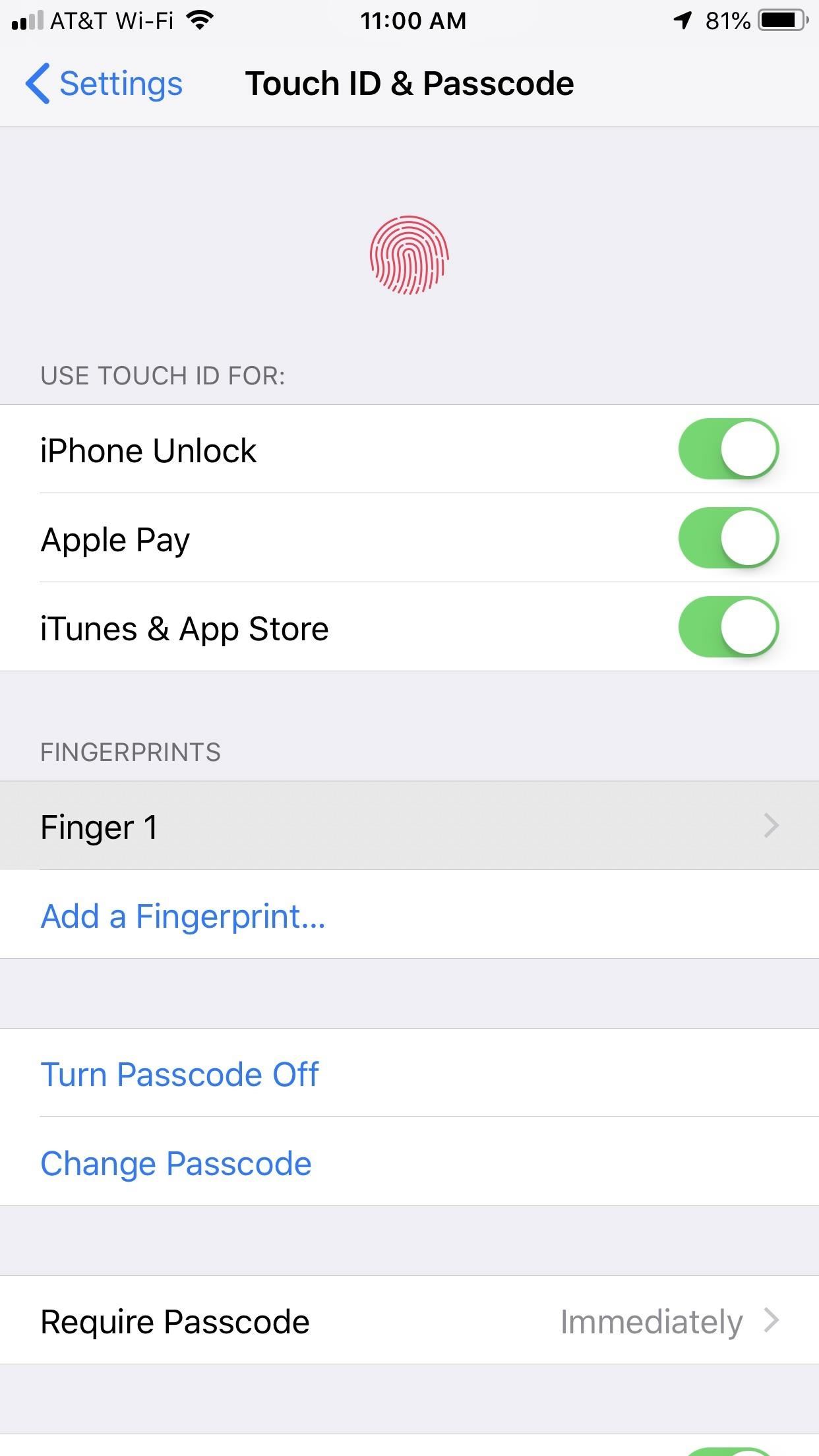
Step 2: Delete Old Fingerprint Scans (If Needed)If you want to use all ten of your fingers on Touch ID, or if you're going to use five of yours and five of somebody else's, then you'll want to delete all fingerprints already registered. If you only want six of your fingers to work with Touch ID, you just need to free up one slot, if not previously available.When one of your thumbs is the main finger used for Touch ID, you may want to keep that one as normal, then just add eight other fingerprints for backup in situations when you're cooking and have dirty thumbs or something. You get the picture, I'm sure. Just figure out how many prints and which ones you'll need based on your usage.Once you know how many, one by one, tap the fingerprint's name and choose "Delete Fingerprint. Do this until you have enough open slots for what you need.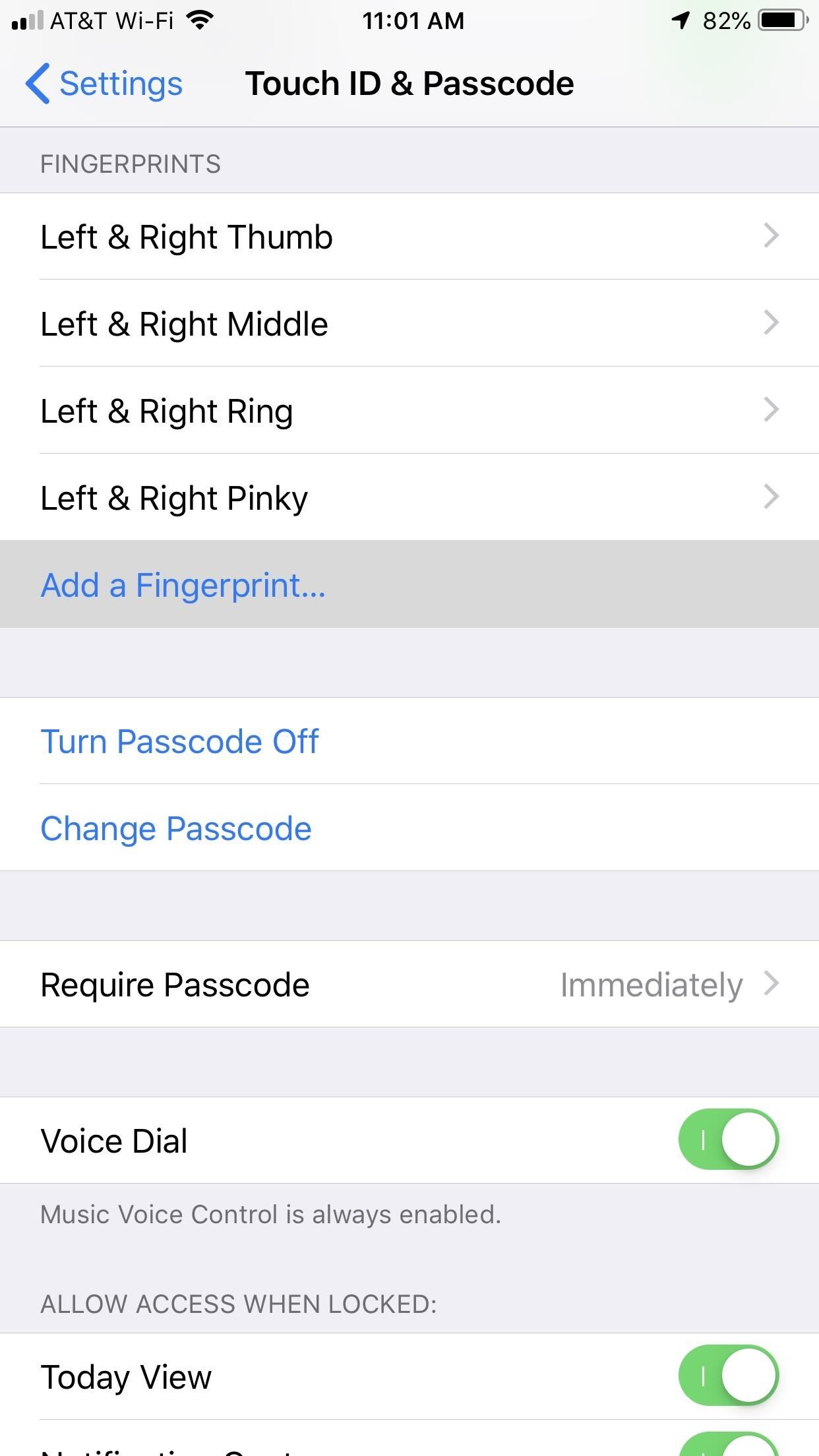
Step 3: Scan Two Fingers for One SlotDuring the fingerprint registration process, iOS will ask you to scan your desired finger twice, once to get the main middle area, and once to get the outside edges of the fingertip. It increases the accuracy of Touch ID since it has more to work with, so you can unlock your iPhone or use Apple Pay no matter how you're holding the device. This is why it may be good to only scan nine fingers in total, keeping your most used finger to one slot to prevent any hiccups during a Touch ID press.To start a new scan, tap "Add a Fingerprint" under the Fingerprints section. If you didn't have any fingerprints stored, you'd get an explanation screen — just press the finger you'll be scanning on the Touch ID button to get started. If you already had fingertips scanned, you'll jump right to the initial Place Your Finger screen.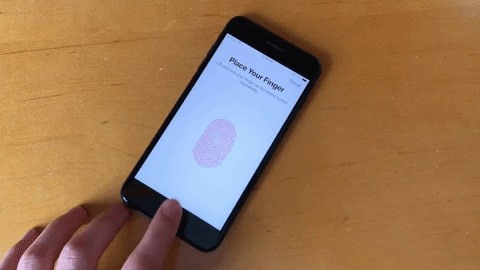
Method 1: The Easier WayScan your first of two fingerprints. While you would normally just keep tapping the Touch ID button to scan the middle of the fingertip, move it around a little more to scan some of the edges as well. When it has enough information, you'll jump to the Adjust Your Grip screen — tap "Continue."Scan your second fingerprint, moving it around as you lift the finger up and down, just like the first one. Tap "Continue" when it's done.
Method 2: The Harder WayAlternatively, you could perform the two-finger scan by alternating the fingers throughout the whole process. Scan one finger, wait for the buzz, pick it up, place the other finger on the scanner, wait for the buzz, pick it up, and repeat. It's a lot more confusing and doesn't seem to work any better than the first method, so we suggest sticking with that one.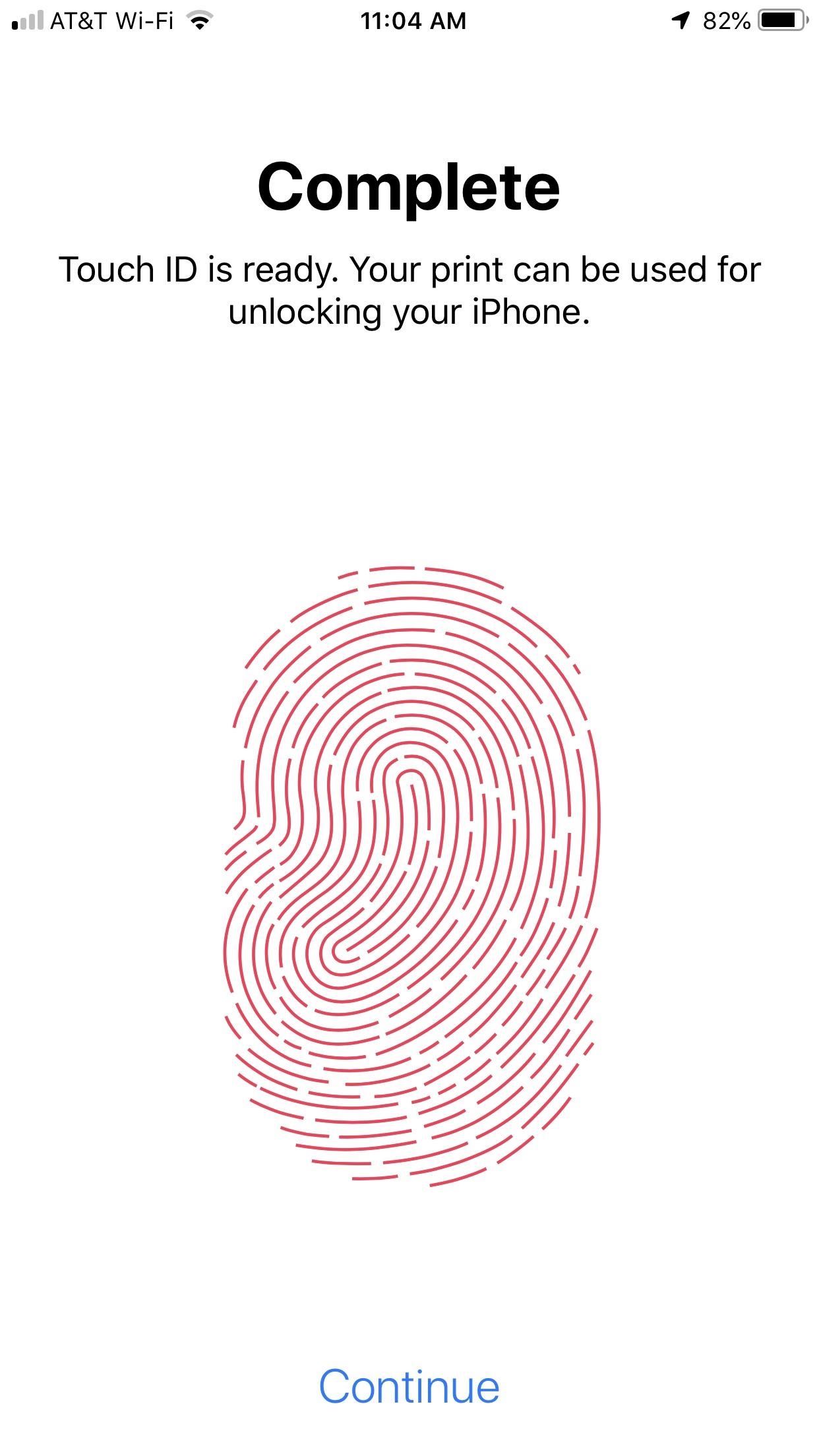
Step 4: Name the Fingerprint Slots AppropriatelyAfter you tap the final "Continue," iOS will save your two-finger scan alongside any other scan you might already have. Tap the new scan to change its name to something more specific, such as "left and right pinky," so you don't get confused by which fingers you've scanned and which you still need to do. Unlocking your iPhone, using Apple Pay, using AutoFill for passwords, and installing new apps with any of your ten fingers should work remarkably well. For the most part, you won't even notice a difference. However, since you don't have full scans of one fingertip, you may experience the "try again" message or get the passcode prompt. If it happens too frequently, try deleting and repeating the scans.This article was produced during Gadget Hacks' special coverage on smartphone privacy and security. Check out the whole Privacy and Security series.Don't Miss: 5 Things You Didn't Know Your iPhone's Home Button Could DoFollow Gadget Hacks on Pinterest, Reddit, Twitter, YouTube, and Flipboard Sign up for Gadget Hacks' daily newsletter or weekly Android and iOS updates Follow WonderHowTo on Facebook, Twitter, Pinterest, and Flipboard
Cover image, screenshots, and GIF by Jake Peterson/Gadget Hacks
Everything You Need to Know About the New LinkedIn Profile…and One Opportunity to Take Advantage of Today. Posted by Pat Henseler in LinkedIn Marketing Insights. LinkedIn is changing… But don't panic, we're here to break down some of the new updates rolling out to LinkedIn and share our advice on how you can capitalize on these changes.
Tinder: Everything you need to know! | iMore
How to Create Custom App Shortcuts on Your Android Device. If the issue is with your Computer or a Laptop you should try using Reimage Plus which can scan the repositories and replace corrupt and missing files. This works in most cases, where the issue is originated due to a system corruption.
How to Create Custom App Shortcuts in Android | Beebom
If you have an iPhone, you more than likely use or will use a case to protect it. That means, at some point you'll have to figure out how to install your case and how to remove it. It may seem pretty straight forward but if your case is super form fitting and/or a snap-on case, it might be a little more difficult than it seems.
How to Install & Remove Presidio for iPhone 7/iPhone 7 Plus
If you're concerned most about what your phone costs, you'll probably choose Android. That's because there are many Android phones that can be had for cheap, or even free. Apple's cheapest phone is the iPhone SE, which starts at $349.
There are tons of steps you can take to run faster, smoke the competition, and maybe even sent a new PR. 1. Nail good form. The key to running (at any speed) is to practice proper running
How to Hack a voice changing toy to make it sound even
News: Bluetooth 5 Is Here—But It Won't Make Your Headphones Sound Better News: Dying Cells Do Tell Tales & What We Learn Can Help Us Stop Cancer from Spreading News: Use Android's Airdrop-Like Nearby Service to Share Things More Easily
Check Out Microsoft's AirDrop-Like Windows 10 Near Share in
To find out where you stand, you could get your diet analyzed by a dietitian (this typically costs between $100 and $150). You could also record what you eat each day and enter it into an online diet calculator like the ones at Fitday or Livestrong.com. At Precision Nutrition, we like to make it even easier.
How To: Build a Remote-Controlled Water Gun (Or Flamethrower!) How To: Transform a plastic toy gun into a tricked out steampunk weapon How To: Make a Simple, But Powerful Pen Gun How To: Make a Flamethrower prop out of PVC for your film How To: Use the thunder gun in Call of Duty: Black Ops
How To Do Stuff: How To Make a Flamethrower:
iOS 11.4 Beta 4 Released for iPhone with Mostly Under-the
Social networking analyst Laurel Papworth says there are hidden messages behind the overt displays of self-promotion on websites like Facebook or MySpace. Status updates can show if someone is an
Caller ID Blocking blocks your number from being displayed through Caller ID either permanently or temporarily. It's a free service. Note: You can't block your number from appearing when calling certain numbers, such as 800 numbers and 911.
How To Block Your Number From Caller ID - A New Cell Phone
1 comments:
Hi All!
I'm selling fresh & genuine SSN Leads, with good connectivity. All data is tested & verified.
Headers in Leads:
First Name | Last Name | SSN | Dob | Address | State | City | Zip | Phone Number | Account Number | Bank NAME | DL Number | House Owner
*You can ask for sample before any deal
*Each SSN lead will be cost $1
*Premium Lead will be cost $5
*If anyone wants in bulk I will negotiate
*Sampling is just for serious buyers
Hope for the long term deal
For detailed information please contact me on:
Whatsapp > +923172721122
Email > leads.sellers1212@gmail.com
Telegram > @leadsupplier
ICQ > 752822040
Post a Comment