How To: Remove Camera Restrictions on Your Galaxy S6 for Higher Quality Photos
The Galaxy S6 already has one of the best cameras on the market, but a few minor annoyances still linger. Full-sized photos are stored with heavy compression that can cause artifacting, burst mode shots aren't taken at 100% quality, and the camera flash cannot be used when your battery is below a certain threshold.Developer Abdul Mannu was bothered by these minor quirks, so he created a mod that will remove all of the above-listed restrictions. In addition to that, his mod will even increase the bit rate for all video modes and allow you to record clips up to 30 minutes in length instead of the stock 5 minutes.
RequirementsRooted Galaxy S6 or S6 Edge running Android 5.0.2 Custom recovery or FlashFire installed NANDroid backup on standby with TWRP or FlashFire (no revert ZIP is available for this mod)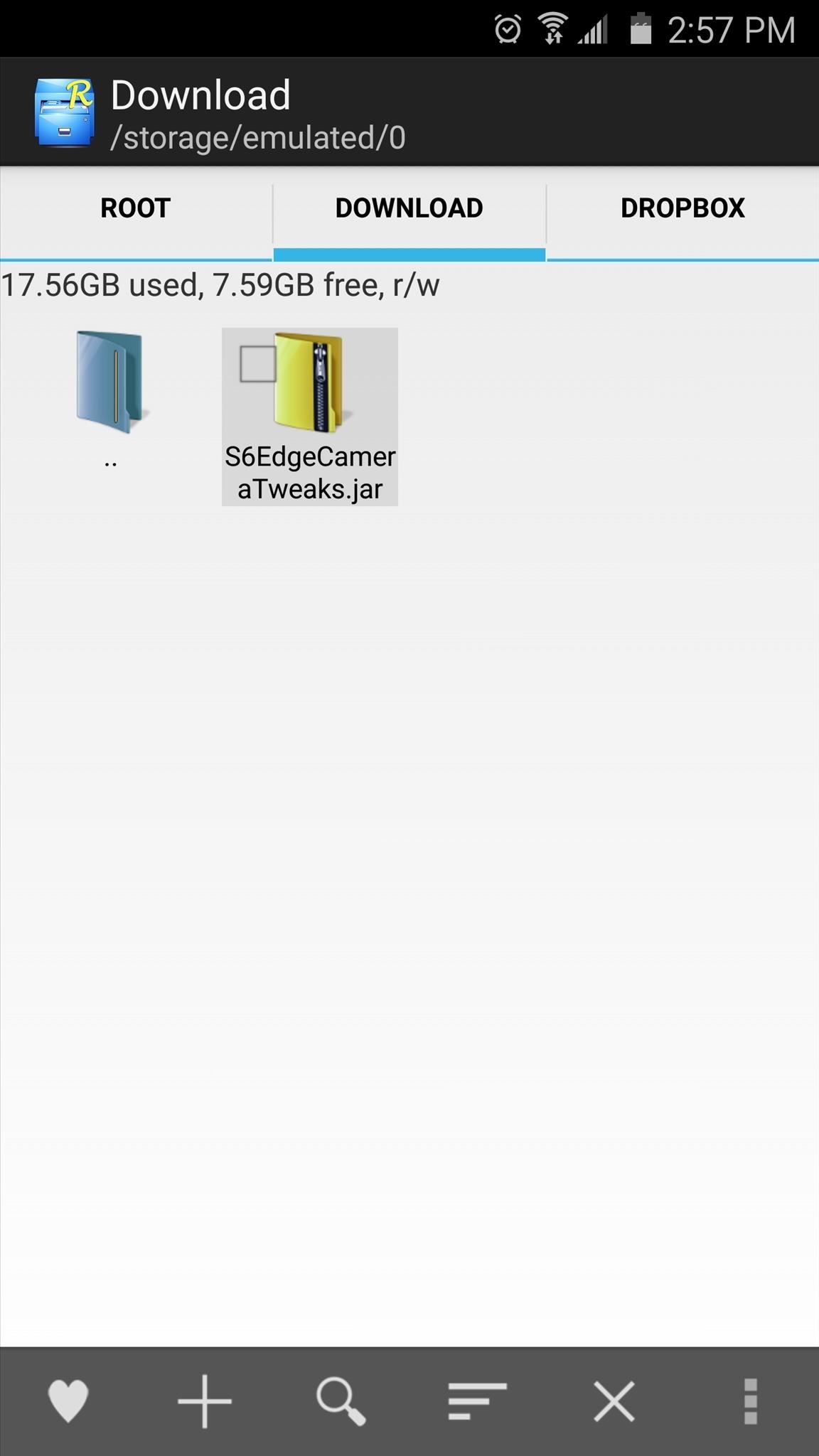
Step 1: Download the Flashable ZIPTo make things a little easier, I created a flashable ZIP out of Mannu's work. This ZIP can be flashed with either a custom recovery, or Chainfire's new FlashFire app, which won't trip the KNOX counter on your device.To begin, point your device's web browser to this link, and the file should begin downloading automatically. It may save as a JAR file, but if that happens, just change the extension to ZIP instead.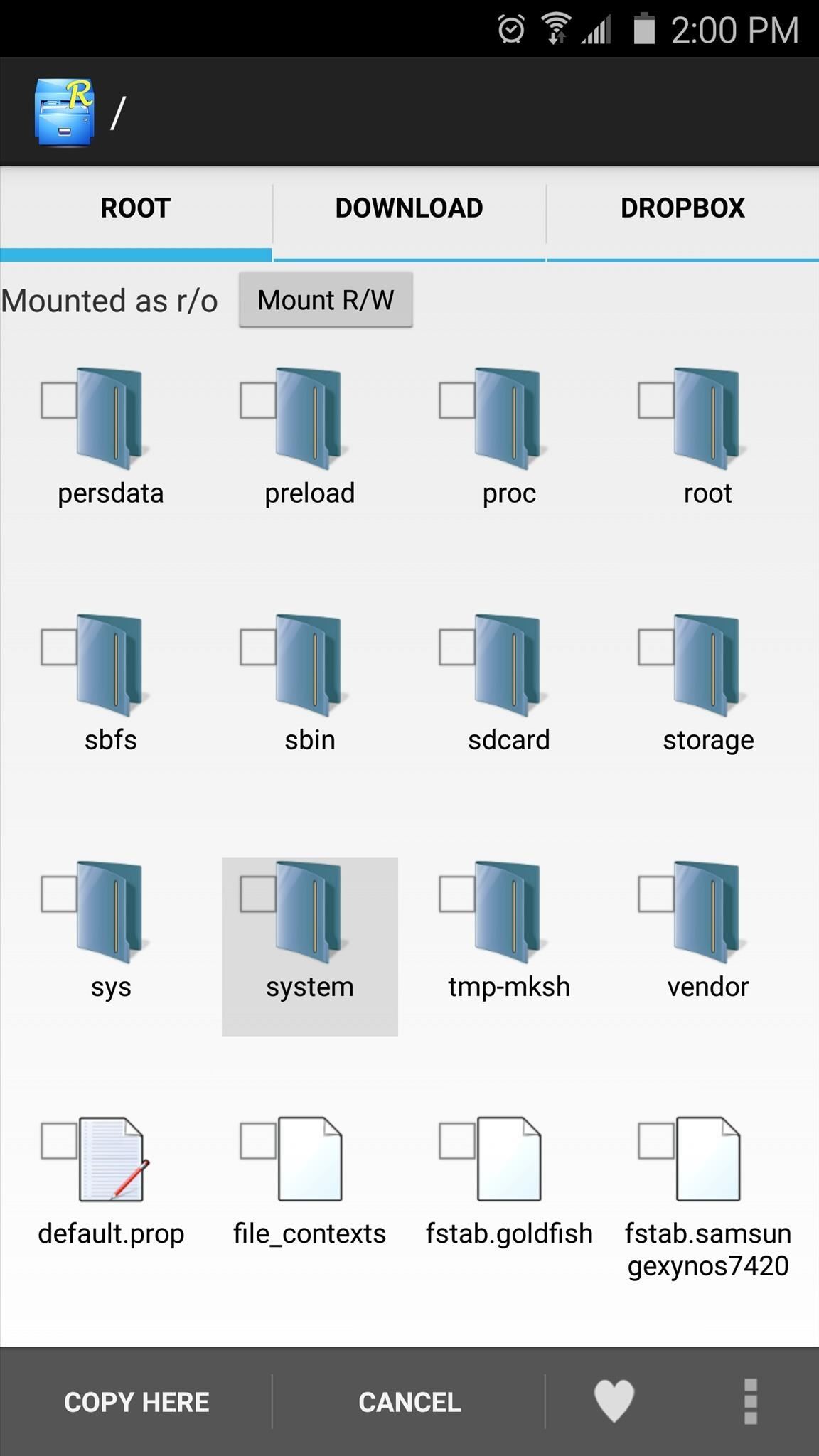
Step 2: Delete the Camera ODEX FilesNext, you'll essentially need to deodex your camera app. As complicated as that may sound, it's actually really easy—you'll just need any root-enabled file browser to do it.First, head to the root partition of your device, which is the highest folder you can get to in the folder tree. From here, head to the "system" folder, then the "app" folder inside of it. After that, scroll through the list and enter the "SamsungCamera4" folder. Next, make sure to mount this folder as read/write so that you can make changes to the files it contains. After that, long-press the "arm64" folder, then choose "Delete" and press "OK."
Step 3: Install the Camera ModWith the camera ODEX files now deleted, you're ready to flash the ZIP. Since this can be done with either a custom recovery of the FlashFire app, I'll outline both processes below.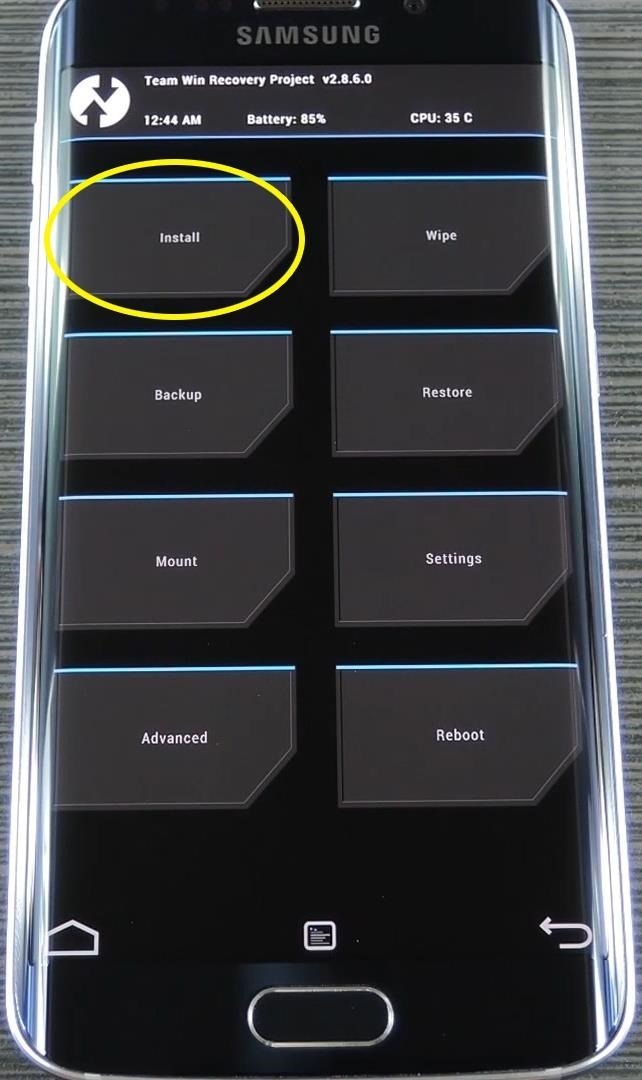
Custom Recovery Method MethodFrom TWRP's main menu, tap the "Install" button to begin. Next, navigate to your device's Download folder, then select the ZIP file you downloaded from Step 1. After that, just swipe the slider at the bottom of the screen to install the mod, and when that's finished, tap "Reboot System."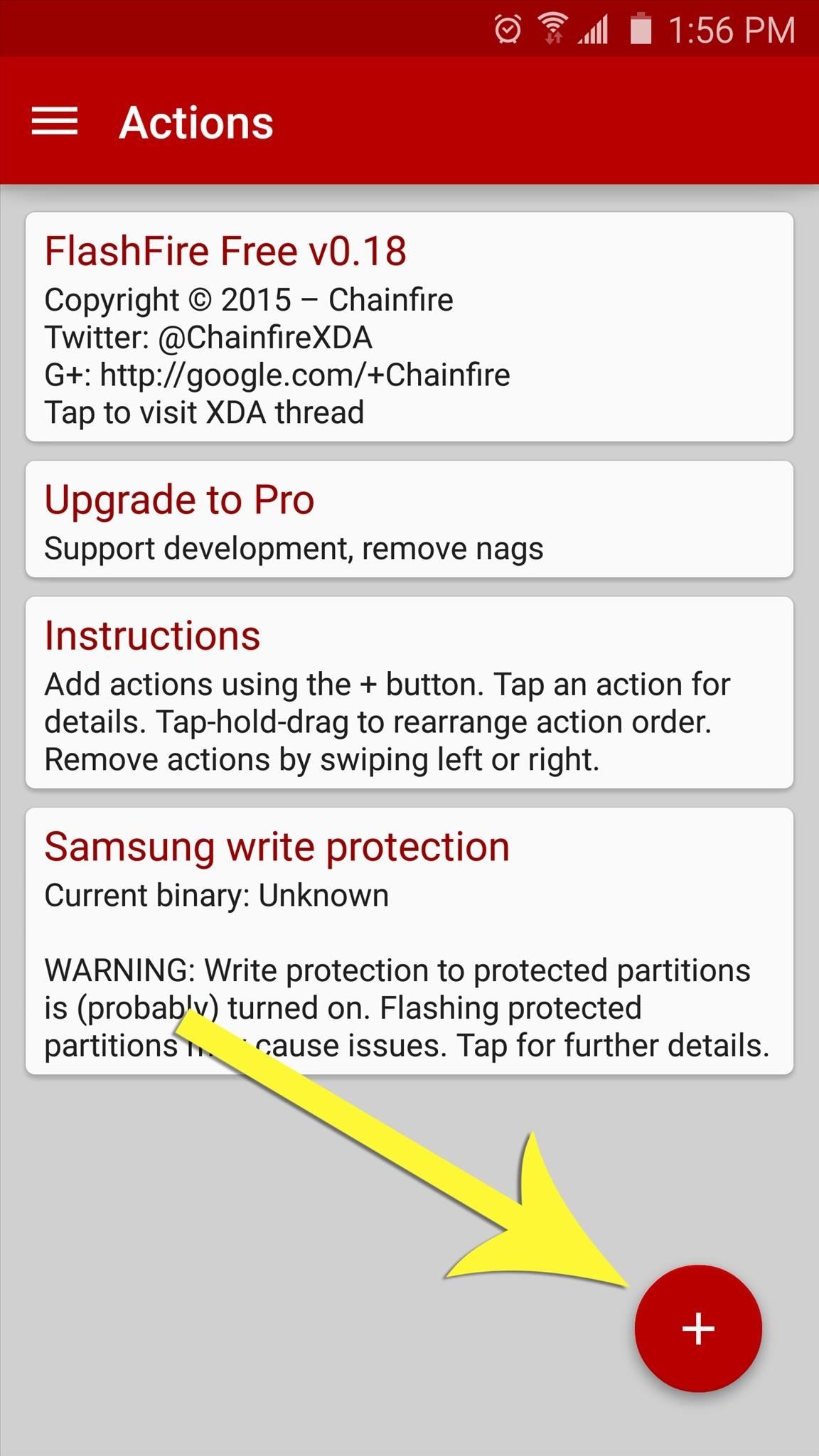
FlashFire MethodIf you'd prefer to install this mod with FlashFire to preserve your KNOX counter, start by heading to the Actions tab in the side navigation menu. From here, tap the + button at the bottom of the screen, then select "Flash ZIP or OTA." Next, use the file browser to select the ZIP file, then tap the checkmark at the top of the screen. At this point, you'll be sent back out to the Actions menu. From here, tap the "Flash" button at the bottom of the screen, then press "OK" on the popup. After installing the ZIP with either method, your camera app will look and behave exactly the same as it always has, but the images and videos you capture with it will all be of higher quality.How noticeable are the improvements? Can you tell the difference without zooming in on a photo or video? Let us know in the comment section below, or drop us a line on Android Hacks' Facebook or Twitter, or Gadget Hacks' Facebook, Google+, or Twitter.
Cover image via Samsung
To make Siri do all your Google Assistant deeds, you'll need to first tell those commands to Google Assistant so that they will show up as Siri Suggestions you can activate. You can use your new "Ok Google" shortcut to open Google Assistant with the mic ready, or you can open the app up manually and tap on the mic icon at the bottom.
Google Assistant Doesn't Work with Your Account? Here's What
How to Translate any text in Firefox with gTranslate
Add Smart Drawer on Any Launcher and get Automatic Sorting Feature. Also Read: Top 10 Best Android Apps To Train Your Brain After reading up the above article, you have now got about the method by which you would be able to add a smart drawer to any launcher and also set up the automatic sorting feature.
Nova Launcher 101: How to Organize Your App Drawer with Tab
There are two ways you can send a text message from your Yahoo email account: The first option: Click the down-arrow on the side of the New button. Click Text Message (SMS). This opens a box at the bottom of the page for you to write your message. Please note: that this box can contain a maximum of 152 characters (including spaces).
How to send free text messages from your PC - finance.yahoo.com
Samsung Galaxy S 4G is a version of the Samsung Galaxy S line of phones and is set to be the first to offer 21+ Mbps speeds on T-Mo's HSPA+ network, as the G2 and myTouch 4G are limited to 14.4 Mbps at present. Also, it will come with a front-facing camera and Qik.
In this clip, learn how to use PDA Net to tether your rooted Droid 3G smartphone to a WiFi network. By tethering your device, you will be able to use it as a portable, wireless modem for anything from other phones to computers to hand held gaming systems. Anything that is WiFi enabled can be
How to Get Free Wifi Tether/Mobile Hotspot on Rooted Droid
Google's Night Sight Camera Is Downright Amazing
How to create a system image in Windows 10. A system image backup is basically an exact copy ("image") of a drive -- in other words, you can use a system image to completely restore your
How to create a full system backup in Windows 10 - CNET
Phones . Before we jump directly to the accessories, let's talk about the smartphones. Even with the best accessories, the overall experience of watching videos is determined by the combination of components that make up the smartphone.
14 Delightful-Sounding Gifts for the Discerning Audiophile
Should you delete Google browser history and search data? We understand a company knowing so much about you can be concerning. It can be assumed some of you would want to delete Google history due
How to Clear Your Google Search History
Eksklusiv til Samsung Galaxy S6 Edge, "Information stream" er en skærmfunktion, der giver dig mulighed for at se hurtig oversigt, med en simpel snoet, mens skærmen er slukket. Den understøtter også plug-ins eller yderligere strømme af information, der kan komme fra tredjeparts kilder.
How to Bring NI-CAD Drill Batteries Back to Life & Make Them
This was the first time I decided to try a Cydia reinstall instead of doing a restore (nice to do spring cleaning after months of app installs/upgrade, anyway), and I came across your post in search of the "best way" to reinstall Cydia. I essentially did what you did, but I did it all from the command line.
YaluFix IPA - Reinstall Cydia after Deletion [FIX ALL CYDIA
My dog is itching ten times more after I applied Frontline We use cookies to give you the best possible experience on our website. By continuing to use this site you consent to the use of cookies on your device as described in our cookie policy unless you have disabled them.
Why do I have an itchy vagina and how to stop it itching
If your power button is not working properly, then don't worry. There are plenty of ways to restart Android without power button. In this guide, we will provide five different ways to teach you how to restart Android phone without Power button. Let's get it started with! Part 1: Restart Android without power button (when phone is still off)
How to Shut Down an iPhone or iPad Without Using the Power Button
osxdaily.com/2017/10/08/shut-down-iphone-ipad-without-power-button/
The latest versions of iOS offer a nice software feature that allows users to easily shut down an iPhone or iPad entirely through system menu options, without having to use the power button or any other physical buttons on the device at all.
0 comments:
Post a Comment