How To: Fix the 'Software Update Is Required to Connect to Your iPhone' Warning on Your Mac
If you're currently running macOS 10.11 or higher on your Mac and connect your iPhone to sync with iTunes, you may get an alert saying that "a software update is required to connect to your iPhone." Here's everything you need to know about what that means, how to update your system, and what to do if updating doesn't work.
Why This Alert Appears on Your MacGenerally, if your Mac is running the latest macOS version and your iPhone is running the latest iOS version available, you should never see this message appear on your laptop or desktop's screen.If your iPhone is running a newer version of iOS than the macOS version you're running currently supports, you will not be able to sync your iPhone with iTunes if you get the "software update is required to connect to your iPhone" alert. You will, however, still be able to charge your iPhone and use other tools such as Image Capture, Photos, etc.
How to Sync Your iPhone with iTunes AgainIf you have no interest in updating your Mac to the newest macOS, the answer may be painfully obvious. When you see the "A software update is required to connect to your iOS device. Would you like to download and install this update now?" prompt, simply click on "Install" to update the software needed to get your iOS device working with iTunes again on an older macOS version. Another solution would be to open up the App Store on your Mac, head to the "Updates" tab, then update any system software to the latest version. If you're currently running macOS Sierra or lower, it's a good idea to update to macOS High Sierra. Most third-party app developers have had ample time to make sure their apps work with High Sierra, so there should be no compatibility issues there.If updating macOS, iTunes, and iOS to the current versions still presents the prompt above, then you'll need to click on "Install" to download and install the supported software from Apple's servers.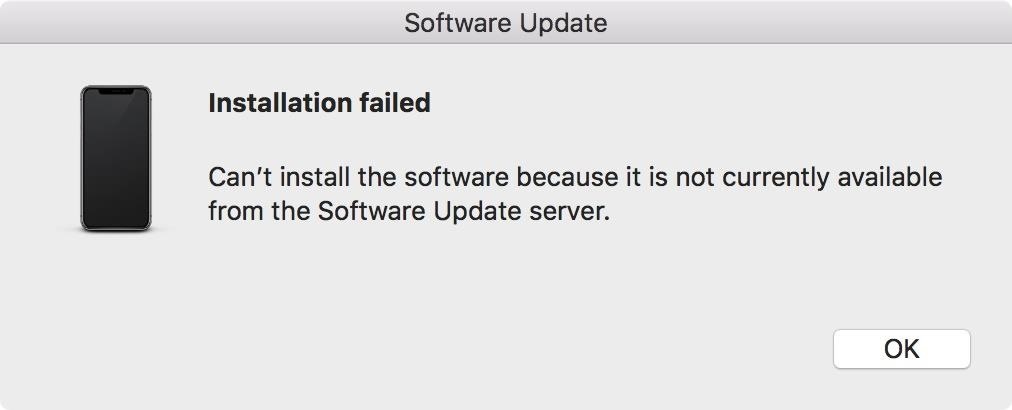
What to Do if It Won't Install the Update?In some cases, installing the update required will hang and present an "installation failed" error after a decent amount of time has passed. In that scenario, it's likely that your iPhone is running a developer beta or public beta software that is yet to be officially supported on the latest stable release of macOS. Let's say you're currently running iOS 12 developer beta 3 or iOS 12 public beta 2. If that's the case and you're currently on the latest macOS High Sierra version, this may be a problem. While Apple is usually pretty good at making sure their iOS betas are compatible with the latest stable version of macOS, sometimes they slip the ball.(For me, I recently had issues with both macOS High Sierra 10.13.5 and macOS High Sierra 10.13.6 with my iPhone running the iOS 12 developer beta 3.)In this case, you'll need to be running the latest beta version of macOS, which, for the iOS 12 betas, would be for the macOS Mojave 10.14 beta. Either that, or you'll need to downgrade your iPhone back to the latest stable release of iOS.Don't Miss: How to Downgrade iOS 12 Back to 11.4.1 on Your iPhone If you don't want to jump on the latest macOS beta but would like to stay on the iOS beta, then there's one more thing you can do — install the latest Xcode beta on your Mac. While non-developers will likely have no use for Xcode, unless wanting to sideload apps they're permitted to or needing to run certain Linux-style commands in Terminal, it may be required to get the iPhone syncing with iTunes again.
Installing the Xcode Beta on Your MacXcode, Apple's IDE (integrated development environment) for developers of iOS and Mac apps, is available freely in the App Store. However, this is the latest stable release, not the beta version that you need. To get the latest beta version of Xcode, you just need to visit developer.apple.com/download and sign in using your Apple ID (you don't need to be a developer to do this). Once you're there, simply hit "Download" next to the latest Xcode beta, in my case, that's Xcode 10 beta 3. The download will be an XIP compressed file which is usually pretty large, in my case, over 5 GB. Once it's finished downloading, you'll need to uncompress the file, so double-click on the XIP file in your "Downloads." This will unzip the archive into an application file about twice its size. In my case, it ended up being over 11 GB. Be patient during this process, as it may take a while to uncompress. Once it's finish, you should end up with an "Xcode-beta" app in your "Downloads." Feel free to delete the XIP file to clear up space on your Mac. If you have a stable version of Xcode, you may want to delete that now since two apps over 10 GB may be unnecessary if you don't have enough room for them. Now, just installing the Xcode beta is not good enough. You need to actually double-click on it. When it first opens, you'll be presented with an option to "install additional required components." Click on "Install" to do so. If you have iTunes open, you will need to close it before continuing. You'll need to enter your password in order to proceed. Again, this may take a little bit of time. Once you see the "Welcome to Xcode" window on your Mac, you're all done. You can now quit Xcode and open up iTunes. Your iPhone should now be visible to sync or play music from. If you ever get the error again, repeat these steps to make sure you're running the latest Xcode beta. Overall, it's a good idea to keep the Xcode beta installed until the official version of the Xcode or macOS version that was in testing comes out for you to install as a stable release.Don't Miss: 50+ Cool New iOS 12 Features You Didn't Know AboutFollow Gadget Hacks on Facebook, Twitter, YouTube, and Flipboard Follow WonderHowTo on Facebook, Twitter, Pinterest, and Flipboard
Cover photo and screenshots by Justin Meyers/Gadget Hacks
So you've learned all of the dance moves to Gangnam Style and made your very own papercraft version of PSY that dances whenever you want him to. Now it's time to take your obsession a step further—by making yourself the star of the Gangnam Style music video.
How to Do the Oppa Gangnam Style Dance Moves - WonderHowTo
He simply asked, "Is there any way to close all background apps at once in iOS 10?" That is a yes or no answer, and if your answer isn't yes, you really don't even need reply. This is why I can't stand web forums, everybody is an "expert". Even when they can't answer your question.
How to Clear Your Frequently Used & Recent Emojis from Your
How to : Change the LED Color on an Optical Mouse.: Here's my entry to the L.E.D. contest The best thing with this hack is that it works!
How To Change LED Color of a Mouse - YouTube
iPhone or iPad lock/power button not working? It's a common problem, and even Apple has admitted it. Here's how to fix a broken iPhone lock button. The button at the top of my iPhone 4s, commonly
Four ways to fix an unresponsive iPhone home button - CNET
The new Siri app allows you to use voice commands to search, use apps, and more. The app is available as a beta version in the iOS 5 release for the iPhone 4 S.This guide will show you how to use different voice commands to control Siri.
Use Siri on all your Apple devices - Apple Support
Customize iPhone SMS Text Messages "Is it possible to change message color on iPhone?" If you are tired of your iPhone SMS text message, like the iPhone text color, the SMS Text Message bubble etc, and want to change SMS background, change iPhone text color etc, there are some tips for you to make a change:
How To: Get All the LG G2 "Knock Knock" Features on Your Nexus 5 for Faster Sleep/Wake How To: Fix Lock Screen Issues When TalkBack & Explore by Touch Are Enabled on Your Samsung Galaxy Note 2 How To: Get Motorola's Active Display Features on Your Pixel or Nexus
How to Completely Customize the LED Notification Colors on
Sling TV, the new over-the-top TV streaming service from DISH Network, is the first to offer live programing for cord cutters. Available for $20 a month with no contract, Sling TV is the easiest way to end the reliance on cable and satellite subscriptions for getting your content as it airs.
Get a free Amazon or Roku streaming stick when you try Sling
It's official, people! Soon you'll be able to play FarmVille on your iPhone as an app. There's no release date yet, though they think it'll probably be around June 19.
How to Play Farmville on your iPad « Tablets :: Gadget Hacks
Create your page a day calendar, journal or diary with the preset template for any year: the perfect tool to record and track your activities day to day, as diet, training, medical treatment, and to evaluate your progress with your dietician, trainer, physician, vet.
Photo Diaries: enjoy your memories every day
Gmail is email that's intuitive, efficient, and useful. 15 GB of storage, less spam, and mobile access.
How to Search Gmail & Compose New Emails Straight from Chrome
Find and select the extension you want. Click Add to Chrome. Some extensions will let you know if they need certain permissions or data. To approve, click Add extension. To use the extension, click the icon to the right of the address bar. If you're using a computer through your work or school, your organization might block some extensions.
STREAM AND DOWNLOAD ENZO -
0 comments:
Post a Comment