How To: Get Fast & Customizable Access to Apps & System Settings from Anywhere on Your Samsung Galaxy S3
I read, walk, and do lunges all at once. Time is money, and I'm all for multitasking whenever I can. Thankfully, my Samsung Galaxy S3 is extremely good at it, but extremely good could still be extremely better.While multitasking is a main feature of almost any Android device, there are still a bunch of apps that look to improve on this, like Switchr and Floating Apps. Another great one is Edge: Quick Actions by Reactiv Studios. Please enable JavaScript to watch this video.
Using Edge: Quick ActionsEdge allows you switch quickly between currently running apps while also giving you quick access to system settings like Wi-Fi, GPS, and Vibration. This is all available through a cool horizontal panel that can be brought up by swiping right from the left edge of your screen, even when running full screen apps. You can also swipe from the right edge in Edge Pro.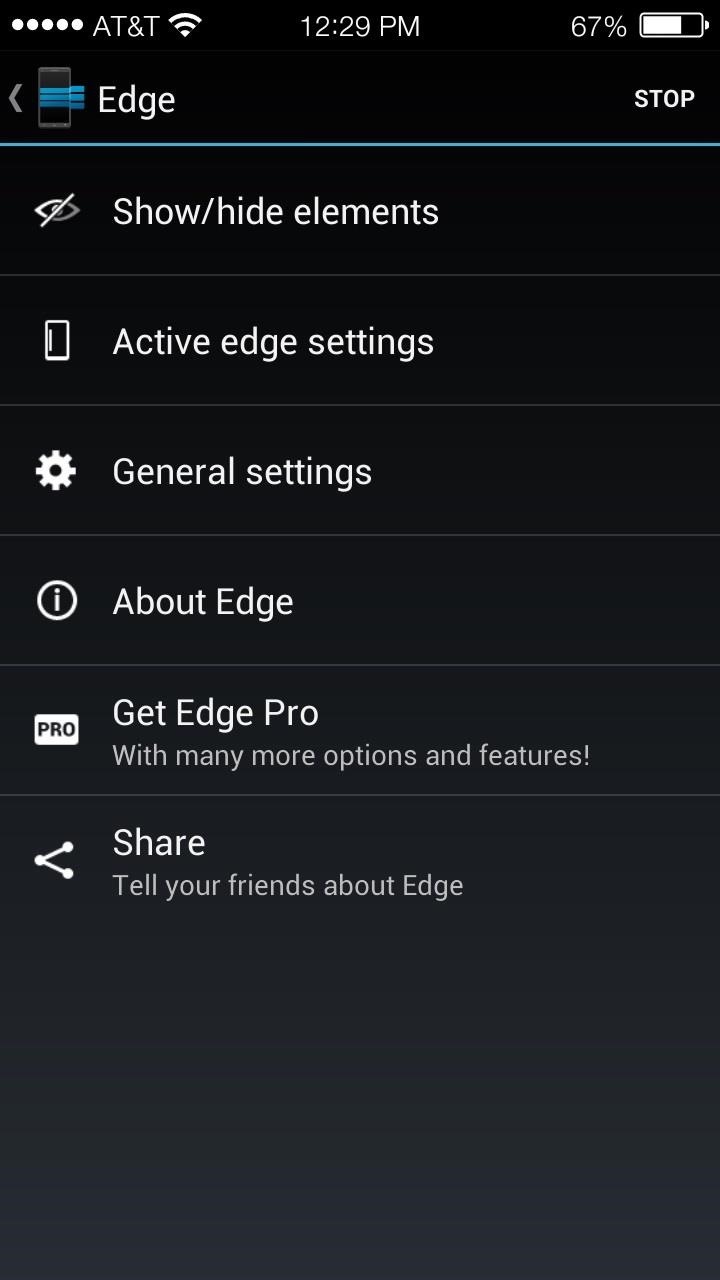
Setting Up Edge: Quick ActionsOnce you've downloaded the free version from Google Play, you can access the options by clicking on the icon at your home screen. It will open up the main menu where you can begin setting your preferences. From here, you can select which elements you want displayed by default. They are separated into Top and Bottom shortcuts. Unfortunately, the free version of this app locks the amount of shortcuts available to a measly five. I choose the Home Button, App Drawer, and Music Toggles for my bottom shortcuts. This is one of the first quick settings apps that I have used that allows you to access the App Drawer while inside of another application.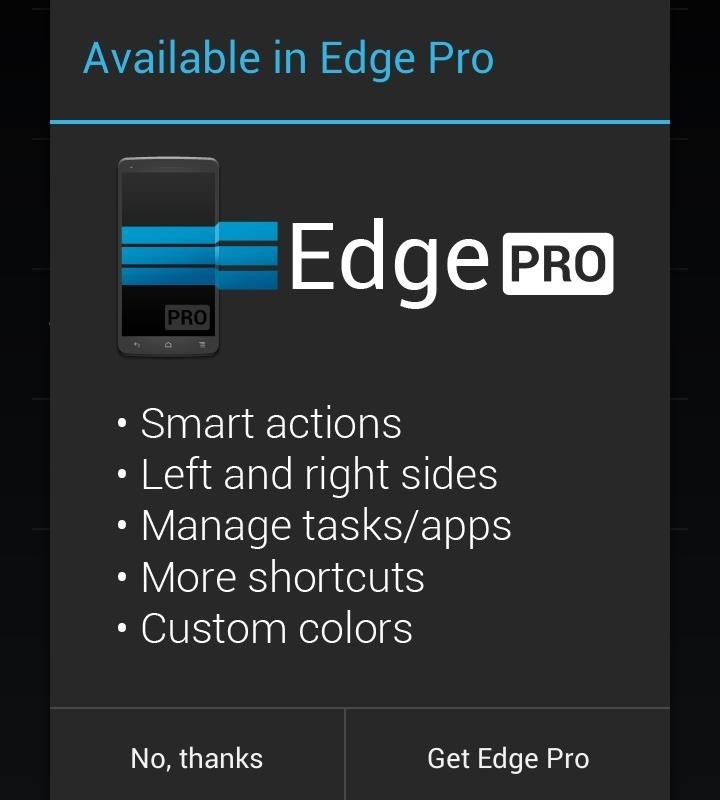
Edge Pro: Quick ActionsAgain, the free version is slightly limited, but not by that much. If you want more, like more settings and toggles options, more recent apps showing, more favorite apps, swiping from the right side, and more customizations, you can get Edge Pro for $1.99 on Google Play. Smart actions are still a work in progress.
Possible Issues with Edge: Quick ActionsThe application did crash on me once, and I found that I had to increase the sensitivity to high for it to bring up the Edge menu when I swiped or tapped the left edge of the screen. Also, when you do swipe from the left, you may accidentally click on one of the app shortcuts, causing you to inadvertently launch an application.Really, I think it's just a matter of getting used to it.You can also adjust the size and position of the Edge bar in the settings. The blue bar will display the size and position as you adjust it in the menu. The bar is only an example of the size and will not actually remain on the screen when you leave the application settings.
The magical browser is Mozilla Firefox and the extensions/add-ons developed by the professional ethical hackers and penetration testers.. In this article I will tell you some of the best add-ons of all time that hackers use….
Microsoft Launch Application Guard Extension For FireFox and
How To Watch Star Trek: The Original Series Online For Free (HD) star trek movie, will be showing you how to watch Star Trek: The Original Series online for free. all the episodes of the
Star Trek: The Original Series - Watch Full Episodes - CBS.com
How To: Scan Food & Drink Labels in MyFitnessPal When Cooking at Home for More Accurate Nutrition & Calorie Info How To: Count Calories & Log Nutrition with Samsung Health How To: 6 Apps to Help You Diet & Exercise More in the New Year
Calorie count too high - Galaxy Watch and S Health - Samsung
Turning Video Clips into High-Quality GIFs Is the Easiest
You'll have 4 hours to see Star Wars: Galaxy's Edge — assuming you can get a reservation. If you snag a coveted reservation to see Star Wars: Galaxy's Edge, you'll get four hours before you have
Star Wars Galaxy's Edge: What You Need To Know About
With the first fully native checkout experience on Instagram, shoppers will go from browsing to buying in even fewer steps. The checkout feature is currently in a closed beta in the US only, read about how businesses will make shopping more convenient with checkout on Instagram. We are also making it easier for people to shop inspiring looks
wikiHow is a "wiki," similar to Wikipedia, which means that many of our articles are co-written by multiple authors. To create this article, 49 people, some anonymous, worked to edit and improve it over time.
How to Make your own PDA stylus pen - Gadget Hacks
This time around, he's added support for Sony's latest offering—the much-hyped Dual Shock 4 controller for the PlayStation 4. The awesome thing about using the Dual Shock 4 controller is that you no longer need to use any outside apps, like sixpair, to pair the device with your iPhone or iPad.
How to use Game Controllers with FORTNITE MOBILE iOS
Yesterday, Apple announced the iPhone XS, iPhone XS Max and iPhone XR. These three new iPhones for 2018 officially replace the iPhone X, which Apple pulled from its store after the announcement
iPhone XS Vs iPhone XS Max: What's The Difference?
Beware of downgrading bootloader to 3.9 using ZiPhone, it is irreversible. You might end with that bootloader forever!! iPlus uses a fakeBL which is reversible! Don't ever restore to 1.0.0 or 1.1.1 though, it will hurt your iPhone for sure!
How to unlock an iPhone without knowing the Apple ID or
How to Prevent Microsoft From Spying on You in Windows 10 with Spybot Anti-Beacon. group policies that disable Telemetry, Microsoft Office also sends data on you back to Microsoft.
How to Stop Windows 7 and 8 From Spying on You | eTeknix
News: This Hack Turns Your iPad into a Multi-Window Multitasking Powerhouse for $10 How To: Root the New Android 5.0 Lollipop Preview on Your Nexus 5 or 7 How To: Root a Nexus 4 or Nexus 5 in Under a Minute How To: Update Your Nexus Without Losing Root (No Computer Needed)
How to Get a Floating Video Window While Multitasking on Your
0 comments:
Post a Comment