How To: Sync the PlayStation Phone by Sony Ericsson with Your iTunes Library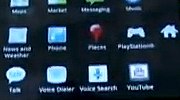
The PlayStation Phone is almost here, and the hybrid device from Sony Ericsson is rumored to have Android 2.3 (Gingerbread) as its mobile OS. YouTube user xxmajstor managed to get his hands on what is said to be the Sony Ericsson Zeus - Z1 PlayStation Phone. Below is the spy video of the device in action. Please enable JavaScript to watch this video.Sony Ericsson ZEUS - Z1 PlayStation Phone (spy video)
Though Sony Ericsson's website has no information about anything "PlayStation" or "Zeus", there's no doubt that it will be hitting stores soon, possibly in time for Christmas. But what's most interesting about the Zeus is that "PlayStation" is merely an application (see the below video). Does this mean other Android devices could run the PlayStation app? Probably not. Sony will more than likely keep it on their own hardware. Please enable JavaScript to watch this video.PlayStation Icon
The PlayStation games will probably be found via Sony's PlayStation app, much like as with the PSPgo (pictured right), the miniature step-brother to the PSP (PlayStation Portable), with the Sony App Store within the Android Market.But regardless of the PlayStation aspect of this phone, it's still primarily an Android smartphone. And much like any other Android device, one of the biggest questions is about transferring your iTunes music and movies. Well, if the PlayStation Phone is anything like other Android cells running Gingerbread, then the solution should be the same. And Know Your Cell has published a great article on how to transfer your music from iTunes to the PlayStation phone. See it below.
How to Sync the Sony Ericsson PlayStation Phone with iTunesSo you have a large iTunes library and now you have a Sony Ericsson PlayStation Phone -- but how can you make them work together to synchronize your music? The following guide shows you how to quickly and easy set up your computer to sync your Sony Ericsson PlayStation Phone with music from iTunes.The first section details how to acquire a small piece of software called "iTunes Agent", that allows you to use your PlayStation Phone with iTunes on a Windows-based computer (assuming that you already have iTunes installed, and have an existing library of music). Mac users can achieve the same results by installing a program called iTuneMyWalkman.Step 1 Download and Run iTunes Agent1. Download and install iTunes Agent.2. Once installed, the application runs in the system tray and monitors iTunes.3. Plug the PlayStation Phone into your computer's USB port and mount it (figure 1). Touch the USB icon that appears in the menu bar at the top of the display, and drag it down to expose the Android Notification Panel.Tap on USB Connected, and select Mount.4. Create a folder on the mounted PlayStation Phone called Music.The second section, below, details how to create a configuration for the PlayStation Phone in iTunes Agent's Preferences (figure 2 for all steps below).Step 2 Configure the PlayStation Phone in iTunes Agent1. Right-click on the iTunes Agent icon in the system tray.2. Click Preferences.3. Leave all defaults checked and click the New button.4. Give the device a name (PlayStation Phone in this case).5. Leave Synchronize pattern: set to iTunes.6. Click the Choose button and select the Music folder you created on the PlayStation Phone.7. Click the Create button and select the Music folder you created on the PlayStation Phone.8. Click Save and then Close.The final section below explains how to add music to your PlayStation Phone (figure 3 for all steps below).Step 3 Add Music to the PlayStation Phone1. Launch iTunes and you will see a playlist folder called My Devices, under which you will see the PlayStation Phone.2. Simply drag the music you wish to synchronize from your iTunes library to your PlayStation Phone into this playlist.3. Finally, right-click on the iTunes Agent icon in the system tray and select Synchronize devices.Music is now copied to your Sony Ericsson PlayStation Phone and can be played using the PlayStation Phone's Music application.Click through to see the original article on Know Your Cell.* Information about the Zeus via Fortune Tech
If you have a USB cable that fits your phone, attach that, and your phone will detect any images and download them, via the media section on your old phone, onto your laptop. Then it should store them on a file, which you can transfer over to your pictures folder.
This is part of the VisiHow series on how to use the Samsung Galaxy S4. You can visit the main VisiHow on how to USE SAMSUNG GALAXY S4 for a full list of S4 VisiHow Articles. Do you have some applications on your Galaxy S4 that are useful and entertaining, yet annoy you by bombarding you with notifications?
Notification Sounds And Alarm Vibrate Settings On Galaxy S9
How can I verify whether a running process will catch a signal, or ignore it, or block it? Ideally I'd like to see a list of signals, or at least not have to actually send the signal to check.
You Should Really Consider Installing Signal, an Encrypted
Understanding iOS passcode security code is baked right into every device. iPad and iPhone security begins at the factory, where two special codes are burned right into the hardware; the first
Do These 7 Things to Make Your iPhone More Secure
If you have forgotten your Microsoft account password and don't have access to the security information on your account, the account recovery form is a tool that you can use to provide additional information so that Microsoft can make sure that you (and only you) gain access to your account.
Recover your account - Live
The ColorSnap® paint color matching app uses your Android or iPhone smartphone to match Sherwin-Williams' paint colors to pictures of your favorite things.
Best Color Apps for Mobile Devices - Part 2 | Munsell Color
In this article, you'll discover how to create a poll in Instagram Stories and how to monitor the results. How to Use Polls in Instagram Stories by Jenn Herman on Social Media Examiner. How to Create a Poll. The polling feature is only available in Instagram Stories so you'll need to create a new story post to use this function.
Get Free Instagram Followers Instantly Upto 100K on
I'm pleased to present my MoDaCo Custom Hero ROM for the CDMA Hero! No wipe is required for this ROM. You can now create a customised ROM containing only the parts you required - click here to read more about the MoDaCo Custom Custom ROM online kitchen!
How to Run Multiple ROMs at the Same Time on Your - HTC One
How to Turn Any Android Device into a Hidden Spy Camera
Set email guidelines. Tell your clients when they can expect an email response. You can set a rule that you reply within two hours during working hours and then a different rule for after hours and weekends. Post your business hours. List your hours on your web site and in your voice mail, or indicate the best time to reach you.
Keep Work and Personal Emails Separate - HR Virtuoso
How To: Make a PVC Hand Pump to Move Water, Compress Air, & Create Vacuum How To: Get free electricity from a phone jack How To: Make a Spot Welder for Cheap! How To: Get your PSP hooked up to the Internet without needing wifi How To: Make traffic lights change w/secret code (FAUX-TO
Follow these step-by-step instructions to download pictures from camera to computer in Windows Live Photo Gallery. Step 1: Whatever you store your pictures on, insert this into your computer. Many people take the memory card straight from their camera and insert it into a slot in the side of their computer.
How to download Windows Photo Gallery | Digital Unite
Here's How to Set Swipe Gesture Actions for External Links on Android. the app will ask you for different swipe gestures that can be used in the app. # Android apps # browser
How to Redirect Links on Android to Open in the App You
0 comments:
Post a Comment