How To: Change Your Galaxy Note 9's Navigation Bar Back to Black
One option you won't find buried in the Galaxy Note 9's Settings is the ability to return the navigation bar to black. Samsung changed the default color to white with the Note 8, removing any ability to bring the black color back. But thanks to a neat app, Note 9 users can do it themselves.Before you jump to Step 1, do note there is a downside to this. The Galaxy Note 9 uses an OLED screen, so pixels are turned off when black is displayed, which protects against aging. As a result, while the rest of the screen's pixels age, fading in vibrance slightly over time, the pixels behind the black navigation bar won't. The end result is your navigation bar will eventually look brighter than the rest of your screen when viewing full-screen content, disrupting the uniformity of the screen.As such, we recommend to not use the black navigation for an extended period. By periodically switching it to a colored background, you can ensure the pixels age alongside the rest of the screen, limiting the effects of differential aging (AKA burn-in). Now that you know the risk, let us proceed.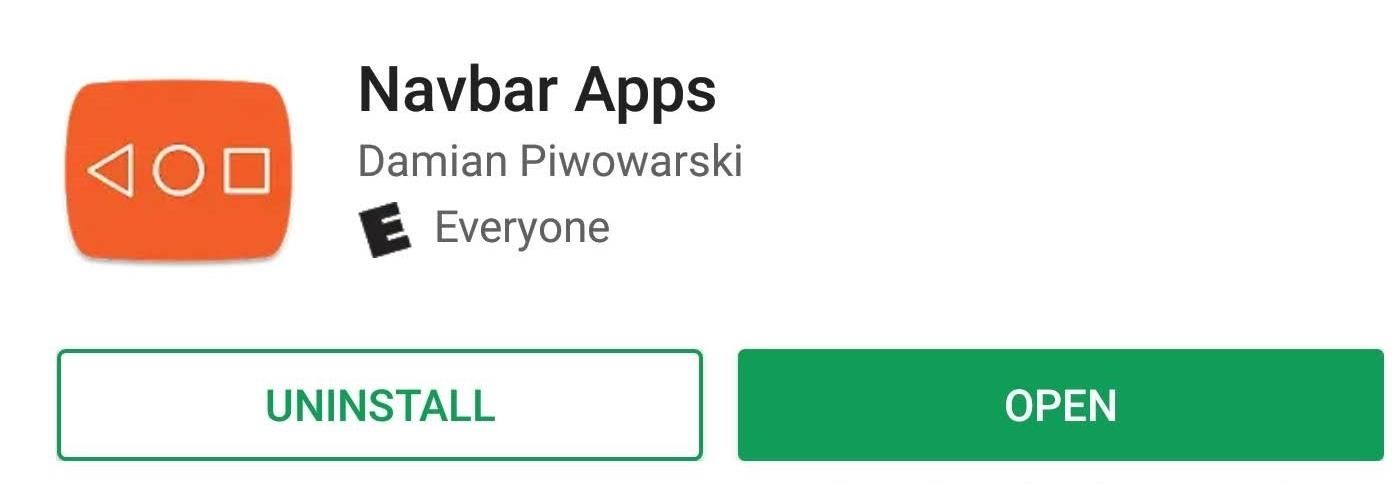
Step 1: Install Navbar AppsYou will need to download the app Navbar Apps. Located in the Play Store, this app is free to use and by far the easiest method to accomplish this.Play Store Link: Navbar Apps (free)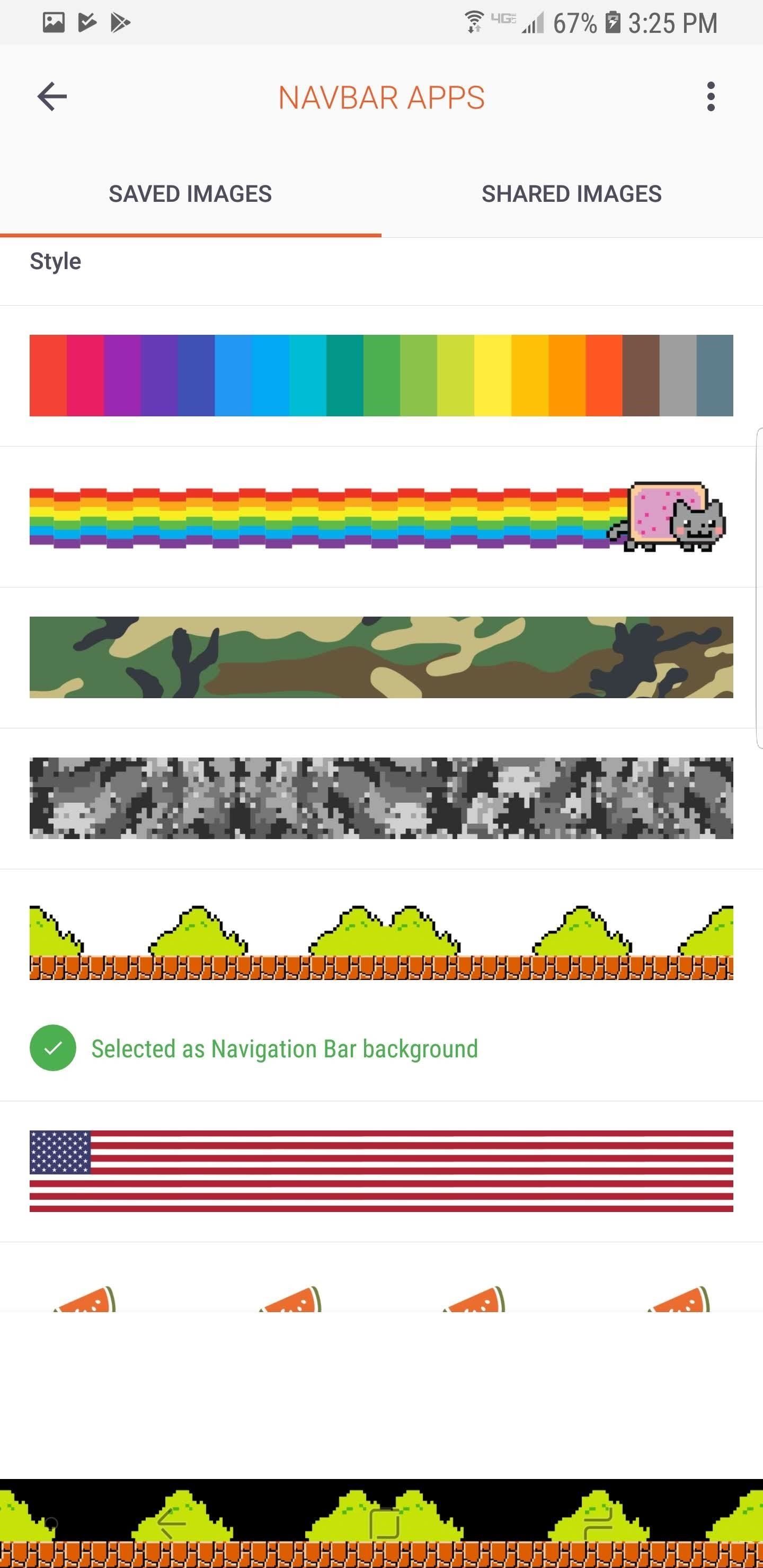
Step 2: Change the Nav Buttons ColorOpen Navbar Apps and near the center of the screen will be two options. Select "Static color" to switch your navigation bar's background color to a single color. The default option is black, so there is nothing further to do from here.As we mentioned earlier, however, because of differential aging, we recommend switching the background color periodically. Fortunately, this app has a ton of color options to fit your personality. You can use images, emojis, the current battery percentage, even a music visualizer as a background. With Navbar Apps, you return your Galaxy Note 9 to a time prior. You can enjoy the look of the deeper blacks even in the navigation bar — but don't keep it too long so you can avoid burn-in.Don't Miss: How To Turn Your Galaxy Note 9 into a Google PixelFollow Gadget Hacks on Facebook, Twitter, YouTube, and Flipboard Sign up for Gadget Hacks' daily newsletter or weekly Android and iOS updates Follow WonderHowTo on Facebook, Twitter, Pinterest, and Flipboard
Cover image and screenshots by Jon Knight/Gadget Hacks
My phone is an Android Moto e 4 My phone has unlimited data but no hot spot. My tv is not connected to any type of internet. I have no internet for r the tv. Is it possible to see what is on my phone on my tv screen
How to Connect a Phone, Tablet, Mac or PC to Your TV
Bluetooth file transfer is a simple way to send files to another nearby Bluetooth device without the need for a separate app. If you know how to pair a Bluetooth headset to a smartphone , then you are equally capable of transferring files over Bluetooth.
How To Hack Prepaid Cell Phones - Use Bluetooth connectivity
acit.es/how-to-hack-prepaid-cell-phones
Home / How To Hack Prepaid Cell Phones - Use Bluetooth connectivity to share cell phone files How To : How to hack mobile data plan. If you've yet to join one (or create your own), get a taste below of what's going on in the community.Attackers can take advantage of the device's built-in features by sending UDP packets to certain management
How to Use a Bluetooth Device: 6 Steps (with Pictures
Report Ad
Free Shipping Available. Buy on eBay. Money Back Guarantee!
How to Use Verizon Wireless's Motorola Droid cell phone
This website will help you to be able to add YouTube videos to your website with just a few clicks. The embed code is given once you click the button above - copy that down to your clipboard and then paste it into the website. How To Embed YouTube Code Into Your Website. Find the video ID (eg Sjfh8d7u_s) and copy it to your clipboard.
How to remove youtube branding after embedding video in web page?
Step 5: Install SuperSU. In TWRP's main menu, tap Reboot.It will tell you that you're not rooted and ask you to install SuperSU, so swipe to confirm.When you reboot your phone, you should see a notification that you need to install the SuperSU app. Open the notification and select TWRP, since the app from Google Play only works with S-OFF.
Android Oreo Adaptive Icons on Any Marshmallow phone. Following these simple steps, you can get Adaptive Icons on any Android smartphone. All you have to do is choose your preferred type of adaptive icon and you are good to go.
How To Get Android 8.0 Oreo Adaptive Icons Feature On Any Android
Report Ad
Find All The Portable Electric Heaters Products You Need at Zoro.com! Orders Over $50 Ship Free on All Portable Electric Heaters at Zoro.com!
This feature works for both Android and iPhone, but the process is slightly different between the two. Either way, we've got you covered below, so keep reading to find out how to download routes in Google Maps for offline use. Don't Miss: How to View Google Maps Location History on iPhone or Android; Step 1: Enable Location Services
How to save Google maps directions for offline use & travel
erinlyyc.com/2017/05/17/how-to-save-google-maps-directions-for-offline-use-when-travelling/
Android: Use offline areas After you download an area, use the Google Maps app just like you normally would. • Get directions and see routes • Use navigation • Search for locations If your Internet connection is slow or absent, you'll see a lightning bolt and Google Maps will use your offline areas to give you directions. Notes:
How to download Google Maps for offline use - Ting.com
I know it's what comes built in on not-quite-new Android, but it's also an outdated and notoriously troublesome class. Today we have so much better in java.time, the modern Java date and time API, and its DateTimeFormatter. Yes, you can use on lower API level Android too when you add ThreeTenABP to your Android programming project.
set date format dd.mm.yyyy in Android v5.1. despite GUI
Learning complex jazz music theory probably isn't necessary right now if you're just wanting to make a few techno tracks. Music theory Electronic music production differs from traditional music composition and production in many ways, but it's still music and, therefore, relies on the same fundamental musical concepts.
3 Ways to Make Dance Music - wikiHow
- YouTube
How To: Transform Multiple Screens into One Big Protect a touchscreen device against rain (cheaply) Make a Free Capacitive Stylus for a Touchscreen Device
Why Does A Drop Of Water Confuse My Touchscreen?
0 comments:
Post a Comment