How To: Encrypted Sites May Not Be Safe to Visit Using Chrome's Default Settings
As you may have already heard, the worst bug in OpenSSL history went public yesterday, dubbed Heartbleed. While we can go deeper into the technical details of it later, the short version is that OpenSSL, the library used to encrypt much of the web running on Linux and Apache has been vulnerable for up to two years.The vulnerability reveals the contents of memory on any server running an unpatched version of OpenSSL, 64KB at a time. This effectively means that with enough polling, one could reconstruct the private keys to SSL certificates used on affected servers, plain-text passwords, emails, usernames, and anything else that might be floating around in memory on an affected server.While a few big sites and service providers received early notice of the bug and were able to patch their systems before news went public, the rest of the web running OpenSSL has been scrambling to patch their systems (which requires a reboot... for those of you who need to patch your own systems to 1.0.1g).While we can't say for sure if the private SSL keys of affected sites have been compromised, as the bug has been in the wild for 2 years, we have to assume they are. As such, many sites are issuing new private keys for their SSL certificates, and revoking the old ones to make sure any compromised keys can't be used going forward.
So What Does All This Have to Do with Chrome?When an SSL certificate is revoked, your browser won't trust it—but that only works if your browser knows that the certificate has been revoked. Chrome's default settings do not automatically check to see if certificates have been revoked. As such, a compromised SSL certificate could be set up on a spoofed website, and Chrome would show the green lock indicating it's secured.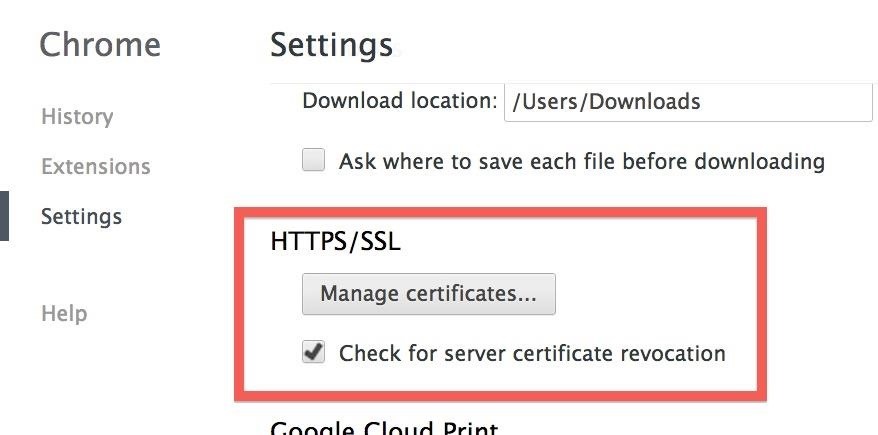
How to Fix Your Chrome SettingsSimply enable the check for server certificate revocation. To do this:Click the Chrome "menu" button in the upper right. Click Settings. Scroll down and click "Show advanced settings...". Scroll down to the HTTP/SSL headline and check the box labeled "Check for server certificate revocation". That's it. You can now browse the web knowing that any revoked certificates will no longer be trusted.
But What About All the Unpatched Websites?There are still many encrypted sites out there that are unpatched as of yet. To make sure your login credentials don't end up floating around in memory, ready to be picked off, refrain from logging into any HTTPS websites until they've patched their servers.You can check to see if a domain is vulnerable using this website set up by Filippo Valsorda.It will show red if vulnerable. If you get a timeout, or it shows green, then you can rest easy knowing the server is not using one of the vulnerable versions of OpenSSL, and is safe to log in to.
For now, to change your desktop background to the Bing daily image, select "Background" in the pane on the left, then click the Background dropdown menu and select "Bing." (You can also choose Windows Spotlight here, which is the daily changing image that appears on the Windows 10 lock screen by default.)
How to get daily Bing image as wallpaper on Windows 10
Don't want to spend so much on internet every month? Don't want to be locked in a contract? In this video I will be showing you a cool method
Is FreedomPop Legit? Find Out How to Get 100% Free WiFi
Step 4: Use Pyportify to Copy Playlists. There are two ways to use Pyportify. You can either select playlists you want to transfer over through a web client, or you can simply copy all of your playlists from Spotify to Google through a Terminal command.
How to Get Spotify Premium Features on Android Without Paying
Since the Pixel 2 and the Pixel 2 XL both having a screen that uses OLED technology, the battery usage while the Always On Display feature is rather minimal. We're talking like 5-15 minutes of less screen on time per day by having the feature enabled. However, there is also the worry of burn in since there are pixels being lit up at all times.
How to turn on Always on display Pixel 3 and Pixel 3 XL
According to rumors, Vice President of Huawei Mobile Phone Products, Bruce Lee, was asked if the company was working on a new OS, and Lee replied, "It is under development." What This Mean to US Customers. For the US market, if these rumors prove to be true, this could have some significant ramifications later down the line.
What Huawei's Rumored Mobile OS Means for the US Market
To uninstall, you must turn off app lock and remove it from Device Administrators from within the settings screen. The app supports ads, but users can get rid of them by purchasing the ad-free full version. Install Smart Lock Free from Play Store (Free) Install Smart Lock from Play Store (Paid) Do you use any of the apps mentioned in the list
How to Stop Friends from Asking You What Your "Relationship
Instead, this app will redirect it to the fancy new Google Now Voice Commands interface. This should work on most Android devices, but the menus you see here might vary from device to device.
Google Now Bluetooth Replace Voice Dialer With Better Android
How to Make a Spy Bionic Ear - Low Cost (Parabolic Mic) JLaservideo. It is made from an umbrella, a microphone, and some plastic sheets. Making and Testing a Homemade Parabolic Mic
How to Make an Umbrella Parabolic Microphone!
Team Cynergy presents step by step instructions on how to program an electronics kit to use a laser as motion detector and fire a paintball gun with the sensor is triggered.
How to use your PC and Webcam as a motion-detecting and
Safari for iPhone is generally a good mobile browsing experience — except when it isn't. Popup ads are a real issue, and they cause both great annoyance as well as concern over iOS security. How do you stop these nuisances and return to a web without fear of popups? Through a combination of first
How to Block Pop Ups in Safari on an iPhone - wikiHow
0 comments:
Post a Comment