How To: Theme the Stock Phone Dialer App on Your Nexus 5
When it comes to smartphones, we can sometimes get a little carried away with the "smart" aspect of it all. Things like apps, games, and softMods take center stage, and we can almost forget that the device also functions as a phone.So, we're here today to give some overdue love to the dialer app.Thanks to a set of themes by developer Thyrus, we can now transform the look of the phone app on our Nexus 5 with ease. As you can see in his thread on XDA, you have a few options to choose from—so you're bound to find a look that's right for you. Please enable JavaScript to watch this video.
What You'll NeedRooted Nexus 5 Custom recovery Unknown sources enabled
Step 1: Find the Right LookThere are three different themes available, so let's take a look at all of them. I'll link to the ZIP file that you'll need in order to install one of these, so when you find the right one for you, just download the corresponding file directly onto your device.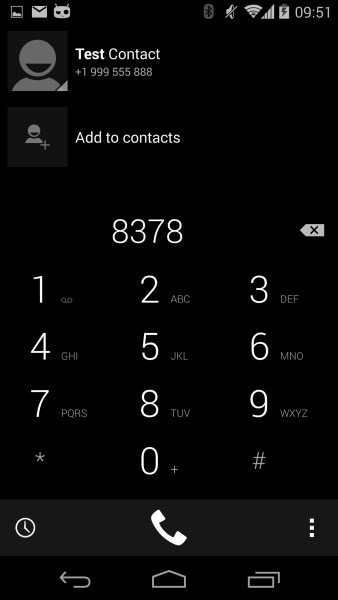
Dark with Blue AccentsThe following theme darkens the interface, but adds a touch of blue to the call screen. It can be downloaded here.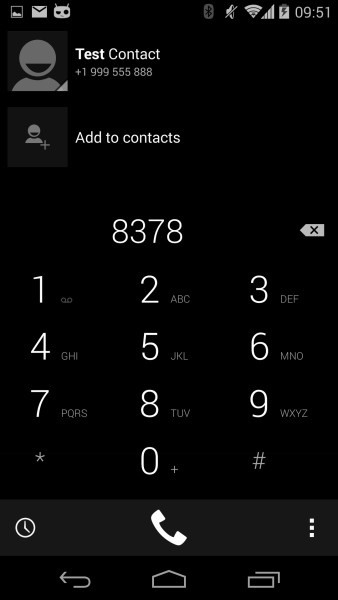
Dark with No Accent ColorsThis theme darkens the interface, but doesn't add in any accent colors. Head here to download it.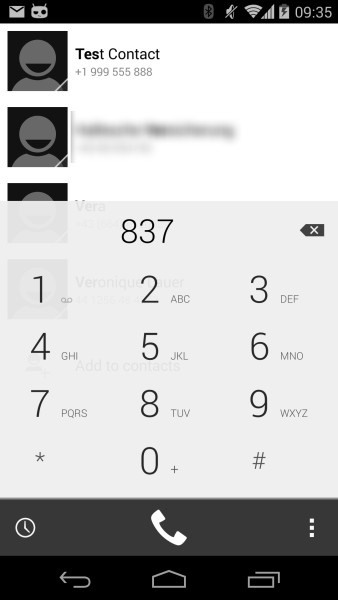
LightThe last theme we have for you keeps the lighter look of the Google Dialer, but removes the bright blue coloring and adds a touch of transparency. You can download this theme here.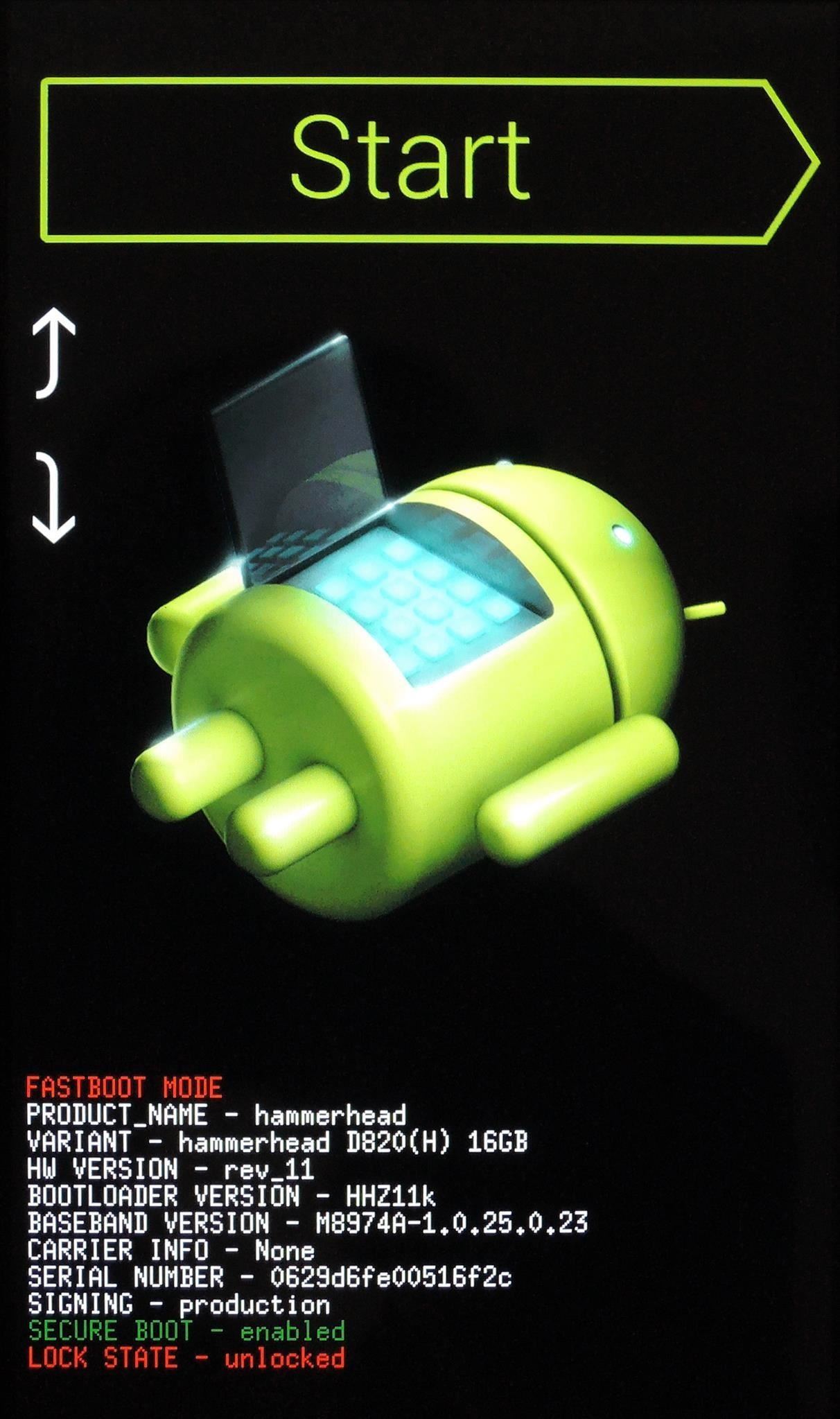
Step 2: Reboot into RecoveryNow that you've downloaded the theme that fits your style, power your Nexus 5 completely off. Next, hold the Volume Down button with one finger, then press the Power button with another finger. On the screen that comes up, tap the Volume Down button twice to highlight Recovery Mode, then hit the Power button.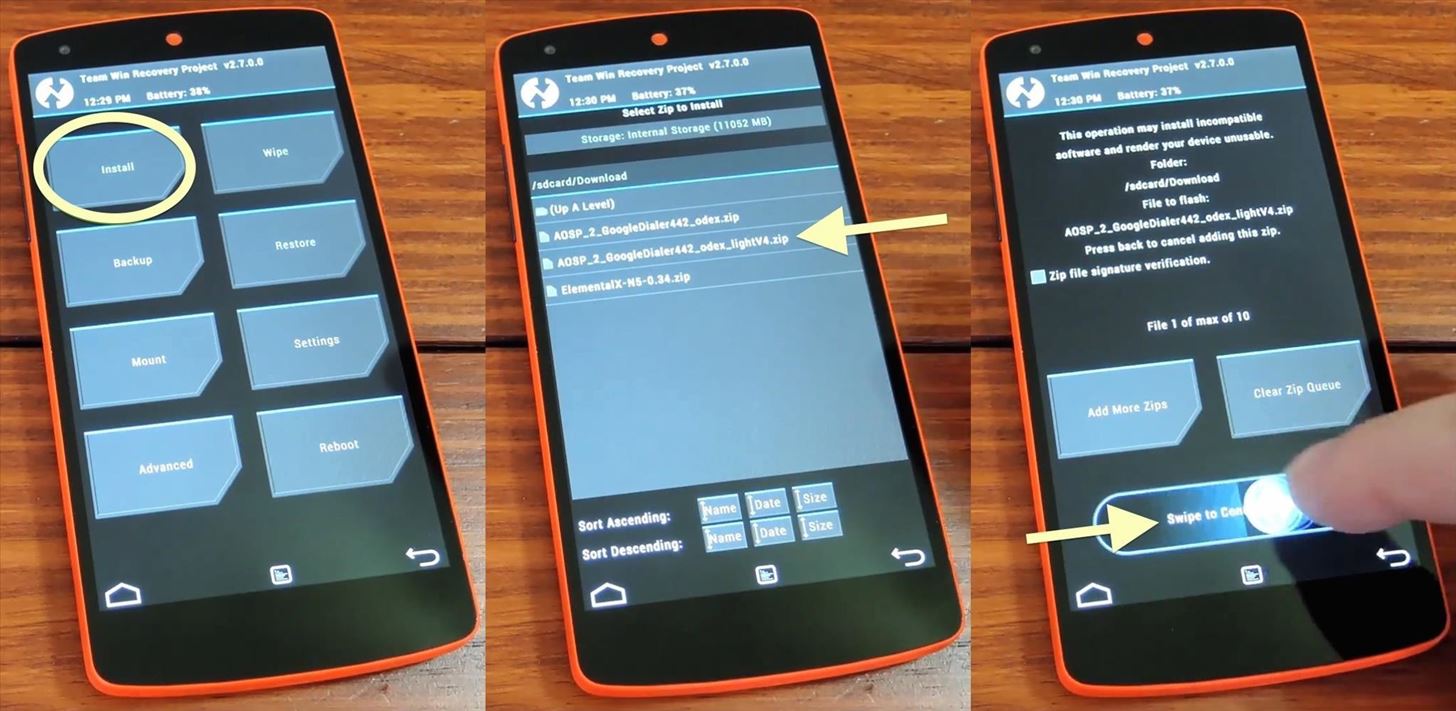
Step 3: Flash the ZIP File You DownloadedBefore flashing anything in recovery, you should always be sure to have a backup of your existing setup. In TWRP, you can accomplish this by tapping Backup, then swiping the slider on the bottom of the screen.To flash the theme you've chosen, tap Install, and then find the file that you downloaded earlier. Swipe the graphic near the bottom of the screen to initiate the installation. When that's complete, tap Wipe Cache/Dalvik, then swipe the slider at the bottom again. Afterwards, tap Back, then hit Reboot System to complete the install process. Now that you're rebooted, your dialer app should be all shiny and new. Note that this softMod, while intended for a Nexus 5 running stock Android, should also work for any phone running an AOSP-based ROM.If you should ever decide that you'd like the stock theme back, you can simply flash this ZIP using the same process outlined in Step 3.
Qi Explained: The Best Wireless Chargers for Your New iPhone X, iPhone 8, or iPhone 8 Plus How To: Are Your Chargers Faulty or Slow? Here's How to Test Them on Android News: The Best Black Friday 2018 Deals on Wireless Chargers for Your Phone
How to fix a Samsung Galaxy S9 Plus that is charging very
Crazy Galaxy Note 10 rumor suggests Samsung will do the unthinkable The new Motorola Moto Z4 is officially available for pre-order and comes with a $199 gift What to expect from Apple's WWDC event in June 2019: iOS 13, watchOS 6, macOS 10.15
Samsung Galaxy S8 vs LG G6 - YouTube
Change password. Change your Google Account password. In order to change your password, you need to be signed in. Change your Google Account password.
How to Change Your Google Password - wikiHow
How to Customize Your iPhone with a New Default Font from
Unlike hactivists LulzSec's recent posting of a false news story on the PBS Newshour website, any hardware hacker could build a "hidden" Newstweek device to distort news on wireless networks. Plus
You Don't Need to Be a Hacker to Hack with This Android App
The app also adds a replay feature so you can rewatch one snap per 24-hour period. Geofilters, chat and ads. Snapchat's first major update in 2014 comes The same update also adds an in-app
As a rule, your second filter is a bit more limited than your first. You can only use one overlay filter or one color filter on a snap at a time. Overall, however, the app allows you to customize the snap as you'd like. And don't bother trying to add a third filter using three fingers.
How to get Snapchat's selfie Lenses - The Daily Dot | Your
How To Read Whatsapp Messages Of Other Phone! 2 May 2017 Use this simple guide with photos to how to read whatsapp messages of other phone hack whatsapp sms verification move WeChat to new phone.! How how can i know if someone monitor your cell phone to see what.. how to read whatsapp messages of other phone.
How to secretly check Facebook messages without the other
The Pixel 3 Still Has a Circular Polarizer « Android
I chose to do what i guess is the harder way but i have herd that the easy way is not the best way its kinda just up to you. Here is the link from android-police Updated (4/21/2011): [Exclusive] How To Root The HTC ThunderBolt And Unlock Its Bootloader | Android News, Reviews, Apps, Games, Phones, Tablets, Tips, Mods, Videos, Tutorials - Android Policeand they explain how to do it very well if
How to modify your Apple Watch box into an Edition-style charging case for under $10 (Video) I transformed my box into a charging case that looks a lot like the Apple Watch Edition charging case.
Elago's W3 Charging Stand Turns Your Apple Watch Into the
Siri 101: How to Make Siri Correctly Recognize & Pronounce
Adobe Premiere Clip is a free mobile app that makes it fast and simple to transform clips into beautifully edited videos. Lightweight yet feature-rich, Premiere Clip enables you to make videos where your media is-on your mobile device or iPad. Adobe magic makes your videos look and sound great, bringing Hollywood quality to your fingertips.
How to Edit Videos on Your Smartphone Automatically Using
Because of Android's new SafetyNet system, certain apps can now block rooted users or prevent you from accessing them altogether — but at least for now, there are still ways around these restrictions. You can pass most of SafetyNet's checks with Magisk and systemless root, but Google's Compatibility Test Suite (CTS) remains a hurdle in some
Root Exploit: Memodipper Gets You Root Access to Systems
1 comments:
Hi All!
I'm selling fresh & genuine SSN Leads, with good connectivity. All data is tested & verified.
Headers in Leads:
First Name | Last Name | SSN | Dob | Address | State | City | Zip | Phone Number | Account Number | Bank NAME | DL Number | House Owner
*You can ask for sample before any deal
*Each SSN lead will be cost $1
*Premium Lead will be cost $5
*If anyone wants in bulk I will negotiate
*Sampling is just for serious buyers
Hope for the long term deal
For detailed information please contact me on:
Whatsapp > +923172721122
Email > leads.sellers1212@gmail.com
Telegram > @leadsupplier
ICQ > 752822040
Post a Comment