How To: Fix Laggy Touchscreen Responsiveness on the OnePlus 3 & 3T
The OnePlus 3 and 3T are a pair of phones which allow you to do practically anything you want, because OnePlus is such a developer-friendly company. They almost always release kernel sources, and their phones sport an unlockable bootloader that doesn't void the warranty. But while their software is certainly solid (miles ahead of Samsung's TouchWiz), it still has room for improvement.Case in point, users have complained of laggy touchscreen responsiveness after a change made to the kernel in the last software update. This problem causes the device to seem as though it is lagging, and it's most noticeable while scrolling — try scrolling up and down in Instagram or a Wikipedia article and you'll notice that the screen doesn't begin moving until a second or two after you swipe. In order to remedy this annoying issue, developer eng.stk has created a Magisk module that will fix the problem while we wait on OnePlus to issue an update.Don't Miss: OnePlus 5 Rumor Roundup — 8 GB RAM, Snapdragon 835 & More
Requirementsrooted OnePlus 3 or 3T Magisk installed stock firmware or OxygenOS-based custom ROM installed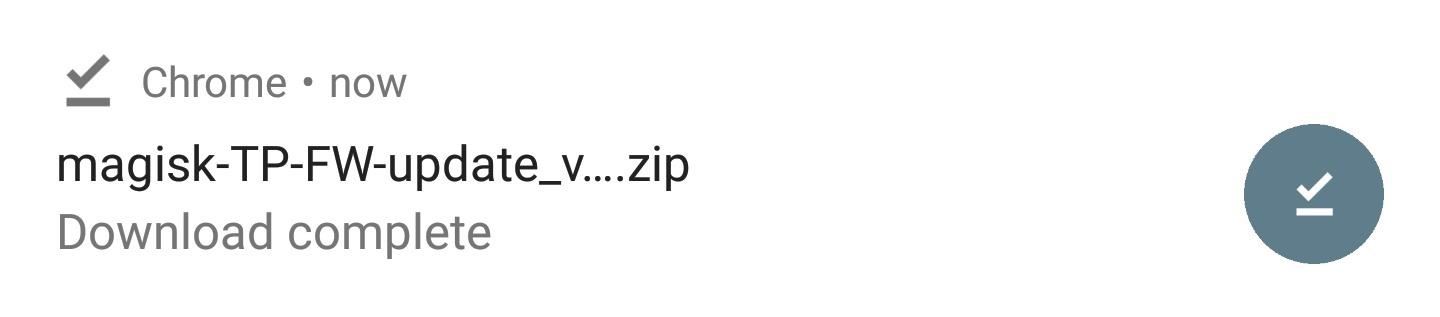
Step 1: Download TP-FWTo begin, tap the link below from your OnePlus 3 or 3T to download the Magisk module that fixes touchscreen lag, which is called TP-FW.Download the TP-FW Magisk module (.zip)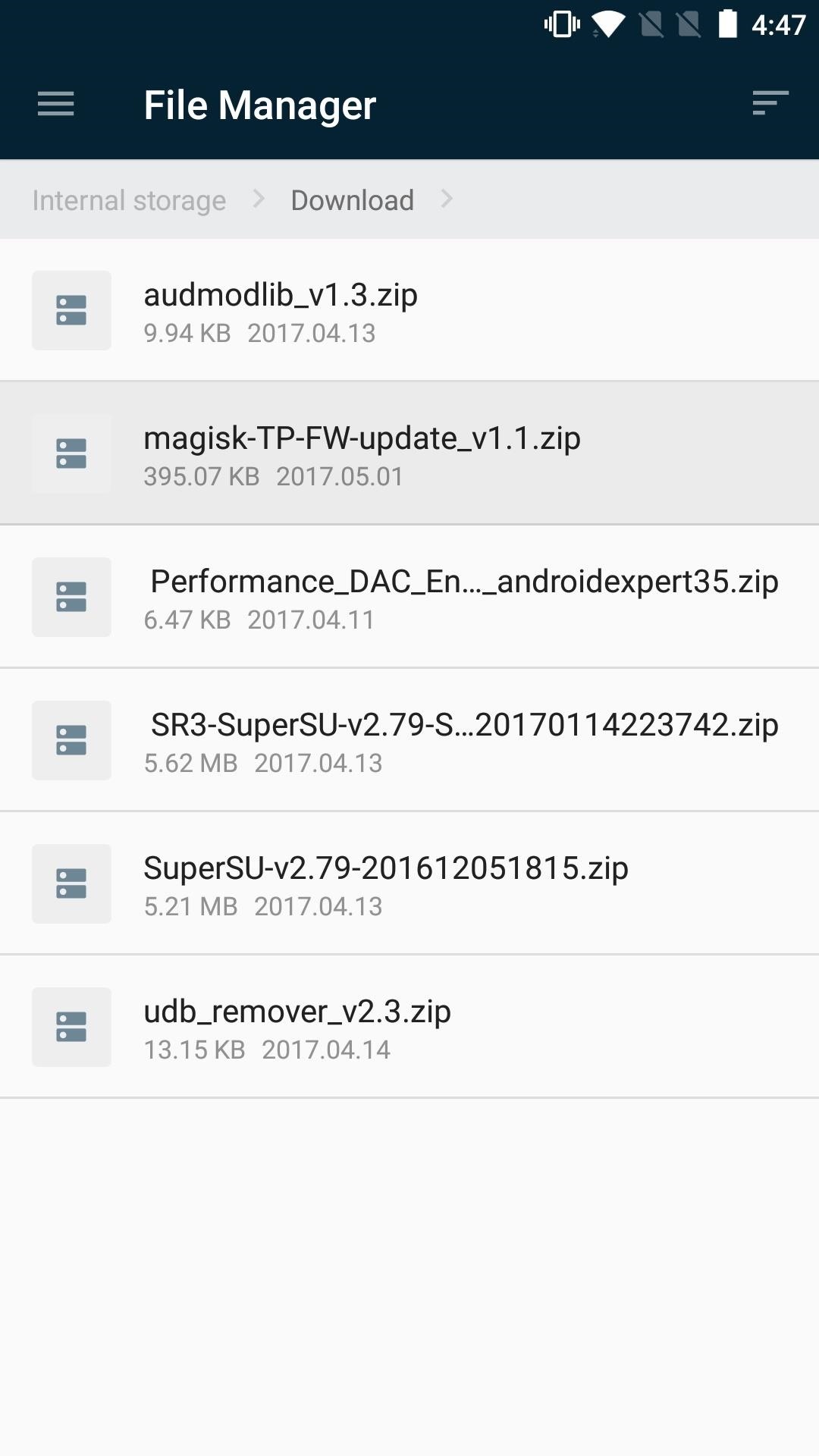
Step 2: Install the ModuleAfter downloading the file, open the Magisk Manager app and use the side panel to navigate to Modules. Then, tap on the yellow action button and select the ZIP file you just downloaded. Magisk will automatically install the module and prompt you to reboot, so tap the "Reboot" button to wrap up installation.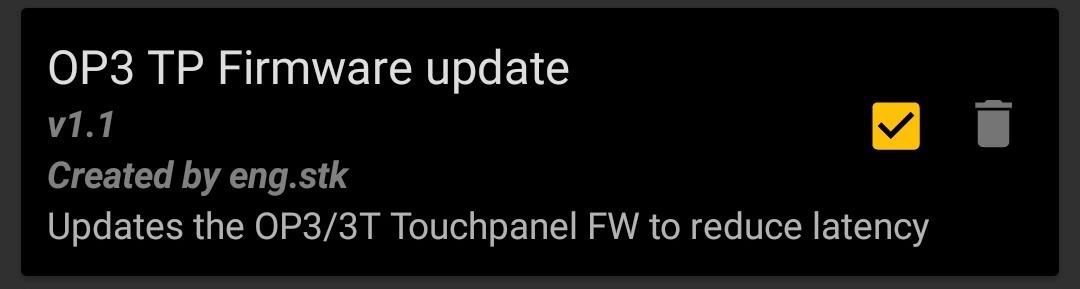
Step 3: Enjoy Lag-Free ScrollingOnce your phone has rebooted, you'll see that the Magisk module is now active. Try scrolling in Chrome or Instagram, and you'll immediately notice the difference. If Instagram isn't your thing, then go ahead and text your best friend. Tell them about this awesome module, I'm sure they'll appreciate the faster response time. If OnePlus does issue an update to fix the touchscreen latency in the near future, you can just as easily uninstall TP-FW through Magisk Manager — just tap on the little garbage can icon next to the module. In the meantime, let us know if this module has made your OnePlus 3 or 3T experience a bit more enjoyable by leaving a comment down below.Don't Miss: The 5 Best Phones for Rooting & ModdingFollow Gadget Hacks on Facebook, Twitter, Google+, and YouTube Follow Android Hacks on Facebook, Twitter, and Pinterest Follow WonderHowTo on Facebook, Twitter, Pinterest, and Google+
Cover image and screenshots by Kevin M./Gadget Hacks
At such times, you can temporarily remove the Camera App, both from the Lock Screen and also from the Home Screen of your iPhone. Steps to Remove Camera from iPhone Lock Screen. Follow the steps below to Remove Access to the Camera App from the Lock Screen of your iPhone or iPad. 1. Open Settings > tap on Screen Time. 2.
How to Remove Camera Shortcut from Lock Screen in iOS 11-10
The Firefox Password Manager securely stores the usernames and passwords you use to access websites and then automatically fills them in for you the next time you visit a website. This article will show you how to use the Password Manager to remember, view, delete and protect your passwords.
Clearing saved passwords on Firefox | it.ucsf.edu
Termux - An Android terminal emulator to run Linux on Android and Chrome OS. Termux is an Android terminal emulator and Linux environment app. Unlike many other apps, you don't need to root your device or no setup required. It just works out of the box!
How to Delete Files and Directories in the Linux Terminal
Change Background on Chromecast. After creating an Album in Google Photos, follow the steps below to assign this Album to your Chromecast. 1. Open the Google Home app on your iPhone or Android phone. 2. Next, tap on the Devices icon located at the top right corner of your screen (See image below) 3.
Set Chromecast Background Images as Your Android's Wallpaper
With Hearthstone's latest expansion, The Witchwood, arriving on April 12 2018, Blizzard also rolled out a number of in-game improvements alongside Update 11.0.One improvement that could revolutionize the Friendly Challenge experience is deck sharing, allowing you and your friends to borrow each other's decks.
Hearthstone is about to let you borrow your friends' decks
Lightsaber bodies come in a wide variety of styles, colors, and button configurations, so when you build your own lightsaber, make sure to choose a body that provides a comfortable grip for your fingers! Lightsaber Emitter. In the Star Wars universe, the emitter is the section that produces the plasma blade we all know and love.
How to Make a Lightsaber - Anakin Skywalker, Luke, Finn: 9
How To Change Font On Your iPhone - iPad - iPod Touch 2016 Get PAID Apps For FREE
If you have a DLNA player at home that supports media rendering (most of them do) then you can easily upgrade it to stream almost any online video, movie or live tv show.
Facebook Watch
This is how to get and install the latest version of adobe flash player for Samsung galaxy S4 , S3 and Note and all android devices which running on Android 4.1 jelly bean or later Download the
How to Get Adobe Flash Player on Samsung Galaxy S4 - youtube.com
Before we get too deep into connecting to the Internet, we need to take a detour. Don't worry, we'll get back on the right track. But it's important that you know how connected you can be with the Android phone: All that connectedness can work together to give you a richer Internet experience. Connection Is More Than Just the Internet
HTC One :: Gadget Hacks » Unchain your HTC One to get
Amp; Datacenter; Resources Turn Your Phone Into a Lightsaber With Google Chrome's Interactive 'Star Wars' Game You can then battle and deflect enemy fire from First Order Stormtroopers as
How to Make a Homemade Lightsaber from Junk! - WonderHowTo
Now you know that as long as you're using Android Oreo, Adaptive Icons will be there. You can't simply erase them from your phone in any way. But, there's a way to at least change the appearance of Adaptive Icons on your phone.
Sep 19, 2018 · Both the iPhone XS and iPhone XR support the same fast wired charging as the iPhone X (a 50% charge in 30 minutes from flat), but Apple has again declined to include a fast charger in the box.
I finally got around to rooting my motorola photon today. I followed the steps in a few of these threads. My problem is that when i first installed Wifi Tether, it was working fine. Then i had Sprint remove my Mobile Hotspot service which i had been using for a while now (they are capping usage).
The Best Ways to Tether with Android: Rooted and Unrooted
''' *****Magnet4Power.Net -'''With 7 magnet you can make this realy cool antigravity toy.Forget the LEVITRON. This one you can make yourself for about 5 $.More strong the magnet more cool the effect.It's like having UFO at Home .
How to make a homemade anti gravity toy - video dailymotion
0 comments:
Post a Comment