How To: Top 5 Free Interactive Live Wallpapers for Your Android Phone or Tablet
You can find a ton of live wallpapers for your Android device on Google Play, but the more alluring interactive ones are a harder to come by, which can bring your home screen to life using a few finger swipes and taps.Since these elusive wallpapers are few and far between, instead of just leaving you to your own devices to scour through the cluttered edifice that is Google Play, I'm going to list my top five favorite (and free) interactive live wallpapers for you.Don't Miss: Top 7 Free Playable Wallpaper Games for Your Android Don't Miss: Top 8 Free Wallpaper Apps for Your Android 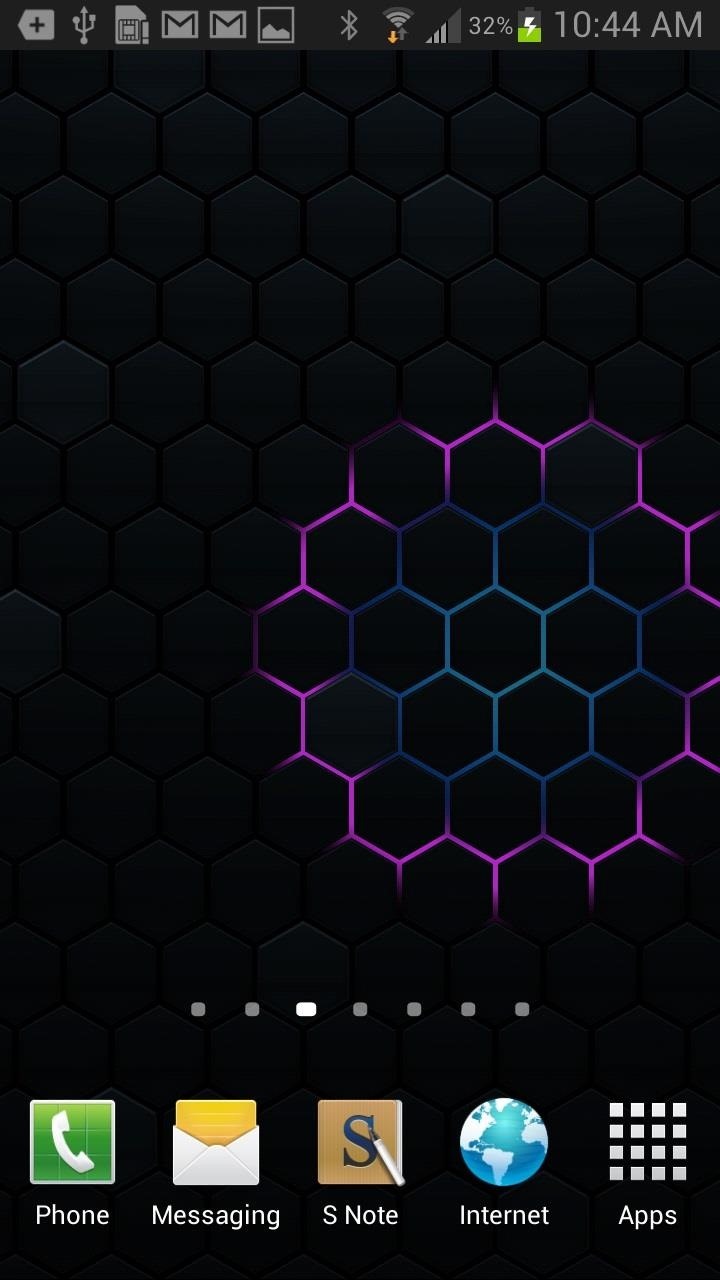
1. Cells Live Wallpaper FreeCells Live Wallpaper Free by XDA Developer member rtx101 is a very new and modern looking wallpaper app for Android. With Cells, you can touch the screen and cause a honeycomb ripple effect of varying colors. If you slide your finger across the screen, the lights will follow. You can go into the settings and change the color of the background and the lights when you tap or slide. The biggest problem with interactive live wallpapers is usually that they're laggy and power consuming, but this app works smoothly and didn't drain my battery.
2. aniPet Aquarium LiveWallpaperaniPet Aquarium LiveWallpaper by aniFree is a virtual fish tank. Once you set the aquarium wallpaper as your background, you can tap on the top of the screen to feed the fish and watch a couple of them fight over it. Images via wonderhowto.com If you purchase the pro version ($1.99), you can select from over 180 different species with up to 20 fish in the tank at one time. The free version only allows 2 fish on-screen at once, but I've never been good with caring for fish anyway, so 2 is probably better.You can feed baby fish and watch them grow, as well as change the surroundings and configure settings with fish speed, growth and food type. They also have a freshwater-only, goldfish-only, and koi-only live wallpaper.
3. Galactic Core Free WallpaperIf you're a space fanatic like me, Galactic Core Free Wallpaper is a great application from Kittehface Software, who also created the Photosphere Live Wallpaper that I've shown before. Galactic Core features a beautiful rotating spiral galaxy that responds to your touch. As you change windows in your homescreen, the galaxy tilts according to your swipes. There is also a paid version of Galactic Core Live Wallpaper ($0.99) that comes with several more settings and options including alternate visuals, orientation sensor utilities and control, and the ability to rotate.
4. Koi Free Live WallpaperIf you're really into fish and one of aniFree's tanks doesn't satisfy your needs, you can check out Koi Free Live Wallpaper, also by Kittehface Software. Koi has a fully interactive screen, with a swipe causing a ripple effect. Wherever you touch the screen, the fish react and scramble around the pond. You can also feed the fish by double-tapping on the screen. Image via ggpht.com With the paid version of Koi Live Wallpaper ($0.99), you can configure the settings, allowing you to control the fish population, add different koi fish, change the background, change the day/weather and more.
5. Bubble Live WallpaperBubble Live Wallpaper by Android developer xllusion allows you to pop bubbles from your home screen at all times. While it may seem simple, you can customize the app to make it more personal, such as the bubble image, color theme, bubble counter and more. If you want to unlock more themes, you can purchase the pro version of Bubble Live Wallpaper ($1.59).
What Are Your Favorite Interactive Ones?Do you have a favorite free interactive live wallpaper that's not on the list? Let us know in the comments below.
How To Install Nintendo DS Emulator On iPhone, iPod Touch & iPad iOS 6 & 7 Without Jailbreak! New Install Nintendo DS Emulator IOS 10/10.2/10.3 FREE NO Jailbreak-Iphone 7/7Plus/6/6Plus
How To Install Nintendo DS & Games FREE On iOS iPhone, iPad
nulledhero.com/how-to-install-nintendo-ds-games-free-on-ios-iphone-ipad-ipod-touch-nds4ios/
How To Install Nintendo DS & Games FREE On iOS iPhone, iPad, iPod Touch - NDS4iOS. Tutorials Comments Off on How To Install Nintendo DS & Games FREE On iOS iPhone, iPad, iPod Touch - NDS4iOS
How To Install iNDS Nintendo DS Emulator on iOS 12.0 - 12.2
How to Break Into Your Locked Android Device. This wikiHow teaches you how to unlock your Android if you don't know the lock screen passcode or pattern. There are a few ways to do this, ranging from using Find My Device to unlock your
How to Change the Keyboard on Your Android Device - YouTube
What Is Two-Factor Authentication? In this case, a security code is sent to your phone either through a text message, or generated from an app that will be used in conjunction with your password, to verify your identity.
The 5 Best Two-Factor Authentication Apps for iPhone
Futureplay har mjuklanserade Battle Bombers Arena, vilket ger mobila spelare en uppfriskande twist på MOBA genom att införa den med enkla men beroendeframkallande spel baserat på konsolens klassiska Bomberman. Även om det bara är tillgängligt i utvalda europeiska länder kan det här spelet spelas på din iPhone just nu, oavsett var du bor.
Apple AR: Directive Games Teases AR Battle Arena Game for
Dimo Video Converter Ultimate is a powerful audio extractor extracting audio from video, like convert MP4 to MP3, convert MPEG to M4A, and AVI to MP3. The primary function of the video to audio converter is extracting audio from video files, such
What's the best way to extract sound from a YouTube video
Removing bloatware usually requires you to take extreme measures like rooting. Unfortunately, the Galaxy S10 falls under this annoying umbrella, but there's an easy workaround. Package disablers designed for Samsung phones are all over the Google Play Store, and they do a good job of helping you remove bloatware without root.
The Safest Way to Disable ALL Bloatware on Your Galaxy S10
Every Mac Is Vulnerable to the Shellshock Bash Exploit: Here
Whether you're new to the Note line up or an old fan check out some of these tips and tricks to help you get the most of your Samsung Galaxy Note 9.
How to Bypass Android's Pattern Lock Screen & Access Its
In order to access any regional Netflix site you need to use a Proxy Provider to bypass country restrictions. We recommend Unblock-Us Smart VPN. The set up is easy and takes only minutes to configure your Router, TV, computer, and virtually any device you have.
How to Watch US Netflix in Canada - How to Watch
Google hacking, also named Google dorking, is a computer hacking technique that uses Google Search and other Google applications to find security holes in the configuration and computer code that websites use.
How to Make $100,000? Just Hack Google Chromebook
More Proof Emerges: iPhone 7 Will Not Have a Headphone Jack How To: Charge Your iPhone 7 While Listening to Music News: Finally, Real Proof That the iPhone 7 Will Come with a Headphones Lightning Adapter News: Here's Everything We Know About What's Coming in the iPhone 7
Always-Updated List of Phones With No Headphone Jack Built-In
Maybe one day Apple will clear this ambiguousness up, but until then, there's another way to get rid of that persistent suggestion while keeping the pass in your Wallet on the lock screen.
How to Enable or Disable the Wallet from Showing on Your
0 comments:
Post a Comment