How To: The 5 Best Hidden Safari Features in iOS 8 for Your iPhone
Apple's new iOS 8 has a ton of new features, and so does their revamped Safari app, only some of the features aren't quite as obvious as others. In this guide, I'll show you my 5 favorite Safari secrets in iOS 8 for your iPad, iPhone, or iPod touch. Please enable JavaScript to watch this video.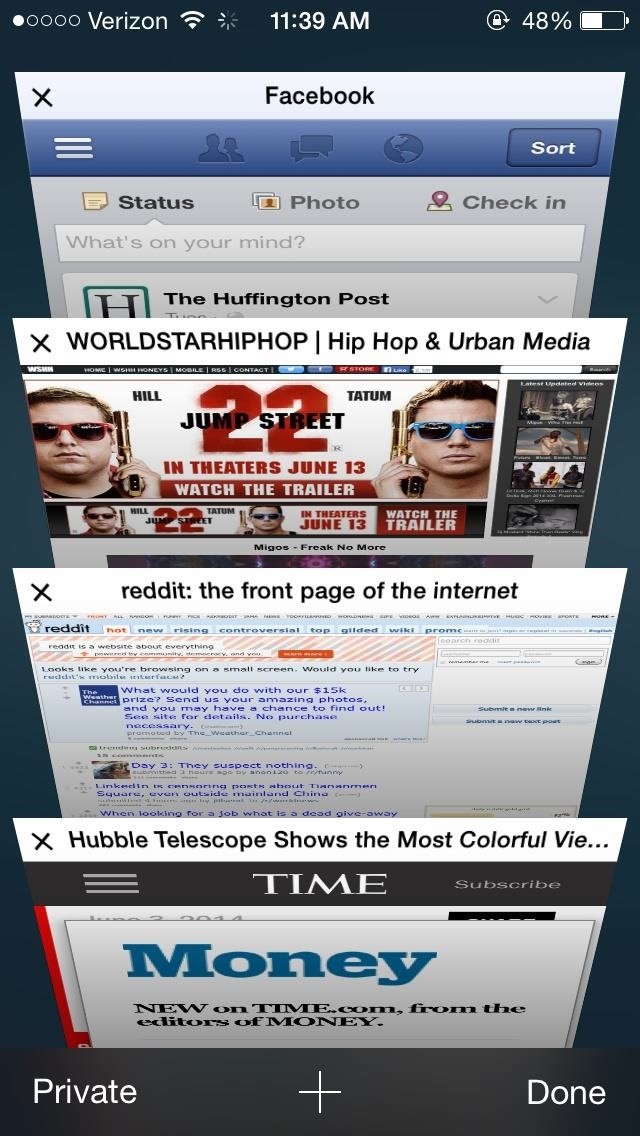
You Can Access Recently Closed Tabs FasterUnintentionally closing a tab in Safari could be as simple as the slip of a finger. Apple now makes it easy to retrieve closed tabs in iOS 8—just hold down on the + (plus sign) and a Recently Closed Tabs page will appear. This is much faster than the iOS 7 way, in which you tap on the bookmarks icon from the main toolbar and select your History.
You Can Request the Desktop Site for Any WebpageRequesting the desktop version of a specific websites is something that's been baked into Google's Chrome web browser for a long time. Now, Apple has added the same feature to Safari in iOS 8.Simply tap on the URL of the website you want in desktop version, swipe the screen of the Safari homepage down, then tap on Request Desktop Site. You'll be redirected back to your current website, in desktop fashion. Please enable JavaScript to watch this video.
In iOS 7, the only way to do this in Safari is by using the website's own "Full Site" or "Desktop Site" link on their webpage—if they even have one.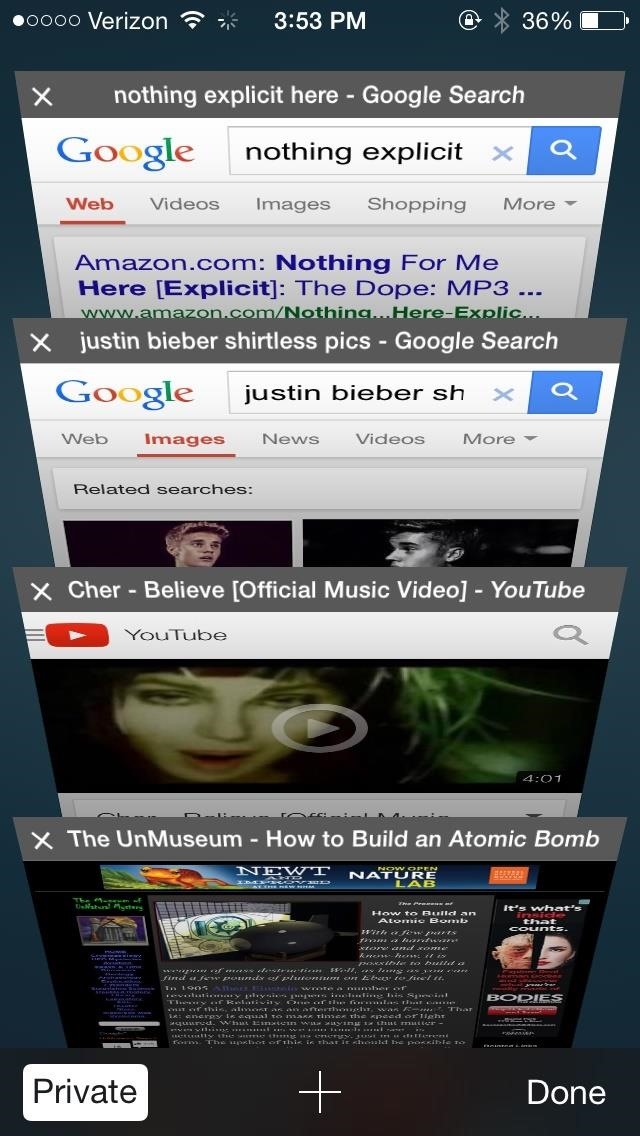
You Can Create a Separate Window for Private BrowsingInstead of switching your entire browser to private mode, iOS 8 now has its own private mode page.Tapping on Private Mode in Safari will take you to another page separate from the regular browser, where you can browse anonymously. Once you're done, you can switch back to the regular browser (where your other tabs are), with the option to either close or keep all of your private tabs. Again, in iOS 7, hitting the Private option is for all tabs in your current window—it does not create separate windows.
You Can Input Credit Card Info Faster with the CameraWhen you tap a text box to enter your credit card number, the keyboard in Safari will prompt you with the option to Scan Credit Card. Safari will then use your camera, and you'll need to position your card in the frame for it to successfully pull the information. Please enable JavaScript to watch this video.
In iOS 7, if you have Credit Cards enabled in the Passwords & AutoFill section of your Safari settings, you will be able to select saved cards to fill the information with, which you can also do in iOS 8—but you cannot take pictures of cards.
You Can Browse Safely with No TrackingKnown for its no-tracking privacy policy, DuckDuckGo is now available as a default search engine for Safari. Just go to Settings -> Safari -> Search Engine, and you'll see DuckDuckGo at the bottom. Go back to Safari to peruse the DuckDuckGo search engine, which is noticeably void of tracking habits and personalized search results. Please enable JavaScript to watch this video.
In iOS 7, your only option is to disable a few tracking options in your settings, and the only search engines to choose from are Google, Yahoo, and Bing.So there you have it, five new and hidden features in Safari for iOS 8. Have you noticed others? Let us know in the comments below.
More iOS 8 Tips...To see what else you can do in Apple's latest mobile operating system, check out the Coolest Hidden Features of iOS 8, as well as the Top Hidden Features in Messages and all of our other iOS 8 tips.Also, follow Gadget Hacks on Facebook and Twitter for more great tips.
Eavesdrop from a Distance with This DIY Parabolic "Spy
But if you are yet to get started with the dev beta, follow the steps mentioned below. How to Download and Install watchOS 5.3 Beta 1 on Apple Watch without Developer Account. Requirements. Be sure your Watch is compatible with watchOS 5 that doesn't support the first gen Apple Watches. Your iPhone must be running iOS 12.4 Beta 1.
How to download and install watchOS on your Apple Watch
Clothespins are pretty innocent-looking, but with a mod here and a hack there, that innocence quickly turns into danger. Well, sort of. In this project, we'll be turning an ordinary spring-action clothespin into powerful matchstick and toothpick shooter that can shoot apples and lob fiery darts over 20 feet.
Mini Matchstick Gun - the Clothespin Pocket Pistol: 8 Steps
How To: Mod an ordinary webcam into a super spy scope How To: Make home made night vision goggles How To: Hack a Mr. Microphone into a high tech spy device How To: Video chat on the Motorola Droid Bionic with Google Talk News: The Anti-Cheater Hidden Camera Wall Hook
How one simple hack can turn your Amazon Echo into a spy
Report Ad
Free Shipping Available. Buy on eBay. Money Back Guarantee!
How To: Build and use a handheld automated warspying device How To: Use different camera shutter speeds for great effects How To: Use camera angles for more than just a cool shot How To: Use a 16mm Bolex camera How To: Synchronize timecode for a multi-camera shoot How To: Use multiple camera angles when shooting a movie
How to Make magical handheld fireballs (that won't burn) with
Starting with Android P, the volume buttons now control the media volume by default. No more accidentally setting your phone to vibrate. left: Media and Ring, because Messages was open.
How To Control Your Media Volume By Default - xda-developers
A download manager is a software which designed to download files from the internet. The primary purpose of developing the download manager is to make better download speed. Some download manager increases internet downloading rate up to 8 to 10x faster. Download manager also provides us with the ability of pause and resume downloads.
How To Increase Downloading Speed In Internet Download
How to Get a video wallpaper on iPhone/iPod touch
In this article we show how to use an iPhone to scan a QR code, Spotify code, Facebook Messenger Code or Snapcode. Apple News Apple Reviews Apple How To Macworld Magazine Apple Deals Mac
QR Code Reader and Scanner on the App Store - iTunes - Apple
According to experts, here are the 15 best productivity apps to keep you dialed in all day. Get fired up in the morning and wrap up your day smoothly. Endless scrolling. This is most likely your experience exploring the world of productivity apps available for download.
10 Ways Church Staffs Can Increase Productivity
0 comments:
Post a Comment