How To: Make an Easy DIY Stylus for Your iPhone 6 or 6 Plus Using Stuff You Already Have
Update: After playing around with our new iPhone 6 and 6 Plus over the last couple weeks, it occurred to me to see if my DIY stylus would work with these new devices. I'm happy to report that it does, just as expected.Now, the level of functionality you'll get out of it is debatable, but I'm definitely able to browse my iPhone while eating lunch without smudging my screen. (Yes, I'm a messy eater.) I've also put together some creative Snaps, as well as paint using apps like Brushes. Let us know what you used it for in the comments below.
End UpdateEarlier this year, Adobe released Ink and Slide, a stylus and drafting ruler package that lets artists and designers draw more accurately on their official Line and Sketch apps for iPad. While the accessories come with many features, including enhanced pressure sensitivity and automatic backups to your Creative Cloud account, they will set you back 200 dollars.There currently are no cheap alternatives to Adobe's Slide ruler, but there is a ton of cheap styli choices to choose from at Target, Best Buy, and other retailers. However, nothing is cheaper than zero, and there are plenty of no-cost DIY styli you can make using things you've got at home.The simplest example is a wet cotton swab, but thanks to Instructables user DrewClem, there's a few mods we can make to give it a more sophisticated "pen" look. Follow along with me below to build your own homemade stylus pen that'll work in lieu of Adobe Ink. It'll also work with any app on any smartphone or tablet—not just Adobe's apps or the Apple iPad. Please enable JavaScript to watch this video.
In order to create the stylus for your iPad, you'll need the following materials, which you should be able to find around your house:Q-Tip (aka cotton swab) Disposable ballpoint pen Aluminum foil Scissors (or other cutting tool) Pipe cleaner (optional)
Step 1: Take Your Pen ApartUnscrew your pen and take out the ink tube. You're only going to need the transparent polystyrene barrel (pen tube) for this.
Step 2: Pretty Up Your Pen Tube (Optional)While this isn't a necessary step, it does help in the looks department. Grab the pipe cleaner (your color of choice), fold it slightly shorter than the length of the pen (cut it if it's too long), and stick it inside the pen tube.
Step 3: Add the Cotton SwabCut off the end of the cotton swab to about 2 cm (somewhere between 3/4" and 13/16") and place that into the front tip of the pen.
Step 4: Wrap Aluminum Foil Around the PenCut a square of aluminum foil at a minimum of 6 cm x 6 cm (or about 2-3/8" on each side), fold it in half, and cut several short slits around one of the sides. You can also make the foil go all of the way up the pen if you want, but that would de-beautify our colorful pipe cleaner look. Wrap it around the end of the pen (slitted side toward cotton swab). Make sure that the foil covers some of the cotton swab (not all), or else the stylus won't work. If the aluminum foil doesn't stay put, add a piece of Scotch tape around the bottom it to keep it in place.
Step 5: Add Water to the Q-TipAdd a small drop of water on the cotton swab. You might need to add a drop of water onto the end from time to time in order to re-energize it and keep it conductive.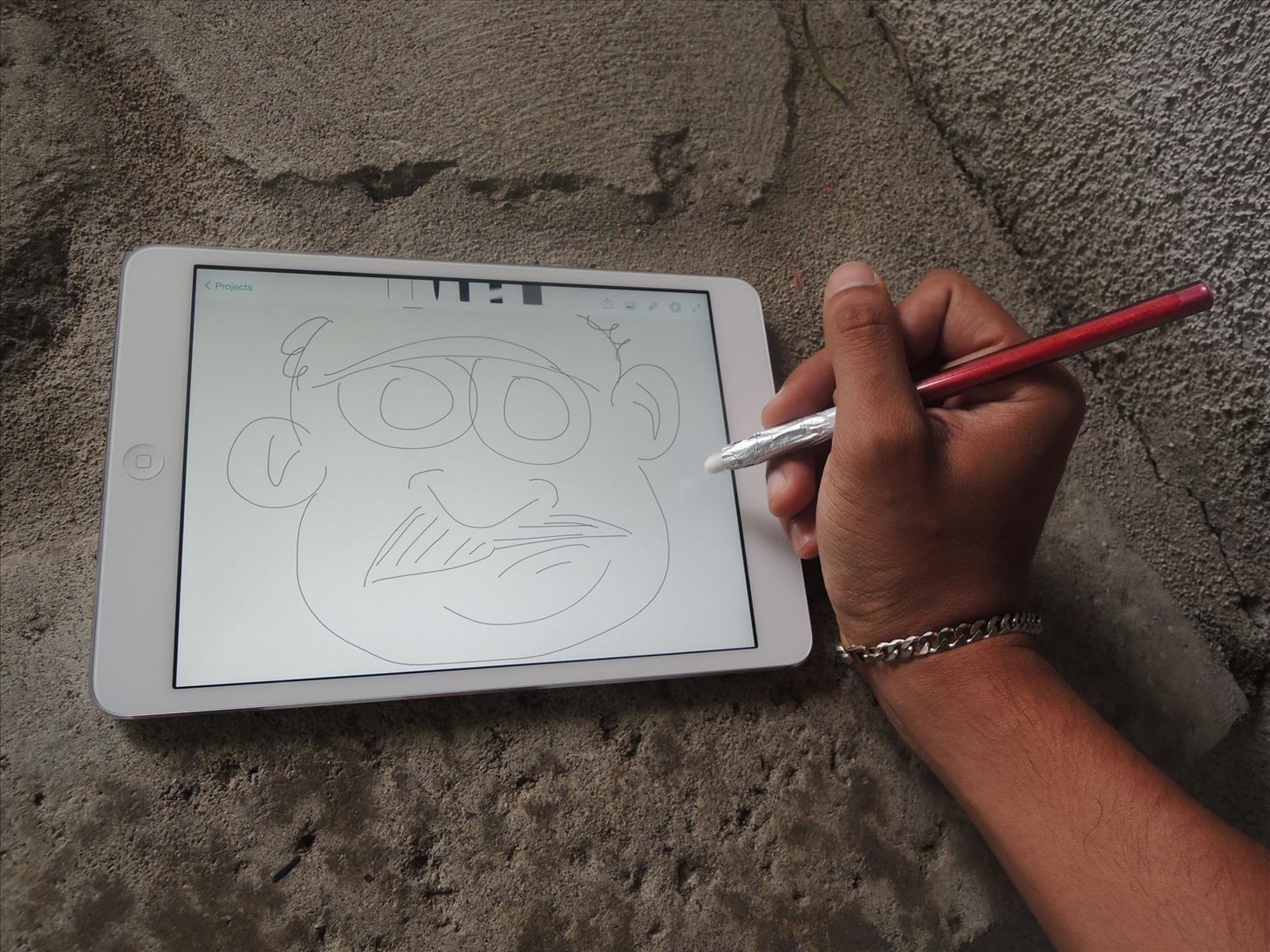
Step 6: Test Out Your New StylusNow just test out your new DIY stylus using Adobe Sketch (seen below) or Adobe Line on your iPad. If you don't have those apps, you can also use this stylus for other apps, which is also a feature of the Adobe Ink, according to Jackie Dove over on The Next Web.Obviously, our Q-Tip version will not have any pressure sensitivity, but it's a small sacrifice for the fair price of free. The first time I used the stylus, the iPad needed a second to recognize the it, so if it initially doesn't work for you, keep trying it for a few seconds. After that, you should be able to draw just fine. Just make sure your fingers or hand are touching the aluminum foil while you use it, because it won't work if you don't (it needs the static electricity in your body to work as a capacitive tool). Considering that I built the stylus from stuff laying around my apartment, this inexpensive trick definitely does a good job of duplicating some of the functionality of the Adobe Ink—and fairs well against any basic capacitive stylus out there on the market.If you're not a fan of cotton swabs, there are plenty of other styluses you can make out of things you have at home, including everything from chopsticks to cigarettes. Check out this guide to see your other DIY options.
Add Shortcuts on Your Lock Screen. Tired of having to unlock your Samsung Galaxy S4 to access your favorite apps? Then you'll want to add your favorite app shortcuts to the S4's home screen.
How to Rearrange Apps on Your CarPlay Screen for Quicker
Phones Five tips to make your Nexus 5 even better. Did you know that Google added new and unique features to its latest flagship smartphone? Here's what you need to know to get the most out your
Nexus 5X: 10 Helpful Tips and Tricks | Digital Trends
The camera situation on the all new HTC One is a little daunting. The M8 has not one, not two, but three camera lenses built in. First, there's the 5 megapixel selfie machine up front, then around back, there's the new Duo Camera with a refined UltraPixel sensor.
HTC explains how the 'Duo Camera' brings depth-sensing to the
Open up Google Maps on your iOS or Android device, and get ready to find your way to smarter location saving when you park your car. On the iPhone. Saving your parking location is actually
How to use Google Maps to save your parking location
You can find your info, privacy, and security settings all in one place - your Google Account. We have created easy-to-use tools like Dashboard and My Activity, which give you transparency over data collected from your activity across Google services.
Google Account
How To: Liven Up Your Samsung Galaxy S3's Home Screen with Custom 3D Panoramic Wallpapers How To: Get the Samsung Galaxy S6's Newer Smart Switch App on Any Galaxy Device News: iPhone X R vs Samsung Galaxy S9+ — Comparing the Second-Largest Screens in the Bunch
Liven Up Your Background with These Free 3D Parallax
The Google Pixel 3 may still be a relatively new device, but already rumors and leaks have started emerging about the Google Pixel 4. Notably, it seems as though Google could add better support
The boot animation is the first thing that you see when powering on your Android phone or tablet, after the operator or manufacturer logo. Although it does not serve a purpose functionally, an eye-catching boot animation can certainly make your device stand out while booting.
How to Change Your Boot Animation - Android Basics 101 - XDATV
If you're looking for a way to mark exactly where you left off reading on a web page, then this video is for you. With the help of Dog Ears for Firefox, you can mark exactly on any given web page where you stopped reading and want to pick up again.
Marque os pontos exatos em uma página do Firefox com a
How can I use my vibrant as a modem? HowardForums is a discussion board dedicated to mobile phones with over 1,000,000 members and growing! For your convenience HowardForums is divided into 7 main sections; marketplace, phone manufacturers, carriers, smartphones/PDAs, general phone discussion, buy sell trade and general discussions.
Samsung Vibrant Review - Android Smartphone Reviews by Mobile
Essential has, however, released a third Oreo beta for the Essential Phone. It includes new security patches and minor fixes. The new version (build OPM1.170911.254) is a 1GB download if you grab
Essential Phone Oreo Beta 2 now rolling out with more 8.0
How To: Download Music from SoundCloud Straight to Your Android Device SoundCloud 101: Create a Station to Discover New Artists & Songs SoundCloud 101: Create Playlists to Organize Your Music Choices SoundCloud 101: Easily Find the Perfect Playlist for Your Event
SoundCloud Downloader - Download SoundCloud to MP3
Thanks for watching! The Cheapest MP3 Music Players from Ebay Super-cheap MP3
How-To: MP3 Music Box | Make:
That is to say, it will not actually improve processor speed or affect individual app performance. What this method does is speed up the overall time spent navigating the user interface and jumping between apps. In particular, we are going to reduce the animation and transition duration on your Galaxy S9.
Speed up a slow Samsung tablet - Which Computing Helpdesk
Wireless headsets overall offer connection to desk phones while others provide connection to desk phones and computers. Plantronics Savi 700's do that, but they also allow you to pair a Bluetooth mobile phone to it which allows you to use one headset for all three devices. This blog will give you a quick, visual tutorial on how you connect
How to Connect a Bluetooth Headset - YouTube
0 comments:
Post a Comment