How To: Get the Android 4.4 KitKat Launcher & Google Now on Your Samsung Galaxy Note 2
For now, the redesigned and fresh-faced Android 4.4 KitKat is exclusive to the new Nexus 5, though it will be rolling out to other Google (Nexus 4, Nexus 7, Nexus 10) and Google Play Editions (Samsung Galaxy S4, HTC One) devices in the next week or two.As always, the Samsung Galaxy Note 2 is on the back burner for updating, and it's still waiting to get the promised Android 4.3 Jelly Bean update, which is speculated to be any day now. That means, don't expect KitKat to come to the Note 2 until mid-2014, if it even gets it.That doesn't mean we can't enjoy a little KitKat on our Jelly Beans right now, though. One feature we can get right now is the new home launcher, which features enhanced Google Now capabilities. So, if you're tired of the standard TouchWiz Home, give this one a shot (no root required). Please enable JavaScript to watch this video.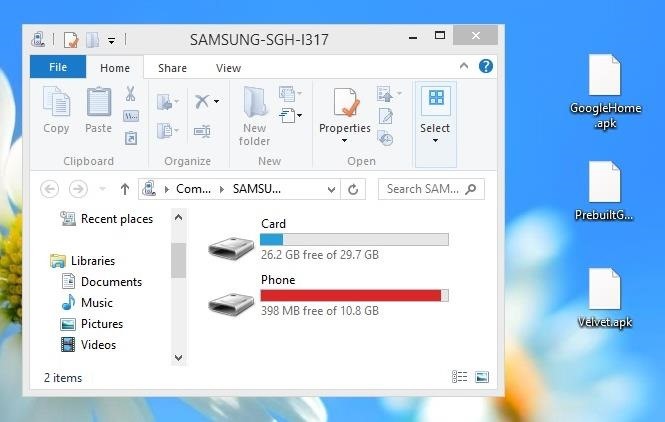
Step 1: Download the Zip FileBefore you start messing with your device, you'll need to download this Launcher 4.4. zip file onto your computer. Once you unzip it, three separate files will appear, which will each give your device some KitKat features.PreBuiltGmsCore.apk (Google Play Services 4.0) Velvet.apk (Google Search) GoogleHome.apk (Launcher) Once you have these files downloaded, connect your Note 2 to your computer and drag them onto it.
Step 2: Enable "Unknown Sources"To actually install the files from above, make sure to go to Menu -> Settings -> Security and check Unknown sources. This is required for installing anything on your device from outside of Google Play.
Step 3: Install the FilesTo access the files, you can use the stock My Files, or any other file explorer app you like. Once you find the files, install them one by one, in no particular order. Verify and install, after which you should press OK when it asks if you want to replace a system application.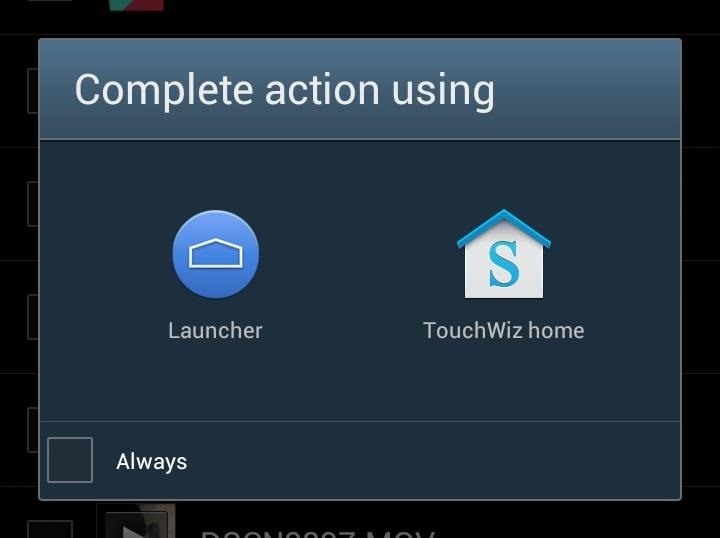
Step 4: Set the Default LauncherAfter the three files are installed, press the Home button on your device, and you should now get a pop-up that allows you to choose the alternative launcher, aptly titled Launcher. Your home screen should now look like the Android 4.4 KitKat one, with redesigned app icons, widget layout, and more.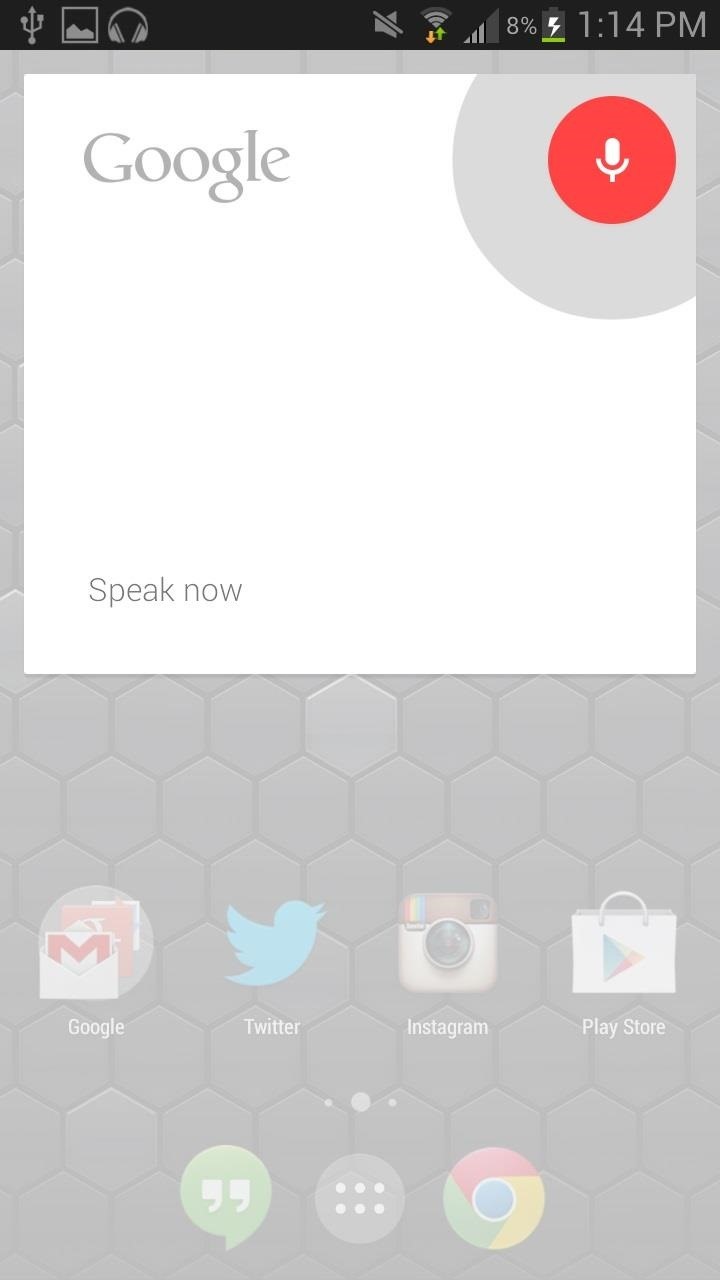
Step 5: Use Google Now EasierFrom the 4.4 Launcher, you'll also be able to use voice commands to access Google Now from anywhere on your device. Just say "Okay, Google" and Google Now will appear, allowing you to search for anything with your voice—on Google. And that's all there is to it. If you don't like the look and feel of the KitKat launcher, you can revert back to another launcher, like TouchWiz Home by going to Settings -> App Manager -> All and selecting Launcher from the list. Then just hit Clear Defaults and the next time you hit the Home button, you should be able to select TouchWiz or whatever it is you use.
I am taking a trip tomorrow, the first long drive with the droid(or any internet/smartphone for that matter) in the car. I am VERY stoked to listen to internet radio, search Wikipedia and all the other loveliness that comes with having the intertubes with me, but I am dreadfully disappointed with the bundled maps/navigation ap.
Motorola Droid arrives November 6 with the new Google Maps
If you have an iPhone, you more than likely use or will use a case to protect it. That means, at some point you'll have to figure out how to install your case and how to remove it. It may seem pretty straight forward but if your case is super form fitting and/or a snap-on case, it might be a little more difficult than it seems.
How to Install & Remove Presidio for iPhone 7/iPhone 7 Plus
Android: Google and Android are typically a package deal. Even if Samsung or Sony makes your phone, you'll still find it loaded with Google Maps, Gmail, Chrome, YouTube, and all the other apps
How to use Google search to find your lost Android phone - CNET
Get Back on Track. Change can be hard. In the beginning, your healthy habits might take two steps forward and one step back. Anticipating those backwards steps can make all the difference in the world. Develop a plan for getting back on track and recommit to your routine as quickly as possible. P.S.
How To Get Your Relationship Back on Track - womansday.com
As one of the most popular social media apps, Snapchat saw nearly 160 million daily active users by the end of 2016. With so many users it's no wonder that cybercriminals would like to gain access to your Snapchat account.
Snapchat Lost Your Trust? Here's How to Completely Delete
I read a ton of articles online and I am always looking for a way to make the experience a little better. Reading long articles can be tiresome, and if an article has multiple pages, I will most likely skip it.
Article « Wonder How To
The next video is starting stop. Get YouTube without the ads. Working Skip trial 1 month free. Find out why Close. Stop asking what diet your friends are on Why Weight Loss Is All In
Stop Asking Me To Cut and Paste Stuff On My Wall - Home
I haven't been able to log into my Blogger account for my blog or into the Gmail of the same account. I remember the recovery mail that I'd connected and I've tried using the account recovery several
Account Recovery - EVE Online
Autoplaying videos are almost everywhere and that is annoying. In this post, we will see the methods to stop autoplay videos on Chrome and Firefox. Let's get started. Save Stop Video Autoplay on Chrome BrowserThe Chrome's inbuilt option to stop flash videos is not working properly.
Disable Autoplay HTML5 Videos in Firefox and Chrome [UPDATED
SafetyNet Explained: Why SafetyNet Shows That Google Actually
Compare the cell phones that interest you. Specifications, features, information, all in three available visualizations depending on your taste. Samsung Galaxy Amp 2 vs LG Fortune - specs comparison - PhoneArena
LG V40 ThinQ vs Samsung Galaxy S10 - specs comparison
Fortnite for iOS Finally Supports MFi Controllers Posted by Evan Selleck on Jan 29, 2019 in Epic Games , Fortnite , News Playing Fortnite Battle Royale on the iPhone or iPad is fun enough thanks to the onscreen controls, but it could be better.
Fortnite Now Available for Free Download on iOS | HYPEBEAST
0 comments:
Post a Comment